One Of The Most Important Security Features Of Smartphones Is The Ability To Track And Control Them Remotely, And Always After Buying A Smartphone, You Should Be Well Acquainted With The Settings And Capabilities Of This Section And Configure It.
The primary purpose of tracking a smartphone is not to find it in case the phone is stolen, But in case it is lost; Because the thief can easily take it out of reach.
In case all phone telecommunication and wireless communications are enabled to detect it. However, we are not saying that if the phone is stolen, you should completely abandon this method to find it; Because in any case, there will be a chance to track it; At the same time, you should use all possible ways to follow it.
However, these smartphone makers are trying to expand the various features and solutions to provide more options if the phone is lost or stolen; Therefore, tracking capabilities are different for different brands of mobile phones.
In this article, we will explain how to activate the Find device feature of Xiaomi phones and track them, and examine its various capabilities and features.
Enable Find device on Xiaomi phone
To use this feature, you must have a Xiaomi or Mi Account and log in to your account on the phone. To enable the Find device feature on your Xiaomi phone, open the Mi Account section settings. Tap Devices. On the next screen, select the device you have.
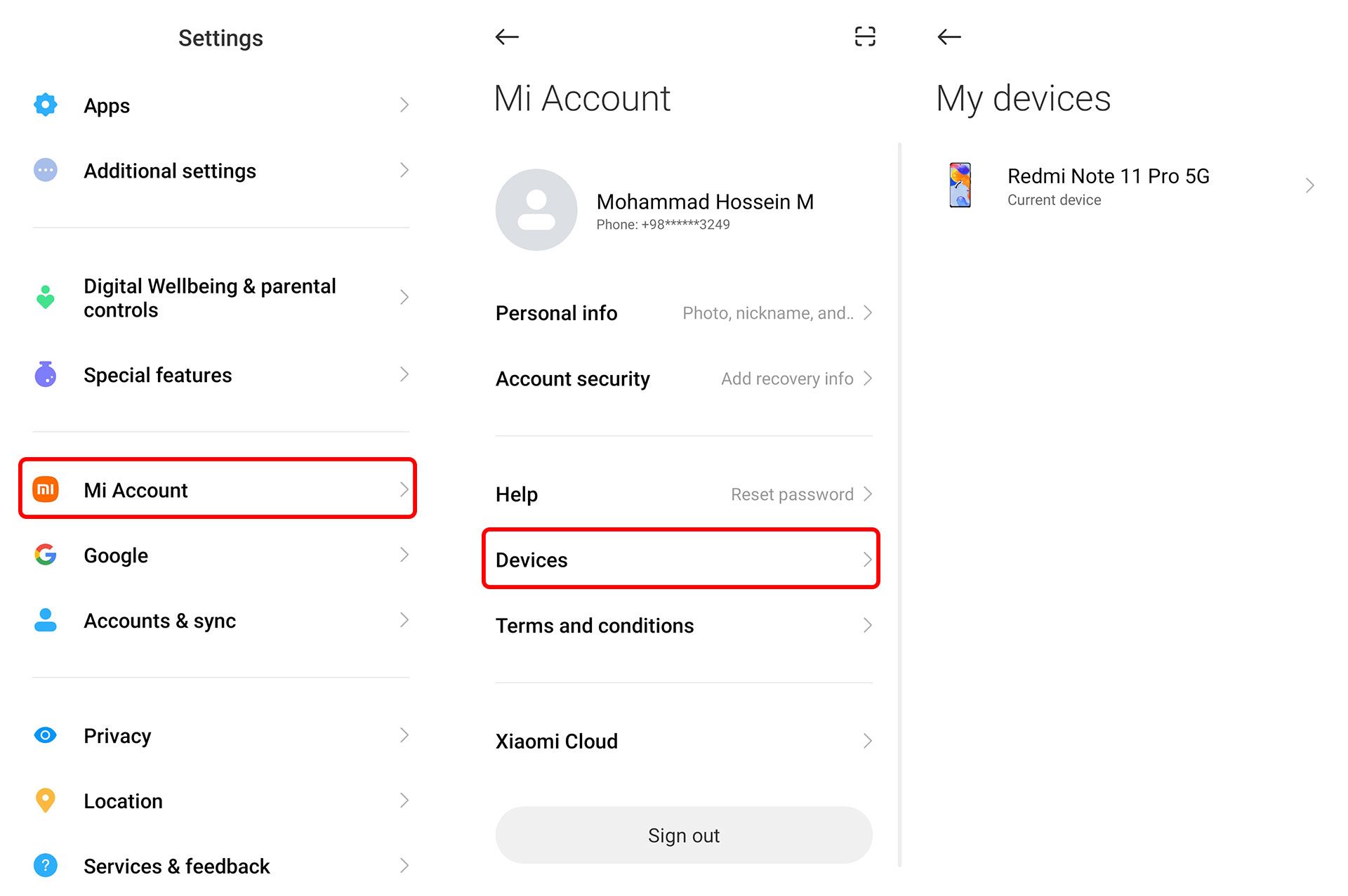
On the Current device screen, tap Find a device and turn on its option. You will then be asked to issue the necessary permissions to find the device.
You must turn on the three accesses Access device info, Access location, and Send SMS in this step. Access location option to locate the phone on the map and two options Access device info and Send SMS to access the phone number and send SMS to track the phone by sending a request to the phone number of the SIM card located on the phone and receiving the device location via SMS to Xiaomi servers The phone is on when the Internet is down.
Although we could not locate the SMS via Iranian SIM cards in tests due to an error in the SMS Positioning activation stage, we are trying to solve this problem differently; however, all three options must be clear for this feature to work. After turning on these three options, tap Grant.
After activation, the following new options will be added on this page, which you can activate depending on your needs:
- Report location when the battery is low: This option sends your phone’s latest location to Xiaomi servers as soon as the battery reaches a certain level, which increases the likelihood of the phone turning off. It lets you see where your phone was last when you turn off the phone due to low battery and disconnect from the network.
- Report location before powering off: By activating this option, if someone tries to turn off the phone, a report of the latest location of the phone will send to your Xiaomi account before turning off so that if the phone is turned off and connected to The network was disconnected so you can see where your phone was last.
At the bottom of the page, there is also the Permissions details option, which, when selected, shows the same triple permissions that you enabled in the previous step.
Xiaomi phone tracking remotely
Now that the phone’s tracking and positioning system is activated, you can find its location on the map when it connects to the Internet through the Xiaomi Cloud website.
In addition, you will have access to features to protect the phone further or help people identify it when it is lost or stolen. After entering this site, click on the Sign in with Mi Account option.
Enter the mobile number or email with which you created your Xiaomi account and click Sign in it on the next page.
Once logged in, you will see your Xiaomi cloud account, allowing you to access synchronized data such as notes, pictures, contacts, etc. Access to the Xiaomi Find device panel is also done from this section.
Clicking Find device will take you to a page that displays a list of different phones and devices associated with your Xiaomi account.
By selecting the desired device, the server sends a request for the location to your phone, and if the phone is connected to the Internet or receives a location SMS, it detects it and marks its location on the map. Turn on your phone with the Internet beforehand. Note that sometimes position identification may take several minutes.
If the position of your phone is detected, it will show a green dot next to your device model. With one click on your phone model, you can see the battery percentage and the last positioning time. Location does not update automatically, so you can use the Locate again option to view the new site. In addition, you will have access to three essential options:
1. Sound
By selecting this option, your phone will ring at maximum volume, even if it is silent or vibrating. This option can alert people and find the phone when they find it left in a specific location. It is also helpful when you do not know where you put your phone, and you may not be able to tell the phone’s location by calling it.
2. Lost mode
Selecting this option activates the Xiaomi account lock on your phone and terminates access to everything on your phone until you re-enter your account password. Even if the phone returns to factory settings, it is not possible to remove this lock.
In addition, the phone’s location is sent and updated regularly. If someone tries to turn off the phone, It will send the geographical coordinates of the area to Xiaomi via SMS. Mi Pay account, which is related to online payments, will also be deleted.
3. Erase data
No one likes to lose their data and information to an anonymous person when they lose their phone. Therefore, the ability to erase data remotely is one of the most important and prominent features that all remote phone tracking and control platforms should have. Therefore, one of the most critical steps in stealing a phone is to clear its data. By selecting this option, your phone will return to the factory settings, and all its data will delete.
But here’s an exciting thing to do, and that is to keep your Xiaomi account information. So your phone will still be traceable after the reset, but like the previous option, your device will be locked, and the phone will not be usable until you enter your account password.
In addition to the above, by clicking on the dots button in this menu, you will see two options: View history and Turn off find the device. Using View history, you can access all the tracking records of your phone. Finally, the Turning off find device option turns your phone tracking system off.
Essential tips and advice on tracking a Xiaomi phone
- Unlike Samsung and Apple phones, there is still no ability to track the Xiaomi phone. Receiving the phone’s location via SMS tracking is not usable in Iran, so this possibility will only exist if connected to the Internet.
- If the internet connection is interrupted or unstable, receiving the latest status report is impossible if the battery is low or before the phone is switched off.
- When leaving home, especially when traveling in crowded places, it is recommended that you turn on the location and the Internet with your phone and set the volume of the phone to ring and vibrate to the maximum.
- Be sure to turn off the ability to turn mobile Internet on and off and location if the device is locked from the security settings.