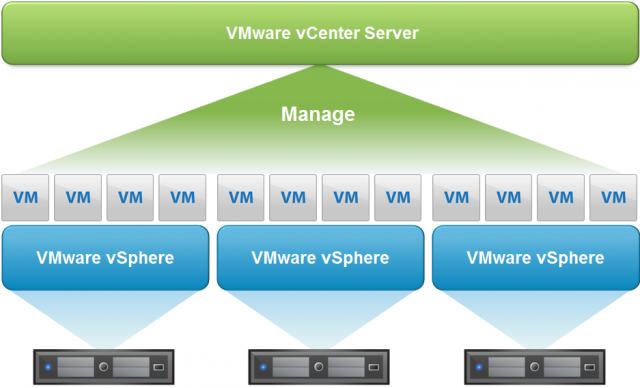vCenter is a VMware-managed software tool that enables administrators to manage and monitor virtualized environments centrally. It provides a single control point and administration for multiple VMware vSphere hosts and their associated virtual machines (VMs).
With vCenter, administrators can perform tasks such as deploying and managing VMs, monitoring resource usage, configuring virtual networks, and setting up high availability features such as vSphere vMotion and Distributed Resource Scheduler (DRS). Additionally, vCenter provides advanced features such as vSphere Update Manager for patching and upgrading hosts and VMs, and vRealize Operations Manager for monitoring and optimizing the performance of the virtualized environment.
Applications of vCenter
The most common applications of vCenter are in the following areas:
1- Virtual Data Center Management
Using vCenter, you can manage your virtual machines in a centralized environment and simplify and improve management operations. This can significantly reduce management time and costs, improve efficiency, and optimize resources.
2- Monitoring
Using vCenter, you can monitor various parameters such as resource usage, Network traffic, bandwidth, etc., and change settings if needed.
3- Optimization of Resources
Using vCenter, you can optimize System resources, reduce server and virtual equipment costs, reduce management time and costs, and increase Network Security.
4- Migration of Virtual Machines
Using vCenter, you can circularly migrate your virtual machines. This can improve application performance and resource optimization, allowing you to migrate virtual machines without disrupting performance.
5- Network Security
With vCenter, you can improve your Network Security and gain more control over your virtual resources.
6- User and Access Management
Using vCenter, you can manage user access and set their access level. Also, you can get comprehensive reports of user activities in your virtual environment and enjoy more security.
vCenter is typically used by people responsible for managing the virtual data center, including IT administrators, Network engineers, System administrators, and Security administrators. Support teams and data center operators may also use vCenter to manage and monitor resources.
Advantages of vCenter
Using vCenter can offer many advantages in managing virtual space. Some of these benefits include:
1- Optimization of Resources
One of resource optimization’s advantages is virtual data center management. Using vCenter, you can manage your virtual machines in a centralized environment, making their management operations more straightforward and efficient. For example, you can manage your virtual machines more easily through a central user interface and have information about them in one place. This can significantly reduce time and costs, improve efficiency, and optimize resources.
Also, you can circularly migrate your virtual machines. For example, suppose you want to move your virtual machine from one physical machine to another physical machine using vCenter. In that case, you can do this operation automatically without disrupting the performance of applications. This can improve the efficiency of applications and optimize resources. It also allows you to migrate virtual machines without disrupting their performance.
In general, vCenter is one of the essential tools in optimizing resources in virtual environments, which improves efficiency, reduces management costs, and increases Network Security. Using it, you can centrally and optimally manage your virtual machines and reduce the need to stop services and applications using migration facilities. Also, using vCenter can improve your Network Security and give you more control over your virtual resources.
2- Ease of Management
One of the advantages of vCenter is the ease of managing the virtual data center. Using it, you can manage your virtual machines in a centralized environment, making management operations more straightforward and efficient. Some of the benefits of ease of administration using vCenter include:
For example, suppose you have a large company with multiple physical servers and virtual machines. You must access and manage each server and virtual machine without it. This can be very time-consuming, difficult, and prone to errors. With it, you can manage all your servers and virtual machines in a centralized environment and manage them easily using a unified user interface. Also, by migrating virtual machines between servers, you can optimize virtual resources and reduce server and virtual equipment costs, time, and management costs. Also, due to the simplicity of management, you can address problems faster and with better quality, and experience improved System performance.
3- Increasing Security
It allows you to improve the security of your virtual data center using the included Security tools.
Monitoring
Using vCenter, you can monitor various parameters such as resource usage, Network traffic, bandwidth, etc.; in case of any problem or failure in System performance, you can quickly respond to it and fix it. This work can help improve Network Security and prevent unwanted attacks and virtual service drops.
Access control and management
Using it, you can manage user access and set their access level. By creating a more limited access level, you can prevent access to confidential information and be more secure.
Encryption and identification
It allows you to use encryption and authentication against Security attacks. These tools can increase network security and prevent unwanted access to your confidential information. For example, encrypting virtual disks can protect sensitive information from unwanted access.
Support for Security measures
It has various tools to support different Security steps, including support for authentication and authorization. By using these tools, you can have more security and efficiently manage the Security steps of your virtual data center.
For example, suppose you have a large company with multiple physical servers and virtual machines. Using vCenter, you can manage user access and set their access level. For example, you can set user access based on their role and access level in the organization so that only authorized users can access sensitive information such as financial, customer, and product information. Also, by using monitoring tools available in vCenter, you can quickly respond to Security risks and System problems and prevent unwanted attacks. For example, you can react promptly to Security alerts and new threats and fix issues in your System. Also, by using virtual disk encryption, you can protect your confidential information from unwanted access.
4- Increasing Reliability
By using V Center, you can create a backup copy for virtual servers, and in case of an error or a problem, you can easily return to the previous state. In addition, it allows you to improve the reliability and stability of your virtual data center using its built-in reliability tools. Some ways to increase reliability in management using vCenter include:
Monitoring
This can help improve the reliability and stability of the Network and prevent unwanted errors. For example, using the monitoring tools in vCenter, you can view parameters such as processor, memory, disk, and Network, and quickly respond to and fix any System performance issues. Also, by using tools like vMotion in vCenter, you can move your virtual machines from one server to another, so that if an error occurs on the first server, your virtual machines will be moved to the other server, thus preventing loss. Get the data and virtual services going.
Support for support programs
It has various support tools that help you ensure your system’s high reliability. For example, using vCenter support tools allows you to take advantage of automatic, daily backups of your virtual data so that your data is always available and recoverable if anything goes wrong. You can also transfer your virtual machines to other servers if needed and thus enjoy your system’s high reliability.
Access management
Using vCenter, you can manage user access and set their access level. By creating a more limited access level, you can prevent inappropriate access to confidential information and ensure increased reliability and stability of your System. For example, by setting a more restricted access level for users, you can prevent access to confidential information, thereby preventing data loss and Security issues.
Support authentication and authenticity procedures
It allows you to use authentication and authentication steps to increase reliability in management. These tools can improve the security and stability of your Network. For example, using two-step authentication in vCenter can help you enjoy high security against hacker attacks and unwanted intrusions on your Network. Also, by using the Security parameters available in VCenter, you can prevent unwanted intrusions into your Network and thus increase the reliability and stability of your System.
In summary, using the tools available in vCenter for monitoring, support, access management, authentication, and auditing can help you improve your System’s reliability and stability. For example, monitoring tools can help you quickly respond to and resolve any system performance issues.
How to Install vCenter
Installing vCenter involves several steps and requirements. Here is a general overview of the process:
1. Determine the prerequisites: Before installing vCenter, ensure that your hardware and software meet the minimum requirements for the version you plan to install. You should also ensure your Network and storage configurations are correctly set up.
2. Obtain the vCenter Server installer: You can download the vCenter Server installer from the VMware website.
3. Run the installer: Launch the vCenter Server installer and follow the prompts. You will be prompted to enter the database type and credentials.
4. Configure the vCenter Server: Once the installation is complete, you must configure the vCenter Server. This involves setting up the vCenter Server database, creating a vCenter Server instance, and configuring any necessary Network and Security settings.
5. Connect vCenter to vSphere hosts: After configuring the vCenter Server, you can connect it to your vSphere hosts. This allows you to manage your virtualized environment from the vCenter Server interface.
Note that these steps are a general overview, and the specific details may vary depending on your environment and the version of vCenter you are installing. For detailed instructions, consult the vCenter Server documentation.
FAQ
What is vCenter used for?
vCenter acts as a central console to manage multiple virtualization hosts (ESXi) and their VMs — letting administrators provision, configure, monitor, and control resources across the entire infrastructure.
Can vCenter run virtual machines itself?
No — vCenter itself does not host VMs. Instead, it connects to physical hosts (ESXi servers) that run the VMs, and coordinates management operations across them.
What major benefits does using vCenter provide?
It simplifies management of large or complex virtual environments, enables live migration of VMs (without downtime), supports resource balancing, automates routine tasks, and provides high-availability and disaster-recovery features to ensure uptime and reliability.