cPanel and Plesk are two well-known control panels for managing domains, FTP accounts, and other hosting tasks.
A key distinction is that cPanel is limited to Linux, whereas Plesk is compatible with both Windows and Linux servers. Plesk is typically included with Windows VPS hosting or Windows dedicated hosting.
Plesk simplifies the management of email accounts, databases, and other technical aspects of a web hosting account. It automates tasks such as backups, script updates, and more. This guide is designed for beginners starting their web hosting journey with the Plesk control panel.
What is Plesk?
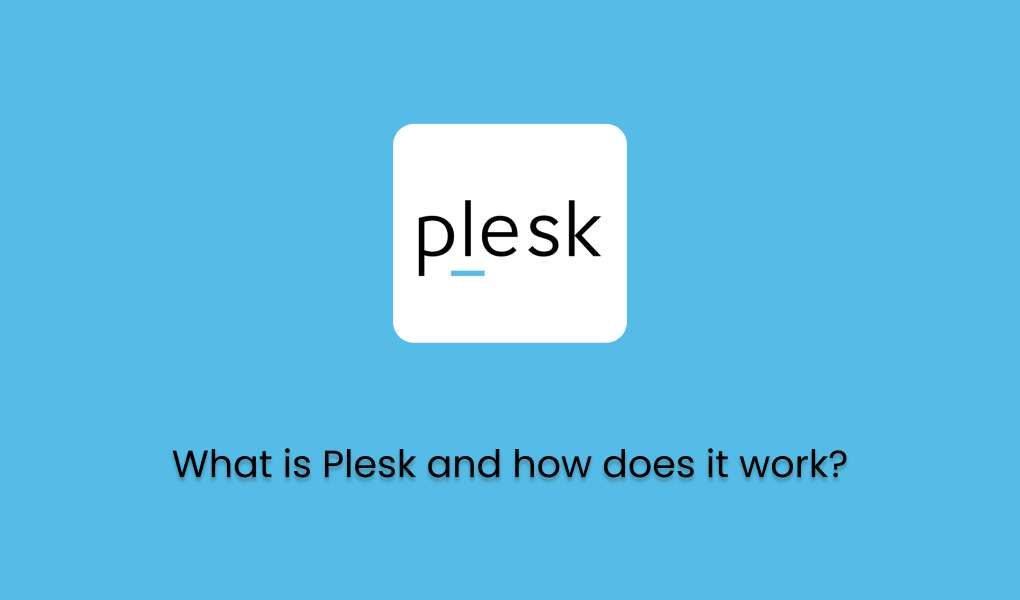
Introduced in 2001, Plesk was developed to streamline the management of websites, applications, and hosting services. Today, it powers over 384,000 servers, supports 11 million websites, and manages 15 million mailboxes.
Top hosting providers, including MilesWeb, use Plesk in over 140 countries.
Developed by Plesk International GmbH, a Canada-based company with offices in Switzerland, Spain, Germany, Japan, and Russia, Plesk offers a robust, secure control panel for system administrators and small- to medium-sized businesses (SMBs).
Plesk is a web hosting control panel intermediary between the user and the system. For example, when a user creates a website in the Plesk GUI, the panel forwards the request to an Apache or IIS web server and adds a new virtual host. This provides administrators with a single interface to manage complex operations efficiently.
What Is Plesk Used For?
Let’s explore the various applications of Plesk.
1. WordPress Toolkit
The WordPress Toolkit in Plesk enables users to install, update, or remove WordPress sites from their server. It also supports plugin creation, updates, and server monitoring.
2. Server Management
Plesk simplifies server management by allowing admins to monitor and manage multiple users from a single dashboard. Beginners can refer to this guide on managing users in Plesk.
3. Application Basket
Plesk makes it easy to install applications for website development with just a few clicks. Available applications include popular CMS platforms such as WordPress, Joomla, and Drupal; eCommerce platforms such as Magento, OpenCart, and PrestaShop; and CRM tools such as SugarCRM and vTiger. Admins can enable or disable applications as needed.
4. Migration
Plesk facilitates the seamless migration of websites or web applications from other control panels, like cPanel. It also supports Plesk-to-Plesk migrations for VPS or dedicated servers.
5. Security Features
Plesk enhances security with firewalls, malware scanning, data backups, and password protection. Two-factor authentication (2FA) helps prevent unauthorized access, ensuring the safety of applications on Plesk hosting servers.
6. eCommerce Features
Plesk offers built-in eCommerce tools, including product inventory management, shopping cart setup, and payment gateway integration, enabling store owners to manage their online businesses efficiently.
7. Customer Management
Plesk’s support portal allows customers to manage their accounts, upgrade services, and handle technical tasks independently, reducing IT workload.
8. Self-Repair Tools
Plesk provides CLI and GUI-based tools to automatically resolve errors without impacting server performance.
9. Plesk Advisor
Plesk Advisor monitors and optimizes server performance, stability, and security. It identifies areas for improvement and provides actionable insights to enhance website performance.
10. Extensions
With over 150 extensions, Plesk enables users to enhance their websites with tools such as CloudFlare integration, backup managers, SEO toolkits, and server usage monitors, all installable in a few clicks.
11. Reports and Analytics
Plesk provides real-time analytics and performance metrics, including traffic, performance, and visual data, to help users make informed decisions and improve search engine rankings.
12. Application Management
Plesk simplifies application installation and management, enabling users to set up blogs, forums, or e-commerce sites quickly. Its intuitive interface is accessible even to users with limited technical expertise. For additional support, users can contact a managed Windows hosting provider.
Best Practices for Using Plesk
Maximize your Plesk experience with these best practices.
1. Keep Your Plesk Installation Up to Date
Regular updates ensure access to new features, improved security, and enhanced performance. Benefits of updating include:
- No need for manual yearly updates.
- Immediate access to new features.
- Elimination of security vulnerabilities.
- Improved speed and performance.
MilesWeb uses Plesk Obsidian, which offers advanced security, an improved UI, and regular updates compared to the older Onyx version.
2. Utilize Plesk’s Automation Features
Plesk automates tasks like running PHP scripts, executing custom commands, and fetching URLs, saving time and effort. Automated updates and backups ensure the latest security patches and data protection against cyber threats. Plesk also supports automatic updates for software like WordPress plugins and themes.
3. Customize Your Plesk Dashboard
Plesk’s user-friendly interface allows for easy customization. To personalize, log in to Plesk, navigate to Tools & Settings → Plesk Appearance, and adjust settings like:
- The default language for the admin interface.
- Redirecting users to custom web pages.
- Adding custom buttons or redirecting users.
- Customizing the Plesk logo and title.
Users with basic stylesheet knowledge can modify colors, backgrounds, fonts, and other elements.
4. Leverage Plesk’s Community Resources
Plesk’s community forums and hosting guide offer valuable resources and discussions on topics such as Plesk for different OSs, WordPress toolkits, and extensions. Official documentation provides detailed instructions for using the control panel.
How to Stage a Website Using Plesk?
A staging website is an independent clone of a live site that replicates its software, hardware, and settings. It’s ideal for testing code or content changes. Plesk simplifies creating a staging environment.
Key Features of Plesk
Let’s highlight Plesk’s standout features.
1. Modern Web Stack
Plesk VPS includes an optimized web stack for rapid website deployment, featuring:
- Composer: Manage PHP libraries and dependencies with single-click installations.
- Docker Integration: Distribute applications in containers and access additional services via Docker Hub.
- MongoDB Database: A scalable, flexible database manageable through the control panel and installable in a Docker container.
2. Integrated Security
Security is critical for Plesk VPS hosting. Plesk offers:
- Easy SSL certificate installation from various Certificate Authorities.
- Integrated firewall management for robust security.
- Self-repair tools to diagnose and fix errors automatically.
- Server Name Identification (SNI) to prevent spam and email breaches.
- Advanced server resource monitoring for optimal performance.
3. Backup and Restore
Plesk’s cloud-based storage simplifies data backups for websites, email accounts, and domains. Scheduled automatic backups reduce the risk of data loss from cyberattacks.
4. DNS Management
Plesk streamlines DNS management, allowing users to handle nameservers, TXT, and A records within the hosting environment. Customization of add-on domains is also supported.
5. File Manager
Plesk’s GUI-based file manager simplifies uploading, removing, and organizing server files. It’s effective for resolving CMS issues and more convenient than FTP, which requires additional software.
6. Custom Error Pages
Plesk allows users to create professional, customized error pages to maintain a polished website appearance. These can include navigation options or company logos to keep visitors engaged.
Plesk Advantages: Unveiling the Benefits
Multi-Server Management
Plesk’s centralized control panel simplifies the management of multiple servers and applications from a single interface. It also supports tasks like changing PHP versions.
Enhanced Security
Plesk ensures secure SSL certificate acquisition and configuration, robust firewall management, and SNI-based blocking to prevent unauthorized access. Server monitoring and self-repair tools minimize downtime and maintain server integrity.
Increased Functionalities with Extensions
Plesk’s extensions catalog offers over 100 add-ons, including backup managers and SEO toolkits, that can be installed for free or purchased directly from the dashboard.
Conclusion
Plesk is a versatile control panel with a wide range of web hosting plans, offering an intuitive GUI for managing domains, databases, and accounts. Its key features include:
- Modern web stack
- Integrated security
- Backup and restore capabilities
- WordPress toolkit
MilesWeb offers a 7-day free trial of Plesk with its web hosting services, allowing users to evaluate its features and suitability. Plesk’s easy-to-use management tools make it an excellent choice for websites with growing traffic and scalability needs.
FAQ
What is Plesk used for?
Plesk is a web hosting control panel that lets users manage websites, domains, email, databases, DNS, and security features via a single graphical interface.
Can Plesk run on different operating systems?
Yes, Plesk supports both Linux and Windows servers, making it versatile for various hosting environments.
What key features does Plesk offer?
Plesk includes automation tools, security management, backups, DNS control, extensions, and staging tools to streamline hosting tasks.