With the emergence of each new programming, the platform comes a new challenge to find the right hosting company. The Node.js platform, which is built on the Google Chrome JavaScript Engine platform, is no exception to this rule. In this article, in addition to the basic introduction, it has been tried to deal with how to set up Node.js on a Linux host or a Windows host .
What is node js hosting?
Prerequisites for starting .js in Linux operating system:
What is Node.js?
Node.js is a server-side platform built on top of Google Chrome‘s JavaScript Engine (V8 Engine). This platform was developed by Ryan Dahl in 2009. The .js platform is used to build fast and extensible web applications. .js uses the Event-Driven and Non-Blocking I/O model, which makes applications under this platform light and efficient. These types of programs are ideal for data-sensitive projects that run in real-time on multiple devices.
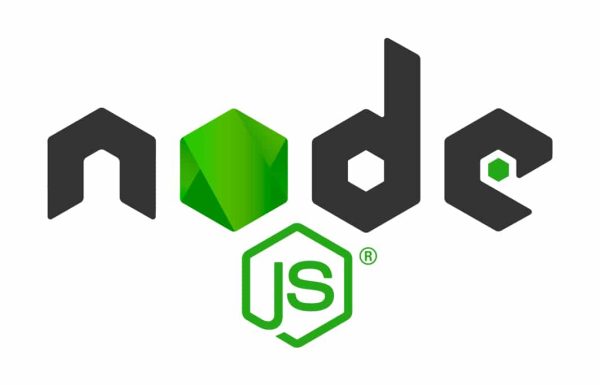
Node.js provides a programming environment that is open source and cross-platform. That is, .js programs are written with JavaScript and can be designed and implemented in the programming environment of OS X, Microsoft Windows, and Linux operating systems. Along with its features, .js offers a rich library of JavaScript modules that make the process of developing web applications very easy.
Features of .js
- Asynchronous and Event Driven – All .js library APIs are asynchronous, non-blocking. This means that in .js, the server never waits for an API response. After the server starts executing a request, it moves to the next API request. The Event mechanism in .js enables the application to receive responses to previous API requests.
- High speed – Considering that .js is built on Google Chrome’s V8 JavaScript Engine platform, the code execution speed is very fast.
- Unique but highly extensible processing – Noed.js uses a process with infinite loops. This platform uses a single-process program that is capable of responding to a much higher number of requests than traditional web servers such as Apache.
- No Buffer – .js applications do not buffer any data. These programs simply output the data in smaller chunks.
What is node js hosting?
Node js can be installed on a shared host, so you can install the software on your Linux or Windows operating system ( differences between Windows and Linux hosts ) and use the guide provided for each operating system. Set up a server to host this platform. After installing the software, a side program will be provided to you independently, which works like a web server. This program enables you to process incoming server requests and load the program under the .js platform. And finally, such hosts are called node js hosts.
The minimum resources required for hosting Node.js are not high. You only need to provide enough resources to launch your desired operating system so that you can install and launch Node.js as well.
Prerequisites for starting Node.js in Linux operating system:
A processor core 512 MB of RAM 5 gigs of disk space
Prerequisites for starting Node.js in Windows Server system:
A processor core 2048 MB of RAM 15 gigs of disk space