The configuration or topology of a Network is essential to determining its performance. Network topology describes the arrangement and configuration of connections between links and nodes, encompassing both physical and logical aspects. Network topology refers to how Network components, like computers, connect and communicate. This concept somehow defines how to set up and communicate between Network components.
Network topology can be implemented in several ways, each with its own advantages and disadvantages, some of which are more suitable for specific situations. Managers have various options in choosing Network topology and should pay attention to the measurement and scale of their business, its goals, and budget. Effective Network topology management includes configuration, visual mapping, and performance monitoring. The key is understanding your goals and needs to create and manage the Network topology for your business correctly.
With a comprehensive explanation of the definition of Network topology, we will examine the main types of network topology, their advantages and disadvantages, and consider the factors for determining the best topology for your business. Additionally, we discuss the use and benefits of Network topology mapping software, such as SolarWinds Network Topology Mapper, in setting up the Network, visualizing device connections, and troubleshooting network issues.
If you are interested in these topics, please continue reading until the end of this article, as we have explained everything related to network topology in the most straightforward language possible. Please note that one of the prerequisites for working with the Network is a server. A quality server can make you more professional.
What is Network Topology?
Network topology refers to the arrangement of nodes, devices, and connections within your Network. You can think of the web as a city and consider the topology as a map of the roads in this city. Just as in cities, we can employ strategies for regulation and maintenance to provide the best routes and connections in areas with the most stringent laws within the Network. There are several methods to meet your company’s network needs. Depending on your company’s needs, these methods offer a specific configuration that will provide you with increased security and Connectivity.
There are two approaches to network topology: physical and logical. Physical Network topology, as the name suggests, refers to the physical connections and connections between nodes and the Network. For example, wires, cables, and other physical components of the Network are important in this approach. Logical network topology is a bit more abstract and strategic, referring to a conceptual understanding of how and why the Network is set up and how data moves through it. This approach carefully checks the order and manner of connecting nodes and the Network to achieve optimal security performance.
Is Securityetwork topology important?
Network structure or topology is important for several reasons. First, it has a huge impact on network performance and efficiency. Choosing the right architecture for your Network can facilitate performance improvements, help you troubleshoot problems and errors, and optimally allocate resources across the Network to improve network health. Optimal architecture and effective network management can enhance energy and data efficiency, resulting in lower operating and maintenance costs.
Typically, a network is designed and controlled using a network topology diagram. These diagrams are essential for several reasons, most notably because they visually show the physical and logical arrangement of connections, allowing administrators to identify connections between devices during troubleshooting.
The way the Network is set up can affect performance, Connectivity, and protection against errors. To the question “What is the meaning of network structure?” We can answer the network structure by explaining two categories.
- Physical Structure: The physical structure of the Network refers to the actual connections, such as wires and cables. To set up, maintain, and operate, knowledge about the physical structure of the Network is required.
- Logical structure: The logical structure of the Network is a general concept at a higher level than the method of setting up the Network, encompassing how nodes are connected and how data is transmitted within the Network. The logical structure includes virtual and cloud resources.
Effective network management and monitoring require a strong understanding of both the physical and logical structures of the Network to ensure that it operates efficiently and healthily.
What is the most common type of network topology?
Building a local area network (LAN) plan can be a crucial decision for your business, as it enables you to establish a robust, secure, and easy-to-maintain network. There are several different types of network layouts, and each is suitable for other purposes, depending on the overall size of your Network and your goals.
Advantages of star topology
Star topology is used for several reasons. Among these reasons is the possibility of easy network management. By connecting each device to a central node, if one of the devices fails, the other parts of the Network continue to function without being affected. In this way, star topology is known as a stable and secure network.
Additionally, in a star topology, devices can be easily added, removed, or changed without requiring the entire Network to be disconnected.
On the physical side, fewer cables are needed to connect the Network in a star topology fully. This issue makes it easier to install and manage the Network, and over time, with the expansion or reduction of the Network, this can be done easily. Additionally, the complexity of the network design helps men identify problems and performance issues.
Advantages of the star topology
On the other hand, if the central hub fails, the rest of the Network is unable to function. But if the central hub is properly managed and in good condition, administrators should have fewer problems.
The bandwidth and overall performance of the Network also depend on the configuration of the central node, which makes the installation and operation of the star topology expensive.
What is bus or linear topology?
Linear topology, also known as linear topology, is a method in which all devices in a network are connected via a single cable that runs from one end of the Network to the other in a uniform direction. For this reason, it is sometimes referred to as a stack topology. It is also said that the data flow in the Network also follows the path of the cable and moves in one direction.
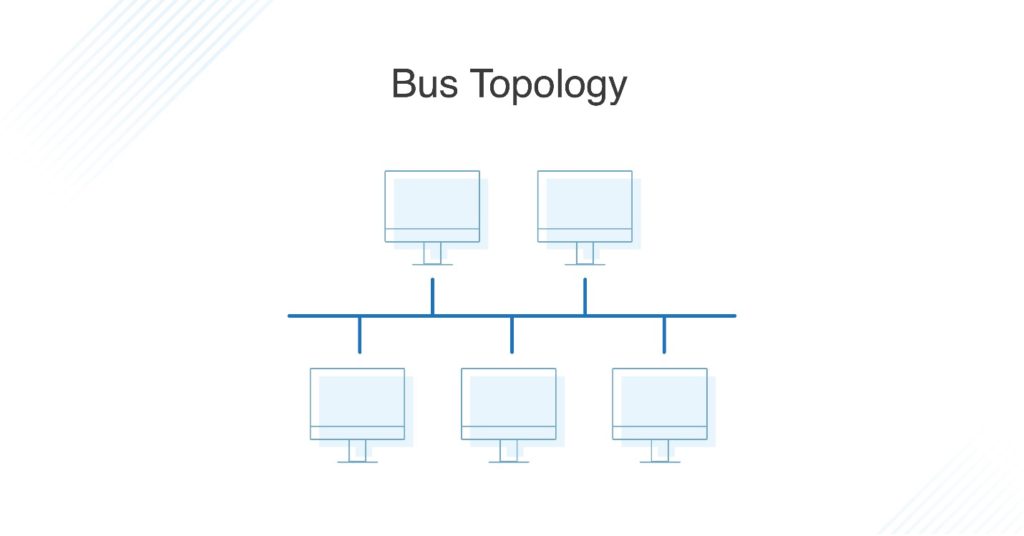
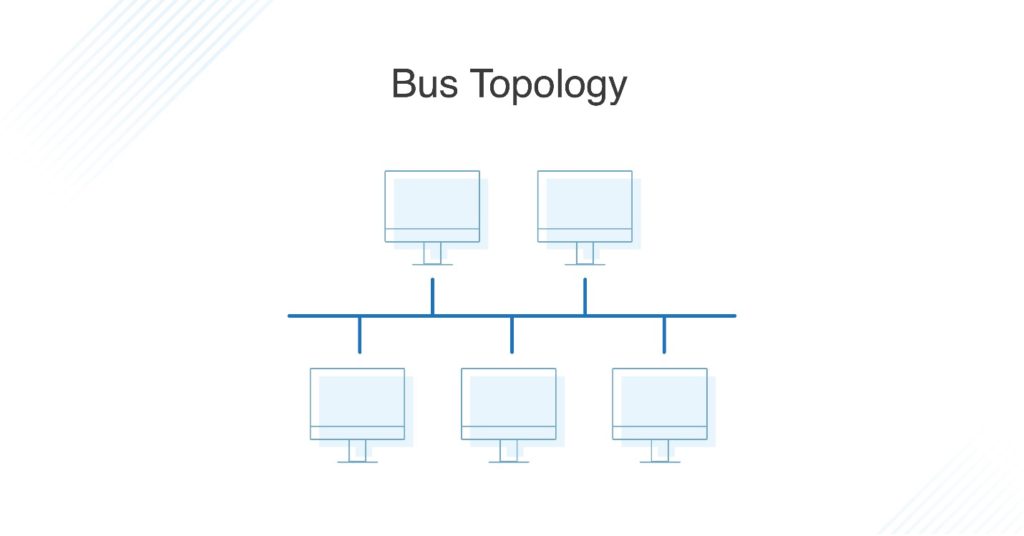
Linear topology is a good and cost-effective choice for small networks, because it has a simple design and allows all devices to be connected through a coaxial or RJ45 cable. If needed, more nodes can be added to the Network by adding additional cables.
Disadvantages of bus topology
But despite using a single cable for data transmission, linear topology is vulnerable to failure. If the cable is damaged, the entire Network will be interrupted, and its reconstruction will be time-consuming and expensive. This problem is less common in smaller networks. Additionally, topology is not suitable for networks with a large amount of traffic, as only a limited amount of bandwidth is available, and each additional device slows down the transmission speed.
In addition, the data is half-duplex, which means it cannot be sent in two opposite directions simultaneously; therefore, this scheme is not an ideal option for networks with a large amount of traffic.
What is ring topology? (single ring and double ring topology)
In ring topology, nodes are arranged in a ring (or ring). Data can flow unidirectionally or bidirectionally in the network loop, and each device has exactly two neighbors.
Advantages of ring topology
The following are the advantages of ring topology:
In a ring topology, each device is connected only to its neighboring devices. Thus, when transmitting data, packets travel along the loop, passing through all intermediate nodes to reach their destination. This feature ensures that packets arrive correctly without data loss by utilizing repeaters.
In a ring topology, only one device is allowed to send data at a time. This significantly reduces the risk of packet collisions and increases the efficiency of data transmission.
In terms of cost, ring topology is inexpensive and reduces the need for complex point-to-point connections. Also, this topology makes it relatively easy to detect problems and inaccuracies in the Network.
Disadvantages of ring topology
Although the ring topology has special advantages, it is compromised if the Network is not properly managed. For example, if one node goes down, the whole Network might go down with it. For this reason, each node must be monitored and maintained in good condition. Additionally, a data transmission line failure can cause a network failure.
Another issue to consider is scalability. In a ring topology, all devices in the network share bandwidth, so adding more devices may cause communication delays. Network managers should be cautious when adding new devices to the topology to prevent the depletion of network resources and capacity.
Also, to reset, add, or remove nodes, the entire Network must be disconnected. This may cause downtime and costly problems in normal network operations.
What is dual ring topology?
A dual-ring topology refers to a type of semi-duplex network setup in which information is transmitted in only one direction at a time. In other words, the data is moved in a closed loop, and this loop can be converted into a full duplex by adding a second connection between the network nodes, which we refer to as a double loop.
Advantages of two-ring topology
The advantages of using a double-ring topology are that, by having two connections on each side, information can be transmitted both clockwise and counterclockwise to other devices. The second ring acts as a backup layer in this configuration, helping to address the issues with traditional ring topologies. Additionally, a two-ring security system provides more security; if one loop fails in one device, the Securityop is still able to send data.
What is tree topology?
Tree topology is also a type of network structure in which the central node acts as the central point, and the branches extend outward to establish communication with the other nodes. Although each node in a star topology is directly connected to the central node, in a tree topology, nodes are connected hierarchically. Nodes connected to the central node communicate linearly with other nodes, such that any two nodes share only one common connection. Tree topology is used in area networks that require support for multiple devices due to its flexibility and ability to adapt to changing structures.
Advantages of tree topology
Tree topology is a type of network structure that allows for easy expansion of nodes in a network. In this structure, each node is connected to a controller node and is also connected to other nodes. If the master node crashes, communication between the different branches will be disrupted; however, communication within each branch will remain intact.
Disadvantages of tree topology
The topology tree structure also has disadvantages. Adding new nodes to the Network may require proper management and incur high costs due to the complexity of its hierarchical and linear structure. Also, using a tree topology can be costly due to the large number of cables required to connect each device to the next device in a hierarchical structure.
What is mesh topology?
Mesh topology refers to a network’s point-to-point connections. In this structure, devices or nodes are connected. Mesh networks can have two types of topologies: partial mesh and full mesh.
In a partial mesh topology, most devices are connected, and only a few devices have fewer connections. But in a full mesh topology, all devices are connected, and no device is isolated.
In this network structure, there are two methods of data transmission. The first is routing, where devices use logic to determine the shortest path between two points. The second is broadcast, where information is sent to all devices on the Network without the need for routing logic.
Advantages of mesh network topology
This network topology has certain advantages and disadvantages. Their advantages include the reliability and stability of communication, as well as the Network’s resistance to device failures. This means that the failure of a single device is not large enough to disable the entire Network.
Disadvantages of mesh network topology
However, one of the disadvantages of mesh topology is the requirement for manual setup and configuration of each connection between devices. This can be time-consuming. Additionally, the cost of cabling in this topology increases rapidly with the number of devices. Generally, it can be said that mesh networks require a large number of cables to function properly.
What is hybrid topology?
A hybrid topology combines two or more different topology structures – a good example is a tree topology that combines linear and star connections. Hybrid structures are more common in large enterprises, where individual departments have their own private networks tailored to their specific needs and usage patterns.
Advantages of hybrid topology
The main advantage of hybrid structures is their degree of flexibility, as there are few constraints on the network structure that a hybrid setup cannot meet.
Disadvantages of hybrid topology
However, each type of network topology has its own disadvantages, and as network complexity increases, so does the experience and knowledge required by administrators to keep everything running optimally. Also, when creating a hybrid network topology, the financial cost should be considered.
Which topology is best for your Network?
No network topology is completely perfect or inherently better than others, so determining the right architecture for your business depends on your needs and the size of your Network. Here are the key factors to consider:
- Required cable length
- Cable type
- Cost
- Scalability
Cable length
In general, the more cables are used in the network topology, the more work will be required to set up the Network. Linear and star topologies are simpler in complexity and require less cabling, while mesh networks require more cabling and manpower.
Cable type
Another thing to consider is the type of cable you are installing. There are two common types of network cables: coaxial cables and old twisted cables. Coaxial and twisted-pair cables are made of copper wires, which also have a protective layer of copper. In contrast, fiber optic cables consist of thin and flexible plastic or glass tubes.
Older twisted pair cables cost less but have less bandwidth than coaxial cables. In other words, the data transmission speed of old twisted cables is lower. On the other hand, fiber optic cables offer higher performance and can transmit information at significantly faster speeds than traditional twisted pair or coaxial cables. However, installing fiber optic cables is more expensive because it requires additional components, such as optical receivers.
Similarly, when choosing the type of Network, the type of cable you want to install depends on your network needs. These requirements include the applications running on the Network, the transmission distance, and the required performance. Therefore, to make the right choice, you should consider these factors.
Cost
Installing complex networks requires more time and money. If we combine various factors, for example, to connect a complex network structure through more expensive cables (using fiber optic cables in a Torrent network is excessive due to the high interference of the topology), the costs will increase. Therefore, you should strike a good balance between the installation cost and the required Network performance and choose the right topology for your needs.
Scalability
The last element to consider is scalability. If you anticipate your company and Network expanding (or if you want to be scalable), using an easily changeable network topology will save you more time and hassle in the future. Star topology is very popular because it allows you to add, remove, and change nodes with minimal interference to the rest of the Network. On the other hand, ring networks must be completely offline for any changes to be made to any node.
How to draw network topology
Topology maps help you when you start designing a Network. These maps show how information is moving across the Network and allow you to predict problems that may arise. These maps provide you with visual information, allowing you to identify and resolve network errors and problems.
Using a topology map also helps you better understand network performance. These maps show you which infrastructure components you need for your Network and which nodes require monitoring, upgrading, or replacement.
You don’t need to draw these maps by hand; You can create a simple network topology map using various tools.
What are the tools that help in managing and monitoring networks?
Today, various tools are used to manage and monitor networks. These tools are dedicated to drawing network topology maps. Microsoft Visio is one of the most famous of these tools. Using it, you can create a map of your Network by adding different nodes and devices. However, if your Network is large and you have many devices, this method is not suitable and takes a considerable amount of time. For larger networks, other tools such as Lucidchart and LibreOffice are available. These tools are free, and you can use them if cost is a concern, but they have fewer features than premium versions that make network management easier and faster.
Considering the variety of network topologies and the existence of various challenges, such as security and management issues, network software for automatic configuration and management is useful.
Network settings
It is always best to use a network configuration management tool. This tool can help you set up your Network properly and automate repetitive tasks to take the pressure off the person managing the Network. As your organization or Network grows, the network topology may become more complex, making it more difficult to migrate settings across the Network definitively. With configuration management tools, you don’t need to worry about the complexity of network topology. These tools are generally capable of automatically detecting each node in the Network and allowing you to apply standard settings or any other required settings.
Network configuration management tools can also identify vulnerabilities, allowing you to fix them and keep your Network more secure. Finally, these tools should show the lifecycle of devices on the Network and notify you when devices need to be replaced due to end-of-service or end-of-life. This will help you replace devices before problems arise.
Fix network performance problems.
To view and monitor overall network performance, it is recommended to use network management software. Network Performance Manager can track problems, outages, and network performance issues. A performance management tool can also determine the baseline of network performance and provide a clear picture of normal network behavior when the Network is in a healthy state. Then, by setting up alerts, you can quickly track, diagnose, and fix problems when the Network behaves unexpectedly or outside of normal.
In complex networks, it can be difficult to know exactly which part of the Network is at fault. Some performance managers create a snapshot of your Network topology so you can see a complete network map. This can show you how the Network is structured, see changes in topology, and find problems. To get to know your network topology, you can use a tool called Network Topology Mapper, which is available for free for 14 days.
This tool automatically discovers your network topology and creates detailed maps of your Network.
Also, without the need to rescan the Network, it can create different types of maps. To monitor and evaluate the overall performance of a network, it is recommended to use Network management software. Using this software, a performance manager can track problems and issues that occur in the Network. Additionally, this tool enables the determination of baselines and metrics for network performance, providing a clear picture of normal network performance when the Network is in a stable state. By setting up alerts, you can quickly diagnose and fix problems when the Network behaves unexpectedly or outside of specified parameters.
One of the reasons we recommend SolarWinds Network Topology Mapper (NTM) software is that it enables you to create your own network diagram. Using this software, you can automatically identify all the devices in your Network and create a diagram of the connections between these devices. In this diagram, industry-specific icons are used to distinguish between devices easily.
In addition to auto-detection, NTM also provides an easy-to-understand network wizard. This wizard allows you to drag and drop nodes and node groups as desired. In other words, you can customize the chart in the style you want. It may not be easy to display the connections between devices in a single graph or map if your Network is large. However, the NTM user interface enables you to easily check the related connections across different layers and jump to the desired level.
You can set NTM to scan your Network and keep the graphs current periodically. Additionally, this software is capable of integrating with other programs and offers a comprehensive reporting system. Using this reporting system, you can
Track metrics, from device inventory to network performance, to help you comply with the Credit Card Agreement (PCI).
Topology mapping for managed service providers
Topology mapping is essential not only for managing a single network, but also for managed service providers (MSPs). These managed service providers may handle hundreds or even thousands of different customers across multiple networks.
Because of the specific needs of these managed service providers, it’s not enough to use a tool that’s right for your personal or corporate Network. It is worth noting that Winds MSP (formerly known as N-able) offers an alternative, N-central, for this purpose. It is a special tool used by managed service providers for topology mapping.
N-central’s network topology mapping problem-solving method enables you to assess the networks you manage accurately. With this method, you can perform the required scans by checking the requests and schedules and accessing the detailed data that is displayed clearly and graphically.
What you need to know about network topology today
To understand network topology effectively, it is essential to be well-acquainted with the specific needs and requirements of your network usage. The total number of nodes in the Network is one of the important points to consider. This will determine if you can use a simple topology or if you need a more complex structure and have to invest in it.
It is essential to recognize that there is no superior topology. Each of the topologies has its advantages and disadvantages, and the right choice depends on your network environment and conditions. For this reason, I suggest using network topology mapping tools, such as Network Topology Mapper, before making a decision. This tool is very easy to use and analyze, and allows you to design the complete structure of your Network. You can also test this tool for free for 14 days.
Conclusion
By completing this article, you have become familiar with the concept of network topology and gained a comprehensive guide to introducing different types of topologies. Choosing the right topology for your Network is one of the critical steps in network management and configuration. By utilizing the right tools, such as Network Topology Mapper, you can enhance your network structure and select the optimal topology for your specific needs. Also, always remember that each topology has its own advantages and disadvantages, and should be adapted to the conditions and environment of your Network. With this knowledge, you can enhance the efficiency and productivity of your Network, ultimately improving the overall performance of your organization.
I hope I have explained the concept of topology and its types correctly. If you have any questions or doubts about the network topology, please post them in the comments section, and we will answer you as soon as possible.
FAQ
What is network topology?
Network topology refers to the arrangement or layout of different elements (nodes, devices, and connections) in a computer network. It shows how devices are interconnected and how data flows between them.
What are the main types of network topology?
The main types include bus, star, ring, mesh, tree, and hybrid topologies. Each type has unique characteristics in terms of performance, reliability, and cost.
Why is network topology important?
Network topology is important because it affects the performance, scalability, troubleshooting, and overall efficiency of a network. Choosing the right topology ensures better communication, reduced downtime, and cost-effective maintenance.