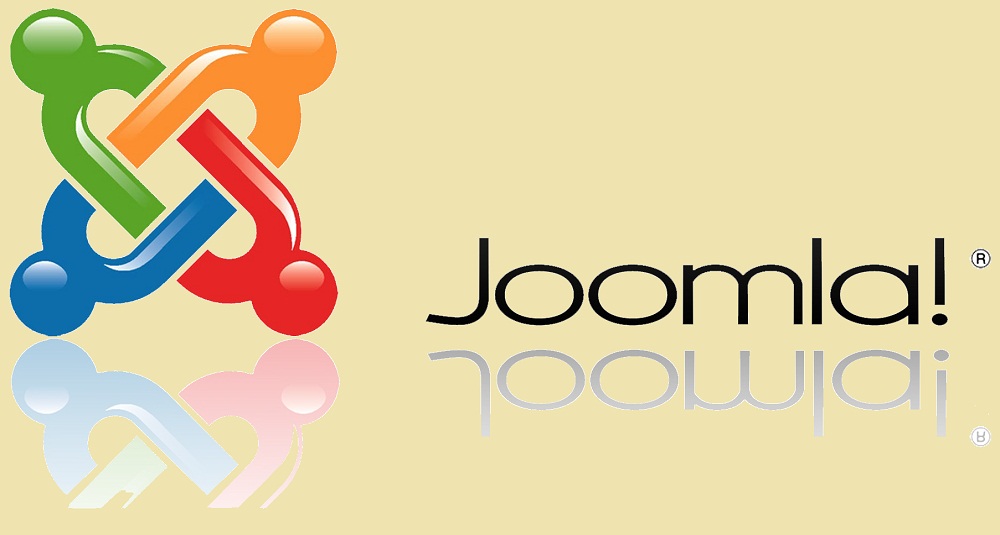Joomla , also spelled Joomla! (with an exclamation mark) and sometimes abbreviated as J!, is a free and open-source content management system (CMS) for publishing web content on websites. Web content applications include discussion forums, photo galleries, e-Commerce and user communities and numerous other web-based applications. Joomla is developed by a community of volunteers supported with the legal, organisational and financial resources of Open Source Matters, Inc.
This cms is written in PHP, uses object-oriented programming techniques and software design patterns, and stores data in a MySQL database.It has a software dependency on the Symfony PHP framework. Joomla includes features such as page caching, RSS feeds, blogs, search, and support for language internationalisation. It is built on a model–view–controller web application framework that can be used independently of the CMS.
Around 6,000 extensions are available from the this cms website, and more are available from other sources. As of 2021, it was estimated to be the third most used CMS on the Internet, after WordPress and Shopify.
Overview of Joomla!
Joomla has a web template system using a template processor. Its architecture is a front controller, routing all requests for non-static URIs via PHP which parses the URI and identifies the target page. This allows support for more human-readable permalinks. The controller manages both the frontend, public-facing view, and a backend (GUI-driven) administration interface. The administration interface (a) stores management and content information within a database, and (b) maintains a configuration file (configuration.php, usually located in the file system root of the Joomla installation). The configuration file provides the connection between the server, database and file system and facilitates migrating the website from one server to another.[6]
The backend interface allows website operators to manage users, menus, extensions and web content.
This cms is designed to be used by people who have basic website creation skills and requires an Apache–MySQL–PHP, or similar, software stack.[note 2] Commercially based web hosting services may include control panels for automatically installing Joomla for their customers. Joomla may be used to create localhosted-web applications that run on a range of AMP servers.[2]
Risk management, backup and recovery are the website operator’s responsibility. this cms does not have website backup or recovery facilities built into the core CMS; third party-written products (as installable extensions or in standalone products) exist, the most popular of these are developed by Akeeba Ltd.
Other software facilities (whether as natively installable extensions utilising the Joomla framework or via “software bridges”) extend a website’s range of applications to include discussion forums, photo galleries, e-Commerce, user communities, and numerous other web-based applications.
Why Use joomla ?
Joomla! is open source and powers nearly 3% of the world’s websites
Because of Joomla’s extensible structure, there are not many things you cannot do. That is why it’s the perfect application framework for individuals, small business, and large enterprises. What sets Joomla! apart from the rest is the dedication to keeping things as simple as possible while providing the most features possible. Joomla! enables users of all types to build websites and powerful online applications.
Managing articles is super easy
Using the core Joomla! Article Manager, users can easily create content that is display that might be shown in different locations on the page. Articles typically contain some text, pictures or other type of content and for most types of Joomla sites.
The Category Manager exists to help users save Articles logically, so they can come back in the future and do an Article search very effectively. Categories exist primarily in the Administration area (the back end) of your Joomla! site, but sometimes they are use for specific Menu Items or Module types.
Joomla! is Search Engine Friendly
There are many powerful tools within your Joomla administration area. Also that allow you to support your own marketing efforts and improve your search engine results. You can optimize your titles, article descriptions, headers, files and even your images. To help people find you on the Internet. You can follow all of the best practices of Search Engine Optimization by structuring your URL and developing a long-tail SEO campaign. Which will ultimately increase your PageRank and improve the popularity of your Joomla site.
Manage all of your media in one place
The built in Media Manager supports a variety of different file types. You can display that or utilized in the site. While most common media types are supported, a file type can easily be added to the Media Manager. If you’d like to utilize it within your site. From .pdf documents to video and music files, Joomla! will recognize it.
Mobile Ready
While Joomla has traditionally looked great on all types of devices, one of the big steps forward taken by Joomla 3.0 is an all new front end design and administrator interface that are entirely mobile ready. Because Joomla! developers adopted the Bootstrap framework, the front end of Joomla websites can display mobile friendly content for visitors and the back end interface incorporates many mobile friendly tools for administrators. Joomla looks great and you can develope sites with ease no matter which type of device is getting use.
The building blocks behind everything!
Modules are the building blocks of the visual Joomla! website. Modules can contain customized text and images, but they may also feature calendars, shopping carts, registration forms, video files, image rotators, log in forms, directories, forums and many others. You can place modules into a variety of positions on the site depending on the Template being use and positions can easily be diffrent.
Extensions – unlock the true power of Joomla!
Although the core Joomla! features allow quite a lot of functionality, if there is something that you would like to feature on your site that is not part of the core Joomla! package, there is an Extensions Directory that contains thousands of 3rd party Plugins, Modules, and Components that can be add to the site. The directory – located at extensions.joomla.org – is where users unlock the true potential of Joomla! Extensions generally come with some instructions and extension developers can typically be contact with questions. An extension may be a very large Component, like a Template, that is add to the site.
Components are robust pieces of software that you can modify in the back end of the site. And users see the Component on the front end. Modules perform specific functions, users can see them on the front end of the site. And the administrator can modify them in the back end, but they are smaller than Components. Also plugins are very small pieces of software that you can add to the site they increase the functionality of users in the back end. Users typically only see the effects of the Plugin on the front end. Once installed, Joomla! contains a separate manager for each – a Component Manager, Module Manager, and Plugin Manager – that allows administrator to configure the software for their specifications.
Who Uses Joomla?
Joomla is useful for a wide range of different site types and styles. In addition to being the largest Web software platform for government organizations around the world, it is utilize heavily for education, media, corporate, e-commerce, and even personal websites and blogs. It is extremely versatile.
Also one of its primary strengths is its usability. Whether you are a student just going to start in Web design or a retiree wanting to learn how to make a website, Joomla can be an excellent choice for you. You really do not need to know anything about programming or Web development to set up and customize a site, though you can tap into its open codebase to create something entirely original and unique. However want to make a custom module for your site that no other site on the Web has? You can do this with Joomla.