Microsoft has provided a way for those interested in installing Windows 11 By Bypassing The TPM 2.0 Certification. Still, It Has Been Said That There Are Dangers In Using This Method.
Bypass TPM 2.0, The fuss of installing the new Microsoft operating system, Windows 11, is growing among the enthusiasts every moment. Still, problems such as needing hardware compatible with Redmond’s latest operating system have prevented many users from migrating to Windows 11. In fact, due to the obsolescence of the hardware of many users, it is not possible to install Windows 11, but one of the cases is that the device does not have a TPM 2.0 chip.
Guru3d reports that the Redmondians have developed a way to bypass the TPM 2.0 chip, But the user device must have a TPM 1.2 chip. Explaining the use of this method, Microsoft said that the user is responsible for doing so and pointed out that the device may expose to various risks.
Windows 11 was finally released to the public yesterday; So that Windows 10 users can now update the device for free and migrate to Windows 11, But only users will be able to get Windows 11 as an update if their device supports the latest Redmond operating system and has the proper hardware.
The method provided is that the user must enter the code in the operating system registry.
By entering the code, the Windows 11 update no longer needs to confirm TPM 2.0; But the device must have a TPM 1.2 chip. When the code is entered in the registry, a message will appear when the user installs Windows 11. Microsoft informs the user of the consequences of installing the new operating system on the device.
The message states that no support will provide after installing Windows 11, and no updates will release in the future for devices that have bypassed TPM 2.0 verification.
You have to remember that using the provided method carries many risks and puts your device at risk. In any case, to use the scenario provided, you must perform the following steps:
- From the Start menu, type Registry Editor and then select the displayed tool.
- On the page that opens, go to the following address as shown:
HKEY_LOCAL_MACHINE \ SYSTEM \ Setup \ MoSetup
-
Create a new registry at the address you entered and name it as follows:
AllowUpgradesWithUnsupportedTPMOrCPU
- Enter 1 in the Value Data field.
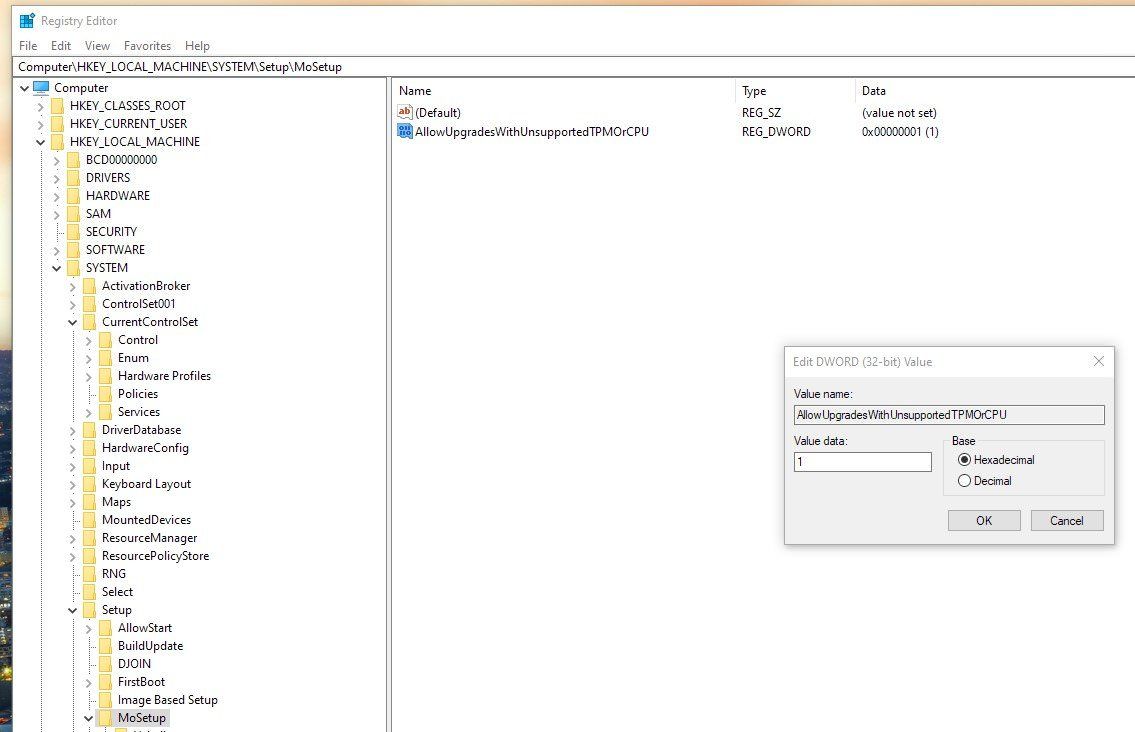
By following the steps above, you can install Windows 11 on devices that do not have a TPM 2.0 chip but use a TPM 1.2 chip. It would help if you kept in mind that the consequences of doing this method are your own.
Microsoft has provided a way for those interested in installing Windows 11 By Bypassing The TPM 2.0 Certification. Still, It Has Been Said That There Are Dangers In Using This Method.
The fuss of installing the new Microsoft operating system, Windows 11, is growing among enthusiasts every moment. Still, problems such as needing hardware compatible with Redmond’s latest operating system have prevented many users from migrating to Windows 11.
In fact, due to the obsolescence of the hardware of many users, it is not possible to install Windows 11, but one of the cases is that the device does not have a TPM 2.0 chip.
Guru3d reports that the Redmondians have developed a way to bypass the TPM 2.0 chip, But the user device must have a TPM 1.2 chip. Explaining the use of this method, Microsoft said that the user is responsible for doing so and pointed out that the device may expose to various risks.
Windows 11 was finally released to the public yesterday; So that Windows 10 users can now update the device for free and migrate to Windows 11, But only users will be able to get Windows 11 as an update if their device supports the latest Redmond operating system and has the proper hardware.
The method provided is that the user must enter the code in the operating system registry. By entering the code, the Windows 11 update no longer needs to confirm TPM 2.0; But the device must have a TPM 1.2 chip.
When the code is entered in the registry, a message will appear when the user installs Windows 11. Microsoft informs the user of the consequences of installing the new operating system on the device.
The message states that no support will provide after installing Windows 11, and no updates will release in the future for devices that have bypassed TPM 2.0 verification.
You have to remember that using the provided method carries many risks and puts your device at risk.
In any case, to use the method provided, you must perform the following steps:
- From the Start menu, type Registry Editor and then select the displayed tool.
- On the page that opens, go to the following address as shown:
HKEY_LOCAL_MACHINE \ SYSTEM \ Setup \ MoSetup
-
Create a new registry at the address you entered and name it as follows:
AllowUpgradesWithUnsupportedTPMOrCPU
- Enter 1 in the Value Data field.
By following the steps above, you can install Windows 11 on devices that do not have a TPM 2.0 chip but use a TPM 1.2 chip. It would help if you kept in mind that the consequences of doing this method are your own.