Today’s Advanced World Has Tied People’s Lives With Advertisements; Advertisements That Many Times Have No Other Use Than To Annoy People.
If you are tired of internet ads on your Android phone, join us to get rid of them.
Blocking ads has become vital for many computer and mobile device users. Annoying ads may appear anytime, From surfing the web to playing games and watching movies. Although blocking ads can harm many companies, users do it anyway.
To block ads on Android, different methods with different capabilities require rooting the device or using external applications to benefit from them.
Unfortunately, there is no system-wide ad blocking tool in the Google Play store; Therefore, most of the introduced applications require downloading and installing additional packages.
Although the introduced apps were not a problem in our tests, some users may feel apprehensive about installing such tools.
Also, many websites are gradually making it possible to pay subscription fees instead of displaying ads. Therefore, we suggest you support your favorite websites instead of using adblockers; Because they also need income to continue their work.
However, if you are tired of seeing annoying ads, we introduce seven practical methods to block unwanted ads on Android in this article.
AdAway application (requires root)
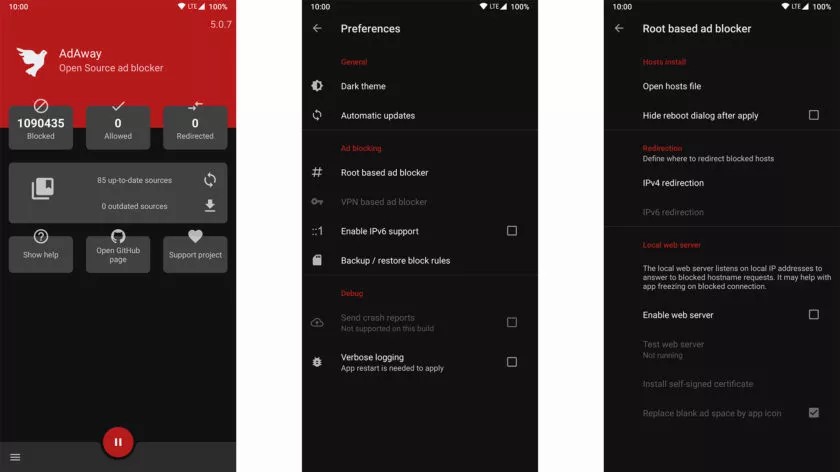
AdAway sends ads to websites and other programs looking for black peas! AdAway application is a simple ad blocking tool that sends all requests to display ads to 12.0.0.1 using modified host files. Since the host files are located in the “read-only” part of the Android operating system, root access is required to use this application.
AdAway is free, and its creators have only provided the option of optional sponsorship for users. The only weakness of this application is the need to download it from sources other than Google Play, such as F-Droid, and the need for root access. Users who have rooted their devices can change the host files without needing another application.
Use this link to get AdAway from F-Droid.
Adblock Plus application
The Adblock Plus application can be considered one of the most popular ads blocking tools on all rooted or non-rooted devices; However, users who have rooted their device get more features. Like its browser extension, this application filters all web traffic by running in the background. To use Adblock Plus, open it once and set it up so it always works automatically in the background.
AdGuard application
AdGuard is among the unknown applications that have a good performance in the field of blocking ads. This program works similarly to Adblock Plus and filters web traffic by running in the background. Although AdGuard can use on non-rooted devices, the setup process is a bit more complicated.
Like GlassWire, this app keeps tabs open on all web traffic, and its Material Design user interface makes it easy for the user to use. The free version of the application only blocks browser ads, and the professional version can be installed and run on Windows and Mac with a monthly subscription fee of $25.
Use this link to download the AdGuard application.
Blokada application
Blokada is an open-source tool that can ensure users that their data is not misused by its creators. Blokada is a different ad-blocking app. The free version of the mentioned application allows blocking trackers and ads by displaying a small and exciting counter.
Also, the professional version of this application has a dedicated VPN that prevents user information from being recorded by adding another layer of security and has no bandwidth limitations. It should be noted that there is a version of this application in the Google Play store. The Blokada 6 version available on Google Play requires a subscription, But Blokada 5 is free and must be downloaded from the manufacturer’s website.
Use this link to download Blokada.
Browsers equipped with ad blockers
Said browsers block most of the annoying ads by filtering the traffic. Google Chrome is one of the browsers that use the ability to block ads, But it only blocks ads that are inconvenient for the user so that websites can earn money with suitable ads. Another tool that blocks ads is using default browsers with such a feature.
Firefox also has a similar feature, and in addition, it supports extensions such as uBlock, which can block ads entirely and be advanced. Also, browsers like Dolphin can install special ad-blocking plugins that you can choose according to your needs. Kiwi, Brio, and Samsung can mention other browsers equipped with the said feature.
Change DNS
By changing the DNS, the ads will lose their way before they reach your phone. The advantage of this method is that free DNS provider companies make it very easy for you by blocking ads by default. To use this method, go to the phone’s Wi-Fi settings, find the Private DNS option, and change it from Automatic to Private DNS.
In the Hostname field, you can use the dns.adguard.com address, one of AdGuard’s DNS, and it works just as well as its application. How to do this method is slightly different on different devices, But all new Android phones have it.
DNS66 application
If you can’t use the above method, the DNS66 application can help you. The mentioned application blocks all advertisements and trackers on the phone by establishing a VPN connection. Also, DNS66 uses a blocklist that plugs all entries into it.
In other words, some ads that are not yet blacklisted may be able to show. Additionally, DNS66 allows the use of custom DNS servers. To use this application, you need to download it from F-Droid, a reliable source.