The web platform is constantly changing and evolving, and only by paying attention to the hot and important web design issues can you ensure that your website is up-to-date. This article will review the important aspects of website design this year and its impact on your website.
In today’s world, with the change of many traditional businesses towards internet businesses, the market of activities such as website design has become very prosperous, but how to design a website, its steps, where and how to start, as well as the conditions of web design and its costs. It is one of the things that should be taken into consideration. In this article, while answering the above questions, we will examine the concept of website design, its history, design stages, and also the average cost of website design. In the end, we will introduce you some of the website design software.
What is website design?
Website design or web design is called the stages of designing and building an internet site to inform, introduce the company and present its products. Website design is a process that consists of web page layering, content creation, graphic design and compliance with SEO principles . Before reviewing the steps of website design, let’s take a brief look at its design history.
What is the history of website design?
Tim Bernersley, the inventor of the web, made his name as the first web developer in history by launching the first website in 1991. In the first website, hypertext and communication were used to send email. In this simple text site, no graphics, images or even coloring are used and it is still available.
What are the stages of website design?
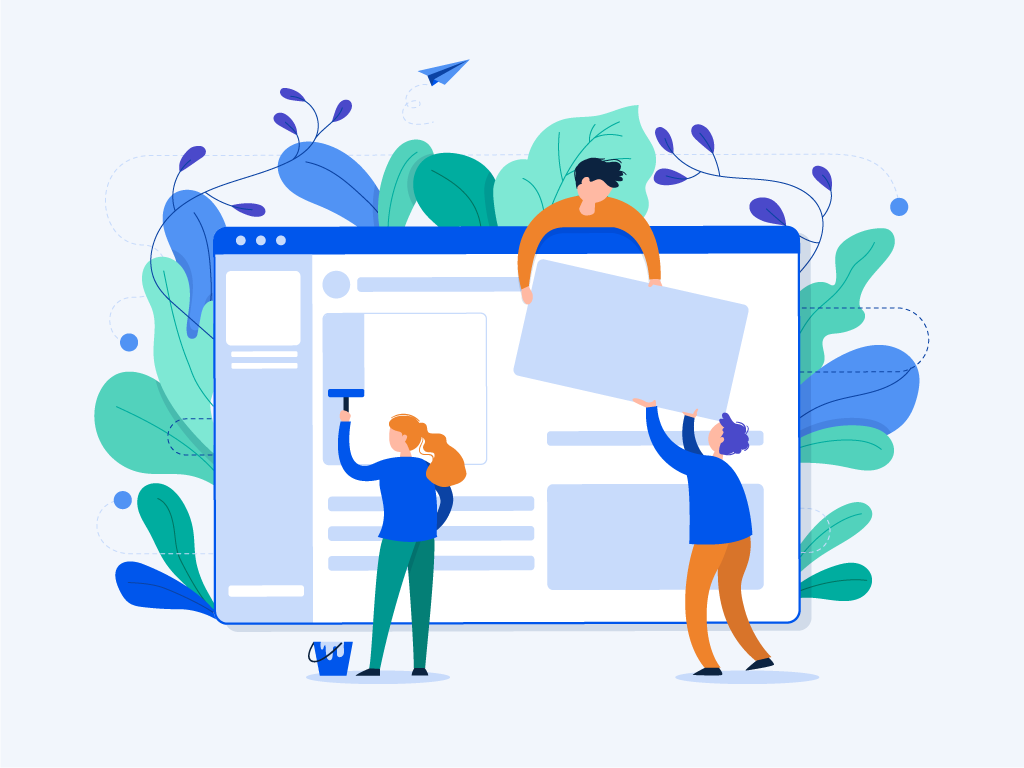
As mentioned, website design means designing, building and launching a website or optimizing an old website on the internet. Web Design consists of 4 main steps, each of which is described below.
Step 1: Wireframe design
First, we design an overview of the site according to the type of site and the customer’s needs. This view includes a general map of the site’s pages and determining the location and arrangement of various elements . This stage of website design is called “wireframe design”.
Step 2: Website graphic design
After determining the placement of site elements, we need to design the site. At this stage, the site is designed according to the type of internet business and using special software for coloring and graphics.
Step 3: Coding and programming
According to the designed site and the customer’s needs, at this stage, different methods can be used to manage the site. Content management systems such as WordPress or designing a dedicated programming framework. Decisions in this section are made based on costs and customer needs.
Step 4: Setting up the site
After completing the previous 3 steps, we will launch the site on the global Internet platform. At this stage, after preparing a “host” and “proper domain name”, we configure the site and make it available to the public.
What are the duties of a site designer?
The duties of a site designer depend on which part of the site he is responsible for designing and building. To set up a professional site, two teams or two people are needed. A team to design the shape and appearance of the site and a team to design server codes and codes that are not visible to users.
Types of website design
In the previous part, we got acquainted with the concept of Frontend and Backend of the site. Now we will examine the types of website design.
Sites are divided into two general categories Static Website and Dynamic Website : .
In static sites :
Only the front-end part is done, This means that the contents of the site are collected only once and each page of the site is designed and loaded separately. In these sites, any changes must be made by the site’s designer and expert. This model is usually used to design introductory websites (the content of which does not change for a long time).
Dynamic site :
In the design of these sites, both front-end and back-end parts are programmed. Dynamic sites require constant content changes and are designed and developed according to the use of the site. In dynamic sites, the back-end programmer is responsible for making the website dynamic and must design a script that makes the site fully dynamic.
But what we will discuss next is to examine the issue of “What is the point of web design and what can be the purpose of its design?”
In today’s world, for almost every purpose, a site is designed to be used as a base for information, sales, etc. The most successful of these sites are those that have properly followed the principles of site design and optimization to display content to their audience. Designing and building an efficient and successful website makes it possible to provide the audience with the latest products along with their complete specifications in the shortest possible time.
Where do we start to design a website?
The most important factor in becoming a professional web designer is learning basic concepts and then gaining experience . The best reference in the field of learning web design can be project-based training in the field of website design. By doing various projects during training, you can gain initial experience in the field of developing and online a site. In the following, we will explain step by step what steps you should take to become a professional web designer
1- Focusing on simplicity in website design
In general, the web platform is a crowded environment. But the owners of successful websites are always trying to make their website as simple as possible by removing unnecessary items and content so that it is very easy for visitors to view and read the content of the site. Simplifying the website includes removing components and items such as background images, complex designs and formats, large sliders, etc. Removing such items will not only provide a much calmer and simpler environment for the readers, but will also improve the loading time of the website.
2- Everything about scrolling
If you usually do the process of visiting different websites, you have definitely noticed that the volume of information on the main page of websites is increasing, and in other words, websites are getting longer. to be In this way, by scrolling on the main page, users can see a significant amount of content on a website. It is definitely easier for users to view content by scrolling than searching for it on different pages of the website. A practical and very practical example of this method can be seen in parallax design. Parallax literally means parallax, but in web design it means scrolling techniques to add depth to the website. In this way, by scrolling on the main page, part of the main content on the website will be displayed in the form of animation with special effects. Certainly, it is much easier to view an article in a coherent and unified way than if the user wants to click to view the next section.
3- High quality images
Websites that intend to induce a certain feeling or express a message using images use very high-quality and custom-made images. By using unique images, you can make sure that even with the superficial look of the user, your desired message has been conveyed. When a website user sees your attention to such details, they will extend this level of attention to your products and services.
4-Expandable menus
In recent years, hiding links related to different parts of the site has become a significant point in website design. In this way, most of the links are hidden in the website menus and only by holding the mouse pointer or clicking on the relevant details were displayed. In many other websites, even the menu itself is hidden and will not be displayed until the user clicks on the option to show the menu. It is very necessary to do this in the design of a simple website. In addition, the increase in the use of devices with small screens such as mobiles in responsive website design has doubled the importance of this issue.
5- Typography
This method helps website designers to save on the use of web pages and put more content on one page. In fact , website typography is a tool that you can use to add style and personality to your text and writing, and the following two definitions can be proposed for it:
- Choosing the typeface, its size, letter spacing and line spacing, based on the meaning that the relevant text intends to express.
- The art of web design with type.
For example, websites that intend to announce important content use very large fonts in their web design.
6- Focusing on the main message of the website (tagline)
Tagline is a sentence or paragraph that shows the mission and biography of the site. This element should be the most obvious part on the initial pages of the site, and be able to describe the site in a short sentence. Statistics show that the average amount of attention users give to all the texts of a website is decreasing day by day, and when someone visits your site, you only have 8 seconds to attract him to your site. Without a tagline, this would be very difficult.
Therefore, as a tip in website design, you should implement the first page in a way that conveys the main message of your business quickly and easily to the viewer, and as a result, you can attract more users.
Circular design
In previous years, it was extremely difficult to create circular designs on the website. And website designers would never be able to make a perfect circular design. But now with CSS3, web designers can easily draw all kinds of curved and rounded roles to make their website more attractive. And using this point in website design can differentiate you from your competitors.
In general, circular roles are used for the main parts of the site, but in some cases, they are also used as a navigation menu or miscellaneous elements.
Better and bigger vector designs
Until now, many websites used vector images, but most of them were small images and far from the main pages. In recent years, it has been recommended to use logos and large vector designs in the main website formats because these images can well show the concept of the desired business or brand.
Using efficient animations
In the past years, whenever someone wanted to create a suitable animation for his website, he could use GIF formats. Creating animations using this format may be boring in many cases and require a relatively large amount of memory, so with the unveiling of new technologies, tools such as jQuery, CSS3, and HTML 5 can now be used to create such animations. used simple ones on the website.
The mentioned materials are currently one of the most important things regarding the creation of an efficient and simple website. Doing these things will make the message of your website to be induced to the users in a short time, and in other words, the user will be informed about the activity area of your website at the very first moment of entering the site and with a glance