How to work with the ability to change the sound in the Xiaomi phone
One of the ways to change the sound in Xiaomi phones is to use Game Turbo. 🗣️
Game Turbo is a built-in gaming tool in Xiaomi devices that allows you to play your favorite games by increasing the performance of the device. To make the game even better, Xiaomi has recently added Game Turbo sound changing filters to make your game more fun. If you want to change the sound in Minecraft, PUBG Mobile, Call of Duty, Asphalt 9, etc., follow the tutorial on how to change the sound on the Xiaomi phone today on Enzel Web.
How to change the sound in the Xiaomi phone game
How to use Xiaomi Gaming Turbo Voice Changer
To improve the game experience, Xiaomi has added features to Game Turbo, including changing the sound, changing the resolution of games, changing the Anti Aliasing settings, changing the maximum FPS value, etc. You can also adjust the brightness without using quick settings. You can start the video quickly and you can also quickly take a screenshot of the screen, however, today’s article on Enzelweb is dedicated to the tutorial on how to change the sound on the Xiaomi phone, to show you how to activate Game Turbo on the phones. Let’s teach Xiaomi.
How to enable voice change in Xiaomi Turbo Game
In this section, we are going to answer the question of how to activate the Xiaomi Voice Changer?
to answer As expected from Xiaomi, Game Turbo has a minimalistic interface to make it easy for beginners, but depending on the game you want to play, your device may require more or less resources. Fortunately, Game Turbo analyzes and calculates the minimum technical requirements for each game application on your device.
So, in short, Xiaomi Game Turbo is a system application that manages and improves the game performance on your device. Ideally, stay away from resource-based games to enjoy a smooth and uninterrupted gaming experience. Xiaomi’s Game Turbo also lets you minimize apps and let them run in the background. Alternatively, you can open apps and continue using them after your gaming session is over.
Meanwhile, Game Turbo 3.0 sound changer can change your sound to different presets. Available voices include Man, Woman, Girle, Cartoon, Original and Robot. When you enable this feature on your MIUI system, your game audio will change to whatever preset you choose. Hence, other in-game users will listen to your modified voice.
Follow the steps below to activate the voice change feature on the Xiaomi phone:
Open the Security app and tap Game Turbo under Common Features. Then tap the settings gear in the upper right corner and enable the Game Turbo option. Now you are ready to use Game Turbo sound effects on your microphone.
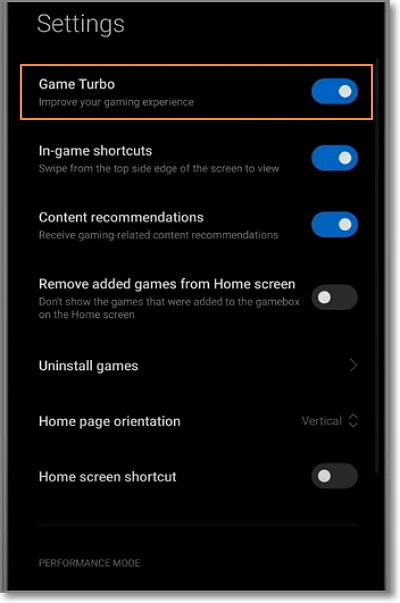
Then, launch the game you want to play and find the Transparent Stick on the right side of the screen. Once you find it, drag it to the left side of the screen to open the Game Turbo menu. On the menu screen, tap on Voice changer and then allow voice recording.
Finally, choose a voice mode and start recording the game with voice narration. The selected sound change effect is applied automatically. You can try the sounds for 10 seconds to find out which one works best for you.
What if changing the sound is not supported in the game on my Xiaomi phone?
Unfortunately, not all Xiaomi phones have Game Turbo installed by default. But luckily, there are some tricks that will allow you to install Gaming Turbo, which we will discuss below:
Update your MIUI
In 2018, Xiaomi launched MIUI Game Speed Booster, which was replaced by Game Turbo 2.0 in 2019. This feature is available in all Xiaomi smartphones including POCO F1 and Redmi. However, older phones like POCO F1 and Redmi Note 5 Pro do not already come with this program.
In this case, you need to update your phone system to the latest version. The current version of Game Turbo is compatible with Android 10.0 or later and MIUI 12 or later. To update your MIUI system, open the Settings app and tap on the About phone option. After that, tap on System update and update MIUI to the latest version.
Update your MIUI
Download Turbo Xiaomi game to change the sound
If you still don’t have access to Game Turbo after the update, you may need to manually download it from the official website or install the APK. Interestingly, to install Game Turbo 3.0 or Game Turbo 4.0, you need to install three APK files. But don’t worry because these APKs will not cause problems as long as they are installed from the official website.
If you find it difficult and time-consuming to install APKs, you can use Google Play Store side programs. The most reliable options are Apkpure.com, Uptodown.com, softonic.com.
It should also be noted that Xiaomi has recently improved Game Turbo 5.0. For example, the problem of opening the game window has been fixed. Also, the latest updates come with more built-in tools such as timers and floating windows.
So to install Game Turbo 5.0 APK download the APK file on your device and then find and install it in your device memory.
Download Turbo Xiaomi game to change the sound
Use another voice changer
If you do not succeed in changing the sound in Turbo Xiaomi game, you can use another Android application. In fact, you can download several items for free from Google Play Store. For example, you can use Voicemod Clips to turn your game voice into monsters, zombies, robots, and more.
Go to Google Play Store and install Voicemod Clips on your Xiaomi phone.
Use another voice changer
Now launch the app and tap on the Video button. Before clicking Import from Gallery, click the Gallery icon to browse and upload your gameplay video. Of course, assuming that you have already recorded the video using the internal game recorder of your phone.
After uploading the video, select the audio filter you want. You can also add background effects like scream, jump, kick, etc.
Frequently asked questions about changing the sound on Poco and other Xiaomi phones
How to change your voice in Android games?
Our research shows that there is no third-party app to change your live audio during Android games. That’s why Xiaomi had to introduce this feature in Game Turbo. However, you can still record your voice in gameplay videos and then change it using a third-party audio editing app.
Is it possible to change the speaking voice in Xiaomi on any Android phone?
Game Turbo only works on smartphones with MIUI. This means you can run Game Turbo on Redmi and POCO phones.
How do I enable Game Turbo on my device?
As we talked about in the training to change the sound in the game with the Xiaomi phone above, you can open the Security program very easily and tap on Game Turbo. Then tap on the Settings icon and activate Game Turbo.
What is the size of the Game Turbo APK file?
Game Turbo APK does not consume much storage space of your device. Typically, the size of the APK file should be around 10 MB, so you can install it quickly even with a slow network.
history of xiaomi
2010–2013
On 6 April 2010 Xiaomi was co-founded by Lei Jun and six others:
Lin Bin (林斌), vice president of the Google China Institute of Engineering
Zhou Guangping (周光平), senior director of the Motorola Beijing R&D center
Liu De (刘德), department chair of the Department of Industrial Design at the University of Science and Technology Beijing
Li Wanqiang (黎万强), general manager of Kingsoft Dictionary
Huang Jiangji (黄江吉), principal development manager
Hong Feng (洪峰), senior product manager for Google China
Lei had founded Kingsoft as well as Joyo.com, which he sold to Amazon for $75 million in 2004. At the time of the founding of the company, Lei was dissatisfied with the products of other mobile phone manufacturers and thought he could make a better product.
On 16 August 2010, Xiaomi launched its first Android-based firmware MIUI.
In 2010, the company raised $41 million in a Series A round.
In August 2011, the company launched its first phone, the Xiaomi Mi1. The device had Xiaomi’s MIUI firmware along with Android installation.
In December 2011, the company raised $90 million in a Series B round.
In June 2012, the company raised $216 million of funding in a Series C round at a $4 billion valuation. Institutional investors participating in the first round of funding included Temasek Holdings, IDG Capital, Qiming Venture Partners and Qualcomm.
In August 2013, the company hired Hugo Barra from Google, where he served as vice president of product management for the Android platform. He was employed as vice president of Xiaomi to expand the company outside of mainland China, making Xiaomi the first company selling smartphones to poach a senior staffer from Google’s Android team. He left the company in February 2017.
In September 2013, Xiaomi announced its Xiaomi Mi3 smartphone and an Android-based 47-inch 3D-capable Smart TV assembled by Sony TV manufacturer Wistron Corporation of Taiwan.
And In October 2013, it became the fifth-most-used smartphone brand in China.
In 2013, Xiaomi sold 18.7 million smartphones.