Whatsapp Has Added A New Feature Called Proxy To Its Messaging Platform, Allowing People To Use The App In Areas With Filtering.
You may ask what a proxy server is and how it can bypass filtering in WhatsApp.
The proxy system intermediates between the device or service and the Internet. If WhatsApp is blocked in a region, people can enter the address of an unblocked proxy server in the program. They will be allowed to communicate through the server, and the possibility of using the messenger service will be provided without any problems.
Despite this feature, WhatsApp does not provide users with proxy servers. This means people should find an active proxy server in the area and enter its address in the program.
Volunteers and organizations for public use have set up many free proxy servers worldwide. As WhatsApp claims, messages/data will be end-to-end encrypted even when using a WhatsApp proxy.
In the post about introducing this feature, WhatsApp gave examples of countries filtering meta-services (such as Facebook, Instagram, and WhatsApp) and emphasized the usefulness of this option.
How to enable the WhatsApp proxy server option on Android
Download the WhatsApp application to use the proxy server in the WhatsApp Android version and install it on your phone. Once you have launched the app and registered with your phone number, do the following:
Open WhatsApp and go to Settings.
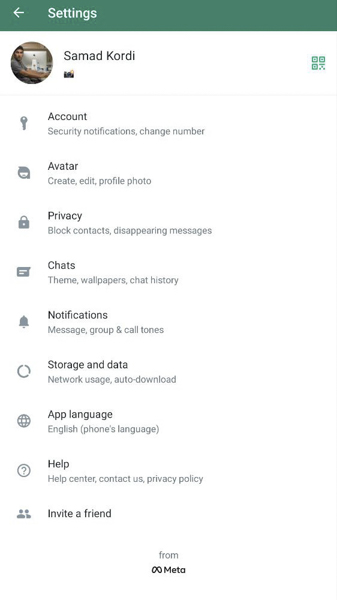
Now tap on Storage and Data.
Now click on the Proxy Setting option at the bottom
Now enter the proxy server address and click on the save button.
How to enable the WhatsApp proxy server option on iOS
To use a proxy server in WhatsApp, iOS version, do the following:
Open WhatsApp and go to Settings.
Now tap on Storage and Data.
Now click on the Proxy Setting option at the bottom
Now enter the proxy server address and click on the save button.