If We Remove Google From Our Daily Life, Our World Will Become Dull. Every Day, Many People Use Google Services And Applications Such As Google Map, Google Drive, Etc.
GOOGLE ACCOUNT, These services play an important role in our lives, making sense to take more security measures online.
To create security in the world of the Internet, we must consider various factors. First, you can secure your Google Account. This is easy because Google wants users to create their own account security and identify security holes easily. In the following, we will review the best ways to check security.
How to enter the security check page in your Google account?
1- on PC / Laptop
It is effortless to check the security of your Google account if you have a computer or laptop. Just follow the steps below and secure your Google Account to a great extent.
1- First, enter the following link and follow the necessary steps.
2- After completing the previous step, a page similar to the following page will be displayed, which includes a list of devices connected to your account, security events, and so on.
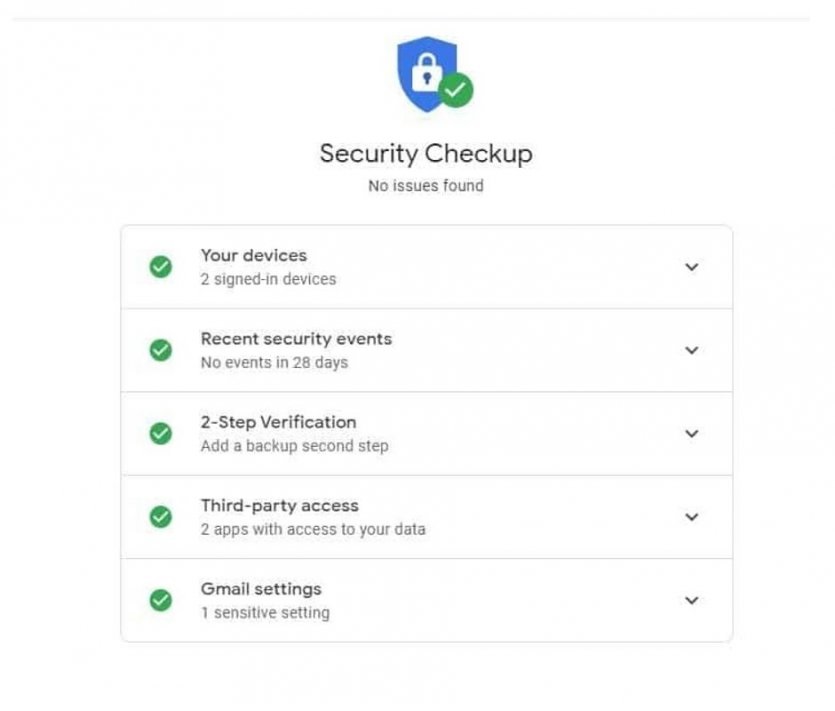
3. Enter the Your device section and check the connected devices. If there is a suspicious device, select it and click the remove option to remove the suspicious account from your device.
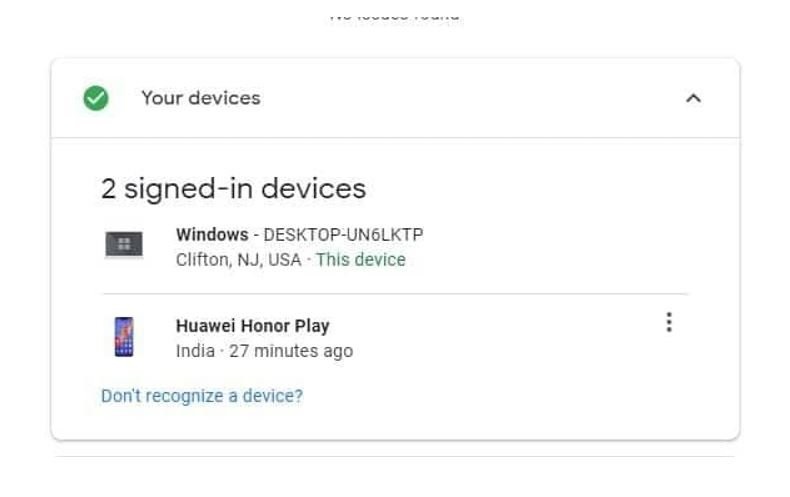
4. Select Third-party access to see the applications that need your data. You can also deny apps access to your Google Account directly from this page.
Doing so will add a layer of security to your Google Account security measures.
Check the security of Google account on Android phones.
If you do not have access to a computer but want to do security checks, you can use Android smartphones. To do this, follow these steps:
1- In the Settings section, Account section, enter the Google account section.
2. Select Manage your google account.
3. In the security tab, select a secure account.
You are now in the security check, and you can make the desired settings.

