If you are still waiting for an invitation to the clubhouse or you feel that your Android device has been compromised, you can easily join a Twitter space without hesitation.
Twitter introduced spaces in December 2020, and a month later a beta version was launched for selected people to test. Twitter now allows space hosting for accounts with at least 600 followers. Users with iOS and Android devices can access this feature.
Social media has to follow features that are welcomed by users to keep up with the latest trends and attract the audience. If you remember, the story feature was first introduced on Instagram, and then the rest of social media followed suit. After the introduction of the Club House market, Twitter was one of the social media that entered the competition with Space.
Users use the clubhouse to create a live, audio-only chat room or chat room.
There is no video or text in the chat room, and interaction is audio-only. If it is a public room, users can enter freely and listen to the speakers.
After entering a room, you do not have to enter the conversation; You can only be in the crowd and listen to the speakers.
Like a clubhouse, space is voice-based, allowing you to create a space for live chats with other people or a group of users. When space is running, you will be able to see it at the top of the timeline; But after that, space will no longer be publicly available.
According to Twitter, they keep copies of the space for 30 days so that its content can be checked following Twitter rules. Hosts can download a copy of their space data within 30 days (sometimes up to 90 days). Speakers can also download a transcript of what was said.
Twitter Space is more like a live, face-to-face event than a virtual meeting.
Imagine you are in the same college and each class offers a different topic.
You can enter your favorite classes, sit down and listen to them. Just like what might happen in a crowd at a real event, anyone can respond to the topic with the emojis they have. For example, if you want to talk, you have to use the “raise your hand” emoji, or if you really agree with the host, send the “100” emoji.
The motto of Club House is that anyone can inadvertently enter into conversations and use them; But Twitter has done better in this regard, literally allowing users to enter any topic they like without the need for an invitation.
The majority of space speakers are those who really have the ability to talk and create useful discussions. Space’s goal is not for every user to be able to start talking as soon as they log in, But it is also possible.
How to make a space
If you want to host a space, just like when you want to write a tweet, tap the blue circle icon with a ” + ” sign in the lower right corner of the screen. You can then select the Spaces option instead of writing a tweet. Now you need to choose a name for your space and touch Start Your Space to start the conversation.
You can also tap on your profile picture, swipe right to find the Spaces option, just like when you want to flip. When you are ready, select Start your Space. Note that your microphone is off by default, and to turn it on, you have to tap the microphone icon once.
After starting the space, you can apply the following options:
- Turn your microphone on or off.
- Invite others.
- Adjust speech maps.
- Share space on your Twitter feed.
Space is now public and anyone can join as a listener. If you create a space, your followers can be aware of it in the fleet bar.
Hosts must select the End option when the spice is finished.
Important settings in Space
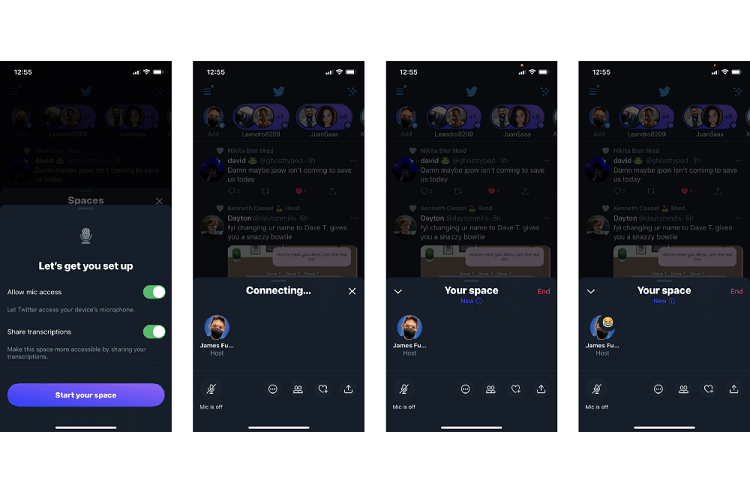
The first time you want to host or talk to space, Twitter asks you to subtitle your career. This allows users to view live subtitles while listening to Space; Users must have show captions enabled in their space settings to view subtitles.
Twitter has added this option to support deaf people so that everyone can use the available facilities equally. (Currently, this option does not support Persian.)
As a host, you can schedule your space so that your followers will be notified of the event faster.
Once you have scheduled the space, you can tweet the link, and your followers can be notified of the space by selecting the set a reminder option.
When you want to create a space, the default settings for selecting speakers are Only People You Invite to Speak; This means that you decide who will have the right to speak on this space and you explicitly allow them to speak. Other options for selecting people who can speak include People You Follow and Everyone.
The host can do the following during space:
- People who can speak change.
- Allow listeners to speak at any time and they can ask to speak, But the host does not have to accept their request.
- Mute the speakers whenever needed.
- Whenever necessary delete users from space and report or block them.
Note that if you block someone on Space, you have blocked their Twitter account altogether.
Club House has a limit of 5,000 people, But there is no limit to the number of listeners on Twitter. Of course, there is a limit of 11 speakers (including the host).
Because spaces are public and anyone – including those who are not following you – can join, hosts and listeners have three options for sharing spaces:
- Invitation via direct message
- Share on Timeline with a tweet
- Copy the space link to share it any way you want.
Join a space as a contact
When the person you are following hosts space, you will see their avatar in the top bar of the timeline or the same bar with a purple frame. To join a space, tap it and select Join This Space.
It is currently not possible to search and find spaces based on users’ interests and needs, But Twitter is planning to create a dedicated tab in the app to search for spaces.
After joining Space, you have the following options:
- Change-related settings (such as adding subtitles and sound effects)
- Request to talk
- View speakers and listeners
- Send reaction with emoji
- Write a tweet
- Share Space
If you want to continue using Twitter normally while listening to Space, you can reduce its size. If you log out of Twitter, Space will continue to play. You can select Leave to exit a space.
Use Space for Business
You can grow your business by using different approaches through space; But before using these methods, you should make sure that your business has a solid foundation and you can well be the voice of your business.
Just as you use Instagram to promote and inform your business, you can grow your business with the help of Space. For example, you can create a space and ask and answer questions directly. One of the advantages of Space is that you can rely on your words and tone to instill confidence in your audience.
Alternatively, you can invite experts in your field to speak to your audience or host a webinar to ask one of your employees to talk to you about your expertise and how to work with you.
You can also create space by designing a game or competition around your field of work or even outside of it, like the competitions held on the radio, and give your products as a gift to the final winner.
The future of space
Twitter intends to offer users a method called ticketed Spaces to monetize space. According to the company, hosts can determine ticket prices and the number of tickets sold. In the coming months, a limited number of users will be able to host ticket spaces. Most of the proceeds from ticket sales go to the host, and Twitter will only get a small amount of it.
It seems that in the future we will see more presence and efficiency of the House and Space Club; Just like the Instagram story we are used to and even prefer to just post a story instead of posting, one-day space and house clubs or sound rooms, in general, will become an integral part of our virtual life.
It is better to always be alert to the latest technology to keep up with the speed of the world and to grow our business so that we can keep pace with technology.