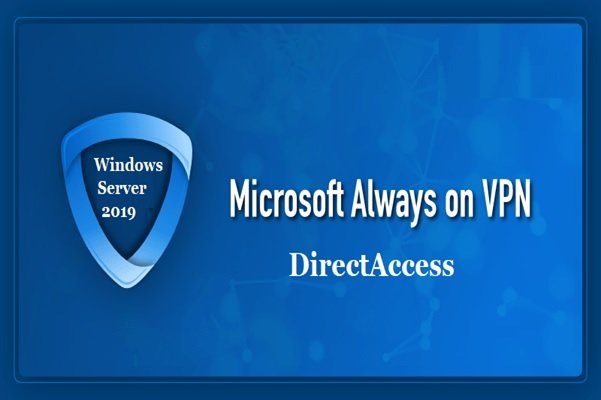It Is Important to Note That You Can Run Both Direct Access and VPN Connections on Windows Server 2019, Which Has the Remote Access Server Feature Installed.
This feature allows client devices that use DA, AOVPN, and traditional VIPs to connect to the network.
Click here to read the last part of the free Windows Server 2019 tutorial.
Problems with passwords and login via a traditional virtual private network
Suppose you’ve worked as a helpdesk expert for a company that communicates over a virtual private network. You had to respond to calls centered around the VPN and passwords in such a company. Sometimes the user forgets their password. The password expired and needed to be changed! The virtual private network does not work well in such scenarios.
In some cases, an employee changed their password at work due to an expired time. Still, when they arrived home and tried to connect remotely to the organization’s network, they could not remember what password they had used. What is the solution to the problems with passwords in the virtual private network? Reset the user password and then use the company laptop at work. A helpdesk expert should respond to such calls throughout the day, which is unfortunate, but there is a potentially real problem with old virtual private networks.
New Remote Access Solutions Microsoft does not have this type of problem! Because DA and AOVPN are part of the operating system, they can be ready whenever Windows goes online. It also applies to the login page! Even if I’ve on the login or lock screen and the system is waiting for me to enter my username and password, I still have a DirectAccess tunnel or Always On VPN Device Tunnel mode when I connect to the Internet. It means that I can do the job of password management properly.
I will do this if the password has expired and I need to update it. If I forget my password and can’t log in to my laptop, I can call the organization’s response center and ask them to reset my password and log in to my computer without DA or AOVPN without delay. Another exciting feature of this integrated technology is logging in to a new account. Have you ever tried logging in to your laptop using a different account?
We must say that DA and AOVPN work without any problems in this case. Have you ever tried logging in to your computer using a different account? We must say that DA and AOVPN work without any issues in this case. Have you ever tried logging in to your laptop using a different account? We must say that DA and AOVPN work without any problems in this case.
It is important to note that you can run both DirectAccess and VPN connections on Windows Server 2019, which installed the Remote Access Server. This feature allows client devices that use DA, AOVPN, and traditional VIPs to connect to the network.
Doors blocked by firewalls.
Another standard virtual network call that a helpdesk responds to is that my connection to the virtual private network is not through a hotel or (rarely a home). Unfortunately, most protocols used by virtual private networks to connect are not compatible with firewalls. Home routers often allow any traffic to enter so that you can connect via the Internet over a virtual remote network protocol as soon as you move the laptop to another location such as a public coffee shop, hotel, or airport. And while you are trying to communicate, suddenly, a virtual private network shows a strange error and does not communicate. This problem usually occurs with public Internet communications, whose traffic is routed through a firewall blocking the gateway.
Some firewalls impose restrictions on inbound and outbound access, as with ICMP and UDP, which may interfere with virtual private network communications. In the worst case, firewalls may only allow access to the two output ports, TCP 80 for HTTP and TCP 443 for HTTPS website traffic, and block everything. How do new remote access technologies address this issue? What do you do if you are behind a fire barrier blocking a door?
What do you do if you are behind a fire barrier blocking a door? How do new remote access technologies address this issue? What do you do if you are behind a fire barrier blocking a door? How do new remote access technologies address this issue?
DirectAccess also has a solution to this problem. Remember the three protocols that DA uses to make a connection? One of those protocols is IP-HTTPS, whose traffic flows through TCP 443. Therefore, the DA will communicate automatically and without hesitation when your communication is behind a solid firewall.
Always On VPN is generally deployed with the best templates you can imagine, which includes prioritizing IKEv2 as the virtual private network connection protocol. Some companies deploy AOVPN only with IKEv2. A port limit firewall is troublesome for these people for a VPN connection that uses only IKEv2. So it is best to note that when setting up AOVPN, make sure that you take the necessary steps to enable SSTP VPN connection as a backup method. SSTP also transmits traffic via TCP 443, communicating traffic through even the strictest firewalls.
Sometimes network administrators are unsure if it is best to use DirectAccess or Always On VPN to connect devices remotely. For example, suppose a company plans to build several computers for physicians and hospitals and allow computers to connect to the primary data center automatically. In this scenario, DirectAccess or Always On VPN are ideal options. But to make the right choice, you have to experiment. For example, in an experiment, you may find that some hospital networks offer Internet access with limitations. DA can only overcome this problem through IP-HTTPS, and the only way AOVPN allows communication is through SSTP. There seems to be no particular problem, right? The only problem is that these remote workstations are often used as kiosks that different doctors log in to their panel. In other words, doctors or users who have never logged in to these computers and whose credentials have not been stored in the computers may use these computers.
If you encounter such a problem, you have no choice but to go for the DirectAccess solution. The DA is always connected to the login screen, even when using the IP-HTTPS method rollback mode. Always On VPN can only use IKEv2 after logging in because the Device Tunnel requires IKEv2 to use UDP blocked by the firewall. Hence, the only way AOVPN can always connect is to use SSTP, but only until It is impossible to set up a User Tunnel, so this technique works after the user logs.
Manual cut
If you are still not convinced that traditional virtual private networks no longer meet today’s needs, let me give you another example. When you use VPNs that require the user to communicate manually, your connection is dependent on the user to enable the link manually. Of course, you have automated systems like WSUS, SCCM, and Group Policy that do this. Still, when the laptop is off, and you are not on a local network, those management systems are only capable when the user decides to connect to a virtual private network. They are to do their jobs.
To solve such problems, automatic connection options such as Always On VPN or DirectAccess are used, which allow the laptop to stay connected throughout the day off and receive all security policies.
It would help if you did not allow users to disable their DA tunnels to step forward on a device connected to DirectAccess. You can provide them with a Disconnect button, which indicates that the connection is disconnected and the DA is offline. At the same time, the IPsec tunnels are still active in the background and doing their everyday work.
Native load balancing capabilities
Remote Access Management console in Windows Server 2019 is equipped with capabilities to configure and manage arrays of DA servers. You can stack multiple DA servers together, tie them together, and create a balanced variety of them without the need for any additional or traditional hardware to do so. It is also possible to configure an entity called DirectAccess multisite, which allows you to configure DirectAccess servers located in different geographic locations and create flexible arrays from them. Almost every company running DirectAccess configures an additional user interface to balance internal or in-company internal load because the built-in capabilities are easily customizable. Unfortunately, these features have not been introduced into the Microsoft Microsoft VPN world.