A Content Delivery Network (CDN) is an essential tool for any WordPress website that wants to provide a fast, reliable, and secure experience for its users. By caching your website’s content in multiple geographic locations, a CDN can dramatically reduce page load times, improve your site’s overall performance, and even protect it from common security threats.
This comprehensive guide will explore the best CDN options for WordPress, helping you choose the right solution for your specific needs.
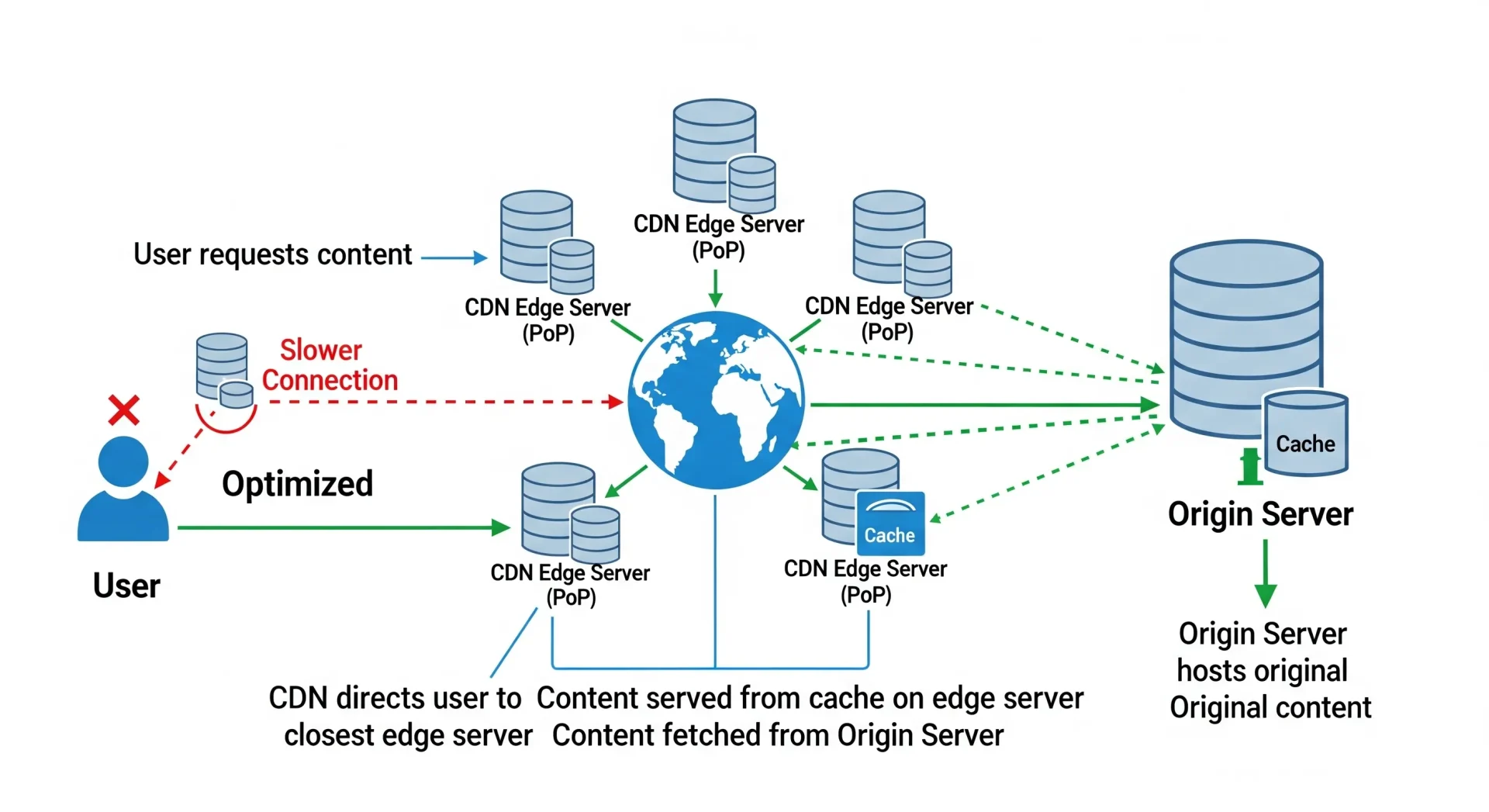
How a CDN Works and Why You Need One
When a user visits your website, their browser sends a request to your web server. If your server is located in a single geographic location, the further the user is from that server, the longer it will take for the content to load. This delay, known as latency, can lead to a poor user experience and may even cause visitors to abandon your site.
A CDN solves this problem by creating a distributed network of servers (known as Points of Presence or PoPs) around the world. When you use a CDN, your website’s static content—such as images, CSS, and JavaScript files—is cached on these servers. When a user visits your site, the CDN delivers the content from the PoP closest to them, resulting in significantly faster load times.
In addition to improving speed, a CDN can also:
- Reduce server load: By offloading static content to the CDN, you can reduce the strain on your origin server, allowing it to handle more traffic and perform more efficiently.
- Increase uptime: If one PoP goes down, the CDN can automatically reroute traffic to another server, ensuring that your website remains available.
- Enhance security: Many CDNs offer built-in security features, such as DDoS protection and web application firewalls (WAFs), to protect your site from common threats.
Top CDN Providers for WordPress
Here are some of the best CDN providers for WordPress, each with its own unique strengths and features:
1. Cloudflare
Cloudflare is one of the most popular and well-respected CDNs in the industry. It offers a powerful combination of performance, security, and affordability, making it an excellent choice for websites of all sizes.
Key Features:
- Extensive Global Network: With PoPs in over 310 cities across 120 countries, Cloudflare can deliver your content quickly and reliably to users around the world.
- Robust Security: Cloudflare’s free plan includes unmetered DDoS protection, and its paid plans offer a suite of advanced security features, including a WAF.
- Automatic Optimization: Cloudflare can automatically optimize your images and other static content to reduce their file size and improve loading times.
- Free Plan: Cloudflare’s free plan is one of the most generous in the industry, making it a great option for small businesses and personal websites.
2. Sucuri
Sucuri is a leading website security company that also offers a powerful CDN as part of its security platform. If your top priority is security, Sucuri is an excellent choice.
Key Features:
- Comprehensive Security: Sucuri’s platform includes a WAF, malware scanning and removal, and other advanced security features to protect your site from a wide range of threats.
- Performance Optimization: In addition to its security features, Sucuri’s CDN can also improve your site’s performance by caching your content and delivering it from its global network of PoPs.
- 24/7 Support: Sucuri offers 24/7 support from a team of security experts, so you can get help whenever you need it.
3. Bunny.net
Bunny.net is a user-friendly and affordable CDN that is a great option for small to medium-sized businesses.
Key Features:
- Intuitive Dashboard: Bunny.net’s dashboard is easy to use, even for beginners.
- Pay-as-you-go Pricing: Bunny.net offers a pay-as-you-go pricing model, so you only pay for the bandwidth you use.
- Image Optimization: Bunny.net includes a powerful image optimization tool that can automatically compress and resize your images to improve loading times.
4. Amazon CloudFront
Amazon CloudFront is a highly scalable and reliable CDN from Amazon Web Services (AWS). It is a good choice for large websites and businesses that need a high degree of control over their CDN configuration.
Key Features:
- Massive Global Network: As part of the AWS ecosystem, CloudFront has a massive global network of PoPs, ensuring that your content is delivered quickly and reliably to users around the world.
- Pay-as-you-go Pricing: CloudFront offers a pay-as-you-go pricing model, so you only pay for the bandwidth you use.
- Customization: CloudFront offers a high degree of customization, allowing you to fine-tune your CDN configuration to meet your specific needs.
5. KeyCDN
KeyCDN is another popular CDN that is known for its ease of use and affordability.
Key Features:
- User-Friendly Dashboard: KeyCDN’s dashboard is easy to navigate, making it a good choice for beginners.
- Pay-as-you-go Pricing: KeyCDN offers a pay-as-you-go pricing model, so you only pay for the bandwidth you use.
- Free SSL: KeyCDN includes a free shared SSL certificate, so you can secure your site without having to purchase a separate certificate.
How to Choose the Right CDN for Your WordPress Site
When choosing a CDN for your WordPress site, there are several factors to consider:
- Your budget: CDNs can range in price from free to hundreds of dollars per month. Determine how much you are willing to spend before you start shopping.
- Your technical expertise: Some CDNs are easier to set up and manage than others. If you are not a technical expert, you may want to choose a CDN that offers a user-friendly dashboard and good documentation.
- Your security needs: If you are concerned about security, you may want to choose a CDN that offers a WAF and other advanced security features.
- Your performance goals: All CDNs can improve your site’s performance, but some are faster than others. If you are looking for the best possible performance, you may want to choose a CDN that has a large global network and offers advanced optimization features.
Conclusion
A CDN is an essential tool for any WordPress website that wants to provide a fast, reliable, and secure experience for its users. By choosing the right CDN for your needs, you can dramatically improve your site’s performance, increase its uptime, and protect it from common security threats.
FAQ
Why should I use a CDN for my WordPress site?
A Content Delivery Network (CDN) places copies of your static assets (images, CSS, JavaScript, etc.) on servers around the world. This reduces latency for visitors, improves page-load times globally, and can even help offload demand from your origin server. For WordPress specifically, it can improve site speed and user experience.
What are some of the best CDN providers for WordPress?
Cloudflare: Offers a generous free tier along with global coverage and security features. Bunny.net (formerly BunnyCDN): Known for affordability, ease of setup and solid performance. KeyCDN: A good pay-as-you-go option with simple integration for WordPress. Others: StackPath, Fastly, etc., especially for larger or global-scale sites.
How do I choose the right CDN for my WordPress site?
Consider: Budget: Free vs paid; small sites may be fine with a free tier (e.g., Cloudflare). Geographic reach / PoPs (Points of Presence): If you have global traffic, pick a CDN with many edge locations. Ease of integration: WordPress plugins or hosting-integrated CDNs reduce setup effort. Features: Image optimization, HTTP/2, TLS/SSL support, WAF/DDoS protection. Traffic type & size: For heavy media sites or high traffic, you may need higher-tier features and support.