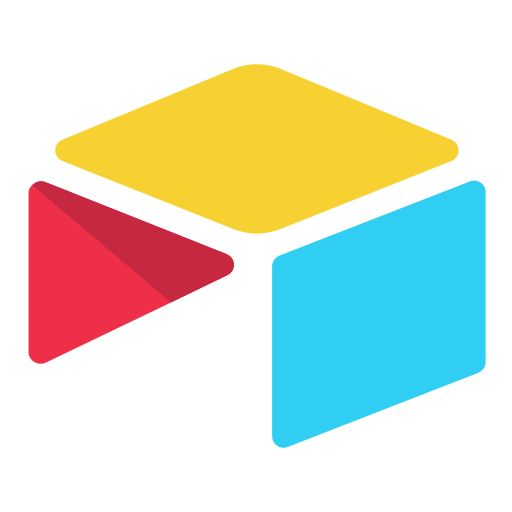Airtable is a cloud-based collaboration platform that allows you to organize information, people, and projects flexibly and customizable. At its core, Airtable is a relational database that offers the simplicity of a spreadsheet with the power and flexibility of a database.
It provides a user-friendly interface for creating and managing databases. Users can create tables to store different types of information, such as customer data, project plans, or inventory lists, and then link these tables together to create a relational database.
One of the key features of Airtable is its flexibility. Users can customize the appearance and functionality of their databases to suit their specific needs. For example, they can create custom fields, choose from various view options (calendar, gallery, or Kanban), and use automation tools to streamline workflows.
Airtable also offers a range of integrations with other popular tools and services, such as Slack, Zapier, and Google Drive, allowing users to connect and automate their workflows across different platforms seamlessly.
Overall, Airtable is a powerful and versatile tool that can be used for various applications, from project management to content creation to product development.
Who Developed It and When
Airtable was founded in 2012 by Howie Liu, Andrew Ofstad, and Emmett Nicholas. The company is based in San Francisco, California.
The founders initially created Airtable as they found existing database tools too complex and inflexible for their needs. They wanted to create a tool combining a spreadsheet’s simplicity with a database’s power.
The first version of Airtable was launched in 2013, and the platform has since grown to become a popular tool for organizing and managing information in a wide range of industries and settings. Airtable has raised over $350 million in funding and has been used by over 200,000 organizations worldwide, including companies like Netflix, BuzzFeed, and WeWork.
Implications
Airtable has several implications for businesses, organizations, and individuals. Here are a few examples:
1. Improved organization and efficiency: Airtable allows users to centralize their data and workflows in one place, improving organization and efficiency. Users can create custom databases to track everything from project management tasks to customer data to content creation workflows.
2. Customizability: Airtable’s flexibility and customizability make it an ideal tool for various use cases. Users can create databases tailored to their needs with custom fields, views, and automation tools.
3. Collaboration: Airtable’s features make it easy for teams to collaborate on projects and share information. Users can share databases with team members and set permissions to control access to sensitive information.
4. Integration with other tools: It integrates with a wide range of other tools and services, such as Zapier, Slack, and Google Drive, which can streamline workflows and reduce the need for manual data entry.
5. Cost-effectiveness: It offers a range of pricing plans, including a free plan that allows users to create unlimited databases with up to 1,200 records per database. This makes Airtable a cost-effective option for businesses and individuals who need a powerful database tool without breaking the bank.
Overall, Airtable’s implications are widespread and can benefit organizations and individuals in many ways, including improved organization, streamlined workflows, and cost savings.
What We Need to Use It
To use Airtable, you need access to a web browser and an internet connection. Airtable is a cloud-based platform, so you don’t need to download software or install anything on your computer.
To start with Airtable, you must create a free account on the Airtable website. Once you’ve created an account, you can create databases, add data, and customize your setup.
Airtable is also available as a mobile app for iOS and Android devices, which allows you to access your databases on the go. The mobile app includes many of the same features as the web version, including creating and editing databases, adding data, and collaborating with others.
Finally, suppose you want to take advantage of Airtable’s integration capabilities. In that case, you may need to sign up for accounts on other platforms you want to connect with Airtable, such as Zapier or Slack. However, many of Airtable’s integrations are available on the free plan, so you can use them without incurring additional costs.
How to Customize It
Airtable is highly customizable, and you can tailor it to your specific needs in several ways. Here are a few examples:
1. Custom fields: It allows you to create custom fields for your databases, which can be used to store different types of data. You can choose from various field types, including text, number, date, attachment, and formula.
2. Views: It offers a range of view options for your databases, including grid, calendar, kanban, and gallery views. You can customize each view to display the data in a way that makes sense for your specific use case.
3. Templates: It offers a range of pre-built templates for different use cases, such as project management, content creation, and sales tracking. You can choose a template closest to your needs and customize it to fit your requirements.
4. Automation: It offers a range of automation tools that can help you streamline your workflows and eliminate manual tasks. For example, you can set up automation to trigger when new records are added, certain fields are updated, or specific conditions are met.
5. Integrations: It integrates with various tools and services, such as Zapier, Slack, and Google Drive. Integrating with other tools can allow you to automate workflows and bring data from different sources into your Airtable databases.
Overall, Airtable’s customizability is one of its key strengths, and the platform offers a range of tools and features that can be tailored to meet your specific needs.
Offline Airtable
Airtable is a cloud-based platform and requires an internet connection to access and use. This means you cannot use it offline without an internet connection.
However, it does offer mobile apps for iOS and Android devices. That allows you to access your databases on the go. You can use the mobile app to view, edit, and add data to your databases, even when you don’t have an internet connection. Any changes you make while offline will be synced to the cloud when you reconnect to the internet.
It’s also worth noting that Airtable offers a robust API that can be used to build custom integrations and applications. If you have the technical expertise, you can use the Airtable API to build offline applications that interact with your Airtable databases. However, this requires programming knowledge and may not be feasible for all users.
The Limitations of Offline Airtable Mobile App
While Airtable’s mobile app allows you to access your databases offline, there are some limitations to using the app without an internet connection. Here are a few things to keep in mind:
1. Syncing delays: Any changes you make to your databases while offline will be synced to the cloud when you reconnect to the internet. Depending on the size of your database and the amount of data you’ve added or edited while offline, the sync process may take some time to complete.
2. Limited functionality: The mobile app offers a subset of the features available on the web version of Airtable. While you can view, edit, and add data to your databases offline, some more advanced features may not be available.
3. No real-time collaboration: When you’re offline, you won’t be able to collaborate with other users in real time. Any changes made by other users, while you’re offline won’t be visible until you reconnect to the internet and sync your data.
4. Limited access to integrations: Many of Airtable’s integrations require an internet connection to function, so you may be unable to use certain integrations offline.
Overall, while Airtable’s mobile app is useful for accessing your offline databases, it’s important to remember the limitations and potential syncing delays when working without an internet connection.
Compared With Other Similar Apps
Sure, here are some comparisons between Airtable and other similar apps:
1. Airtable vs. Google Sheets: Airtable and Google Sheets offer spreadsheet-like functionality, but Airtable is designed to be more flexible and customizable. While Google Sheets is primarily a spreadsheet tool, Airtable offers a range of view options, custom fields, and automation tools, making it a more robust database tool.
2. Airtable vs. Trello: While both Airtable and Trello are project management tools, they have different strengths. Using a Kanban board format, Trello is designed to give users a visual overview of their projects and tasks. Airtable, on the other hand, is a more flexible database tool that can be customized to track a wide range of information, including project management data.
3. Airtable vs. Asana: Asana is another popular project management tool focusing more on task and project workflow management. Asana offers a range of features for tracking tasks, assigning responsibilities, and managing deadlines. Airtable, on the other hand, is a more customizable tool that can track a wider range of information beyond tasks and projects.
4. Airtable vs. Notion: Notion is another flexible productivity tool that can be used for various purposes, including project management, note-taking, and task tracking. Like Airtable, Notion offers a range of customization options, including custom fields and views. However, Notion focuses more on note-taking and document management, while Airtable focuses more on organizing and managing data.
Overall, while there are similarities between Airtable and other productivity tools, each tool has its strengths and weaknesses. The best tool for your specific needs will depend on your particular use case and the features and functionality that are most important to you.