Here, We Introduce Several Big Mistakes While Buying A Laptop, Which Can Lead To An Unsuccessful Shopping Experience.
Buying a laptop is an exciting process due to the variety of products different brands offer.
This variety of choices can make it difficult for some users to decide So many times. A wrong choice can lead to purchasing a product that does not meet one’s needs or has excessive and additional features.
For this reason, it is necessary to accurately identify the user and the need for a laptop before buying it.
However, in the continuation of this text, we will introduce several mistakes in buying a laptop that you can make a much better purchase by avoiding them.
Some mistakes you may make in buying laptops
Not paying attention to the size of the device
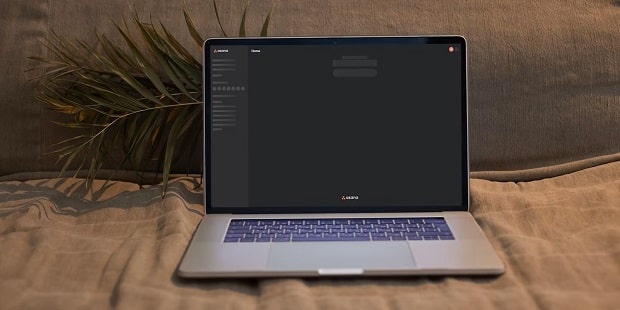
The size of a laptop is significant depending on your needs, and buying a product that is too small or too big can cause you many problems.
The laptops’ larger size will give the user more working space on the screen. However, carrying large laptops will naturally be more difficult.
On the other hand, small-size laptops fit more easily in your pocket or bag and are easier to carry. However, the limited screen space or small keyboard keys are the main problems of this category of laptops.
If you always carry your laptop in your bag, naturally, small products will be more suitable for you. However, we recommend a larger laptop if you keep your computer on your study table and do not move it around often.
Accordingly, not paying attention to the size of a laptop is one of the big mistakes many people make while buying.
Ignoring ports
The ports of a laptop are practically the most important communication capabilities for connecting to accessories such as a mouse, printer, etc. For this reason, you should always pay attention to the number of ports and their location while buying a laptop.
The first important port is the charging port of the device. Does your laptop charge via USB-C, or do you need an adapter?
On the other hand, does the laptop you are considering support a memory card port, or do you have to buy a card reader separately?
Is the number of USB ports of this product enough for your needs? Is there a headphone and microphone jack in this device? Also, does your product use HDMI or DisplayPort to connect to an external display?
The design language of laptops has undergone extensive changes in the last few years, and the number of ports in these products has gradually decreased. Therefore, you cannot expect all new laptops to have all the necessary ports.
For this reason, it is recommended to match the number of ports of your laptop with your needs and then buy it.
Ignoring the quality of sound and image
Since you are looking at your laptop’s screen the entire time you are working with it, having a high-quality screen can be very important for your product and significantly impact your user experience.
For this reason, parameters such as resolution, size, panel type, refresh rate, color accuracy, graphic processor, and other things are critical in choosing a screen.
For example, a suitable gaming laptop should have a size of 15.6 inches and a resolution of at least 1920 x 1080 pixels to provide clear graphic details. On the other hand, a high refresh rate (at least 120 Hz) is also necessary for the smooth running of various games.
On the other hand, a gaming laptop should have a low response time (less than five milliseconds) to minimize lag. Also, high color accuracy (at least 72% NTSC) will display vivid and true colors.
In addition, if you plan to watch movies and series or listen to music with your new laptop, we recommend that you pay special attention to the sound part of the device; Because no matter how high the image quality is, the poor sound will harm the experience of watching a video or movie.
Therefore, we recommend looking for laptops with powerful speakers with loud and clear sound. Also, minimal sound distortion, high sensitivity, and low battery consumption are other important features of a good speaker.
In addition to all these things, pay attention to the speaker’s location in the laptop; Because if the computer is not located in the right place, the sound may not be loud and quality, and as a result, you will have to buy external speakers.
We are not testing the laptop before buying.
Even though checking the technical specifications of a laptop, buying guides, and reviewing websites are all ideal ways to know a suitable laptop, buying a computer without testing is a big mistake!
So before you buy the laptop and take it home, be sure to work with it to find the answers to some questions not mentioned in any reviews!
Working with a laptop lets you identify its capabilities and check its weight. You can also check the comfort of the keyboard, the responsiveness of the touchpad, the battery life, and the screen quality and compare it with your needs.
Accordingly, not testing a laptop before buying can be one of the biggest mistakes.
Disregarding battery size
Suppose you plan to use your laptop on a trip or don’t have access to a power outlet at your workplace for any other reason. In that case, the capacity and charging capacity of the battery becomes very important to you.
To know the battery’s capabilities, you can compare the charging rate announced by the laptop manufacturer with its actual life and choose the product you want based on your needs.
Of course, you should always pay attention that the charging rate declared for a laptop may differ from the device’s actual charging rate.
Therefore, read reviews about a laptop and battery life in any situation.
Buying an old and outdated laptop
With the advancement of technology, laptops’ various capabilities and facilities are also increasing at a stunning speed.
Therefore, you should buy a more updated hardware product when buying a laptop. This way, you can insure your product for at least a few years.
We recommend that you research the latest features available in laptops and the technical specifications of the components, such as the processor, graphic card, etc., and try to equip your chosen product with the latest features and specifications as much as possible.
Pay attention to the fact that maybe buying a newer laptop is a bit expensive at first glance, But buying a cheap one will also end up with an outdated device that doesn’t support many new technologies shortly!
Falling into advertising traps and buying a laptop with ineffective features
A big mistake many people make when buying laptops is falling into advertising traps.
Many heavily hyped features are ineffective and advertised to get you to buy.
So instead of falling prey to these advertising tactics, focus on your need for a laptop and the features you want the most so that you can make the right purchase.
A laptop should be able to meet your needs and respond to your use of it. So never buy a computer because of the hype surrounding it and try to choose a product with a newer and more powerful processor, higher RAM and internal memory, longer battery life, and better graphics performance.
Not reading the reviews of critics and other users
Reviewing a laptop is the most appropriate way to know its various capabilities, technical specifications, performance, durability, and other features.
Therefore, always try to read the review of your desired product from different websites, reliable channels on YouTube, and other similar services or trustworthy stores.
Reading reviews can provide you with the experience of other people who have worked with the device you are looking for and determine its strengths and weaknesses for you.
At the same time, reading reviews is only one part of the research before buying a laptop, and in the end, you have to decide to buy!
In this regard, you asked the opinion of one of your friends who bought the desired product before you could be useful and help you purchase the desired effect.
Shop with your eyes open!
The variety of products available in the laptop market, while offering many options to users, makes buying a relatively difficult matter.
Therefore, being careful in buying and paying attention to your needs for a laptop can be the key to choosing the right laptop.
Therefore, before buying, devote enough time to checking different products, reading additional guides, and comparing different models with each other to have a successful purchase.