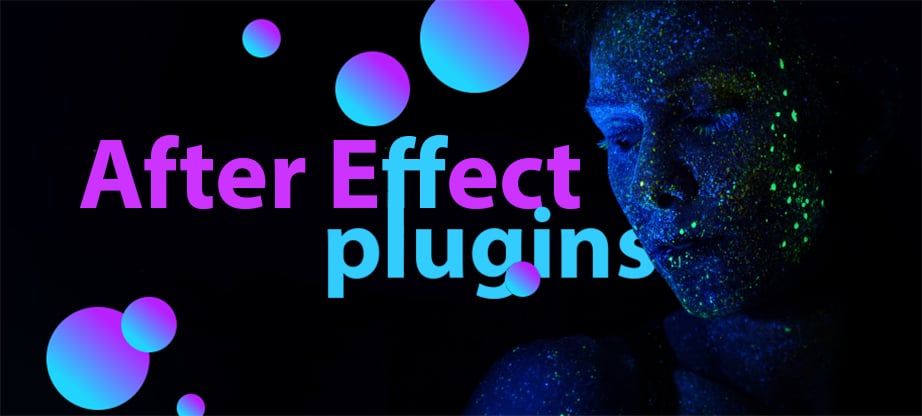Top 15 After Effects Plugins
With a little Google search, you can access thousands of plugins to create edits and create unique effects with After Effects plugins. Free plugins and effects to help you access coloring techniques, sound effects, motion and motion graphics, and more.
After Effects is one of the most special and powerful software in the field of digital design and motion graphics in the present era. In addition to the ability to add and install various plugins, this software in the standard mode and without any of these plugins is also very useful and powerful in the field of video, image, audio editing and animation, and motion graphics.
Of course, most users of After Effects software, because this software can install very useful and free plugins, use it, and in fact, the most popular reason for this software is this issue.
In this regard, we introduce 15 of the best and most efficient plugins available for After Effects software and provide explanations about each.
Introducing the top 15 After Effects plugins
In this section, we have provided you with a list of 15 extremely useful and suitable plugins for various projects in After Effects software. In the following, we will provide explanations about the performance of each one.
- ObviousFX Copy-Image Plugin
- Video Copilot Presets – Lightsabers
- A Flame
- Normality by 3DCG
- Typical – Digital Typewriter Text Preset
- Coremelt Free
- Instagram plugin by Cineblur
- Video Copilot Reflection Plugin
- Alpha Plugins FirTree
- Free Random Text Generator Plugin
- FREE Ugly Box plugin
- Animation Composer
- Duik
- AEFlame
- Flicker Freak plugin
1- Introducing ObviousFX Copy-Image Plugin
This is a very simple plugin for After Effects that is so practical and versatile. It has been introduced by most people in most of the top plugin lists.
With this plugin, you can copy any part of your project that you have selected. Without the need to go through the process of output and storage, in any other program that can be integrated with After Effects. For example, you can select a part of your composition timeline and transfer it to Photoshop without output.
2- Introducing Video Copilot Presets plugin – Lightsabers
There is no better effect in the After Effects program than the Lightsabers effect or the light of electricity. The good news is that the Video Copilot plugin comes with this effect for free. But apart from this effect, the video compiler itself has produced about 30 different plug-in models, each of which contains countless exceptional tools and capabilities, all of which alone can be motion editing and design software.
Features such as color change, perspective, motion blade, the ability to turn part of the image on and off, adding specific movements and motions to objects, and many more are all features that Video Copilot brings.
3D design plugins and Twitch plugins and many other things that allow the user to create different types of motion for an object are all from the video compilation family that you can download from the Internet and also learn how to install and use See them on the same Video Copilot site.
3- Introducing the AE Flame plugin
This is a very lovely and interesting plugin that animates and gives motion to different colors to make your project look beautiful. Various possibilities, including the choice of colors, their density and intensity, and the like. In fact, with the help of this plugin, you can create effects on your project with colors and colored lights.
4- Introducing the Normality by 3DCG plugin
This plugin is another plugin that deals with light effects. Of course, everyone who works in the field of animation and making teasers is well aware that there are many plugins and effects related to lights on the Internet, but the reason why we have included this plugin in our list is that it is comprehensive and It’s professional. The Normality by 3DCG plugin is a professional plugin complete with all the effects and tools available to create optical motion.
5- Introducing the Typominal plugin – Digital Typewriter Text Preset
This plugin is not one of those plugins that we use all the time, but since it is a professional plugin and more importantly it is free, why not, we can easily include it among the plugins in our After Effects software. And use it from time to time for our texts.
The Typominal plugin is applied to texts and writings in the After Effects program, creating a computer model and types of motion for them.
Of course, we can not use this effect for all our projects because it requires a special space and may not fit the style of all projects, but for certain projects whose space is suitable for using such effects, this plugin is very attractive and functional choice.
6- Introducing the Coremelt Free plugin
This plugin can only be installed on Mac OS. It is a very attractive and efficient plugin, we put it on the list of the top 15 plugins of After Effects software. So if you are using Mac OS, be sure to make this plugin part of your plugins.
This is a complete package containing 44 plugins and 10 different effects for texts and texts. This free plugin does not have any logo or watermark and is completely ready to use on many of your After Effects projects.
7- Introducing the Instagram plugin by Cineblur
Today, few people are not familiar with the effects of the Instagram program and do not like some of them. Therefore, using this plugin, you can import all the effects in the Instagram application to your After Effects program and use them in your projects!
Of course, this plugin is not one of those things that you probably want to use in all your projects. But it is both free and useful, so how much better to use it in your After Effects program.
8- Introducing Video Copilot Reflection Plugin
Earlier we talked about the wide world of famous and super professional video copilot effects and plugins. This is another one of those After Effects software plugins that can be very different, functional, and special, to give an exceptional effect to Use your projects.
With this plugin, you can create a reflex from any object you have in your project. Like all products produced by Video Copilot, this plugin also has a video tutorial on the installation and use on the relevant site.
9- Introducing Alpha Plugins FirTree plugin
As the name implies, the result is beautiful Christmas leaves and trees. So you can easily use all the effects and objects in this plugin to build Christmas trees and decorate their foliage.
10- Introducing the Free Random Text Generator Plugin
This plugin, which is used to give effects to texts and texts, is compatible with the following software and can be installed and used in all of them:
- FCP X
- FCP 6-7
- After Effects
- Premiere Pro 6
With this plugin, you can move and animate the writing of letters or numbers and even symbols in certain ways.
11- Introducing the FREE Ugly Box plugin
If you are looking to make weird videos and change the characters’ faces to things like zombies, you can easily get help from this After Effects plugin. This plugin has been produced for After Effects software for about 4 years and is used by many people. So you do not need to worry about the quality and performance of this plugin.
12- Introducing the Animation Composer plugin
This Adobe After Effects software plugin is completely dedicated to animators and animation videos. If you are a fan of making animated videos, you will fall in love with using this plugin. There are many sound effects in this plugin and working with it is a desirable and satisfying thing because you can change everything easily and quickly.
13- Introducing the Duik plugin
This plugin has been used by many people before but it was not very popular. It has become a professional and ideal plugin since its creators decided to rewrite it. It has gained a lot of fans. There are also online forums and blogs for this plugin where people ask and answer questions and guide each other on how to use this plugin. This plugin can be used to animate various objects.
14- Introducing AEFlame
AEFlame is a site containing 197 useful and professional plugins. Therefore, we have included it in the list of the best After Effects software plugins. Because you can easily search, download and install any plugin you are looking for on this website. Before downloading the plugin, you can see the result of working with it on the website in the form of pre-prepared videos.
15- Introducing the Flicker Freak plugin
Another plugin used to make teasers and horror movies is the Flicker Freak plugin for After Effects. With a simple click and drop, you can create scenes for your horror movies.