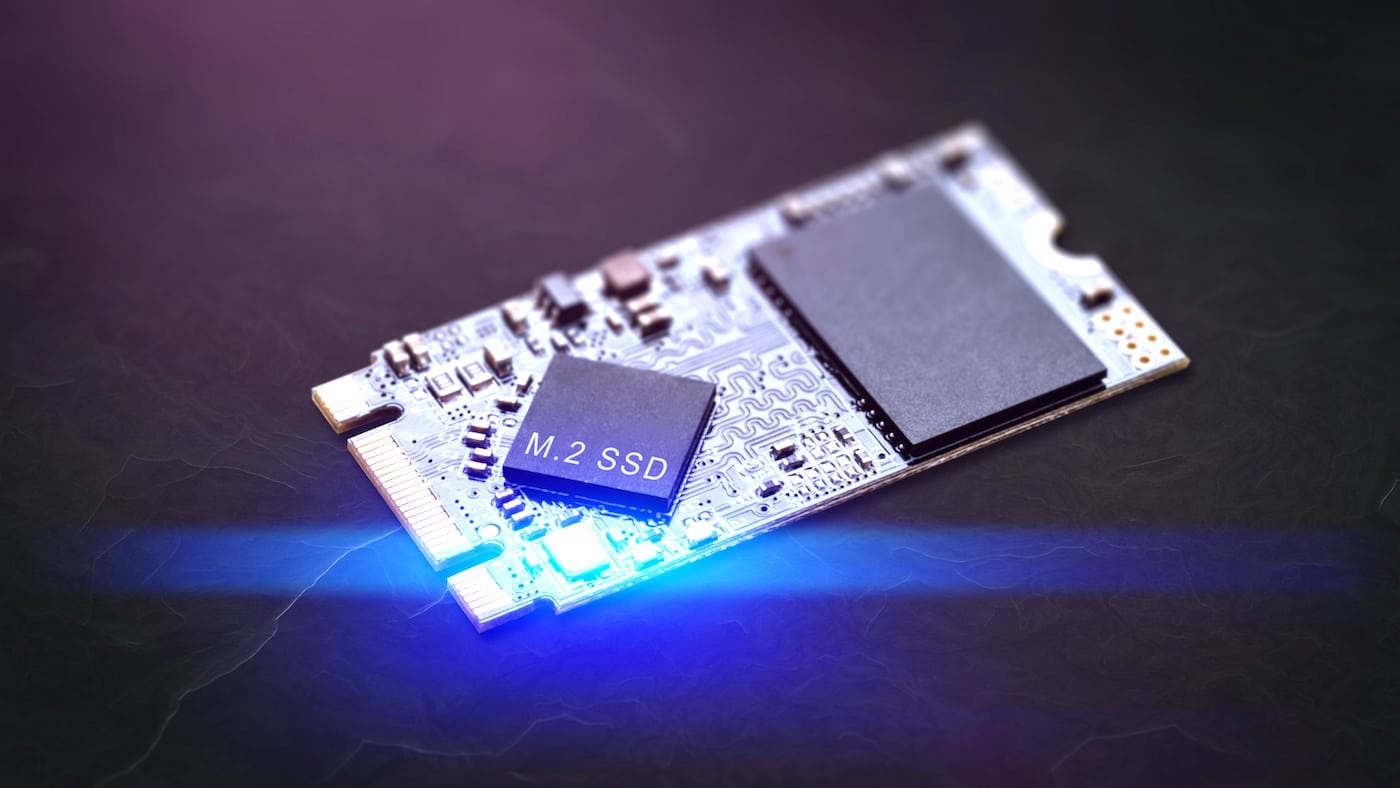The Difference between HDD, SSD and NVMe Hosting
One of the differences between virtual servers is the difference in their memory. Virtual servers generally have two types of memory, including HDD and SSD, each of which has different modes; For example, there are several types of SSD, the most famous of which is NVMe.
Virtual servers differ in the types of memory, each of which has its characteristics and functions, which causes a difference in the virtual server.
Maybe you also have a question, what are the different types of memory in the operation of the virtual server, and which one is better?
To make the right choice, in this article, we will discuss the differences between the virtual server and HDD, SSD, and NVMe hard drives so that you can get to know them well and yot have any doubts.
What is an ssd virtual server?
Before discussing the differences between HDD, SSD, and NVMe servers, it is better to explain each of them to get to know each type of virtual server and finally understand the difference between them.
SSD is a new generation of hard disk that has the same function as flash memory and stores information in the same way as flash memory. SSD has separate memory cells that store bits and make them available to the controller as soon as they are ready.
SSD drives are faster than hard drives, making them a popular choice. The high speed of SSD hard drives is because it uses an electrical circuit and does not have any electrical components, which reduces the waiting time during startup. You can move large programs with less delay when opening. , you face heavy computational tasks. SSD hard drives are generally used more in laptops and the reason for this is their non-mechanical nature.
Another positive thing about SSD hard drives is that they consume less energy.
There are 5 types of SSD, which we mention below.
5 types of SSD hard drives
- SATA SSD
- PCIe SSD
- 2 SSDs
- 2 SSDs
- NVMe SSD
SATA SSD
We can introduce this type of SSD hard drive as the most common type of SSD hard drive. SATA is an interface that SSD uses to connect to the system and transfer data. If you are planning to buy an SSD hard drive, you will see SATA 2 and SATA 3 with the names SATA II or SATA 3Gbps and SATA III or SATA 6Gbps, respectively.
Since SATA 3.0 can theoretically transfer data at 6 Gbps (750 MB/s), it is currently the best version of SSD.
However, the actual transfer speed is 4.8 Gbps (600 MB/s).
PCIe SSD
PCIe stands for Peripheral Component Interconnect Express. Speeding up SSD drivers in servers and storage systems just got easier thanks to PCIe SSD.
M.2 SSD
Another type of SSD is M.2. SSD M.2 is also a type of SSD. Rather than slab-shaped devices, M.2 SSDs are small circuit boards that contain flash memory and controller chips. Compared to RAM, M.2 SSDs are much smaller and have become a standard configuration in ultra-thin notebook computers, but you can also find them in many desktop motherboards.
Using a high-end motherboard, you can even run an M.2 SSD in RAID.
Depending on the model, M.2 SSDs come in different lengths and widths, from 60mm to 80mm and 22mm to 42mm, and may have NAND chips on one or both sides. Four or five digits in the name will help you distinguish it from the rest. The number’s first two digits indicate width and length.
M.2 Type-2280 is the most common size. Unlike laptops, many desktop motherboards have mounting points that can be used for drives of any length.
U.2 SSD
The U.2 SSD is a type of SSD that would be a shame to miss out. SSD with U.2 interface is known as U.2 SSD. The SSD Form Factor Working Group has defined an interface standard called U.2 (formerly SFF-8639) (SFFWG).
Aimed at the enterprise market, U.2 complies with standard PCI-E, SATA, SATA-E and SAS interface requirements in its development.
U.2 SSDs look similar to SATA hard drives. Unlike 2.5-inch drives and SSDs, they use a different interface and transfer data through the faster PCIe interface.
NVMe SSD
SSDs come in many different shapes and sizes, each with its own unique user interface. SSD with NVMe interface is called NVMe SSD. The non-volatile memory host controller interface specification is known as NVM Express (NVMe) (NVMHCIS). PCI Express (PCIe) is an open logical device interface feature for accessing non-volatile storage media.
Modern SSDs can use NVM Express to use all of their parallel processing power. As a result, NVM Express reduces the I/O portion compared to the previous logical device interface and offers various performance improvements, including long command queues and reduced latency.
So far, we have mentioned 5 types of SSD and you have become somewhat familiar with the types of SSD; Now let’s go to introduce the HDD.
What is HDD?
HDD stands for hard disk drive. HDD technology reaches 60 years ago; in this hard drive’s technology, the entered information is stored on a plotter and read by a moving arm or data head, and the power also reaches the head and plotter from the board.
Today, the rotation speed of the plotter is 5400 rpm; It is possible that this number can reach 15,000 rpm.
One of the advantages that can be said about HDDs is that they have a lower cost compared to their capacity.
But the disadvantage of HDDs is that these hard drives have moving parts, so they are more exposed to vibration and thermal issues, and the possibility of failure is high.
Differences between the virtual server and HDD-SSD-NVMe hard drives
We got to the point; It means the differences between the virtual servers and HDD-SSD-NVMe hard drives! In this section, we examine all these three types of virtual servers with each other.
Hard disk drives (HDD) are electromechanical data storage devices that store and retrieve digital information using one or more discs coated with magnetic material.
For more than half a century, hard disk drives have been steadily improving in terms of storage capacity while shrinking in size. Reading and writing data on hard disks is done with the help of rotating disks, which are also known as platters.
The term “SSD” refers to a type of hard disk without moving parts and, therefore, without wear, which is why it performs better than traditional hard disks, which have to move and rotate parts inside and are mechanical.
SSDs are five times faster than traditional hard disk drives (HDDs). There is a 1.5 times price difference between SSD and HDD.
So far we have looked at HDD and SSD, and have we come to NVMe? There are many advantages to using NVMe Storage (Non-Volatility Memory Express), which has emerged as a new protocol for accessing high-speed storage media compared to old protocols; This interface is designed to meet enterprise and customer needs based on PCI Express drives. These drives have visible storage capacity.
HDDs are more affordable and offer more storage capacity than SSDs. On the other hand, SSD drives are a better option regarding performance, weight, duration, quality, and energy consumption.
In recent years, storage has undergone a major transformation. Even SATA can’t keep up with the blazing speed of NVMe.
In most cases, NVMe isn’t worth the extra cost. A good SATA drive is faster than a good NVMe; Because most of the programs for which NVMe is used are tasks such as loading a game, booting Windows, etc.
NVMe drives are the best option for you when dealing with very large files. If you work with high-definition video and need to edit it quickly, go for a SATA SSD, but if you just want to play games and run Windows, the cheaper option will suffice.
Conclusion
In this article, we compared the differences between virtual servers and HDD-SSD-NVMe hard drives. The point that you should pay attention to is that your preferences determine the type of drive. HDDs are older and cannot keep up with the new SSD and NVMe technologies of speed.
We offer our Linux and Windows virtual servers with the latest technologies of the day, which also have the most reasonable prices.
If you intend to buy a virtual server, you can visit our virtual server purchase page and our Linux virtual server and Windows virtual server in Ded9 Server; If you need advice on choosing the type of server, you can get help from our support department.
If you have any questions in this regard, you can ask us in the comments section so that we can answer you as soon as possible; If you know more differences in this field, help to complete our article.