The Slowdown Of Samsung Phones Is An Annoying Problem For Users, And Many Reasons Can Be Imagined For This. But Cleaning The Samsung Phone Is A Sure Solution To Speed Up The Device.
Samsung phone cleaning programs can increase the performance and speed of your device by deleting the items in the phone’s memory.
In the continuation of this article, we have introduced several applications in this field from the city of hardware.
Many users of old Android smartphones are facing the problem of internal memory. To solve this problem, these people reset their phones to factory settings. Of course, this is a temporary solution and takes a lot of time from users.
There are better ways to manage your Samsung phone’s memory; you can use a program that frees up your phone’s memory. In this regard, we have introduced the best software for removing extra files in Samsung phones.
In addition to clearing the cache, the Samsung phone cleaner program can improve the phone’s speed. This program can increase the battery charge of your Samsung phone and free up the phone’s RAM.
Also, these programs help users to find and delete unwanted files and programs with a single gesture.
1- Cleaning the Samsung phone with the Google Files application
Files by Google is a reliable Android application for clearing the cache of Samsung phones. This program is the best Samsung phone cleaner program so far. You can delete unwanted files with a few clicks. This program is an easy, fast, safe, and more sterile file.
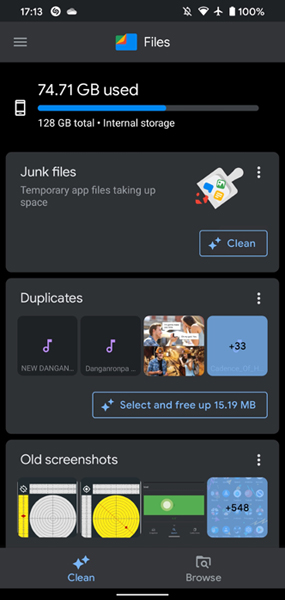
This program will help you identify the items you need to delete, such as junk files, duplicates, backup photos, and unused programs. In addition, the Files by Google app regularly prompts you to delete unwanted or temporary files to keep your phone running smoothly.
The Files application is primarily a file management program with great performance, and then it is considered a Samsung phone cleaning application. To delete the extra files from the smartphone, touch the Clean option at the bottom of the application. To download the best Android cleaner, refer to the link below.
Download the Google Files memory management application for Android phone
2- CCleaner application
If you want to download one of the best Samsung phone cleaning apps to clean your device deeply, you can use CCleaner. This is a simple and safe phone cleaner app.
CCleaner is one of the world’s most famous cleaning software for PC and Mac users. You can also use it on Android devices, including Samsung phones.
You only need one click to wipe your phone. Open the app on your Samsung phone and tap the Quick Clean button. This app lets you easily delete junk files, reclaim space, and clear your Samsung phone’s RAM. Using CCleaner is completely free, and there is no need to root the phone at all. You can see the download link for this program below.
Download the CCleaner application – deep cleaning of the memory of the Android phone
3- Cleaning the Samsung phone with AVG Cleaner
AVG Cleaner is one of the Google Play Store’s most prominent Samsung phone cleaners. AVG Cleaner will free up more space on your Samsung phone by removing cache files, unwanted files, and recent work.
Using this cleaning program, you can also optimize your Samsung phone and increase battery life. This program allows you to set a reminder to clean junk files on time. The cache cleaner tool helps you find and delete useless hidden or visible cached files on your Samsung device.
Among other great features of this program, we can mention the existence of options to save battery consumption. Due to the interesting features of AVG Cleaner, more than 50 million people have installed and used this program.
4- SD Maid file management software
Do you want to download the best Samsung phone cleaning program without ads? You can download the SD Maid Android app for your phone. SD Maid cleans and organizes your Samsung device.
With this Samsung phone cleaner, you get database optimization and a huge list of features, including file explorer, cache cleaner, run tool, search bar, and many more. The user interface of this program is high-speed. A beginner can also easily operate the app after installing it on a Samsung device.
Also, the user can manually look for unnecessary files on his phone and delete them. There is also an option available to users to delete applications in bulk. Therefore, SD Maid can be considered a complete and comprehensive program for cleaning the internal memory of the Android phone.
Download the SD Maid software to clean the Android phone
5- All-In-One Toolbox
Are you looking for an app to help you improve the performance of your Samsung device? Well, All-In-One Toolbox is the best choice for cleaning Samsung phones. This is a multipurpose Samsung phone cleaner app. This means you will get all the Android mobile performance enhancement tools in one small app.
After opening the app, you will see the current status of your mobile phone, which makes your Samsung device more understandable. The key tools of this program include junk cleaner, history cleaner, speed booster, memory optimizer, and battery optimizer. Apart from these, AIO Toolbox also has a program manager, file manager, and small launcher options.
Phone cleaning programs have other features, such as advanced file deletion tools, Wi-Fi status checks, and All-in-One Toolbox also uses these tools. As the name suggests, All-in-One Toolbox has all the good features of a junk removal app.
Download the All-in-One Toolbox Android phone memory management application.
Summary and answers to frequently asked questions
Clearing the internal memory of Samsung phones is an essential principle. In this article, we have introduced some of the most important Samsung phone memory cleaning programs. Some of these programs have provided users with more and more complete tools. Finally, please put your opinions and experiences in the comments about using this Samsung phone cleaning program. The team of experts at Hardware City will always answer your questions.
Does Samsung have a cleaning program?
Other applications, such as CCleaner, should be used to clean the Samsung phone completely.
What is the best application to erase Samsung phones?
Google’s Files application can be considered the best Samsung phone cleaning program.
Is the cleaning program safe for Samsung phones?
In the field of cleaning Samsung phone memory, there are reliable applications that can be used with ease.