The Best OCR (Optical Character Recognition)software for PC
Although today and in this period almost everything has become digital, it must be said that the use of paper is still common in cases such as books, bills, newspapers and …. To convert text documents to digital versions, there is a solution called OCR, which stands for “Optical Character Recognition.” OCR software allows you to digitize printed text documents and convert them to editable versions.
Optical Character Recognition, or OCR, is a program that converts scanned images of printed or handwritten text into machine-readable text formats. You may have a book or receipt typed or written years ago and want to have a digital copy without re-typing; In such cases, OCR is very efficient.
This efficient technology can also be used to extract text from images. In addition, you can use OCR to convert the tables in the printed text to Excel format and convert old books to PDF so that the text in their images can also be searched by the software with which you open the PDF.
What is OCR, how does it work, and where is it used?
What is OCR? OCR is a technology used to convert images to text. What stands for OCR? Optical Character Recognition stands for Optical Character Recognition. OCR is software that scans documents containing texts and converts them into editable texts. But for the scan to be done, the text must be clear, and in some cases, the handwritten text may not be recognized by the software.
Many scanners come with free OCR software. However, this software usually has limited features and capabilities compared to commercial OCR software. Many major OCR programs do not cost much but are more expensive than professional programs with higher conversion and detection rates. Free software, which is included as part of a scanner, is usually sufficient for home users, but a professional OCR is required for businesses. Users can also download free OCR applications over the Internet to meet the immediate need for limited use. Various versions and files of this program are available for free download on the Internet.
What is OCR technology?
What is OCR technology? This technology automatically recognizes and recognizes printed or handwritten text inside digital images and converts it to editable text. The main process of this technology involves examining the text of a document and translating the characters into code that can be used to process data and convert images to text.
This technology is sometimes known as text recognition. OCR systems combine hardware and software used to convert physical documents into machine-readable text. Hardware such as an optical scanner or specialized circuit board is used to copy or read text, while software typically performs advanced processing.
The software can also use artificial intelligence (AI) technology to implement more advanced intelligent character recognition (ICR) techniques, such as identifying languages or handwriting styles. This process is also used to convert legal or historical documents to PDF. After installing this software version, users can edit, format, and search the document as if it were created with a word processor.
High Accuracy of the best OCR software
The best OCR software guesses words through a word spell checker. In other words, powerful programs in this field can somehow recognize even words, not in their database. Although it is very difficult to achieve 100% accuracy, the higher the power of the program you are using, the lower the error rate.
OCR applications are extremely useful for students, staff, researchers, and scholars. In the following, we will get acquainted with the best OCR software. Do not forget that the accuracy of the text recognition of OCR programs is directly related to the image quality provided, so you should provide them with quality photos.
The Best OCR (Optical Character Recognition)software for PC
OCR or (Optical Character Recognition) means the digital conversion of photos and images into legible and editable text. There is a lot of character reader software that helps us extract text from various images in a searchable way. These tools accept countless images and convert them to popular text formats such as Word, Excel, or plain text. The following is a list of popular manufacturers’ websites, of course, links to their manufacturers’ websites. This list includes open source software (free) and commercial software (paid).
- OnlineOCR
- Nanonets
- Adobe Acrobat
- LightPDF
- Ocr. Space
- Easy Screen OCR
- Symphony
- FineScanner
- Text Fairy
- Softworks OCR
- ABBYY Cloud Reader
- Google Cloud
- OneNote
- Soda PDF
- Chronos can
- Readiris
- Amazon Textract
- Evernote Scannable
- Infrared
- SimpleOCR
- Photo Scan
OnlineOCR

OnlineOCR detects characters and, of course, texts from various PDF documents and images. In addition, OnlineOCR lets you convert more than 15 images into editable text per hour.
Possibilities:
- It supports 46 different languages, including English, Chinese, French, etc.
- OnlineOCR can detect and control BMP (Bit Map) format and PNG (Portable Network Graphics) format and zip files etc.Windows
- With the help of this program, you can convert your images and photos to various texts in Word, Excel, RTF, and even plain text formats.
- This service allows you to easily place the files converted by this program on your website.
Nanonets

NanoNets is a web-based service that helps you digitize various documents and PDF files using OCR. You can use this program to convert more than 100 scanned documents simultaneously to formats such as XML, PDF, and more.
Possibilities :
- To accurately identify the program, you can specify a specific text category separately.
- Allows you to upload up to 50 images from each category of text.
- NanoNets automatically types characters extracted from images.
- With the help of this program, you can receive your converted files in a few hours.
- This program can use OCR to convert human-readable text into structured data.
- This program enables you to extract information from different images.
Adobe Acrobat

Adobe Acrobat is an OCR system that helps you convert scanned PDF files into searchable/editable documents. On the other hand, this program allows you to use custom fonts similar to printed documents.
Possibilities :
- You can edit any printed document immediately.
- Adobe Acrobat lets you easily cut and paste the text into other applications.
- Adobe Acrobat enables you to export your files to Microsoft Office.
- With the help of this program, you can convert scanned documents to PDF files and easily transfer your data from one place to another.
- This tool helps you maintain the look and feel of the documents like the original.
LightPDF

LightPDF is an online, web-based service that helps you convert and manage your scanned PDF files into editable text formats. Also, LightPDF allows you to add new files to the program with a single mouse click.
Possibilities:
- Allows you to select more than one language to recognize text and content.
- This exceptional program encrypts your personal and private information.
- You can convert PDF images and files to PPT, TXT, RTF, etc., formats.
- LightPDF offers telephone support to its customers.
- With this program, you can scan files with large sizes and more than 30 MB.
Ocr. space

Ocr. Space is a service that converts images containing text to editable text using the OCR feature. This website also helps you to extract texts and writings from PDF files.
Possibilities :
- Allows you to select a specific language for your file.
- This service can detect your screenshots of text documents.
- You can use Space without any registration.
- Space enables you to get an editable file in multi-column text format.
- This program does not store your confidential and personal information on its server.
Easy Screen OCR

As you know, Easy Screen OCR lets you convert images to an editable text file format. On the other hand, Easy Screen OCR helps you use screenshots to extract text – efficiently.
Possibilities :
- This program supports Drag & Drop feature to load different files.
- Easy Screen OCR deletes uploaded files in 30 minutes.
- You can extract the texts you want from the images without registering.
- This app uses Google Learning to keep your cloud data secure.
- You can add up to five images to convert.
- This program can recognize 100 different languages.
- Easy Screen OCR lets you set custom shortcuts for easy access.
Symphony

Symphony is an OCR back-end engine that ensures that the text of scanned files is searchable. This service lets you extract text from PDF, TIFF (Tagged Image File Format), electronic fax machines, email, and other files.
Possibilities :
- Symphony OCR helps you extract texts from PDF files containing scanned images easily.
- With the help of this program, you can copy different texts from the documents you want and paste them into your desired location.
- Symphony OCR lets you search specific text in a document.
- The program can be integrated with sharing tools such as SharePoint, ShareFile, etc.
FineScanner
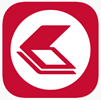
FineScanner is a super-smart scanner that detects the quality of your documents in a book and easily converts them to text format – searchable. It should be noted that you can make the changes you want after each scan in the output file.
Possibilities :
- This app can detect the contents of your mobile screen, including icons, links, buttons, and more.
- FineScanner can receive and support virtual assistant commands for PDF downloads, document scans, open books, and more.
- Outputs received from this program can be shared with other people.
- You can use the FineScanner app on your iPad or iPhone.
Text Fairy

TextFairy is an Android OCR application. This program can scan and extract various text from images or photos taken from the camera. This exceptional program can identify and recognize printed documents in more than 50 different languages.
Possibilities :
- This program can extract text from images scanned by you.
- The program automatically adjusts the input image for a better and more accurate result.
- You can easily edit the result files with this program.
- This application can convert input images to PDF files.
- TextFairy does not show any ads to the user when using the program and its features.
Softworks OCR

Softworks is an OCR application that helps extract data from your favorite images. This program allows you to minimize manual entry and user interference and provide an automated solution for your business.
Possibilities :
- This program helps you to improve the quality of your scanned documents.
- Softworks OCR accepts multiple sources and inputs.
- The program uses a computer vision algorithm to analyze its processed page.
- This program can recognize different text layers in an image or a document.
ABBYY Cloud Reader

ABBYY Cloud Reader is a tool that easily detects a fully printed or handwritten page. This exceptional program can recognize more than 200 different languages in the text. On the other hand, this tool helps you convert PDF images to MS Word, Excel, PDF, and other formats.
Possibilities :
- This app supports your mobile devices and desktop computers.
- This application tool can recognize ID and acceptance cards and business cards.
- ABBYY Cloud Reader supports rest (Representational State Transfer).
- This program converts known data to Extensible Markup Language (XML).
- This program provides the ability to create a library for Java, .NET, iOS, and Python.
Google Cloud

Google Cloud Vision is an API that can detect text inside images. It allows you to convert PDF, PNG, JPEG, etc., format to machine-readable text.
Possibilities :
- You can use this app on PC, Android phone, iPhone, iPad, and other items.
- This program can recognize handwriting in images.
- This tool can extract and save text from uploaded images.
- This program enables cloud functionality to store text in online memory.
- Google Cloud automatically detects image files in the cloud.
OneNote

OneNote is a product for optical character recognition that allows you to copy text from a printed document or an image. This software helps you to make changes to saved files.
Possibilities :
- You can convert the information written in the image to text with just one click.
- The OneNote app lets you print text from print.
- OneNote helps you extract text from business cards.
- You can use the keyword shortcuts in this program to paste the text copied by you in your desired location.
Soda PDF

Soda PDF Converts paper documents and images into editable PDF files. It detects text in more than one document at a time.
Possibilities :
- Soda PDF helps you easily change your font’s type, style, and size.
- This program stores files on its server for 24 hours.
- You can use this program online and offline.
- PDF files with images in this program can be easily converted to plain text.
- This program encrypts the address between the server and the browser for more security.
Chronos

Chronoscan is a program for processing documents and extracting data. Flexible and easy to use. Also, This program can scan your documents in less time.
Possibilities :
- Chronoscan allows you to scan large volumes of documents.
- With this program, you can easily separate texts from PDF files.
- Chronoscan enables you to upload documents to the cloud.
- With the help of this program, you can refer documents to ERP (Enterprise Resource Planning) software.
- This program helps you to reduce data entry work and thus save time.
- This software helps you to organize your documents quickly.
Readiris

Readiris is a simple and practical software package that automatically extracts text from paper documents or images. Therefore, this software helps you make the changes you want in your file without starting the process again.
Possibilities :
- The program supports countless output formats.
- Readiris can listen to your audiobooks in a format you specify.
- Readiris is compatible with Windows and Mac operating systems.
- Chronoscan helps you edit the text embedded in an image.
- With Readiris, you can save your files in Microsoft Word, Excel, PowerPoint, etc., formats.
Amazon Textract

Amazon Textract includes services that help you extract text from scanned documents. You can also use it to automate the workflow of your documents. With the help of this program, you will be able to process countless documents quickly.
Possibilities :
- This program detects content that is typed or tabulated.
- This tool uses the API to retrieve data from documents.
- The program automatically extracts data from the forms.
- Textract can read almost any document.
- This program can automatically detect key information in the text.
- With this program, you can adjust the quality of your document as a percentage.
- This exceptional document processing program is integrated with the AI AI add-on service.
Evernote Scannable

Evernote Scannable is a mobile application that helps you import paper documents and convert them into ready-made and, of course, saveable files. َAlso, Evernote Scannable lets you share your files with others.
Possibilities :
- With Evernote Scannable, you can scan receipts, business cards, contracts, etc.
- Evernote Scannable automatically adjusts the rotation, cropping, and adjustment of images to achieve the best.
- Evernote enables you to export documents as JPG and PDF files.
- With Evernote Scannable, you can extract contact details from business cards.
- This app can be used on iPad, iPhone, and iPod touch.
- View file images before approving files for output.
- Evernote Scannable lets you send the converted file to your friends or colleagues via email or text message.
Infrrd

Infrrd is an OCR solution that allows you to convert paper documents into easy-to-read files. So This program can extract text from contracts financial and medical documents.
Possibilities :
- Infrrd can quickly recognize body titles and text.
- This program allows you to filter the extracted text from Infrrd using machine learning.
- You can integrate Infrrd with your CRM (Customer Relationship Management).
- The program uses artificial intelligence (AI) technologies to extract data from factors.
- With Infrrd you can categorize documents by subject.
- Infrrd provides OCR capability for all document formats.
SimpleOCR
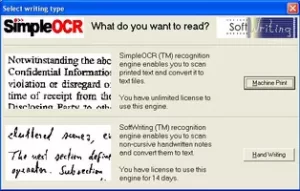
.You only have 14 days of free time to use this program to distinguish texts from manuscripts, but there is no limit to the ability to detect machine prints.
The app looks a bit outdated, as it has not been updated for a long time, but it still has a rich database and good text recognition accuracy. After introducing the scanner to SimpleOCR software, you can proceed directly. You can also scan the document and make it available as a JPG, TIFF, or BMP file.
Possibilities :
In this software, specified parts of the image file can be excluded so that artificial intelligence does not take action to detect them! Conversely, it is possible to recognize texts only in the specified part of the page. After conversion, the user can use the software to check the internal spelling of the software if there is a problem with the extracted text. Finally, the file can be saved in DOC or TXT format.
SimpleOCR, as one of the best OCR software today, despite its high ability to extract texts from ordinary images, is disappointed when dealing with multi-page documents, each page of which may consist of several columns of text. Because the program is not updated and can not be used for complex documents, many users prefer the internal character recognition tool of the Microsoft OneNote program to SimpleOCR.
Photo Scan
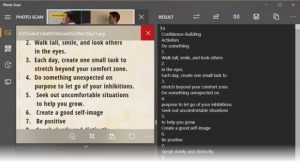
Photo Scan is another of the best OCR software currently available for Microsoft Windows 10 and can be easily downloaded and installed from the Windows Store. This program was created by Define Studios software development studio, and despite displaying ads inside the user interface, there will be no problem in using the tool. Photo Scan can combine an OCR scanner and a QR code scanner within a software package.
In addition to providing a scanned image file or document to the software, it is also possible to extract texts by placing the document in front of a webcam or camera connected to a computer system. After conversion, the text version will be displayed in a separate window to the user.
Possibilities :
One of the unique features of this program compared to most of the best OCR software is the text-to-audio feature! In other words, Photo Scan software not only extracts texts from your image files but is also able to read the text aloud! Just click on the speaker icon after providing the image or scan text version. Despite its inaccuracy in handwriting recognition, the program’s ability to extract texts from image files and printed documents is admirable. The final text can be saved in various formats such as Text, HTML, Rich Text, XML, or Log.
Conclusion
There are many tools for converting images to text, which can help you reduce the hassle of rewriting texts; But the most suitable option is software that can, in addition to text, convert the shapes and tables in the source correctly.











