Finally, The Ability To Create A Channel On WhatsApp Was Officially Introduced With The Name Broadcast Update. Next, We Are Going To Get To Know The Features Of Whatsapp Channels.
The story of copying WhatsApp’s work from Telegram has finally ended. Meta messengers finally went to the most attractive and money-making feature of Telegram, its channels, and officially revealed the ability to create channels in WhatsApp.
The ability to create a channel on WhatsApp
Meta Company has summarized the ability to create a channel in WhatsApp in a few words:
A way to follow the things you care about, Of course, privately!
In the WhatsApp channel, you can easily share different media types such as gifs, stickers, emojis, photos, and videos, and even vote and edit all messages!
All messages sent on WhatsApp channels are highly secure and encrypted in two ways. Also, the letters sent in the WhatsApp channel only remain for 30 days and then disappear. In addition to these cases, admins can ban (forbid) taking screenshots of WhatsApp messages in media and, like Telegram, do not allow messages to be forwarded.
How to create a channel in WhatsApp Android and iOS
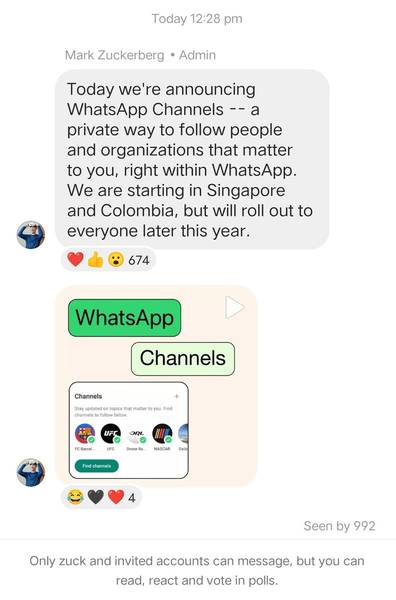
Although channel creation in Iranian WhatsApp has not yet been activated, you can quickly learn how to create a channel in WhatsApp with the following steps.
Click on the photo to see its details in high quality.
- First, update WhatsApp and listen to the alarm.
- Whenever the ability to create a channel in WhatsApp for Iran is activated, go to the next step.
- Tap on the Update option at the bottom-left side of the screen
- You have now entered the WhatsApp channels section
- Click on the three lines on the top-right side of the screen
- Now find the option to create a channel on WhatsApp and click on it and do the rest of the steps simply
Where to find WhatsApp channels?
To find news, entertainment, political, buying and selling channels, etc., in WhatsApp, you must do the following steps:
- Update WhatsApp to the latest version
- Tap on the Update option on the bottom-left side of the screen
- Now at the top of the screen, you will find the magnifying glass icon
- Click on the magnifying glass
- Search the name of the WhatsApp channel you want
Whenever the ability to create a channel is activated in WhatsApp Farsi, Android, and iOS, you can easily find all the above items.