Teaching how to enter Joomla site management
Joomla is one of the most popular platforms used today to launch websites or mobile applications. But the issue is that many times people domain, buying a don’t know how and using which address they should enter the management panel. In fact, how to enter the Joomla site management panel is one of the common problems of many people, which can be easily learned by knowing a few tips. In this article from the Fa host knowledge base, we decided on how to enter Joomla site management .
The topics covered in this article are as follows:
- Log in to the Joomla site management panel
- Training to work with the Joomla site
- Step-by-step tutorial on entering the Joomla site
Log in to the Joomla site management panel
In the first step, you must install the Joomla content management system and then safely enter its management counter. If you haven’t installed it yet, don’t worry. Because you can learn how to install Joomla on CPanel hosting or Direct Admin as two of the most popular hosting management panels with the help of the following tutorials.
Training to install Joomla on CPanel host, step-by-step training to install Joomla on Direct Admin
After installation, in order to enter the Joomla site management panel, you must go through two main steps:
- First, you must enter the address required to enter the Joomla login page.
- Further, by entering your chosen username and password in the available fields, you can easily enter the management panel of the Joomla site.
In the following, we will tell you what actions you should take in each of these steps. But before that, let’s talk a little about this popular content management system.
Training to work with Joomla site
Joomla is a professional content management system that you can install and use to manage your website in the best possible way. This platform is open source and free and you can use it to launch your website and applications in the best possible way. Joomla content management system has become one of the main options, and the reason for this is the many advantages that this platform has compared to its competitors.
If you intend to set up a website with the highest features, installing and running a Joomla site can be a very good choice for you. Because in addition to its unique capabilities, it can be safely chosen due to its user-friendly environment and the possibility of quick and trouble-free installation. In the following, we will tell you how to enter the counter after installing this popular content management system.
Step-by-step tutorial on entering Joomla site management
- Enter your website address as yourdomain.com/administrator in the browser. You must replace yourdomain.com with your original domain name.
- If it is the first time that you are going to enter Joomla’s management panel after installing it, you will be faced with a page similar to the image below. On this page, you must first installation and then click on the ” Administrator ” button.

- On the page that will be displayed to you, you must enter your username and password in the specified fields and then click on the ” Log in ” button.
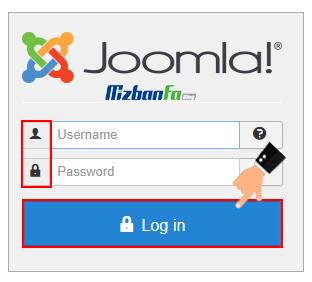
- If the entered information is correct, you can easily enter the management panel of the Joomla site and manage it according to your needs.
🟢🔵 Note : If you forget your username or password, you must click on the question mark next to the desired field as shown in the image below.
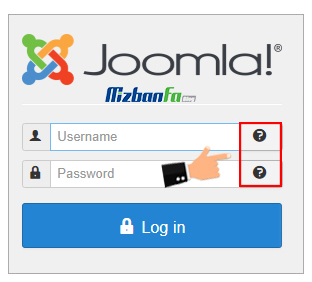
By clicking on any of these question marks, you will enter a page like the image below. In the specified field on this page, you must enter the email address that you entered when installing Joomla and click on the ” Submit ” button. After that, the username or password recovery link will be sent to the entered email address.
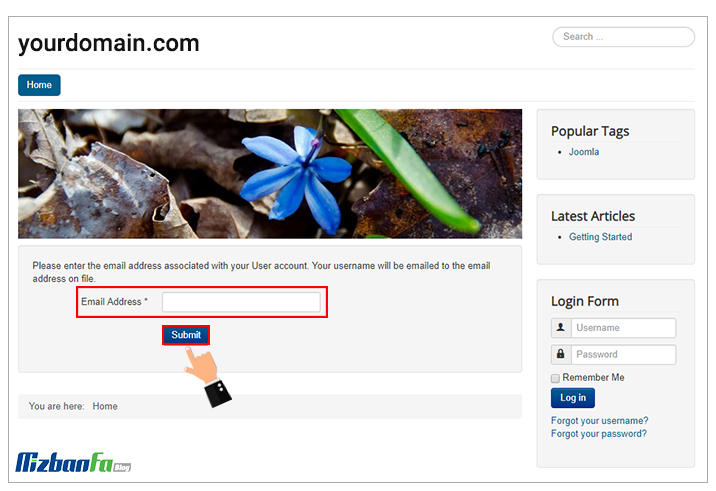
In this article, from the Fa host knowledge base, we have tried to accompany you by providing comprehensive and step-by-step training on the way to entering the Joomla site. In this way, knowing a few simple and practical tips, you can easily enter the Joomla site counter and manage your website through it










