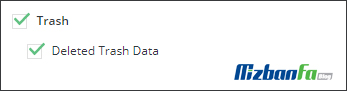Teaching how to backup from Direct Admin host
In this training from Fa Host’s knowledge base, we will discuss how to backup from the Direct Admin host so that the reader will be fully acquainted with how to back up your site and download the backup from Direct Admin at the end of the article. Transferring a full backup in Direct Admin is a simple but complicated category. Users have always faced the challenge of how to backup their hosting services. It is interesting to know that backup is done completely free and daily in online store hosting services. If you use CPanel hosting services, read the tutorial on making a full backup from CPanel hosting. Don’t worry. Making a backup, downloading, and restoring it is one of the topics that we intend to explain comprehensively with all the details, so stay with us.
After reading this tutorial, you will master the following topics:
- How to make a backup from Direct Admin

- Making a backup of the domain and subdomains in the Direct Admin host
- How do backup emails from our host?
- How to back up FTP accounts in Direct Admin
- Preparation of direct admin database backup
- Backup from trash
- Download backup from Direct Admin
- Frequently asked questions about backup from Direct Admin
How to make a backup from Direct Admin
Backing up is a very important matter that should always be taken care of because the heavy burden of taking care of and maintaining information is on you. Hosting companies back up data to provide more services and help in sensitive situations, but it is better to be careful. The site owner should prepare a backup of his site so as not to suffer a crisis. Determining the backup time intervals from the Direct Admin host depends on the number of changes applied to the site and database.
Now, to start backing up from Host Direct Admin, you must go through the following steps:
- with the help of the direct admin login control panels

After login, you will face the main page of Host Direct Admin control panels. In the Your Account section, click on Create/Restore Backups.
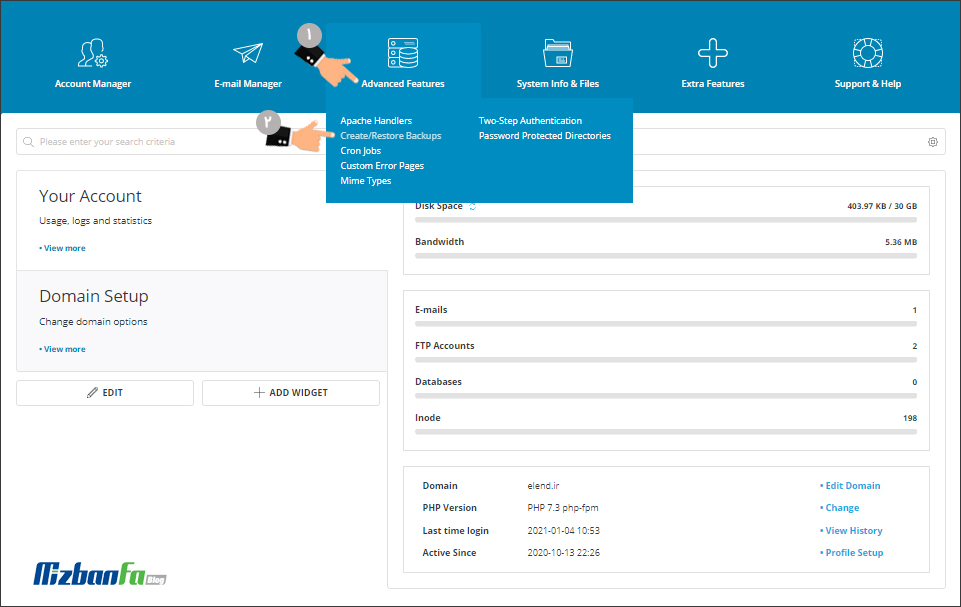
To be redirected to the backup section of Host Direct Admin.
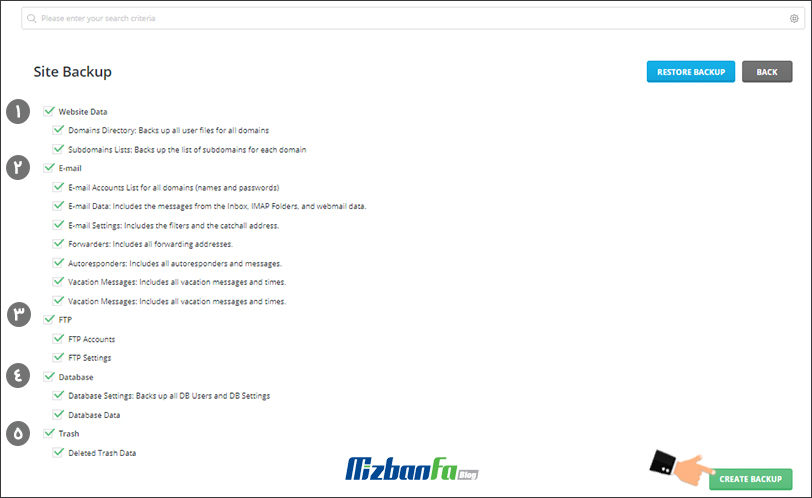
In this section, we can specify exactly which parts of the information available on the Direct Admin host are to be backed up. This control panel has brought you so much freedom of action that you can make backups of all parts of the host, including eemails databases, main site information, FTP accounts, etc. Which one will you meet?
1- Making a backup of the domain and subdomains in the Direct Admin host
section Website Data
The Website Data part is the first part of the backup settings of the host data. In this section, a possibility is provided so that we can perform a backup of the direct admin host more accurately. The options in the Website Data section are useful for those users who have connected multiple domains to their hosting, and each domain has several subdomains.
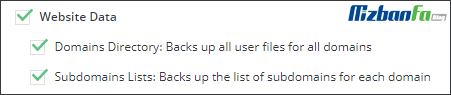
When we go down a bit from the backup page of the host, we come across some interesting settings. In this section, you can determine whether to make backup copies of all domains and subdomains or not. The settings of this section are as follows:
- Domains Directory: By activating this option, we specify that a backup copy of the information related to all domains connected to this host is made.
- Subdomain Lists: With the help of this option, we specify that the information of the subdomains is also important for us and that all our subdomains should be backed up.
2- How do backup emails from our host?
Email section
In this part of the steps for making a backup in Direct Admin, we can specify to make a backup copy of email accounts and their passwords, received and sent emails forwarders, email filters, etc.
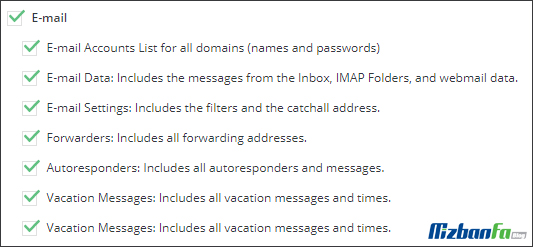
- EEmailAccount: With this option, you can have a backup copy of each email account and password.
- EEmailData: Back up webmail data, inbox.
- EEmailSettings: filters and categorized email forwarders: puts forwarders or referrer emails in the backup version.
- Autoresponders: Settings related to email autoresponders
- Vacation Messages: Vacation and its settings (responders set to notify in future hours and their schedule) are backed up.
- Mailing lists: from all email lists and archives and…
3- Teaching how to back up FTP accounts in Direct Admin
FTP section:
There is a section called FTP in the backup settings of the direct host admin, and it allows the user to specify whether to prepare a backup version of the FTP accounts defined in the host and the settings related to each one or not?

The settings of this section are as follows:
- Ftp Accounts: This option allows us to have our host’s FTP accounts in the backup version.
- Ftp Settings: By activating this option, the settings related to FTP accounts are also backed up.
4- Preparation of direct admin database backup
Databases section:
The website database is one of the main parts that should be included in your backup version. If the database is backed up incompletely, you will not be able to fully restore the backup or transfer the information because the most important information is stored in the database of the sites.
So be careful when preparing your backup, and don’t forget to back up the site’s database.
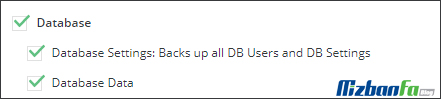
- Database Settings: By activating this item, all database users and their settings will be backed up.
- Database Data: By selecting this option, you declare that the database data and its tables will also be backed up.
5- Backup from the Direct Admin trash can
Users were always looking for a part to restore their deleted files, and they faced the challenge of where the occupied bin of Direct was? In the older versions of Direct , there was no recycle bin or trash bin, but in the next updates, a section called Trash Bin was added in the file manager section of Direct . Any files you delete will be moved to this section.
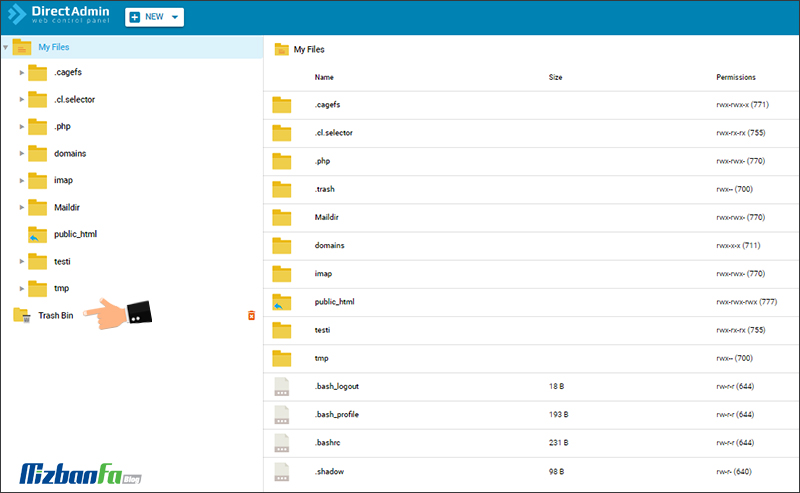
⚫🔴 Very important: You should pay attention to the fact that the files in this recycle bin may occupy a significant part of your hosting space. Accordingly, in the backup process from your Direct Admin host, you must be careful that if you set the Deleted Trash Data option to active mode, this recycle bin will also be considered in the backup process because you may want to restore the deleted files later. If you do not want the backup file to include this section, disable this option. Thus the size of the backup file will be reduced.