Teaching brochure design with Illustrator in simple language
A brochure design tutorial with Illustrator and professional design tips are brought to you in this article. With the ever-increasing expansion of the advertising space and fierce competition in the market, brochure and catalog design has received much attention as a very important tool in attracting customers and increasing sales of products and services. In this regard, graphic design software such as Illustrator, one of the best methods of designing brochures and catalogs, has received much attention.
This article will discuss the advantages of brochure design using Illustrator, brochure design training with Illustrator, the features available in this software, and the steps of working with Illustrator for brochure design. It should be noted that creating catalogs and brochures with the phone is possible.
Viewing brochure design tutorials with Illustrator and using Illustrator for brochure design have many advantages. This software provides many possibilities for designing brochures and catalogs. As a result, high-quality and professional designs are created. Also, Illustrator provides many possibilities for editing and changes in design designs, which is very important for graphic designers. The capabilities available in Illustrator for brochure design are very extensive. This software provides many possibilities for designing geometric shapes, writing, images, etc.
The steps of working with Illustrator to design a brochure are very simple. At first, you should determine the dimensions of the brochure and then create the desired design using the facilities available in Illustrator. You can use geometric shapes, text, images, etc. Then, using the editing facilities available in Illustrator, edit the design accurately and professionally. Finally, you should save the design file in a suitable format for printing.

Advantages of designing a brochure with Illustrator
Before discussing brochure design training with Illustrator, we will discuss its advantages. Brochure design using Illustrator is one of the best brochure and catalog design methods. By reading the article on how to design a brochure in Word, you can also design it in Word software. This method has many advantages that we will examine below:
1- High quality
Using Illustrator for brochure design creates high-quality and professional designs. This software provides many possibilities for designing geometric shapes, writing, images, etc., which results in high-quality and professional designs.
2- Easy editing
One of the advantages of using Illustrator for brochure design is the easy editing of designs. This software provides many possibilities for editing and changes in design designs, which is very important for graphic designers.
3- Extensive facilities
Illustrator provides many possibilities for brochure and catalog design, resulting in high-quality and professional designs. This software provides many possibilities for designing geometric shapes, writing, images, etc., which results in high-quality and professional designs.
4- Printing ability
Brochure design using Illustrator has high printability. This software provides different formats for printing, resulting in high-quality and professional brochures.
As a result, brochure design using Illustrator is one of the best methods of brochure and catalog design, which comes with many advantages. But first, you need to watch the brochure design tutorial with Illustrator.
Features available in Illustrator for brochure design
It would help if you saw the brochure design tutorial with Illustrator to expand your work. Illustrator is one of the best graphic design software for brochures and catalogs. This software provides many possibilities for brochure design, which we will examine below:
1- Creating geometric shapes
Illustrator provides many possibilities for creating geometric shapes such as circles, rectangles, triangles, etc. These features are very important for brochure design.
2- Create writing
Illustrator provides many possibilities for creating text, such as different fonts, sizes, colors, etc. These features are very important for brochure design.
3- Creating the background
Illustrator provides many possibilities for creating backgrounds such as color, image, etc. These features are very important for brochure design.
4- Creating layers
Illustrator provides many possibilities for creating layers. These features are very important for brochure design because it allows graphic designers to edit designs accurately and professionally.
5- Creating web files
Illustrator provides many possibilities for creating web files. These features are very important for brochure design because it allows graphic designers to edit designs accurately and professionally.
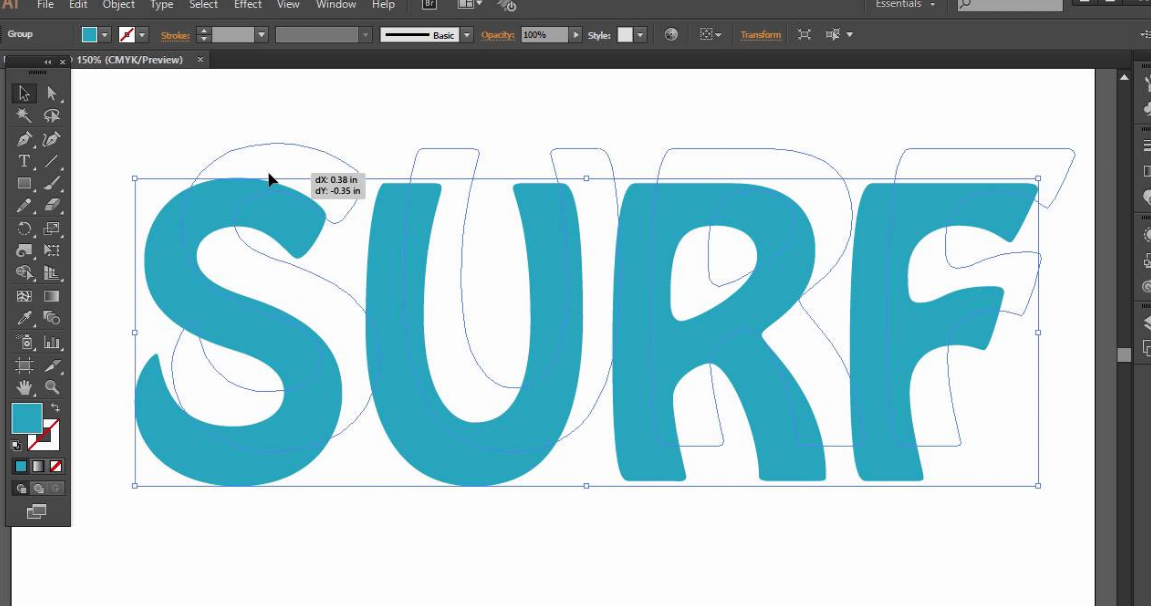
Steps to work with Illustrator for brochure design
In this section, we learned how to design a brochure with Illustrator. One of the best brochure and catalog design software is Illustrator. To design a brochure using Illustrator, the following steps can be followed.
1- Choosing a template
First, you need to choose the right template for your brochure. This format can include geometric shapes, images, and text.
2- Creating the background
After choosing the template, you need to create the background of the brochure. For this, you can use the tools available in Illustrator, such as color, image, etc.
3- Creating geometric shapes
After creating the background, you must create geometric shapes such as circles, rectangles, etc. To do this, you can use the tools available in Illustrator, such as the geometric shape tool.
4- Create writing
After creating the geometric shapes, you need to create text, such as the title and body of the brochure. For this, you can use the tools available in Illustrator, such as fonts and sizes.
5- Creating layers
After creating all the above, you need to create the different layers of the brochure. For this, you can use the tools available in Illustrator, such as the Layers tool.
6- Save the file
Finally, you need to save the brochure file. You can use different formats such as PDF, JPEG, etc.
As a result, you can design a professional and high-quality brochure by following the steps of the brochure design tutorial with Illustrator mentioned above and using the tools available in Illustrator.
What is the best brochure and catalog design software?
When it comes to the best brochure and catalog design software, there are many software options. However, professionals consider Adobe InDesign the best brochure and catalog design software. InDesign is a powerful software that allows designers to create high-quality designs, including layout, graphics, and typography. The software is user-friendly and has a wide range of features that make it easy to create complex designs. Other popular brochure and catalog design software options include Canva, Microsoft Publisher, and QuarkXPress.
Our team consists of experienced professionals who have worked with businesses of all sizes and industries. In addition to access to the best brochure and catalog design software, we have the knowledge and expertise to create marketing strategies to help you achieve your business goals.
What tools do professionals use for brochure design?
In addition to using the best brochure and catalog design software, brochure or catalog design requires creativity and technical skills. Professional designers use a wide range of tools to create high-quality designs. In the following, we will introduce you to some essential tools professionals use to design brochures and catalogs.
Adobe Creative Suite
Adobe Creative Suite includes software such as Photoshop, Illustrator, and InDesign, which professional designers widely use. Graphic Design Tablets – Graphic design tablets are essential for designers who need to create digital images or designs.
Pantone color guide
Designers use the Pantone color guide to ensure that colors are consistent across different print materials.
Mockup and prototyping tools
Mockup and prototyping tools allow designers to preview their designs before printing.
Typography resources
Typography is a vital aspect of the brochure and catalog design. Professionals use various typography resources, including font libraries, to ensure their designs are visually appealing and easy to read.
Designing a catalog or brochure requires creativity, technical skills, and tools. Using the best brochure and catalog design software and tools used by professionals, you can create high-quality designs that will significantly impact sales and brand awareness. In the next part, we will provide tips on designing a catalog with a phone.

How to design a catalog with a phone?
What is the best brochure and catalog design software? Designing a catalog with a phone can seem daunting, but creating professional-looking designs is possible with the right tools and techniques. Here are some tips on designing a catalog with a phone that we mentioned for you.
Use design programs
There are many design apps available for phones that allow you to create attractive designs. Canva, Adobe Spark, and Over are popular design apps that offer a wide range of templates, graphics, and fonts to help you create professional-looking designs.
Use high-quality images
Use high-quality images related to the products or services you are promoting. You can take photos or use stock images from websites like Unsplash or Pexels. When designing a mobile catalog, it is better to keep it simple and orderly. Use a clear hierarchy and make sure the text is easy to read.
Use a consistent color scheme.
Use a consistent color scheme throughout the catalog to make it visually appealing and easy to navigate. Before finalizing your design, test it on different devices to ensure it looks good on all screens.
Conclusion
In this article, we have provided you with a brochure design tutorial with Illustrator. Illustrator is one of the best graphic design software for brochures and catalogs. This software provides many possibilities for brochure design, including creating geometric shapes, creating text, creating images, creating backgrounds, creating layers, creating special effects, creating print files, and creating web files.
To design a brochure using Illustrator, you can follow steps like choosing a template, creating a background, creating geometric shapes, creating text, creating images, creating special effects, creating layers, and saving the file.
By following the steps above and using the tools available in Illustrator, you can design a professional and quality brochure. Also, Illustrator allows graphic designers to accurately and professionally edit designs and save print and web files. Overall, Illustrator is one of the best graphic design tools for brochure and catalog design, which offers graphic designers many possibilities for professional and quality design.











