Staking CAKE on PancakeSwap
Everything you need to know about staking CAKE on PancakeSwap.
PancakeSwap is a decentralized exchange for swapping BEP20 tokens on Binance Smart Chain. PancakeSwap uses an automated market maker (AMM) model where users trade against a liquidity pool. Such pools filled with users’ funds. They deposit them into the pool, receiving liquidity provider (or LP) tokens in return. They can use those tokens to reclaim their share, plus a portion of the trading fees.
The LP tokens called FLIP tokens. PancakeSwap also allows users to farm additional tokens – CAKE and SYRUP. On the farm, users can deposit LP tokens, locking them up in a process that rewards users with CAKE. Users can stake CAKE tokens to receive SYRUP, which will have further functionality as governance tokens (and as tickets in a lotteries).
Currently, 10 CAKE per block is awarded to the CAKE holders staking in the CAKE Pool on PancakeSwap.
If you are a CAKE holder, you can stake your tokens in the CAKE Pool and collect CAKE rewards. Staking by itself is sufficient to be rewarded.
With the CAKE Staking Rewards Calculator you can make assumptions for the CAKE Pool percentage of CAKE being staked, in order to estimate earnings.
What is CAKE Staking?
CAKE is a BEP-20 token issued to liquidity providers and on the PancakeSwap decentralized exchange. It is earned by providing liquidity to pools on PancakeSwap.
You can currently earn over 170% APY Staking CAKE in the CAKE Pool.
Staking CAKE is mildly easy and requires a metamask wallet or Binance Chain Wallet containing CAKE and BSC (BNB) to pay for gas. (For our example we are using the Binance Chain Wallet extension for google chrome. You can import a Ledger Wallet to this extension and use the BSC App on your Ledger.
Prerequisites
To start make sure you have a Binance Chain Wallet extension with some CAKE to Stake and some BSC to pay for gas fees. Also we recommend using the google chrome browser.
How to Stake CAKE in the CAKE Pool
Step 1
Start by going to pancakeswap.finance/.
On the upper right hand corner you can click to “Connect“.
Next click on the “Binance Chain Wallet“
Your wallet will pop open, click “Connect“
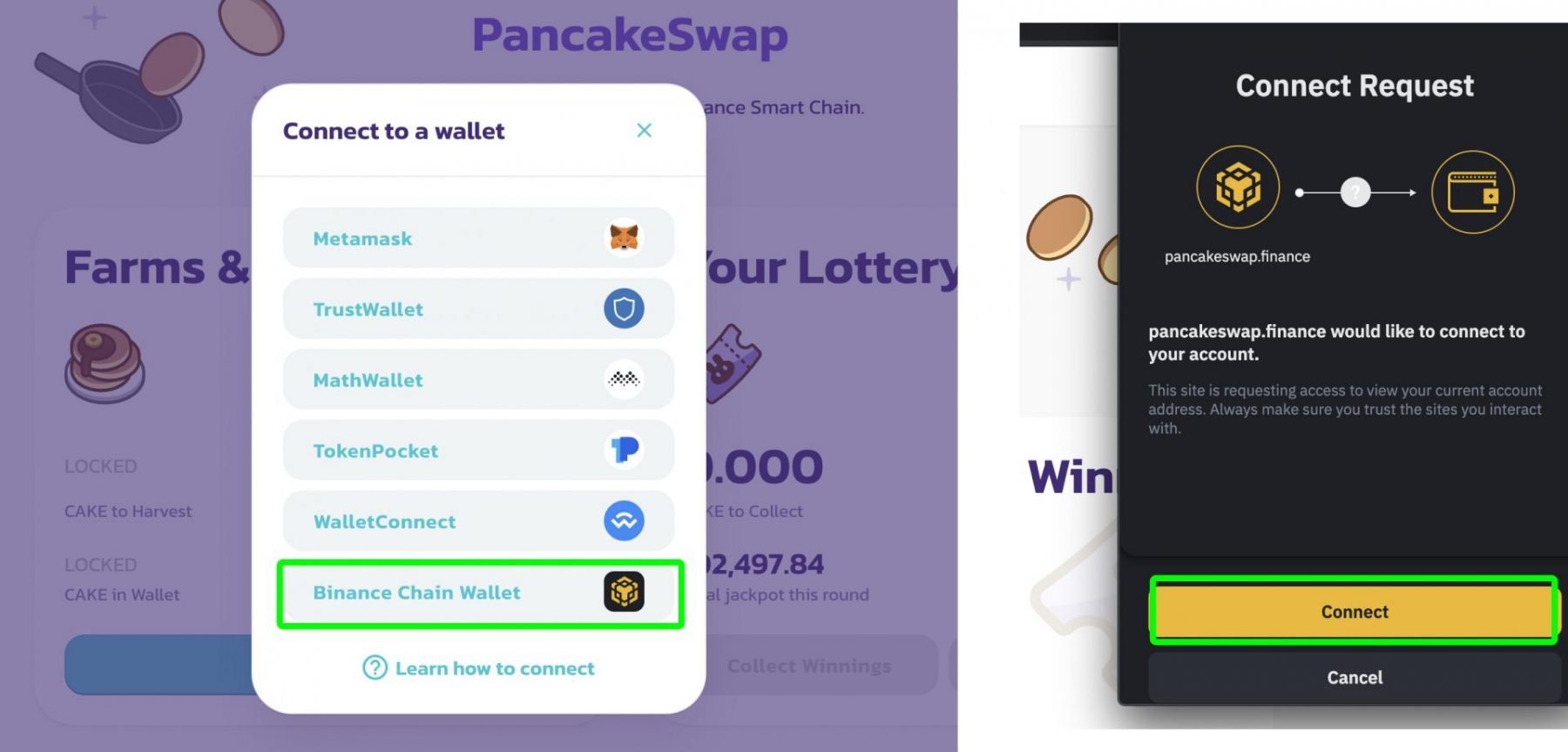
Step 2
Next, click on “Pools” on the left hand menu.
Here you will see a list of active pools ready to stake in. For our example, we are looking for the CAKE Pool.
Once the pool identified click “Approve CAKE“.
Your wallet will pop up, click “Confirm“
Wait for the transaction to confirm on the blockchain. Block times are around 3 seconds.
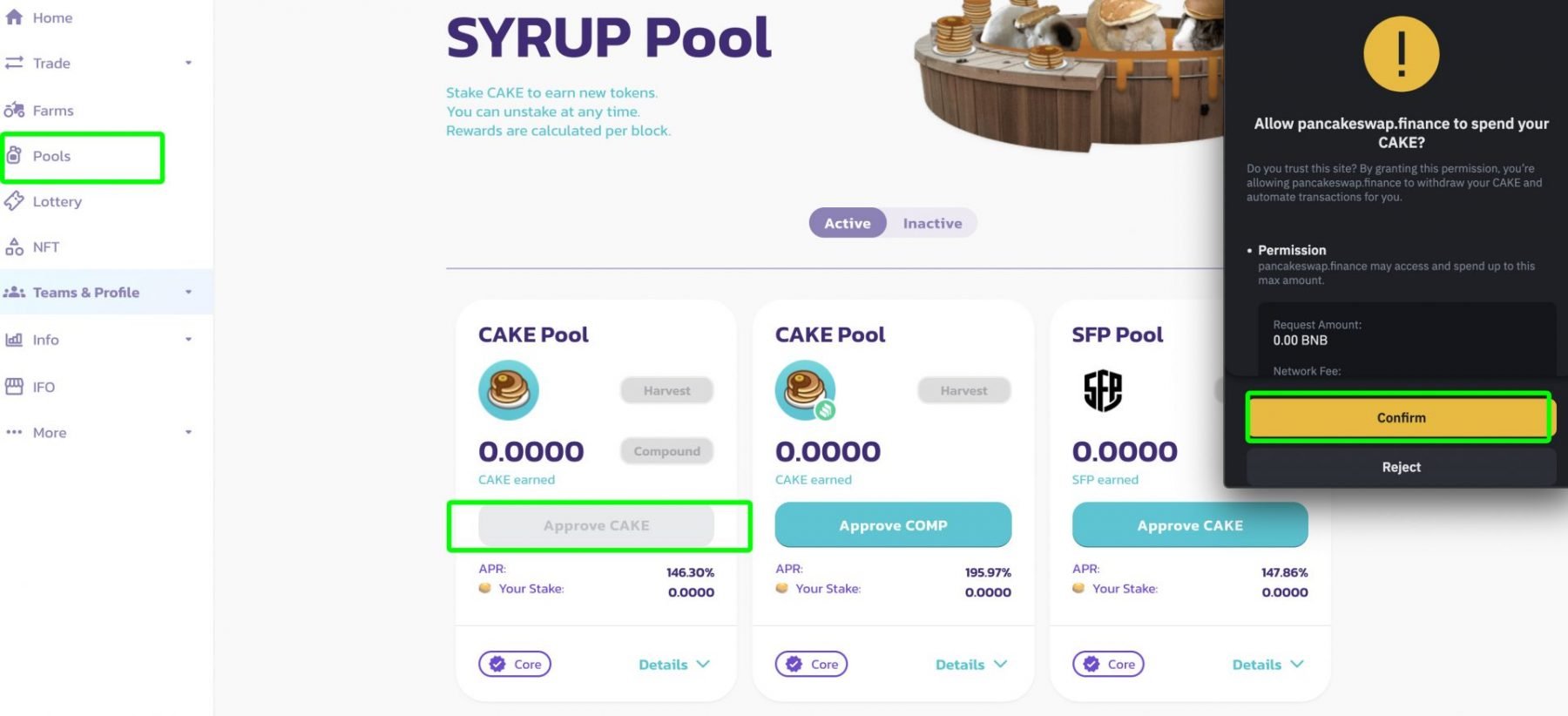
Step 3
Next, you will see the pool has changed format, click the “+” button on the CAKE Pool.
Here you can enter the amount and click “Confirm“.
Your wallet will pop up.

Step 4
Also As mentioned your wallet pops up, review the transaction details and once everything looks good click “Confirm“.
Let the transaction confirm on the blockchain.
Congratulations! You have now staking CAKE in the CAKE Pool.
You should see “Your Stake” update with the CAKE balance.
From this view you can “Harvest” to claim or “Compound” to reinvest you CAKE rewards by clicking their respective buttons.
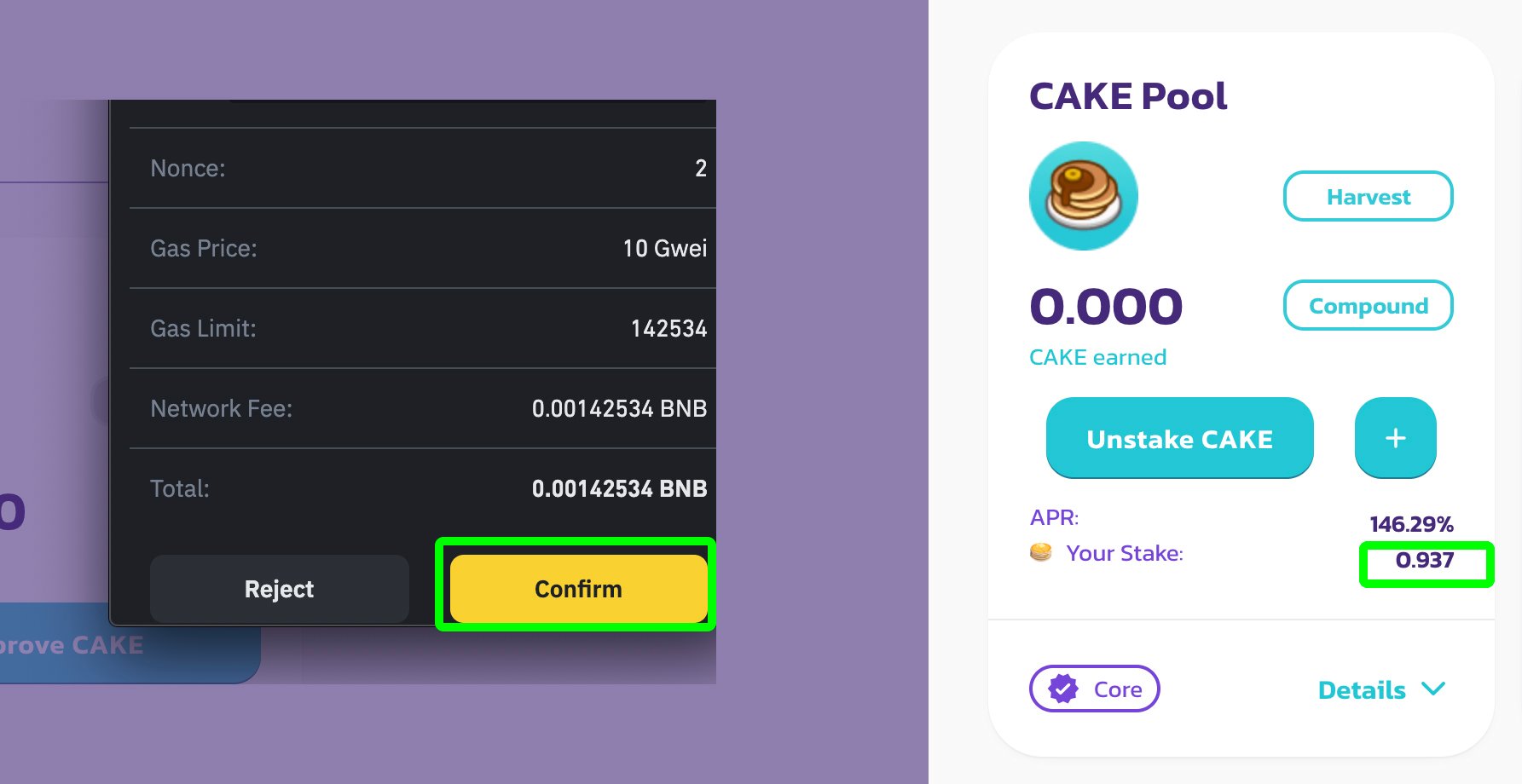
Conclusion
Staking in the CAKE Pool is mildly easy. So The hardest part is obtaining BSC (Not the BEP2 BNB) and getting familiar with the Binance Wallet Extension which is very similar to metamask.
It is important to mention we used the Trust Wallet to convert BEP2 BNB to BEP20 BSC in order to fund our wallet for this tutorial. This will surly be a pain point for some users.
There were time that connection lost from the browser Binance Wallet extension to the PancakeSwap exchange, if this happens please refresh and keep trying. Also you must deactivate your Metamask Wallet extension in order to properly use Binance Wallet Extension.











