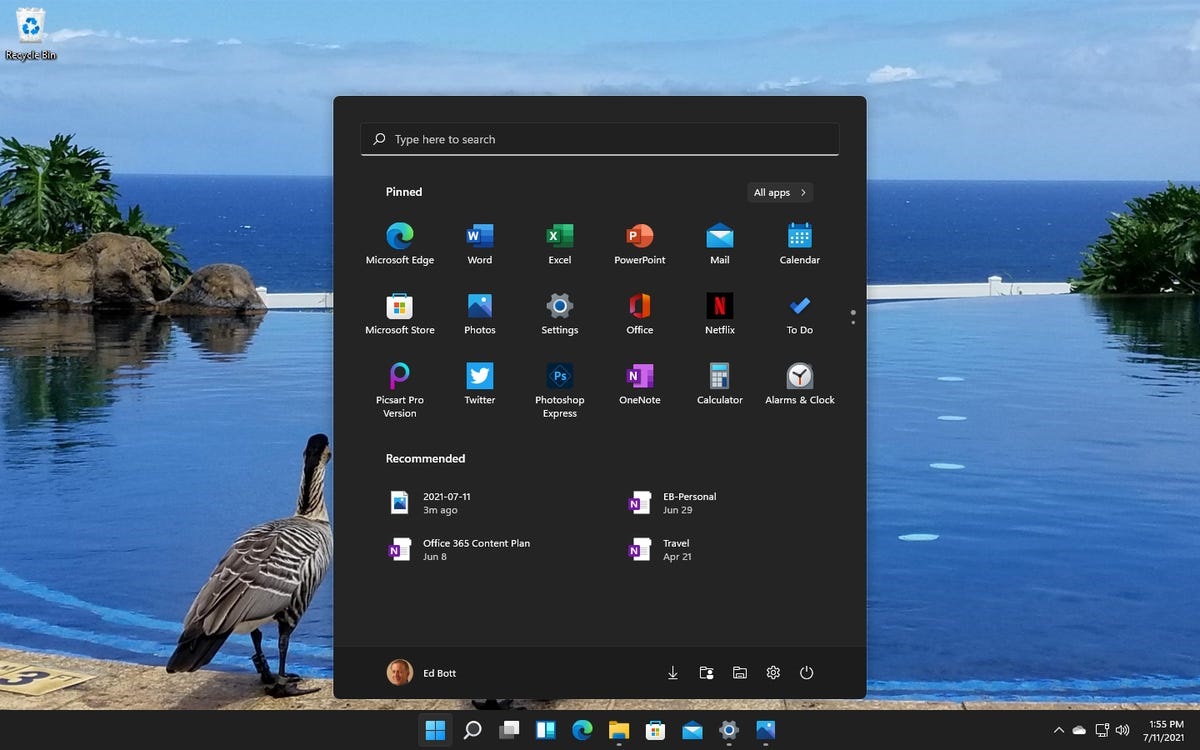Seven Attractive Features That Are Waiting For You With The Installation Of Windows 11 Operating System!
October 5, 2021, Has Finally Arrived And The First Stable Version Of The Long-Awaited Operating System Of Microsoft, Namely Windows 11, Has Been Officially Released And Made Available To Users.
Features: The platform, which is the 11th version of Microsoft’s extensive and rich journey into the design and development of computer operating systems, has changed in appearance and brought fundamental and significant fundamental changes and improvements, which upgraded it.
Have become a necessity. If you are also excited about the release of Windows 11 and are looking to provide the right conditions for its installation, here are seven exciting changes implemented in the design of this platform to study it to get a richer perspective than what Is waiting for you to earn.
The new version of Microsoft Store
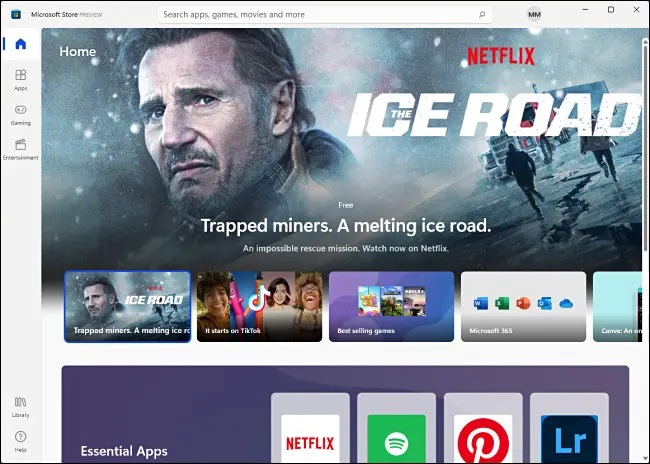
As mentioned many times before in the news and information, the Windows 11 operating system with a new version of the Microsoft Store, known to users as the Microsoft Store, is available to users and the design of a new and unique user interface and template. It displays applications, games, and entertainment software attractive and eye-catching.
In addition, moving to different sections compared to the store version in Windows 10 has been accompanied by significant improvements to provide a smoother experience and the use of the store to be more attractive.
Among the implemented features, we can mention the possibility of referring to different store locations through the bar located on the side of the page, adding the content search bar and curved edges to be more attractive.
Settings menu
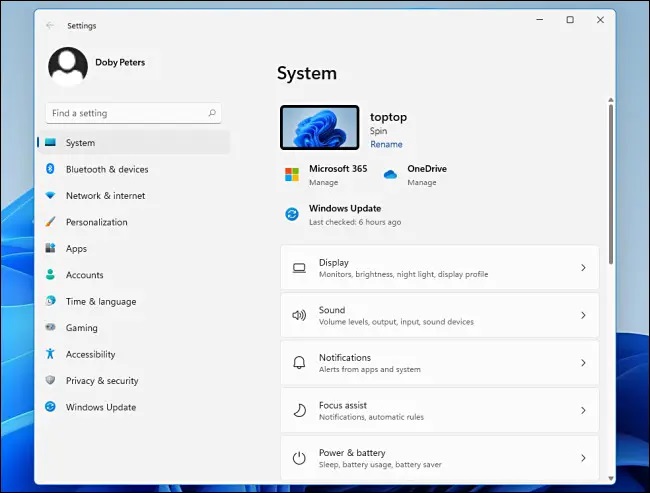
With Windows 11, Microsoft has breathed new life into operating system settings and implemented several laudable changes. Unlike Windows 10, sharp edges have now been replaced by curved edges, and a vertical slider has been placed on the right to scroll up and down the screen to reduce further the need to use the mouse wheel scroll.
As we know, with the release of Windows 8, Microsoft has designed the settings application as an alternative shortcut to access the control panel. It has improved it on each version of its platform, so we may even see removing this enjoyable part in the future.
Let’s also be from the Windows operating system. Adding more control panel menu options to the Settings app is another improvement. Access to this section is still possible by pressing the Windows + I key combination.
Attractive and eye-catching wallpapers and skins
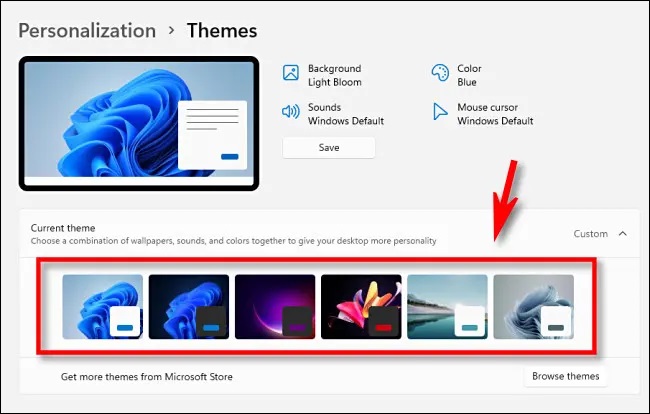
Windows 11 Features glows with a variety of background images, or in other words, a variety of wallpapers, each of which is bundled into different skins and brings the most harmony and compatibility with each other. When you select a new skin from Settings> Personalization> Themes, you will also present the option to choose light or dark (Windows Dark), and by choosing any of them, the background image will be blue.
The famous Windows 11 also comes with a change. If you are tired of the operating system’s internal shells, various other items are also available to users for free through the Microsoft Store.
Quick Settings menu
Improving the Settings app is not the only notable feature in Windows 11. Microsoft has added another unique menu called Quick Settings to its operating system, hidden in the taskbar or taskbar. To access this menu, click once on the part of the taskbar where the icons related to Wi-Fi, speaker, battery, etc. (on the left side of the date and time display section) are located so that the quick access menu Display in settings.
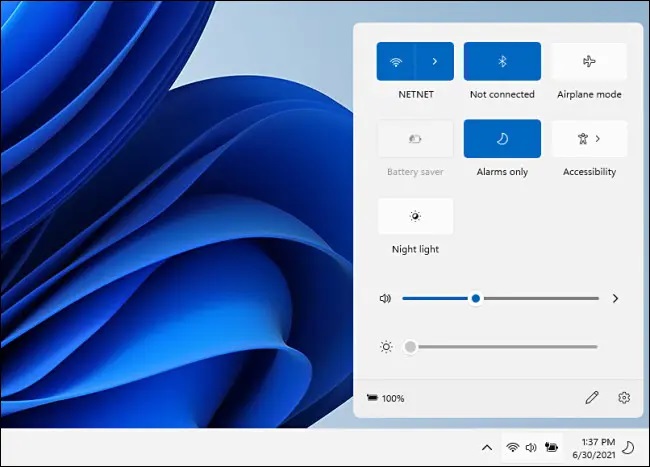
The menu in question provides users with features such as activating and deactivating Bluetooth, Wi-Fi, airplane mode, etc., in an attractive and eye-catching appearance and displays a slider to adjust the volume. In addition, if an attached monitor is connected to a PC (such as a laptop), it is possible to change the brightness quickly.
Remarkable improvement of Snap Controls
If you’re always having trouble putting the software window you need on the screen and arranging it, Windows 11 will do it for you automatically, with support for a unique feature under SNAP.
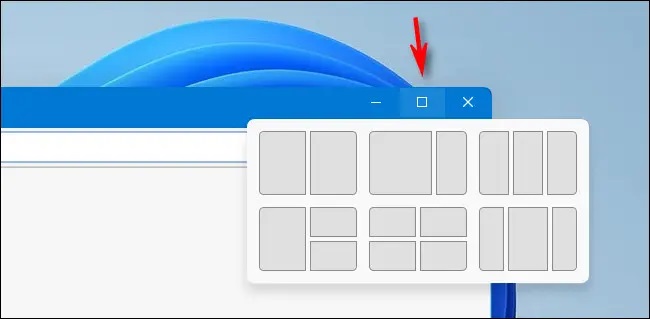
Although we’ve seen the feature in question before in Windows 10, Microsoft has implemented further improvements in its design, allowing settings to be configured in six different patterns. In addition, the display of a small dialog box to view the layering pattern before applying it when the mouse pointer is placed on the Minimize and Maximize buttons of each window has been added to the list of relevant improvements.
Added Microsoft Teams app as an internal feature
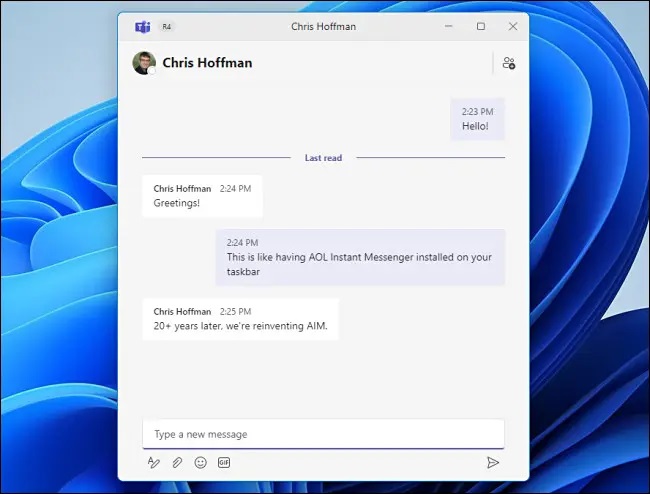
Although the app has been available to users for some time, Microsoft has decided to add it as an internal feature of its operating system with Windows 11 and access it quickly through a pink icon similar to Earth in Makes the task menu possible. By clicking on this icon, a page for real-time chat and real-time, similar to other virtual network software such as Telegram, will be available to users in the fastest possible time.
The ability to expand the conversation to a group of people and make voice and video calls are other features of this application. If you do not feel comfortable using this software, it is also possible to activate it quickly.
Widget menu
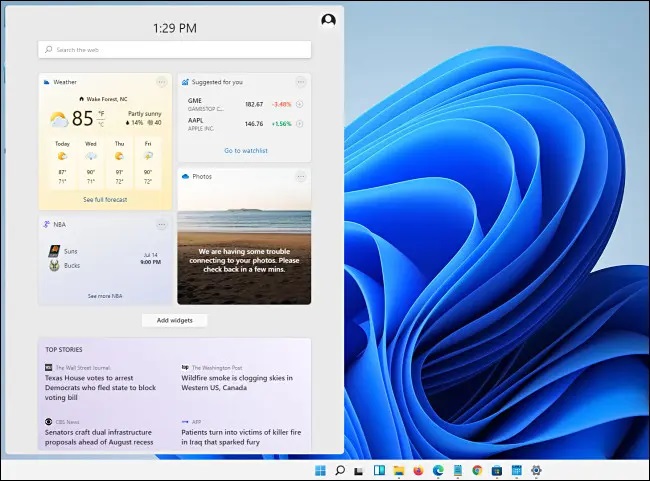
In its Windows 11 operating system Features, Microsoft has provided users with a new and fresh widget menu. It can quickly view items such as weather forecasts, stock values, sports scores, news, and more.
Although this section still has work to do and suffers from minor issues such as the inability to disable news viewing, it will undoubtedly reach more maturity in the future with the release of subsequent updates.