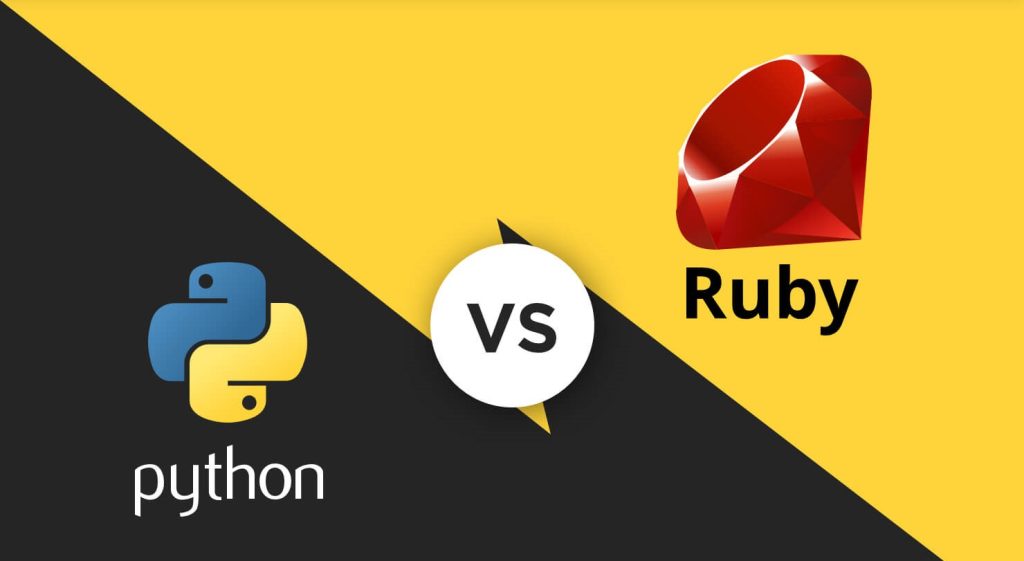This article will examine the primary distinctions between Ruby and Python, two of the most widely used and dynamic programming languages in current use. Both languages emphasize developer productivity and code readability, each with strengths, weaknesses, and ideal use cases. Before diving into a detailed comparison, let’s briefly understand what Python and Ruby are, their origins, and the core philosophies behind them.
What is Python?
Python is a high-level, interpreted, and object-oriented programming language created by Guido van Rossum and released in 1991. It emphasizes simplicity, readability, and minimalism, making it extremely popular among beginners and professionals. Python supports multiple programming paradigms, including procedural, functional, and object-oriented programming.
Some of Python’s key features include:
- Easy-to-read and maintainable syntax
- Extensive standard library
- Cross-platform compatibility
- Integration with languages like C, C++, and Java
- Dynamic typing and automatic memory management
- Strong support for scientific, academic, and data-intensive applications
- Rich ecosystem of third-party libraries (NumPy, Pandas, TensorFlow, Flask, Django, etc.)
Python is widely used in web development, data science, machine learning, automation, and scripting. Notable companies using Python include Google, YouTube, Instagram, Spotify, Dropbox, and Reddit.
What is Ruby?
Ruby is a high-level, interpreted programming language developed by Yukihiro “Matsumoto” in 1995. It is a purely object-oriented language where everything is an object, including primitive data types. Ruby is designed to make programming fun and productive by focusing on simplicity and elegance.
Key features of Ruby include:
- Everything is an object
- Clean and intuitive syntax
- Support for metaprogramming
- Flexible and expressive code constructs
- Dynamic typing and garbage collection
- Rich ecosystem with libraries (gems)
Ruby gained massive popularity through the Ruby on Rails framework, revolutionizing web development with its convention-over-configuration philosophy. Companies such as GitHub, Shopify, Airbnb, Hulu, and Basecamp utilize Ruby in their technology stacks.
Side-by-Side Comparison: Python vs Ruby
| Feature | Python | Ruby |
|---|---|---|
| Year Created | 1991 | 1995 |
| Creator | Guido van Rossum | Yukihiro Matsumoto |
| Language Type | General-purpose, interpreted, high-level | General-purpose, interpreted, high-level |
| Programming Paradigm | Multi-paradigm | Object-oriented |
| Syntax Style | Clear, explicit | Flexible, expressive |
| Object-Oriented | Supports OOP, but not purely OO | Fully object-oriented |
| Main Framework | Django, Flask | Ruby on Rails |
| Ideal For | Data science, automation, scripting, AI | Rapid web application development |
| Learning Curve | Gentle, beginner-friendly | Moderate to steep |
| Community Size | Very large and active | Smaller but passionate |
| Debugging | Easier due to explicit syntax | It can be more difficult due to implicit behavior |
| Performance | Similar performance, often determined by implementation | Similar performance, often determined by implementation |
| Inheritance Model | Supports multiple inheritance | Uses mixins (via modules) for shared behavior |
| Lambda Functions | Multi-line lambdas supported | Only single-line lambdas |
| Error Handling | Clear traceback, explicit errors | Sometimes, less transparent errors |
| Cross-Platform | Yes | Yes |
| Typing System | Dynamically typed | Dynamically typed |
Sample Code Comparison
Below are simple code snippets in Python and Ruby to print numbers from 0 to 10:
Python:
# Python count to 10
for i in range(11):
print(f"Inside the loop i = {i}")
Ruby:
# Ruby count to 10
(0..10).each do |i|
puts "Inside the loop i = #{i}"
end
Advantages of Python
- Clear and readable syntax makes it ideal for beginners
- Large ecosystem and library support
- Strong in data science, AI, and machine learning
- Versatile use across web development, automation, and scripting
- Excellent community support
- Great documentation and learning resources
Disadvantages of Python
- Slower execution speed compared to compiled languages
- Not ideal for mobile app development
- Dynamic typing may lead to more runtime errors
- Memory-intensive for large-scale applications
Advantages of Ruby
- Highly expressive and elegant code
- Strong support for metaprogramming
- Rapid development with Ruby on Rails
- Great for building scalable and maintainable web apps
- Friendly and supportive community
Disadvantages of Ruby
- Smaller ecosystem compared to Python
- Slower performance for certain tasks
- Harder to debug due to implicit syntax
- Less commonly used in non-web domains
- Declining popularity in recent years
Career and Industry Trends
- According to the latest data, Python consistently ranks in the top 3 languages in the TIOBE Index due to its widespread use in various domains.
- Ruby has experienced a decline in rankings, but it still maintains strong support in web development, particularly among startups.
- The average salary for a Python developer in the U.S. is around $120,000, while Ruby developers earn slightly more on average, approximately $130,000, depending on location and experience.
Conclusion
Ruby and Python are excellent programming languages that prioritize code readability and developer satisfaction. Python excels in data science, automation, and general-purpose scripting, making it a go-to language for many developers worldwide. On the other hand, Ruby offers unmatched elegance and productivity in web development, especially with Ruby on Rails.
Choosing between the two often depends on your project needs and personal preferences. Python is likely the better choice for building data-driven or AI applications. If you’re focused on rapidly building a robust and scalable web application, Ruby on Rails is a powerful combination.
Ultimately, both languages are valuable additions to any developer’s toolkit, and learning either or both will open up exciting opportunities in software development.
FAQ
What is the main difference between Python and Ruby?
Python prioritizes readability and a clear "one way" style, making it beginner-friendly. Ruby, meanwhile, values expressiveness and developer happiness through flexible coding styles.
When would I choose Ruby over Python?
Choose Ruby (especially with Rails) for fast web app development, MVPs, or projects where development speed is key.
When is Python the better choice?
Go with Python for data analysis, machine learning, automation, or when working across diverse domains—its ecosystem is far broader.