If You Are A Tasteful And Creative Person And You Are Tired Of The Hustle And Bustle Of The World Of Celebrities On Instagram, Pinterest Is An Ideal Alternative For You.
Pinterest Social Network, If you were asked to name a social network that focuses more on photo-sharing than anything else, you would no doubt say Instagram; Which, of course, makes sense. Instagram has nearly one billion active users globally, more than 24 million of whom are Iranians.
But Instagram is not the only image-driven social network. A Pinterest platform is made up of exactly a collection of images that may be even more beautiful than the photos posted on Instagram. Why?
Because Instagram encourages users to post their own photos, and it is a sad fact that not all users of this popular social network, contrary to what they think, are very good at photography; Therefore, it is very likely that you will encounter all kinds of low-quality personal photos on Instagram, devoid of any aesthetic principles.
Pinterest is a place to discover and gather creative ideas
But Pinterest’s mission is different. Instead of encouraging the user to share their photographic masterpieces, this social network gives them a space to collect the masterpieces of others according to their tastes and interests; Like a collection of creative and engaging ideas.
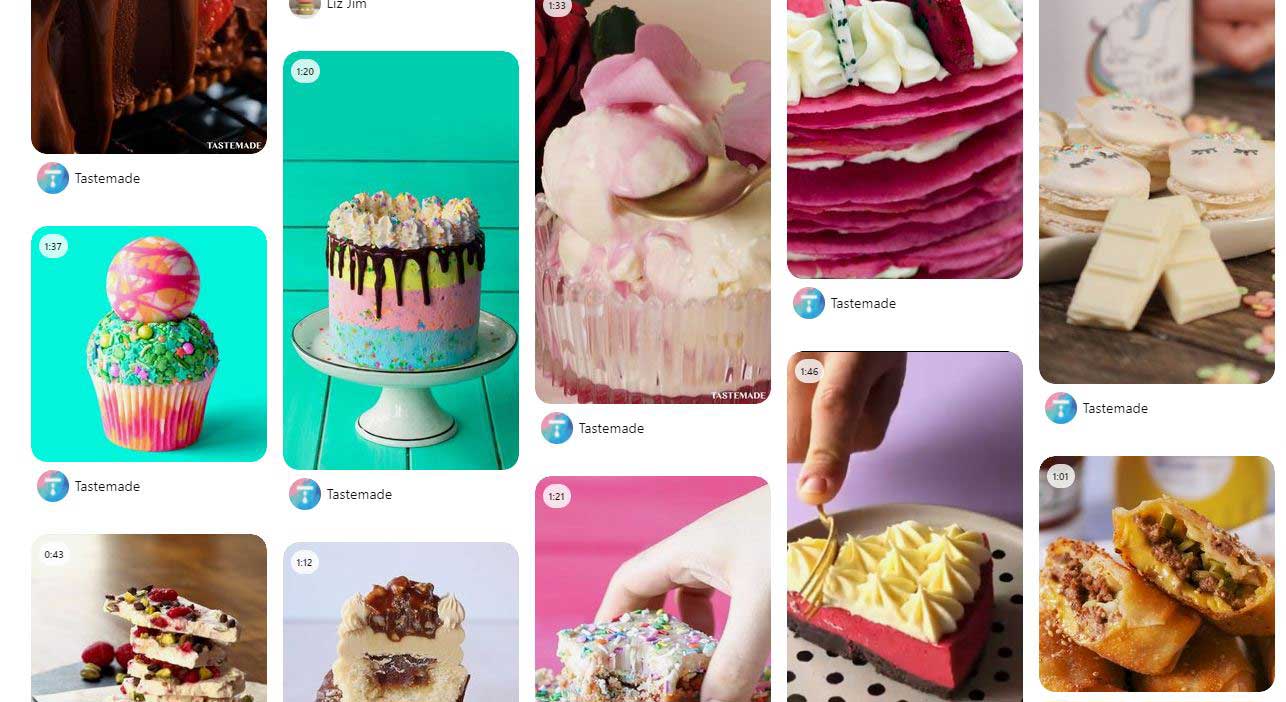
Pinterest is ideal for people who love ideas and creativity or are looking for infographics and practical tutorials. On Pinterest, like Instagram, you can have thousands of followers and even advertise for your business. And indeed, on Pinterest, there is no mention of celebrities and absolute dominance that does not allow ordinary users to express themselves.
Everyone has the same chance to succeed and be seen; Maybe it’s because it’s not you who gets seen on Pinterest. It’s your interests that get seen. And the more organized and tasteful you are in collecting images, the more other users will interact with your collection of photos. In fact, it can be said that Pinterest is a place for people with good taste.
If you are curious to know exactly what Pinterest is, how it works, and its advantages over Instagram, join this article.
The titles you will read in this article:
-
What is Pinterest?
-
The story of the birth of Pinterest
-
How to work with Pinterest
-
What is Pinterest Story?
-
Download Pinterest app
-
How to use Pinterest on mobile
-
Download video from Pinterest
-
Is Pinterest better or Instagram?
-
A statistical look at Pinterest
What is Pinterest?
Pinterest Pinterest is a social network that allows users to post their favorite pictures or videos (known as “pins” or “pins”) in separate and neat spaces called “boards,” which are actually a collection of pins. Are related, share.
These pins are often collected from various websites, and it is rare for a user to share a photo of themselves on this platform.
Pinterest is similar to Instagram and different from other social networks such as Twitter and Facebook in its focus on images. In other words, if your post does not have an image or video, you can not share it on Pinterest; And if something on the Internet catches your eye and you want to pin it on Pinterest, it will be pinned to the image and users will have to click on the image or link to read it to be taken to the main page.
Pinterest is a place to promote and discover lifestyles. Pinterest users use this social network as a platform for sharing their interests, brainstorming, and discovering and collecting images that suit their tastes.
For example, you can find ideas for home decor, fashion, and clothing, recipes, and exciting desserts, or your favorite motivational phrases on Pinterest and then pin them on related boards to have a collection of them in your profile.
Pinterest, like other social media, has its own vocabulary:
Pin: Any photo or video that you share on Pinterest.
Repin: When you share other users’ pins in your profile.
Board: Space where the associated pins are located and look like a board with a photo pasted on it.
Lens: A feature in the mobile app that is in the form of a camera icon and can be used to take pictures of anything so that Pinterest can show you similar pins of other users.
At Pinterest, you can share content from other websites or photos in your gallery.
When browsing the Internet, wherever you come across the Pin It button, you can click on it to save your favorite content directly to your desired board in your Pinterest profile. You can even share your pins on Twitter and Facebook.
In general, Pinterest’s goal is to “connect everyone in the world through things that interest them.”
The story of the birth of Pinterest
Pinterest Genesis story of three young Americans named Ben Zilberman, Ivan Sharpe, and Paul Ciara began to develop a product that for all users, not just those of the Drmyavrdnd technology.
These three wanted to produce new, original, and at the same time familiar products; Something users can communicate with quickly, even if they have never heard of it. This product was Pinterest.
But before coming up with the idea of developing Pinterest, Silbermann launched another product called Tote in early 2009. Users could compare the prices of clothing and other items from the 30 stores in the app, listing their favorite products in their profile. Save and be notified whenever these products include a discount.
However, the Tote app failed to achieve its goals; But for Zilberman, it became a launching pad for the idea of developing Pinterest.
While Zilberman and Ciara were analyzing Tote users’ data, they realized that users would also find new products and send them pictures of themselves and search and store the products they were looking for. This user behavior gave them the idea of developing a new product based on collecting a virtual collection.
The prototype of this new product was almost completed by the fall of 2009. Zilberman met Evan Sharp, who worked as a product designer on Facebook before joining the Pinterest development team during a trip to New York.
Sharp’s influence was crucial to the launch of this new product. Not only did he code most of the website, but he also came up with the idea of designing a grid that Pinterest still uses.
The name of this product was the idea of a friend of Zilbermann’s daughter, which consists of the word Pin meaning pons and interest meaning interest.
The concept of the collection was included in Pinterest from the very beginning.
Silbermann collected a large collection of butterflies as a young man, which he jokingly referred to as the first version of Pinterest.
When the beta version of Pinterest was released in 2009, Facebook had more than 300 million monthly active users and Twitter nearly 20 million users; However, Pinterest is unique among these social networks.
If the emphasis of Facebook and Twitter is on sharing everyday events, Pinterest, on the other hand, emphasized the sharing of interests and thus was able to find a place for itself among the giants of social networks.
Nine months after the beta release, the Pinterest website had less than 10,000 users.
Zilberman contacted half of these users and even gave them his personal phone number, asking them to call him whenever they wanted.
Pinterest experienced its first major growth since the release of the iPhone app in March 2011. A few months later, the platform’s second major growth occurred; When Time magazine named Pinterest one of the “Top 50 Websites”.
By the end of 2011, Pinterest was one of the top ten social media services, attracting more than 11 million new visitors to its website each week. This dramatic growth led TechCrunch Technology website to name Pinterest the best new startup of 2011.
By focusing on the users it already had, Pinterest could become a $ 15 billion business in ten years rather than the users it thought it should have. Pinterest was the first online product to use the way people interact in the real world to streamline their digital lives.
Now its founder, Ben Zilberman, is valued at nearly $ 3.4 billion, according to Forbes.
How to work with Pinterest
If you are an artist, creative ideas, cooking, interior design, travel, costume design or flower and plant care, or enjoy spectacular scenery or are fans of Internet art and memes, get started now and go to Pinterest for Create your own account. You will read more about registering on Pinterest and how to work with this social network.
Register on Pinterest
To use Pinterest, you must have an account because it does not allow users to interact with their content without an account. To open a Pinterest account, go to Pinterest.com and select Sign up from the top right corner. You can register with Pinterest by email and password or use your Facebook and Google account to log in.
In addition to the regular account, you can also create a business account to introduce and expand your business. To do this, you need to click on Create a free business account at the bottom of the registration window و and follow the registration steps similar to creating a personal account.
Pinterest law requires all users who use this platform for advertising their business to use a trading account. If you have ever used a personal account to promote your business, you can turn it into a business account for free by maintaining the number of followers and content and use the special tools of this account, such as Pinterest Analytics, to analyze contact data.
Create a win
Having a Pinterest account without creating a board is almost pointless because only with the help of the board can you categorize pins related to specific topics regularly. Creating a win on Pinterest is very easy.
If you are using the web version of Pinterest to create a board, click on the Profile menu to the left of the red Save icon and then select the Create Board option from the bottom of the menu.
In the mobile application, click on the + icon on your profile page and select the Board option from there.
After selecting the Board, you must choose a name for it and then decide whether you want your board to be personal or public.
Pinterest boards are public by default, and you must enable the secret option to customize them. Public boards are visible to all users, and their pins appear in Google results. Personal board pins are only visible to you and the people you invite to the board.
To get the most out of Pinterest, each win needs to have a specific theme. For example, if you have created a board for home decoration, its pins should be different from sports board pins. The more organized your boards are, the easier it will be for you to access them, and the more users will be encouraged to follow your boards.
Pin photos and videos to the board
To pin a photo to a board, you can either use photos that other users have shared on Pinterest or share interesting content that you see on various websites on Pinterest.
When you first sign up for Pinterest, you will be asked to select some of your hobbies that are actually topics that you would like Pinterest to show on your Home Page. You can search this page to find your favorite photo or PIN and click on it to add it to your collection to be shown different options for saving the photo.
The red Save icon works like Like. When you save a photo in the web version of Pinterest, you automatically send it to a special board for liked photos, which, unlike your own boards, has no special order. If you click on this icon again, the photo will be removed from your collection.
You can view the liked photos in Your Pinterest Likes, move them to special boards, or delete them altogether.
Click on the Profile menu to the left of the Save icon to see a list of all the boards you have created. You can choose to save the photo you want on which board. Or, if you have not yet created a special board for this topic, you can create a new board at the bottom of the menu by selecting Create board and saving the photo immediately.
The share icon lets you post a photo on Twitter or Facebook, send it to your friends on WhatsApp or email, or if you follow someone on Pinterest, you can send the photo to them.
To save the image to your computer, click on the dot icon and select the Download image option.
By clicking on the images, in addition to pinning and saving them, you can select the Follow option, follow the profile of the user who shared this photo, or comments on it in the Comments section.
Since pins are usually shared from other websites instead of directly uploading from Pinterest, you can also view the link to the relevant website and visit it for more information.
In addition to the pins you see on the Home Page or the content of the websites you share on Pinterest, you can also find the pins you want in the search bar. For example, you can find a long list of vegetables grown in the garden by searching for garden vegetables.
Of course, a Persian search will also have results, but it will probably not be as relevant and complete as an English search.
Use Pinterest Lens
One of the most interesting features of Pinterest is “Pinterest Lens,” which is, of course, only available in its mobile application. This feature was released in February 2017, and a few months later, Google unveiled a similar feature called Google Lens.
Pinterest is an image recognition technology that allows you to take similar pictures by taking a photo of anything you want or opening a photo from your mobile gallery to get an idea.
Use Pinterest Lens, open the Pinterest app on your smartphone, enter the search section, and select the camera icon.
Now point your phone at the subject and take a picture of it. Pinterest image recognition algorithms will show you the results of similar images. If you take the image as a portrait, the results will also show you the portrait photos.
You can also use the lens feature to capture ideas from photos in your phone gallery. If your images are crowded, you can focus on a specific subject with the magnifying glass icon in the lower right corner of the screen.
What is Pinterest Story?
Pinterest, like Instagram, supports the Story feature, which is similar to Instagram in some ways; But there are also differences. Pinterest stories like Instagram are made up of images, videos, and text and are a powerful tool for engaging the audience.
But unlike Instagram, all parts of the story on Pinterest are related and actually tell a single story. Each Pinterest story consists of up to 20 pages and usually includes behind-the-scenes moments, tutorials, recipes, craft ideas, and step-by-step tutorials.
Pinterest stories can be stored on your boards just like any other pin. The good thing about these stories compared to the Instagram story is that they do not disappear after 24 hours.
Of course, keep in mind that the beta version of Pinterest Story was activated for some commercial accounts last year, and it is currently not possible to create a story for personal accounts.
How to create a story on Pinterest
If your Pinterest account is commercial and you have access to the Story Pins feature, you can create and publish your first story on Pinterest according to the following steps:
1. After logging in to your business account, click on the Create tab.
2. Click on Create Story Pin. If you do not have access to the Story Pins feature, this option will not be displayed to you.
3. Select 1 to 20 images or videos to upload. Videos should not exceed 60 seconds.
4- Decorate your pages with available tools. You can use different fonts and colors or adjust the pagination of images.
5. Click Next.
6. Choose your favorite theme for your Story Pin.
7- Add details such as necessary materials to your story.
8. Click Next.
9. Choose a title for the Story Pin.
10. Select the board where you want the story to be published.
11- Select a maximum of 10 relevant tags for your story.
12. Finally, click Publish to publish the story.
Download Pinterest app
Pinterest initially existed only as a website, but its iPhone and Android applications were also released to the market after increasing their popularity. Although it is straightforward and painless to use the web version of Pinterest, you can also download its desktop application from the Microsoft Store for free.
You can install Pinterest web content on your boards immediately by installing Pinterest in Chrome, Firefox, and Microsoft Edge. All you have to do is click on the red Pinterest icon at the top of your browser, select the Save option in the upper left corner, and then pin it to the board you want.
How to use Pinterest on mobile
While using the web version of Pinterest on your computer is a fun experience. There is no need to download and install its application on mobile. It is better to use its application for the best Pinterest experience.
The steps to register or log in to the Pinterest mobile app version are similar to the web version. After logging in to your account, you will be presented with a home page where the links related to your interests are displayed here.
The magnifying glass icon at the bottom of the page is where you can specifically search for your desired pin, or stay in touch with popular pins, or use the lens feature by selecting the camera icon to the right of the search bar.
The superscript or balloon icon is where you can stay informed of the updates of the pages you are following or stay in touch with Pinterest users in the Messages section.
The fourth icon is for your profile, which contains your saved boards and pins.
Mobile pin options
When you select a photo to pin in the Pinterest application, you are faced with several options:
- The three-dot icon in the upper right corner of the photo allows you to save the photo to your phone’s gallery by selecting Download image.
- The magnifying glass icon in the lower right corner of the photo allows you to focus on the photo and see similar pins.
In the white bar below the photo in order from the right:
- Share icon to send the photo to the audience
- Save icon to pin the photo to your desired board
- Visit the icon to visit the site where this photo was pinned
- Balloon icon for writing comments for photos
Download video from Pinterest
While Pinterest allows the user to save images to the device via the Download image option, it is impossible to download the video directly from Pinterest. To download videos from Pinterest, you need to use dedicated websites, one of the best of which is Pinterest Video Downloader.
This website provides free online tools for downloading videos, gif files, or even photos from Pinterest. One of its advantages over similar websites is that you do not encounter annoying pop-ups by clicking on the download option.
To download the video from Pinterest, just put the link related to the video in a special bar and then click on the red Download icon.
If you view this website from a computer, right-click on the Download video file and save the file in mp4 format. Save to your computer. To download a video on mobile, hold your finger on this icon to display the ability to download the file.
Is Pinterest better or Instagram?
In the last few years, Instagram has become one of the most popular social networks globally, and 24 million of its users are Iranians. On the other hand, Pinterest has not yet managed to attract many Iranian users, and this platform is somewhat unknown to Iranian users. One of their common searches on Google is “What is Pinterest.”
There are no celebrities on Pinterest.
However, Pinterest is similar to Instagram in many ways, and some of its features have made using this platform even more enjoyable than Instagram.
Both Instagram and Pinterest are image-driven social networks, and the user can only share their content if accompanied by a photo. Pinterest, like Instagram, has both personal and commercial uses, and users can promote and expand their business on the platform.
But there are also fundamental differences between Instagram and Pinterest. While Instagram focuses mainly on sharing photos taken by the user, Pinterest is used to store and collect photos uploaded by other users.
In other words, Instagram is a place to share, while Pinterest is a place to discover.
This difference causes a major difference in how users interact with the site.
While the use of beautiful images on both platforms attract more audiences, Pinterest users are looking for valuable content and the beauty of the images. For example, a beautiful photo of unicorn cupcakes may become very popular on Instagram alone and even without captions. Still, if it is not included in the recipe on Pinterest, it will not be very successful.
Another advantage of Pinterest to Instagram is the lack of restrictions on the size and quality of images.
That’s why Pinterest is better suited for sharing long infographics and large images.
And, of course, there is no mention of celebrities on Pinterest. If you are one of those people who like to be in the news of celebrities and celebrities, Pinterest will definitely not be the right place for you. Still, if you are tired of celebrity posts and want to take refuge in a platform that has no trace of them, you will definitely enjoy the experience of being on Pinterest.
For example, the most popular account on Pinterest belongs to @maryannrizzo (9 million followers), who is an interior designer. In comparison, the most popular Instagram account (excluding the platform’s own account) belongs to Cristina Ronaldo (307 million followers).