In This Article, We Will Introduce You To The Methods Of Merging Multiple PDF Files On Windows, Mac, Android, And iPhone, And We Will Also Introduce Two Methods Without Any Software To Merge Multiple PDF Files.
Merging PDF files makes sharing multiple documents more accessible and more organized. There are many ways to merge PDF files. There are several reasons why you might want to combine your PDF files.
Each method depends on your platform, and we have introduced the appropriate techniques for each forum in this article. In addition, you can help quickly combine two or more PDF files in any operating system through the online tools mentioned in this article.
Merge multiple online PDF files
Online tools can instantly help you merge PDF files without installing software or applications. You must log in to their website and upload your files to use these tools.
Adobe Merge PDF online tool
Adobe, in addition to Acrobat Pro software, allows users to edit and merge PDF files easily.
- Log in to the Adobe site and click the Select Files button.
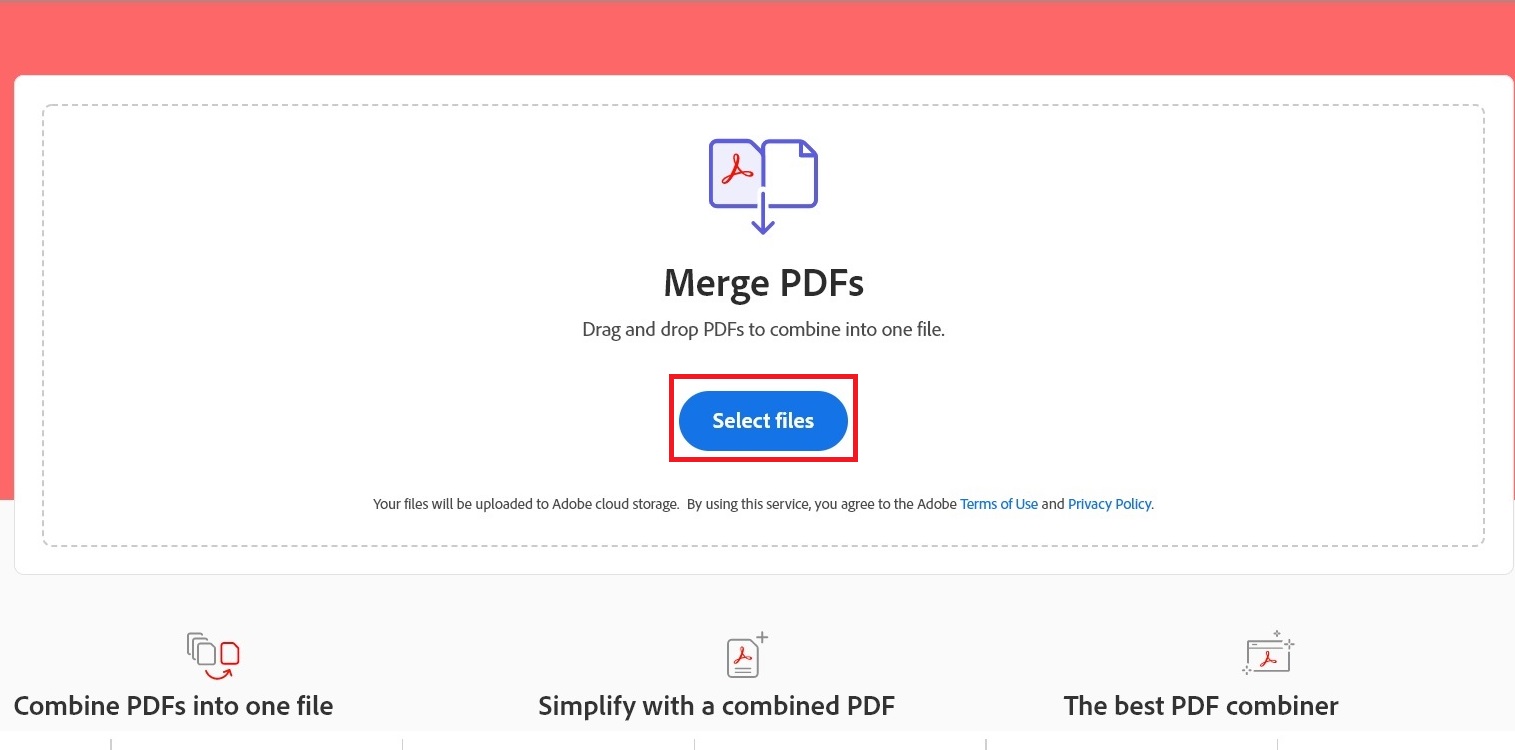
- Select the PDF files you want to merge and click Open to upload.
- After uploading the files, if you need to change their order, you can click and hold the desired file and change the order by dragging the file up or down. Select the desired files and click the Merge button.
- Wait a few moments for the files to merge. Click Download to download the final file.
Online PDF Joiner tool
PDF Joiner is a free online tool that lets you merge multiple PDFs into a single file.
- Go to the PDF joiner website.
- Click the UPLOAD FILES button. Doing so will open a File Explorer window in Windows or a Finder window in Mac. Then click on any folder where the PDF is saved.
- Select PDF files. To select multiple files, press and hold Ctrl on Windows or Command on Mac, then click on the PDF files you want to merge. You can combine up to 20 PDF files with PDF Joiner simultaneously.
- Click Open. By doing this, your PDF files will start uploading to PDF Joiner. You will see thumbnails of all the PDF files you uploaded in the page’s center. Wait for the files to finish uploading. Depending on the number of files you upload, it may take a few minutes.
Note: If the order in which the uploads are uploaded is not the order you want to merge, you can click on the thumbnails and drag left and right to sort the files.
- After uploading the files, click on JOIN FILES to download your combined PDF as a single PDF.
Merge multiple PDF files in Windows
PDF Merger & Splitter is a free program that lets you merge PDF files in Windows and extract pages from a PDF. You can install this application from the Microsoft Store for Windows 10 and 11.
- After downloading and installing PDF Merger & Splitter, launch it.
- Click the Merge PDF button.
- At the top of the window that opens, click the Add PDFs button to open File Explorer, which allows you to search for PDF files.
- Select the PDF you want to merge and click Open. Then click Open in the lower right corner. You can select more than one file at a time by holding down the Ctrl key and clicking on the files you want to open.
1. Click Add PDFs again to upload more PDF files.
2. To change the order of PDF files, click the file you want to move in the list and click Move Up or Move Down at the top of the list.
3. To delete a PDF, click the pdf you want to delete and click Remove at the top of the list.
- Click Merge PDFs in the lower right corner. A save notification is displayed, which you can use to keep the merged PDFs.
- Type a name for the merged PDF, and then specify where to save the file. Finally, click the Save button.
Merge multiple PDF files on Mac
The Preview app is one of the hidden features of macOS. It is excellent for editing images, signing documents, performing simple operations on PDF, and editing it at no extra cost.
With Preview, you can easily combine multiple PDF files. You can also add multiple pages from a different PDF document to another. Follow the steps below to merge various PDF files on your Mac with the Preview app:
- Open your given PDF file in the Preview program. Make sure you can see the Thumbnails bar on the left side of the window. If you can not see it, click the Sidebar button and select Thumbnails.
You can now see a list of all the pages in the file.
- Now go to the menu bar and select Edit. Go to Insert and then click the Page from File button.
- The program asks you to select a PDF. After selecting the file, click the Open button. Navigate to the folder where you saved the second PDF file.
- It will add all the pages of the second PDF to the end of the current PDF. To confirm, scroll down to the Thumbnails section to see the total number of pages.
Preview lets you add separate pages from another PDF file to your original document. To do this:
- Open two PDF files in two different preview windows and hold them together.
- Click on the desired page from the second PDF, drag it into the main document and go to the Thumbnails section; when you find the right place, release the click to leave the page in the main document and the desired location. Repeat this process to add other pages to the original file.
Now that the PDFs are merged, they should be saved as a new PDF file. To save a new merged PDF file:
- Go to the File section in the menu bar and click the Export as PDF button.
- Finally, type the new file’s name and click the Save button after selecting the save location.
Merge multiple PDF files on Android
You can use PDF Merge to merge several PDF files on Android. Using this app is simple and fast.
- Download the PDF Merge app from Play Store.
- After opening the app, tap Merge PDF.
- Click the + icon in the lower-left corner to add files. Select Files or Document to open the file manager and import the desired PDFs to select a file.
- After selecting the files, you can view them on the page:
1. You can change the order by tapping the three-line icon next to each.
2. To delete a file, tap and hold it, then touch the trash can icon.
- To merge files, tap the icon at the bottom of the + icon. Choose a name for the new file. If you want this file to be protected, select a password for it by choosing the Secure PDF option.
- Finally, tap Save to select where to save the file.
Merge multiple PDF files on iPhone
The Files app on the iPhone can use to merge multiple PDF documents. The important thing about the Files program is that it combines the files in alphabetical or numerical order.
Integrate PDF with Files app
- If you want to put the listings together in a particular order, you have to rename the documents beforehand:
- Open the Files app on your iPhone.
- Navigate to PDF files.
- Please tap on the files for a long time and use the Rename option to name them correctly (in alphabetical order of the first letter or order of number).
- Tap the three-dot icon at the top right of the screen and select Select.
- Select the files you want to merge. If the PDF files appear scattered throughout the Files application, use the folder icon to move them to the exact location. Otherwise, you will not be able to merge the files.
- Tap the three-dot icon at the bottom right of the screen and select Create PDF. The merged PDF should be immediately visible in the same folder.
By default, the new PDF file displays the name of the first file imported to create it; But you can change the name to anything you want.
Also, the Files program does not delete the original PDF documents, so you must delete them yourself if you want to. To do this, select the files and tap the trash can icon.
Merge PDF with the Shortcuts app
Suppose you are looking for a way to combine PDF files regularly, but renaming the files, moving the output files to different destinations, or manually deleting the original versions is tedious. In this case, you can automate all of this by creating a shortcut; But to do this, you must have a thorough understanding of the Shortcuts app on the iPhone.
A faster alternative to using these shortcuts is PDF integration. If you have trouble adding it, go to Settings in Shortcuts and enable Allow Untrusted Shortcuts.
- Download and install the PDF integration-ready shortcut.
- Open the Files app and select the PDF files you want to merge.
- Touch the share icon and tap Merge PDFs.
- Select the order in which you want the PDF files to appear in the merged file.
- To save the files, select a destination in the Files application. Then enter a name for the file and tap Save.
- If you want to delete the original versions, tap Delete.
***
We hope this tutorial has helped you combine several PDF files. If you know of better ways to merge PDF files or have a question about it, please share them with users and us.
Common Questions
What websites can be used to merge multiple PDF files online?
You can use Adobe Merge PDF and PDF Joiner tools to merge pdfs online.
How to merge several PDF files in Android?
To merge Pdfs in Android, PDF Merge is recommended.