List Of The Best Apps And Sites To Download Instagram Stories
There Are Different Ways To Download Instagram Stories That Can Be Used To Save Images And Videos Published On This Social Network.
Instagram story is one of the attractive features of the mentioned social network, with the help of which users can publish posts that will be deleted after 24 hours.
The story feature was added to the popular social media Instagram in August 2016 and has seen several updates. For example, some users can publish more than 15 seconds of video in this section, or different stickers are designed to be added to the story.
But what if you see a story you want to save on your device? Instagram does not allow users to download videos and photos published in this section, but the good news is that you can do this differently.
In this section of Instagram training, we will teach you different methods of downloading stories.
Download the Instagram story on your computer
If you are one of those who open an Instagram account on their system, you should know some methods to download Instagram stories. Two ways of using Chrome extension and software are examined in the following.
Chrome extension to download Instagram stories
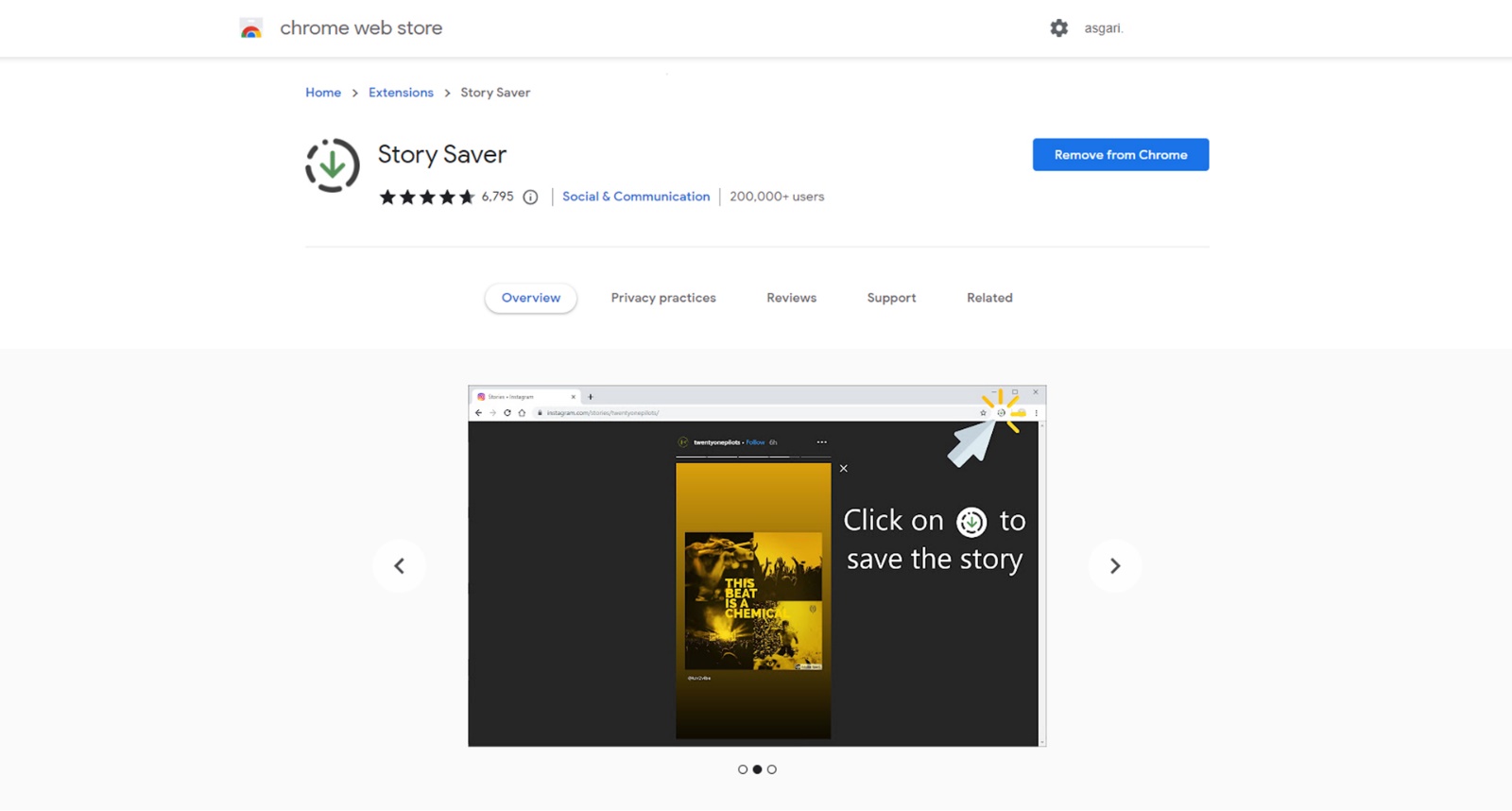
One of the ways to download Instagram stories on a computer is to use a Chrome extension. Story Saver can be the best available option installed on the Chrome browser with just one click.
Easily download and save stories from Instagram, Facebook, and WhatsApp with the help of Story Saver. All you have to do is install the plugin; then, an icon will appear in the top left corner of the browser. Click on that icon to download the desired story.
In addition, to prevent the Insta page from being hacked, be careful when downloading plugins and ensure the security of their developers.
Instagram story download software
Various software has been developed, and one of their tasks is downloading Instagram stories. In this part of the article, we will introduce some of them.
4KDownloader
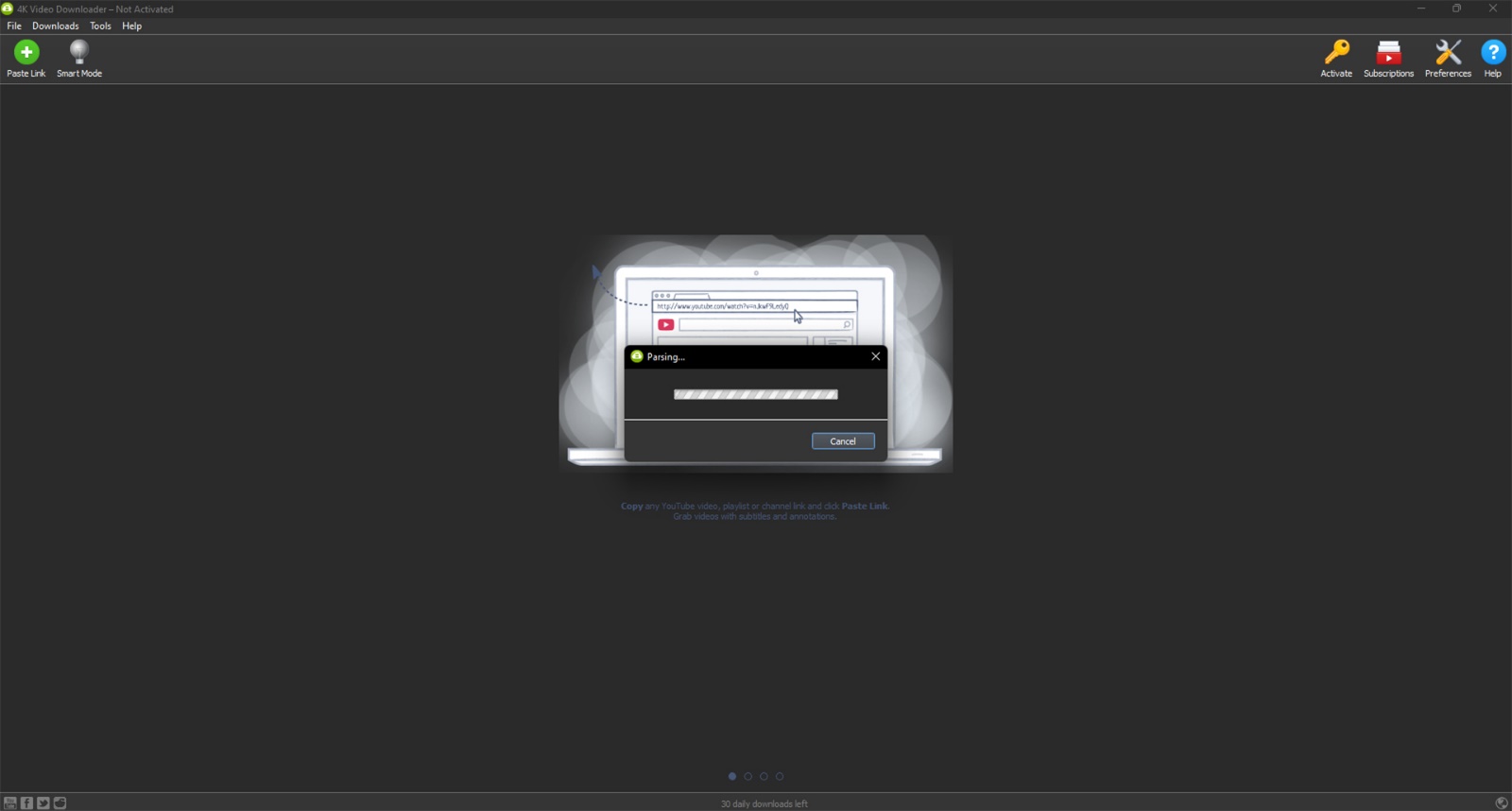
The first option on our list is 4KDownloader, which downloads Tik Tok videos and Instagram stories. This software is not exclusively for Instagram; if you wish, you can download the final file as MP3.
One of the attractive features of the mentioned service is its clean and simple user interface; As a result, it is not difficult for users to work with the 4KDownloader.
You can focus on Instagram stories or other social networks. Even 4KDownloader allows you to extract audio from videos separately.
The main features of 4KDownloader are free, but if you want to use more features, you need to pay for the subscription.
Snapdownloader
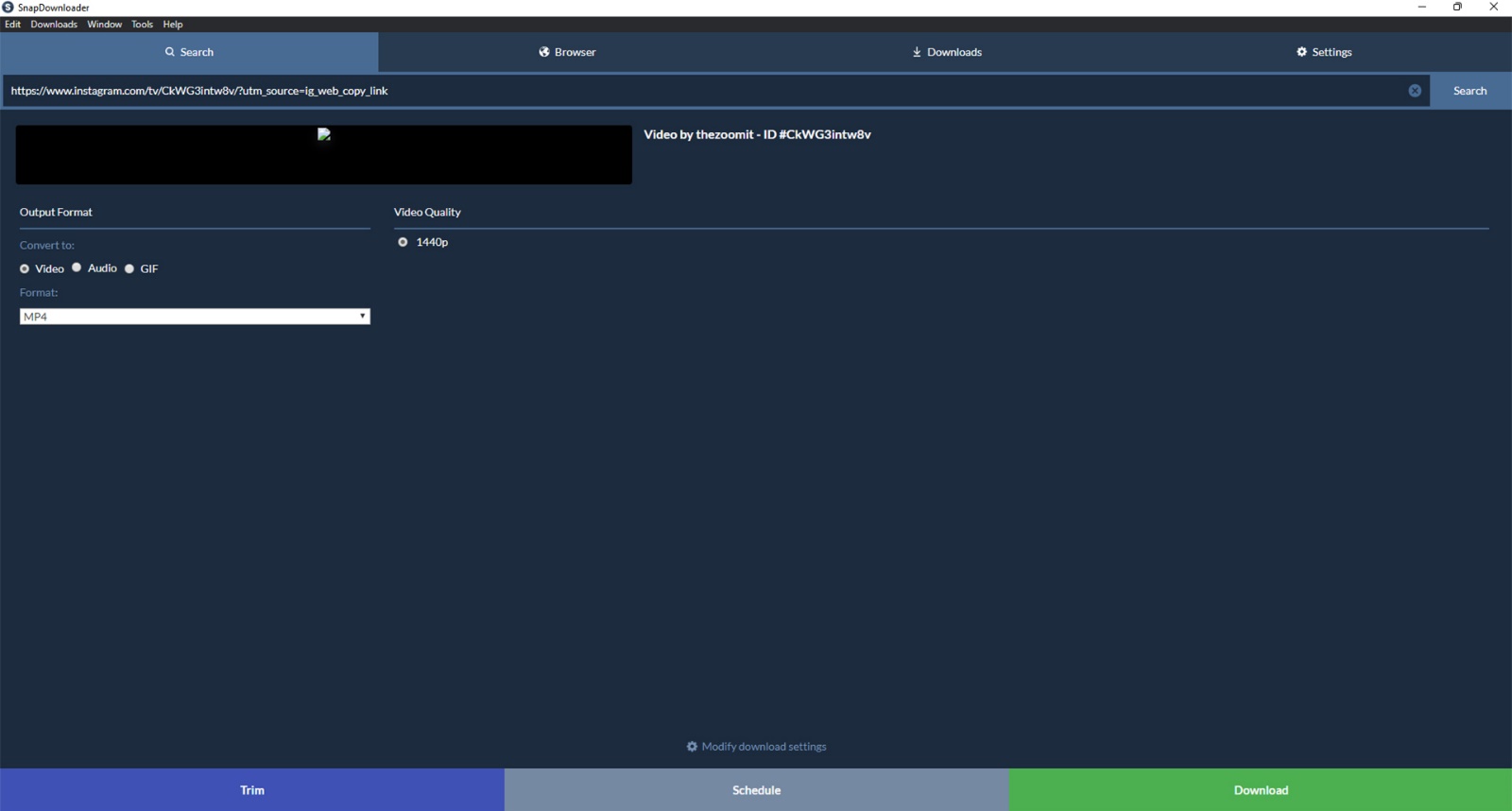
It can be said that Snapdownloader is one of the best tools for downloading Instagram stories because it can be used on Windows and Mac, and many social networks such as Twitter, YouTube, and Facebook are also supported.
It is free to download stories, but there are limitations. To solve this problem, buy a Snapdownloader subscription to get more features.
More than 200 customers have given full marks to this software so far, and it is said that even Snapdownloader supports videos with 8K resolution. You can choose the quality you want when downloading videos and Instagram stories.
In addition, step-by-step instruction on how to use it is mentioned on the Snapdownloader software website.
iTubeGo
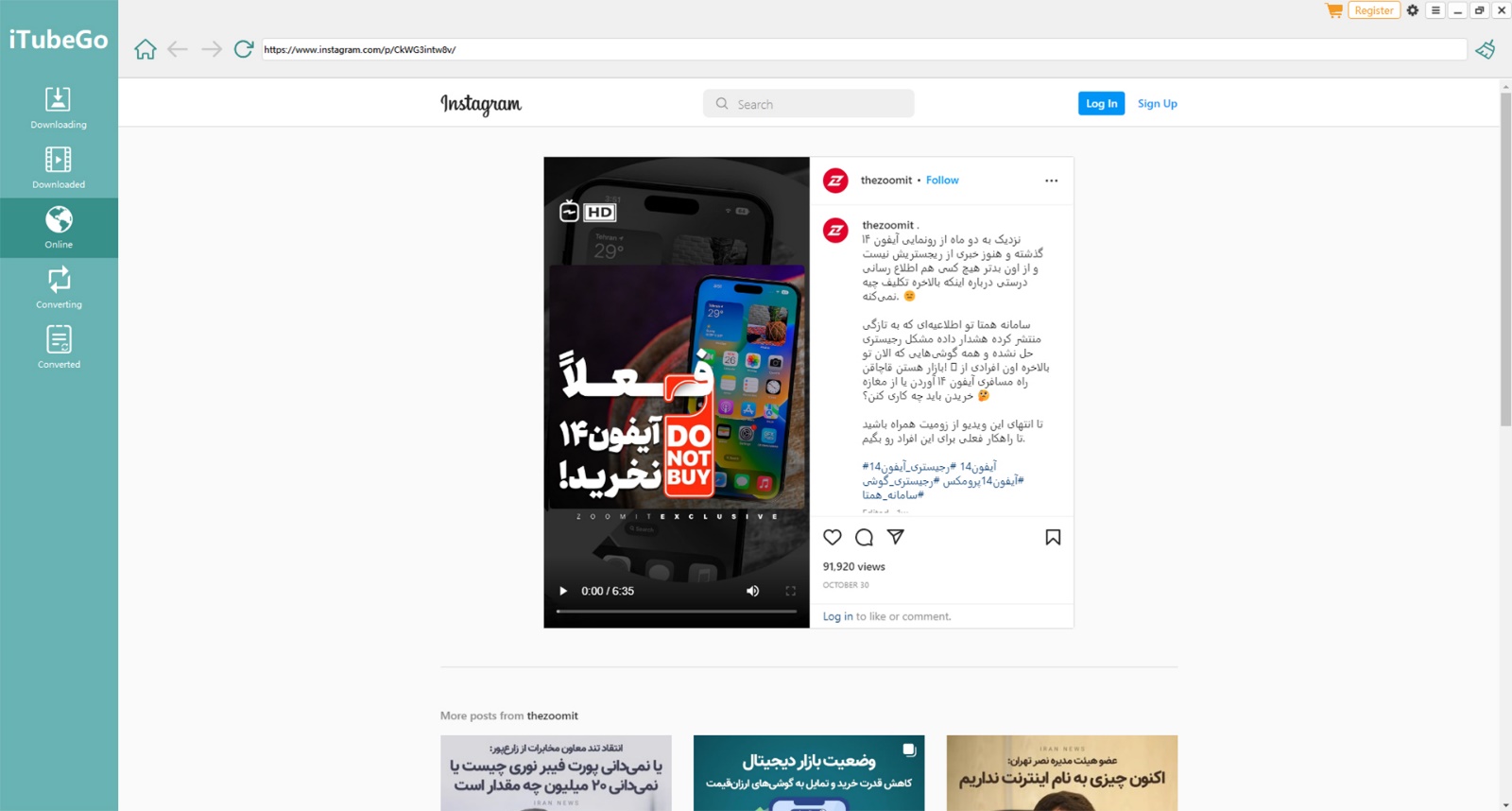
The following Instagram story downloader in our list can help you download YouTube videos, Instagram stories, and more.
ITubeGo has a built-in YouTube converter, Which means you can convert YouTube videos to MP4, MP3, and any other quality format you want.
In addition, it is also possible to download video audio alone. Consequently, if you want to save the music used in a user’s Instagram story, you can easily use ITubeGo.
ITubeGo makes it easy for you to download not only Instagram stories and YouTube, Facebook, and TikTok videos. You can download more than one video simultaneously, and all the work can be done through the internal browser.
In fact
Infract can do more than download Instagram stories; for this article, we’ll focus on that feature.
The said software can help users collect Instagram videos and photos and send them to their Mac, PC, iPhone, or Android.
You must paste the link in the available box and then get your videos and photos automatically.
4K Stogram
The following Instagram story downloader on our list is an app that helps you download all your Instagram data, including the all-important stories. It is also possible to download posts with usernames, hashtags, or locations.
4K Stogram also makes it easy to save Instagram posts by date. This means that after downloading the Instagram content you want, you can easily categorize it.
Download Instagram Stories for Android
Instagram stories are not available for download. But third-party apps have been developed to download Instagram videos, stories, and photos that can help us do this. To use these Instagram downloader programs, copy the link of the post or account you want to save and then paste it into the said app.
In the following, we have listed some of the best applications developed to download Instagram stories.
Fast Save
FastSave is the most used service for downloading Instagram content. This option is considered one of the best story-saving programs for Android.
- It is possible to create a hidden folder in FastSave.
- It has more than 10 million downloads and very positive feedback from users.
- The user interface of the application is similar to Instagram.
- FastSave has a dashboard to manage all downloaded files.
Story Saver
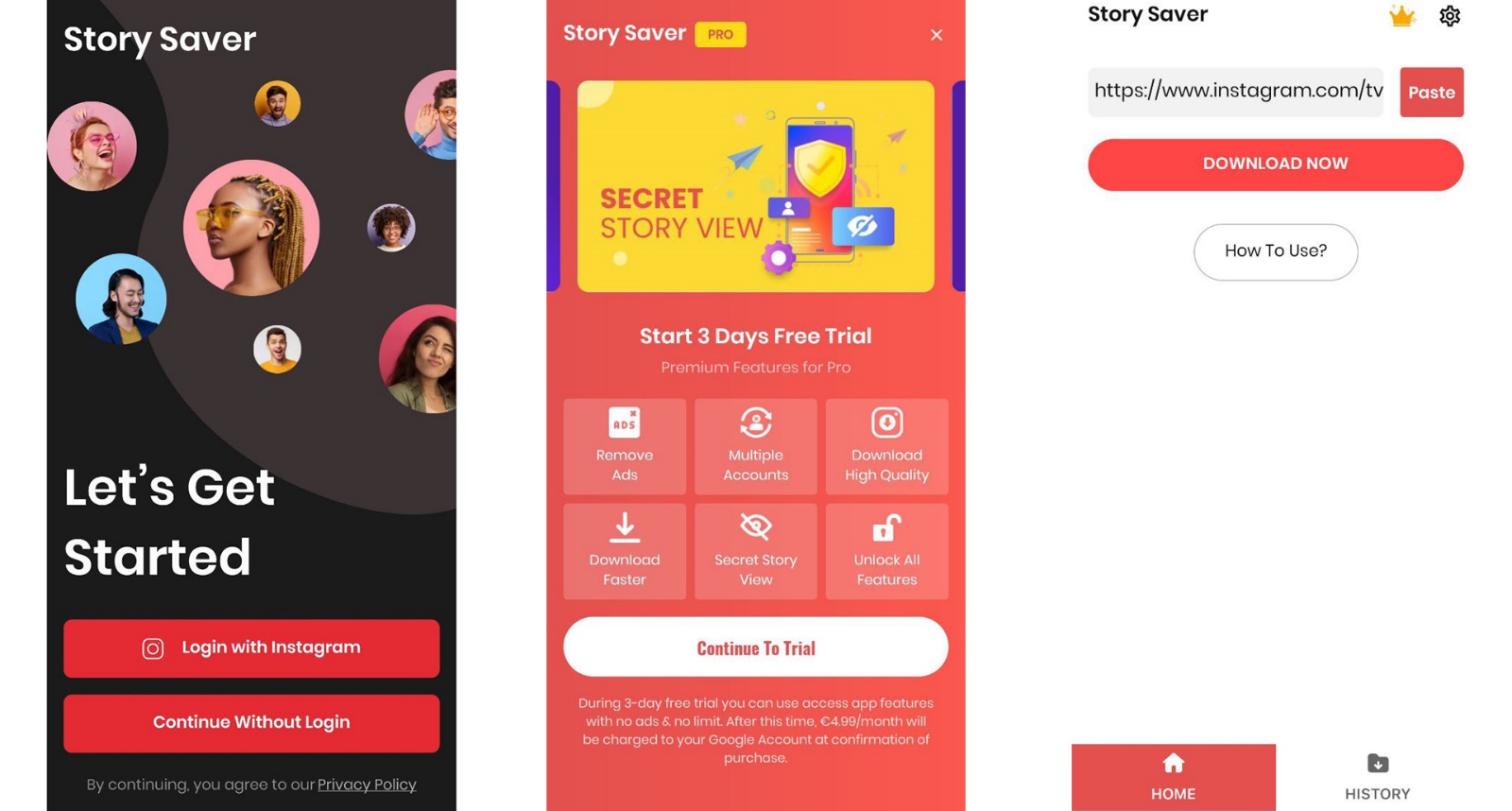
Story Saver is an app that allows you to save Instagram videos and photos to your device.
- You do not need to log in to your account to use the application immediately.
- To start downloading, paste the desired link in the application, and then the original file will be downloaded.
- It is also possible to download the user’s profile picture.
- It has a friendly user interface and is easy to use.
Story Saver for Instagram
Story Saver is an app to save Instagram content. It can be considered one of the best Instagram story-saver apps for Android.
- This application can download photos, videos, and stories to your smartphone.
- If necessary, you can change the download path.
- All photos in one post will be downloaded.
- You can read and copy posts, tags, photos, captions, and videos with this tool.
- The app allows you to share content directly or republish it on your page.
- You can use messenger and email to transfer photos and videos.
- It is possible to search pages and tags.
Instore
Instore is another app that allows you to download any Instagram content.
- With the help of the mentioned application, texts, videos, images, live broadcasts, and exciting stories are saved on your smartphone so you can access them whenever you want.
- In addition to photos and videos, this program also saves Instagram tags.
- You don’t need to log in using a third-party app. Instead, you can use the official service of developers.
Regan
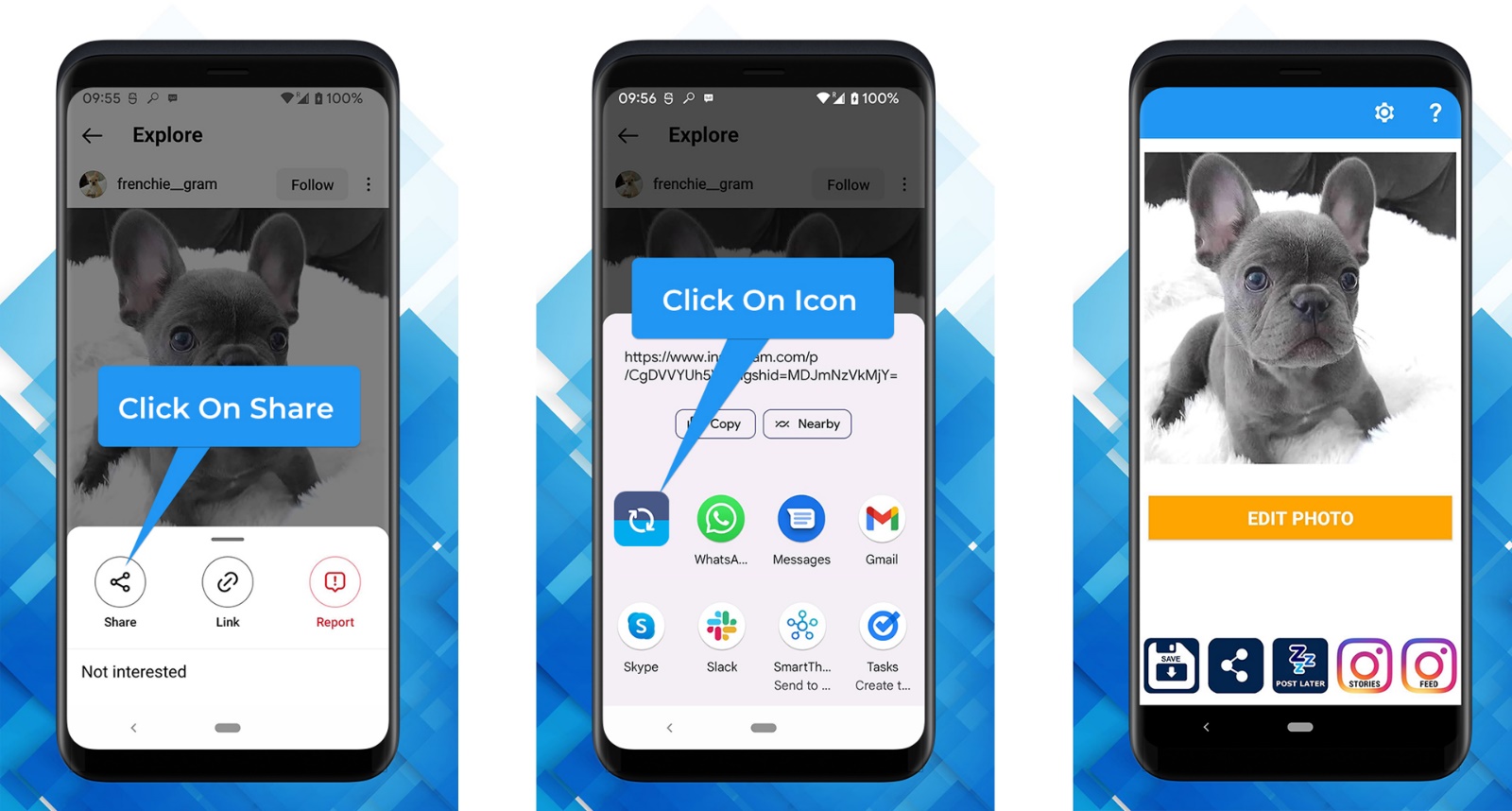
Regrann also lets you download Instagram videos and photos with its excellent interface.
- You can add captions to photos.
- You can download any post on Instagram using the mentioned program.
- Cover posts are also downloaded along with clips.
- You can see the downloaded files in the gallery.
- You can use this app to repost other people’s posts with original quality.
- Quick save and repost options are available in the app.
iSave
iSave application is designed to transfer photos and videos from Instagram to your smartphone.
- You can use it to download photos and videos to your mobile device.
- This application comes with a video tutorial on extracting content from social networks.
- The mentioned app allows you to download the posted content with original quality.
- iSave has an integrated gallery that displays downloaded content clearly and consistently.
- All files are stored in the phone’s internal memory and can be accessed through a separate tab.
4kdownload
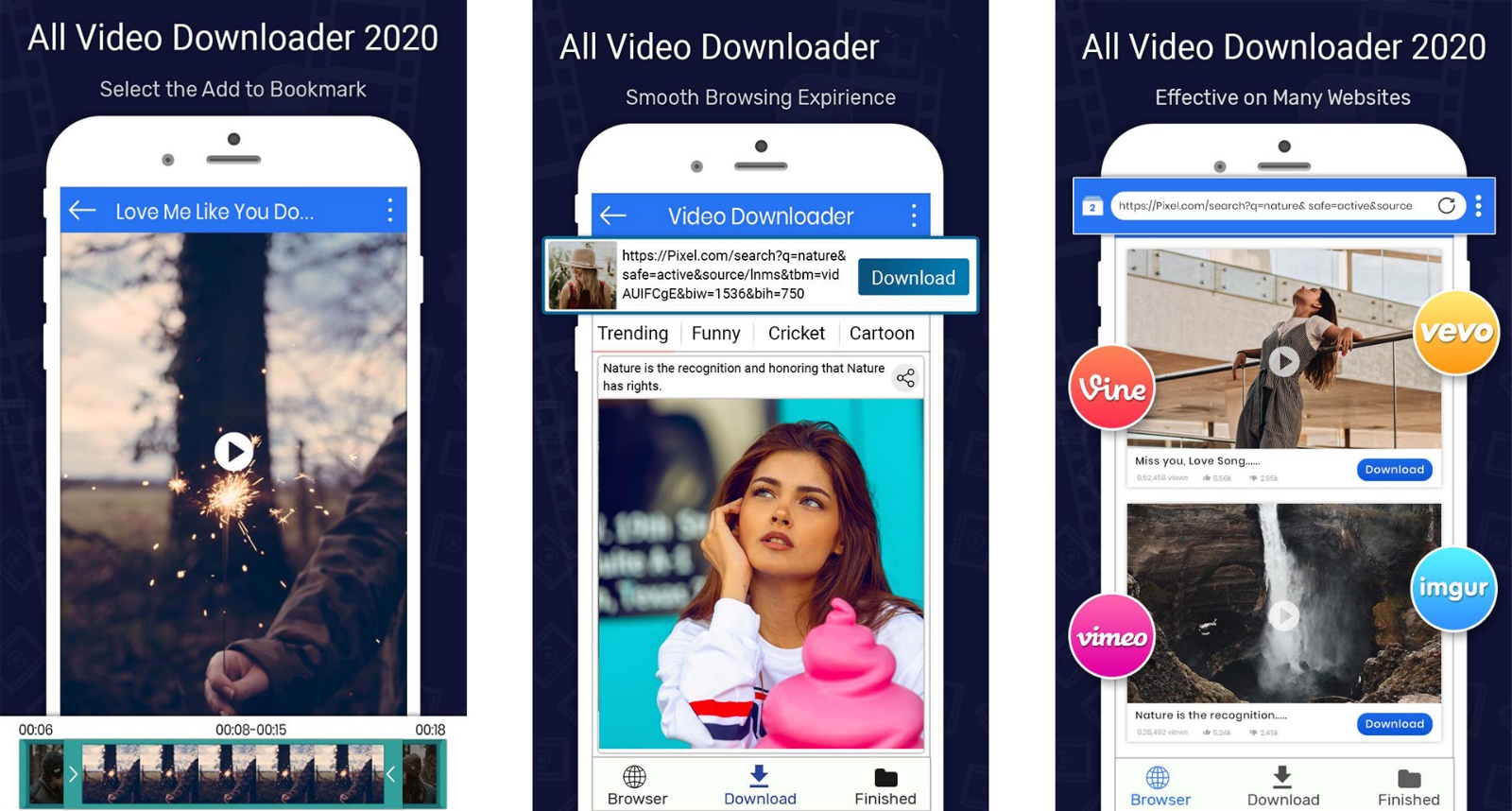
4kdownload can download videos from most platforms. You can save videos published on Instagram, YouTube, and even TikTok.
- You can download videos from Instagram, TikTok, and other platforms.
- This simple app is excellent not only for saving Instagram stories but also for categorizing them.
- The main features of the application are free. However, you must pay a membership fee if you want to use additional services.
have
have is a great Instagram story-saver app for Android smartphones that allows you to download and save any Instagram content.
- You can use it to download all the content published on Instagram.
- If you like the post caption, link it to the application to access the desired text.
- You can also upload high-quality photos and videos directly to Instagram.
Quick Save
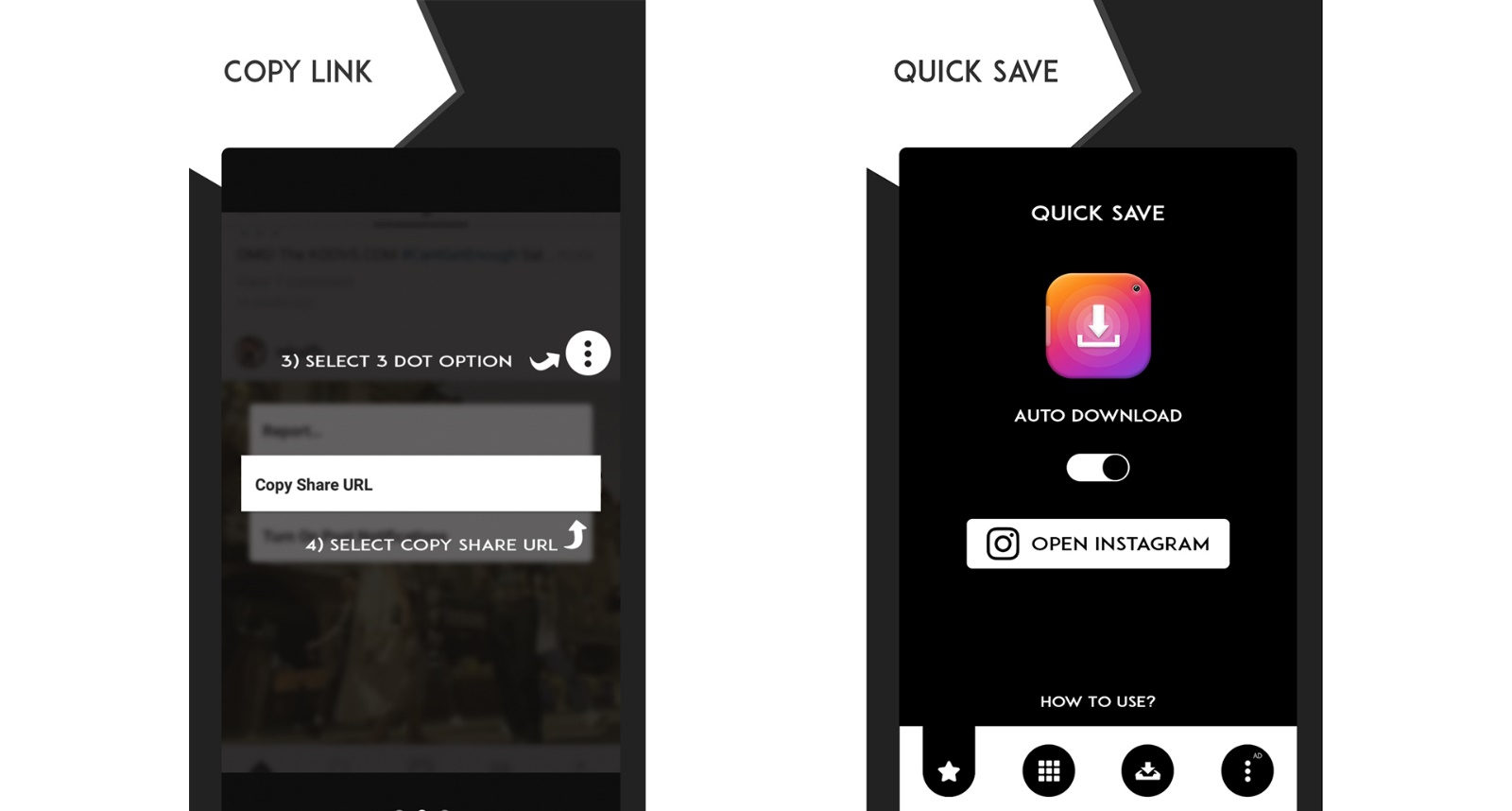
Save different Instagram stories with one of the best Instagram story-saving apps for Android, Quick Save.
- The best part of the said app is that it stores the statistics of all new or lost followers hourly and allows you to increase your social network followers.
- You can search among different posts with the help of tags to find the option you want.
- This is the fastest way to save Instagram posts.
- You can use Quick Save to edit your favorite photos or videos with color filters and multiple editing tools and publish them instantly on Instagram.
TailWind
TailWind makes you feel like you hired your marketing team. This option is one of the best Instagram story-saving apps for Android.
- With this app, you can easily create your posts and schedule them.
- It also makes it easier to reach the target audience.
- TailWind provides the accurate reports to focus on the right people and hashtags.
- TailWind is considered one of the best Instagram story-saving apps for Android, as well as planning when to publish posts and attract new followers.
Download Instagram story with iPhone
There are various applications for downloading Instagram stories on iPhone, some of which serve Android and iOS operating systems. Among these apps, we can mention TailWind, Quick Save, Regan, and Instore, which were reviewed in the previous list.
In the following, we will refer to other applications for downloading Instagram stories with iPhone.
Story Saver for Me
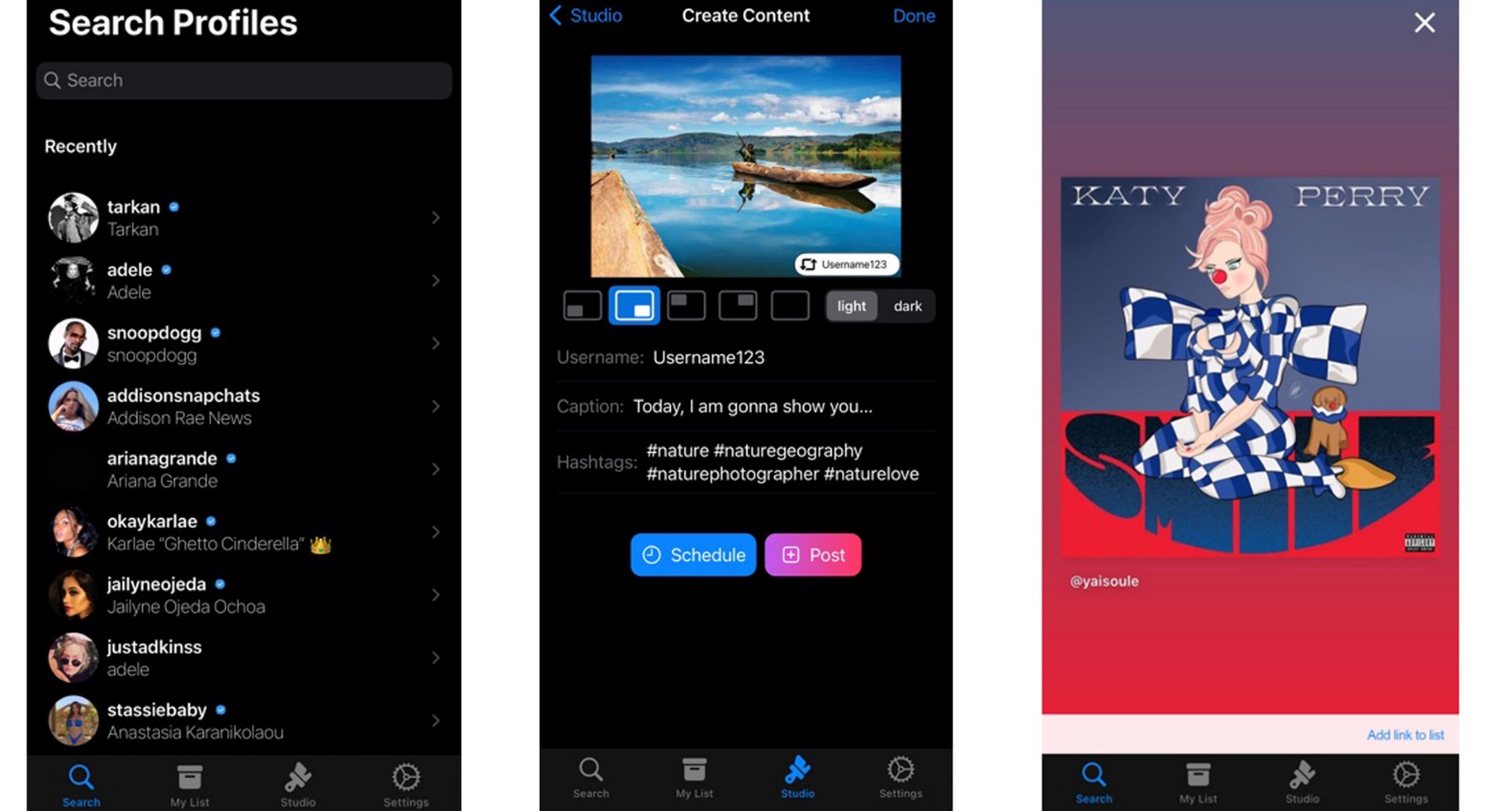
Story saver, for me, is an iOS-based app that helps you save the stories, posts, and highlights of the user account of the person you want. You do not need to log in to use the application immediately.
To start downloading, add the link of your desired post to the application and wait for it to finish downloading.
- Save and watch stories and posts.
- It is also possible to schedule the release of content.
IG Story Saver
IG Story Saver helps you save your favorite Instagram stories. Also, the mentioned application can download posts, highlights, and videos.
The user interface of the program is friendly and easy to work with.
- It is possible to republish stories, highlights, photos, and videos.
- No payment is required.
Download the Instagram story without the program
Now that we have introduced you to various software and applications for downloading Instagram stories, it is time to show you methods that do not require an application.
Below are the best sites and telegram bots available for downloading Instagram stories. With their help, you can download your favored posts from the mentioned social network without downloading a third-party application.
The best site to download Instagram stories
In this part of the article, we will introduce you to the best sites for downloading Instagram stories.
Storysaver.net
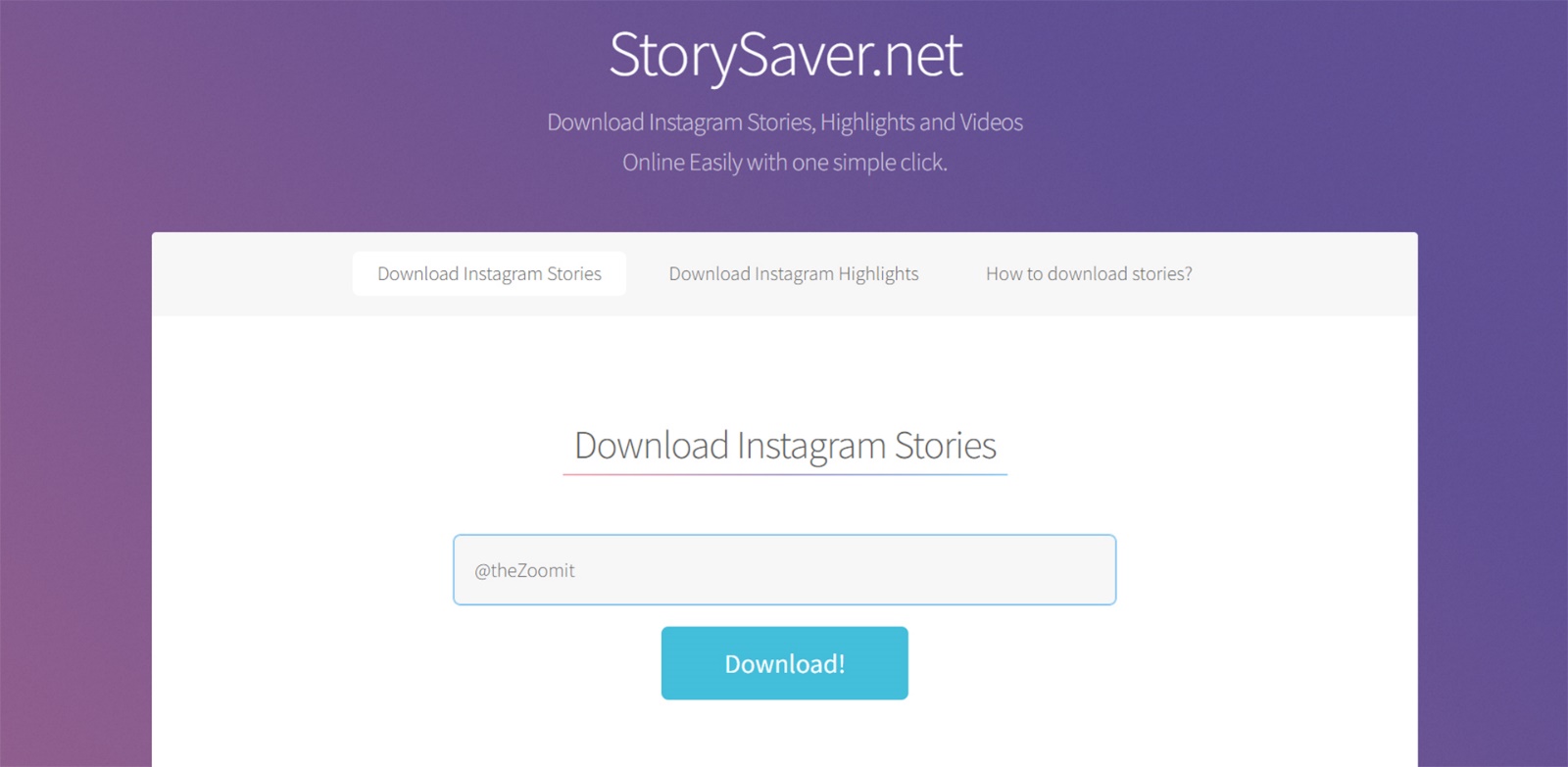
This Instagram story-saving website is straightforward to use. Enter the site, enter the desired account username, tap the download button, find the story you want to save, and click download. So easily!
Toolzu.com
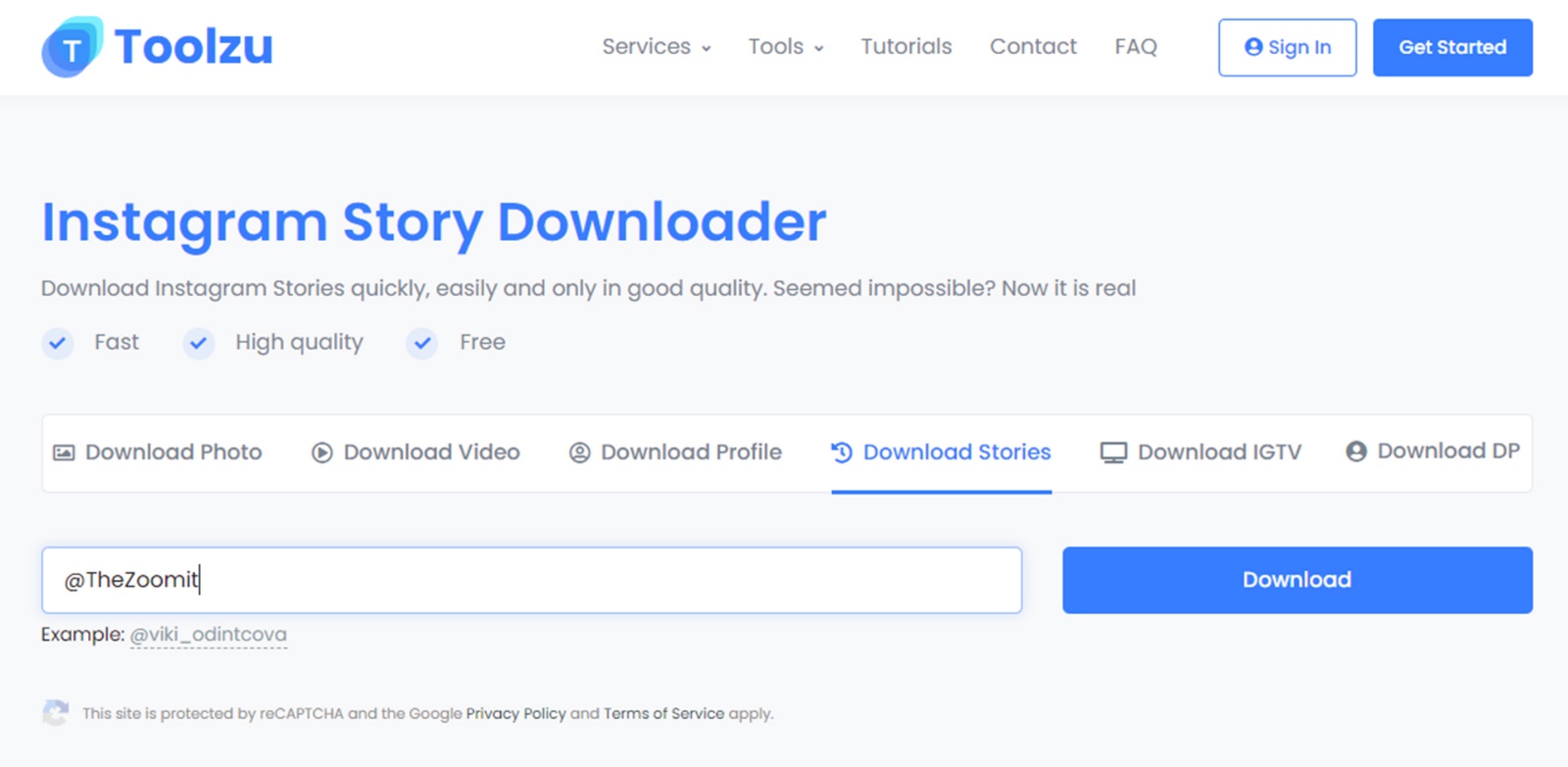
Toolzu is a third-party Instagram tool that allows you to download posts, videos, stories, and other content. You can buy a subscription to remove ads, faster speed, and other benefits.
Save-insta.com
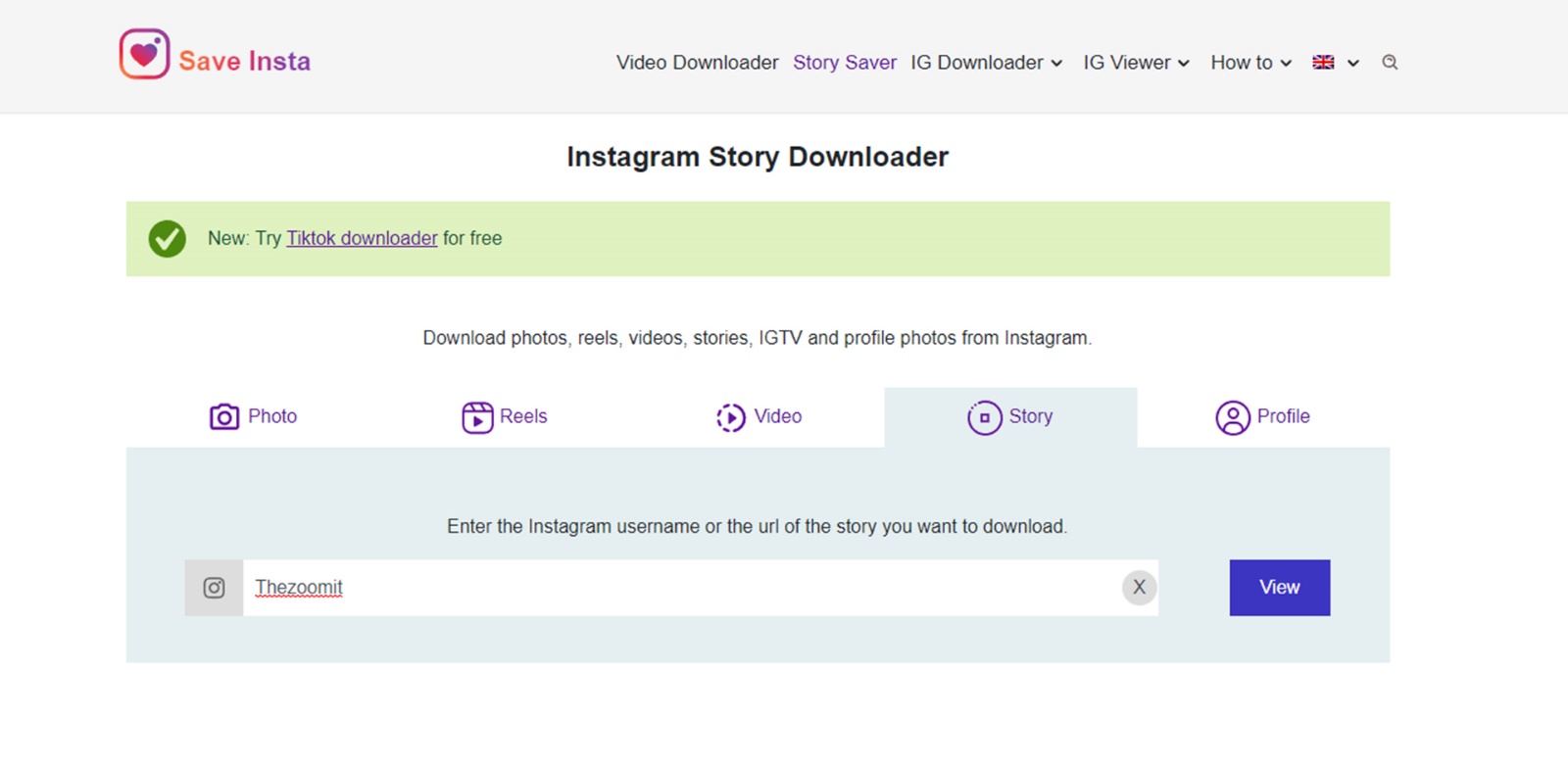
save-insta is a web app that allows you to save Instagram stories to your desired storage location without any problems. Log in to the website and enter your Instagram username. Then press the “View” option to see the stories in the account. Finally, tap on the download button.
Igram.io
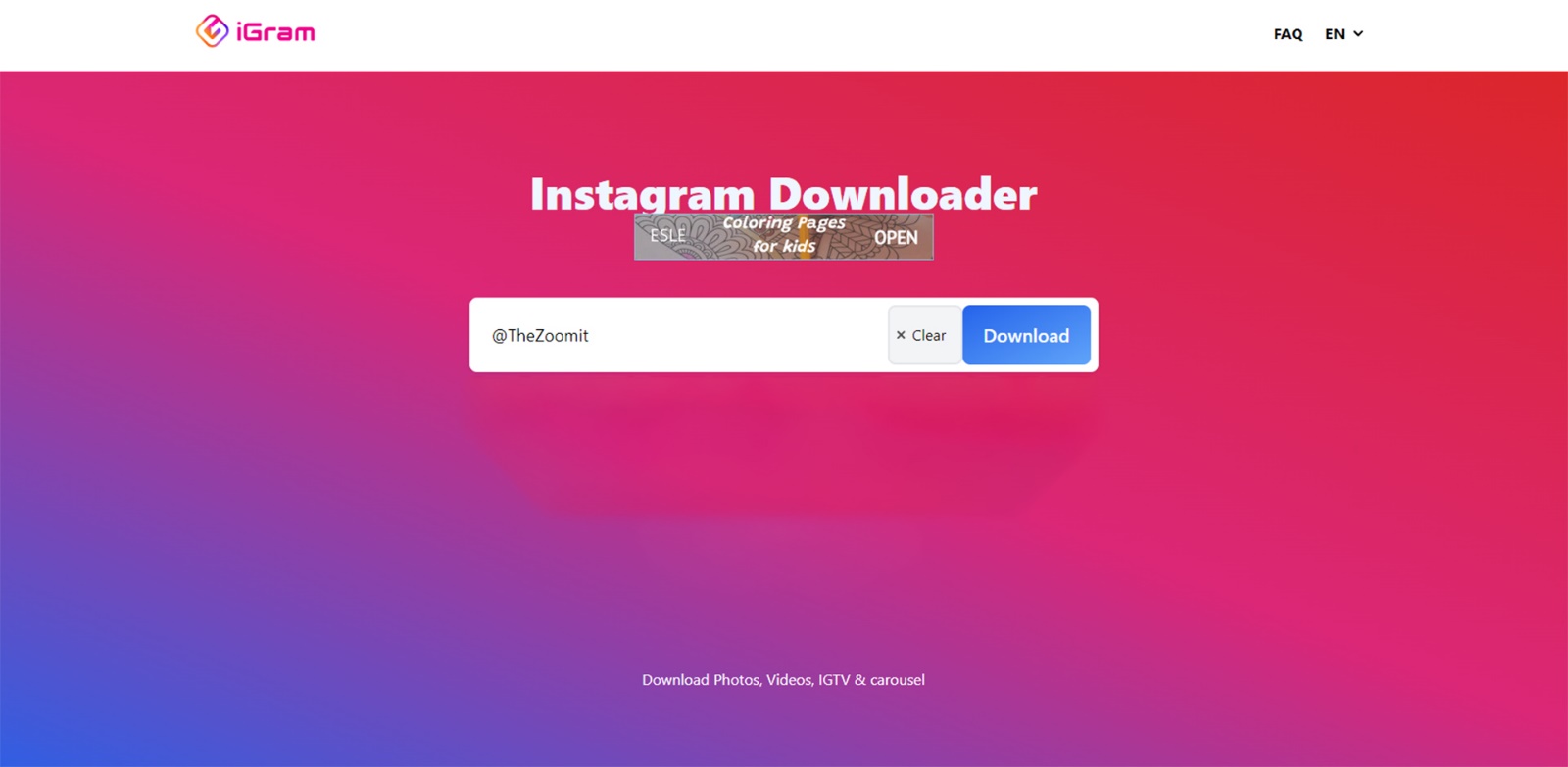
Ingram is a straightforward platform for downloading Instagram stories that can be used easily. Copy the story link you want to save and place it on the website. Then tap on the download option.
Savefrom.net
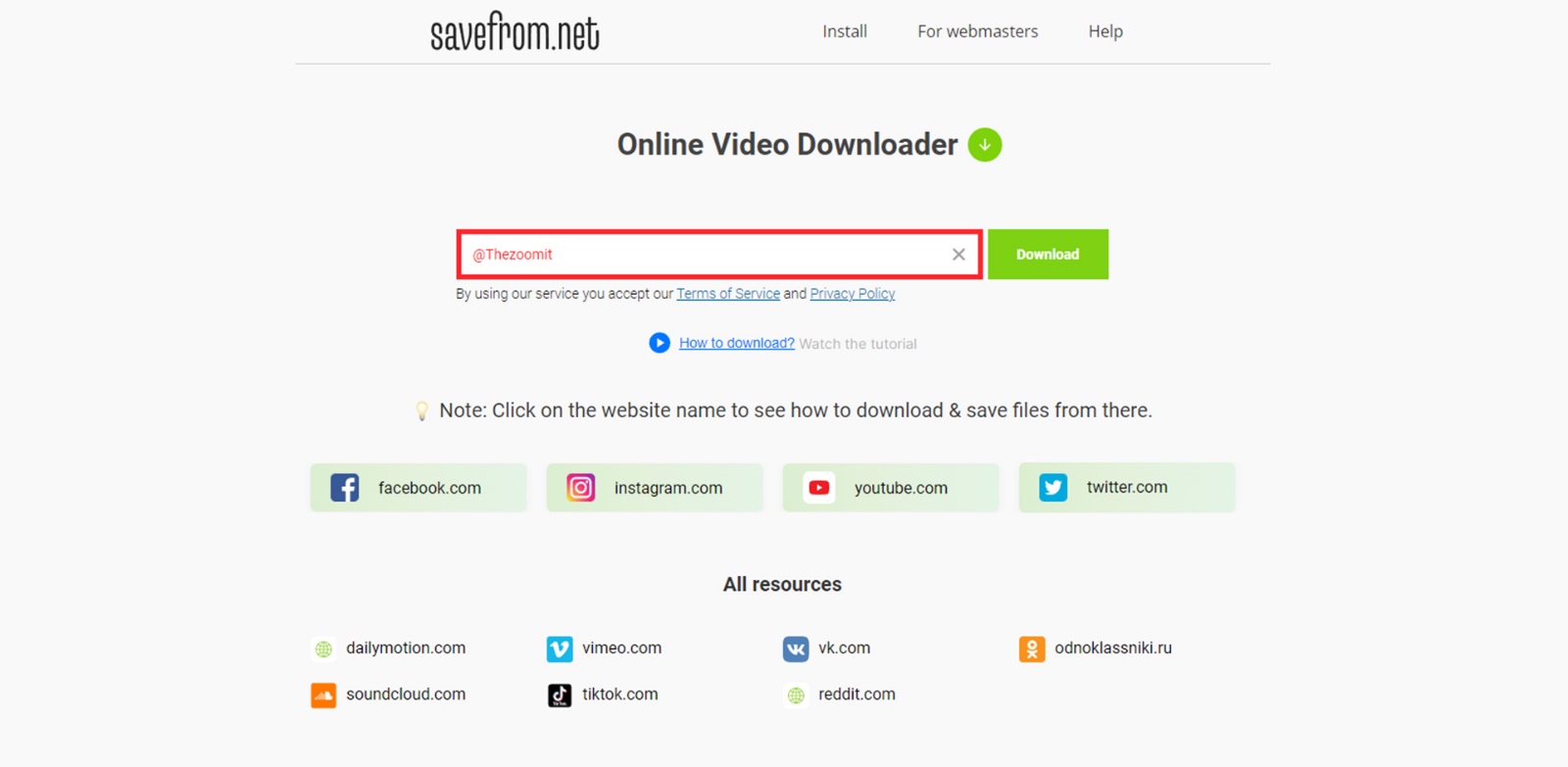
Savefrom is another attractive and straightforward app that helps download Instagram stories. You should use it like the other items mentioned in the list.
All you have to do is to copy the desired account or story link and click on the download button.
Instagram story download bot
Now that we have introduced various applications and sites for downloading Instagram stories, let’s talk briefly about Telegram bots and how to use them.
Bots are third-party services that perform various tasks at the user’s request. They interact with the user like a human and are designed to execute specific commands quickly.
Since the popular Instagram does not allow users to download photos or videos, here Telegram comes to the aid of users. As YouTube downloader bots have developed, so too have Instagram stories downloaders.
Telegram bots are designed to allow the user to download videos, photos, reels, or Instagram stories. Of course, it must be a public account.
Downloading Instagram content through Telegram downloader bots is easy and convenient. You need to send the link, and the video or image will automatically download within seconds.
Here is a list of the best Telegram bots that can download Instagram content for you:
Telegram bot |
|---|
| Instagram download Bot |
| InstaSave |
| InstadowBot |
| InstaSaver |
| Insta Bot |
How to use Instagram downloader telegram bots?
Working with Telegram bots is very easy; you only have to follow these steps to get the videos you want from Instagram.
- Open Telegram and log in to your account.
- You will have access if you search the name of each of the introduced robots in the search field.
- You can start interacting with the bot by typing the /start command.
- The bot will ask you for the link to the photo or video you want to download. You can copy the story link or post you want from Instagram.
- If you don’t know how to get the link when you see a post on Instagram, there is a vertical menu button with three dots on the right side of it; Click on it and then select the “copy link” option.
- Then send the link to the downloader bot and receive your photo or video.
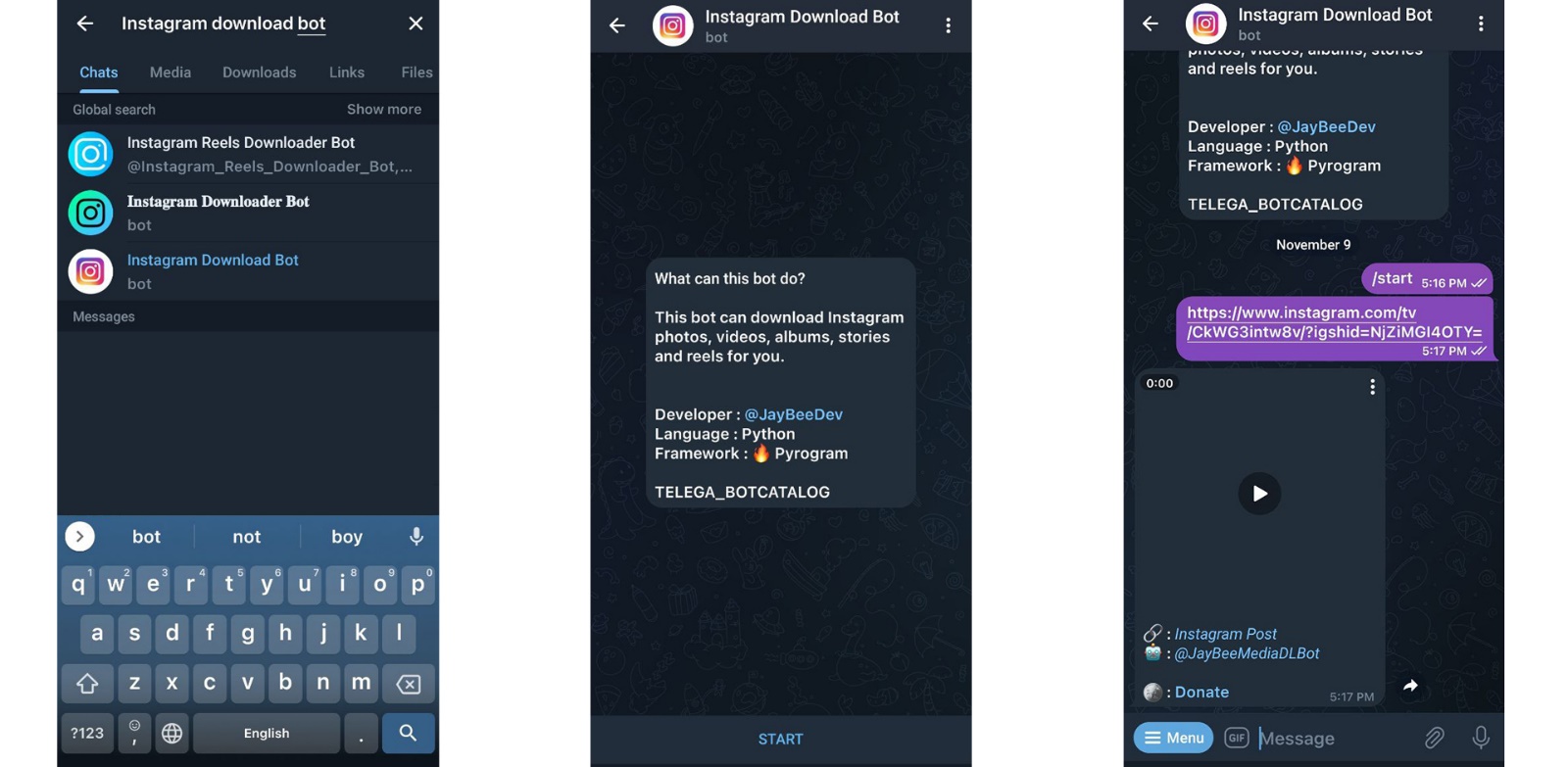
Frequently Asked Questions
Finally, we answer some users’ frequently asked questions about downloading Instagram stories.
Can I download Instagram stories?
Instagram allows users to download their Instagram stories directly into the app. You can use third-party mobile apps, web platforms, and Chrome extensions to download other users’ Instagram stories.
How can I download Instagram stories without a watermark?
Use third-party apps like Regrann, Instagram Saver, Toolzu, Fast Save, StoriesDown, and similar to download Instagram stories for free without a watermark.
How can I save Instagram stories anonymously?
All Instagram stories you download using third-party apps are stored anonymously, and the user will not be notified.
What is an Instagram story downloader?
Instagram story downloader is an Instagram tool used to download Instagram stories to your device and watch or repost them.
Can I download Instagram stories on the computer?
There are many Instagram story downloaders that you can access in your web browser. Many of them are also free. Also, don’t forget about Chrome extensions.











