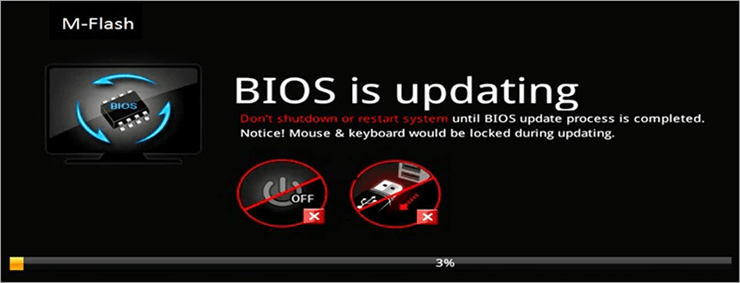Is It Necessary To Update The BIOS Of Computer Parts?
Updating The Software And Software Platforms Used In Accessing New Features And Facilities, Removing Previous Problems And Bugs, Fixing Security Flaws, Etc.
Update The BIOS Of Computer Parts have a significant impact. In most cases, it is recommended to use the programs used by users, Especially subjects that are more severely exposed to various types of attacks, etc., or are prone to problems should continually be updated; But is this also true of the BIOS?

BIOS, abbreviated as Basic input/output system, is generally a program that controls a computer and a personal computer from the moment the system is turned on and at the beginning of the operation of the system POST platform and then transfers.
The control steps to the bootloader play a role. This low-level program, which is located in the form of a chip on hardware and computer components such as motherboards, graphics cards, modems, monitors, and almost all other electronic devices, performs the boot operation of the operating system. Without its presence, the possibility of using a computer is not available.
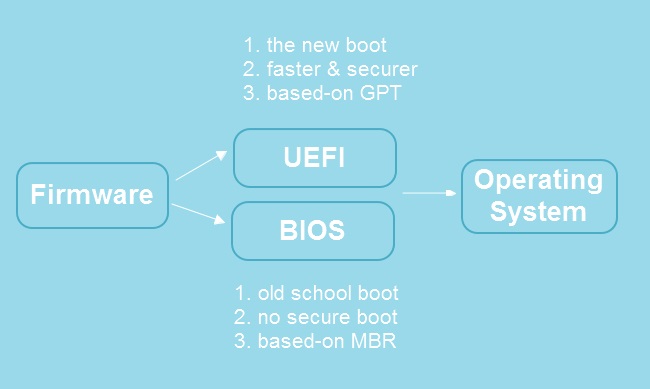
If you have ever encountered various hardware problems and have inquired and consulted to resolve the issue, no doubt one of the suggestions you have received is a BIOS update. Still, the critical question is whether it was indispensable to upgrade this software platform.
And can it be effective in solving the problem? Is the answer no in most cases?
BIOS or firmware, as mentioned earlier, is low-level software designed and developed to function without disturbing the user. BIOS updates, in the vast majority of cases, do not increase the speed of the computer or device at all and do not add new features to the system.
The truth is that the opposite is accurate, and updating the BIOS for no reason can even cause many problems, glitches, and bugs! Unlike software running on platforms such as Windows, which receive periodic and varied updates from developers and developers periodically, the BIOS of a component may not update at all during the period of support. Do not publish updates from developers.
Hardware that works like clockwork and flawlessly, without the slightest problem, does not need to update the BIOS at all. Here we can refer to the famous saying “the secret that does not hurt do not wipe” because downgrading the BIOS in the event of problems after the update has various issues, and in some cases, it is impossible.
Updating the BIOS of the motherboard, modem, graphics card, and other prominent and peripheral components of the PC and, in general, all electronic devices with this low-level platform is necessary and not recommended, except in exceptional cases!
He pointed out that downgrading the BIOS in case of problems after its update has various issues and is impossible in some cases.
Updating the BIOS of the motherboard, modem, graphics card, and other prominent and peripheral components of the PC and, in general, all electronic devices with this low-level platform is necessary and not recommended, except in exceptional cases! He pointed out that downgrading the BIOS in case of problems after its update has various issues and is impossible in some cases.
Updating the BIOS of the motherboard, modem, graphics card, and other prominent and peripheral components of the PC and, in general, all electronic devices with this low-level platform is necessary and not recommended, except in exceptional cases!
As explained in the previous paragraph, updating the BIOS without any good reason is futile, but it becomes a requirement in what cases, and is it recommended? The answer should be when the update is essential.
When launching a new generation of CPUs, motherboard developers can support new chips if they are compatible with sockets, chipsets, and other necessary infrastructure by offering BIOS updates for their products.
If you want to upgrade your PC’s CPU to a chip that was not yet on the market at the time of the motherboard purchase, updating the BIOS will be a must, as otherwise, the processor is unknown to the motherboard.
Therefore, it is not possible to use it.

Other requirements for updating the BIOS include troubleshooting bugs and, most importantly, fixing security flaws and vulnerabilities that could compromise users’ safety.
It is recommended, for example, if a BIOS update has been provided by the motherboard or modem manufacturer and there is a particular emphasis on upgrading it as soon as possible. Suppose one of the components (e.g., modem) has an annoying problem explicitly mentioned in the update description. In that case, the update can do, but as mentioned earlier, if the update is not necessary and necessary. You only want to do it to be up to date, and it is recommended that you refrain from making your decision, as there is no requirement for it.
If you flash the BIOS of another model of a piece on your system by mistake, the probability of it breaking is very high and almost certain; Even if the two products are the same and only their regions are different from each other. If a power outage occurs, that is entirely out of your control, and all previous explanations will be restored.
There are so many types it’s hard to say.
Finally, it should note that if a component such as a motherboard, modem, graphics card, etc., is working without problems and after a while has problems, the BIOS is most likely not the main reason and updating it will cure the pain. It does not, so you have to look elsewhere for the source of the problem. There are so many types it’s hard to say.
Finally, it should note that if a component such as a motherboard, modem, graphics card, etc., is working without problems and after a while has problems, the BIOS is most likely not the main reason and updating it will cure the pain. It does not, so you have to look elsewhere for the source of the problem. There are so many types it’s hard to say.
Finally, it should be noted that if a component such as a motherboard, modem, graphics card, etc., is working without problems and after a while has problems, the BIOS is most likely not the main reason and updating it will cure the pain. It does not, so you have to look elsewhere for the source of the problem.