Introduction Of Displays; From History To Types And Everything You Need To Know
In Today’s Digital World, There Are Different Displays With Different Technologies And Panels. What Technology Are Each Of These Screens Produced And What Panels Do They Have?
A good display can be very effective in a satisfactory user experience. Today, the capabilities and features of displays or monitors have greatly improved due to innovation in display technologies. You may have heard about different types of monitors, such as CRT, LED, or plasma. In the future, stay with Zomit to introduce different types of displays, their panels, and the required ports for each, and learn more about their uses.
Most people use the screen daily at work and at home, so it is essential to choose an optimal screen suitable for the user.
Whether a gamer or a designer, you want to watch movies with the highest quality available or to browse the web and create content. Knowing the various capabilities of different screens and monitors can help you choose to buy this product.
Just like computers, monitors also have complex Technologien hang about their technologies and capabilities before buying will help you buy the best monitor at a reasonable price depending on your needs and usage.
What is a display?
A display or monitor is a device for displaying electronic output, such as a television, also known as a video display terminal (VDT) or video display unit (VDU). This device receives the graphic output signal from the graphics unit, interprets it, and displays it.
They introduced the first computer monitor on March 1, 1973; This display was part of the Xerox Alto computer system.
The old displays were made of fluorescent screens and cathode ray tubes (CRT), which were heavy and oversized and took up a lot of space. Nowadays, most displays are made with flat panel display technology (LCD) and LED backlight, and they take up less space compared to the old CRT displays.
Display technology has come a long way since its introduction to the field of electronics and plays an essential and influential role in information transmission.
With the introduction of more and more innovative ideas, display technologies are also becoming more complex, to the extent that today’s display market is full of many choices for users; Each of these choices has its advantages and disadvantages, and the choice of this technology largely depends on the individual user.
Initially, CRTs dominated the display industry, but today newer technologies like LCD and LED have replaced CRTs, and devices from HDTVs to small devices like phones use various display technologies.
The following generation of displays will be lighter, thinner, more flexible, more flexible, more efficient, and in line with the changing needs of society.
For example, OLEDs, which are composed of light-emitting polymers, can provide the light required for thin and low-power displays, DLP technology, using many microscopic mirrors, can give the possibility of displaying up to 35 trillion colors for large projectors, and plasma displays They show very high quality on giant screens.
Field emission displays can produce high-resolution images in a smaller volume like CRT technology. Electronic paper manufacturers are also trying to replace this technology in the printing industry by developing displays with the properties of paper.
In general, it can say that the demand for higher-quality displays is the most critical factor in the evolution of display technology.
Electronic paper: refers to a display technology that creates an image similar to the effect of ink on paper. These papers, like ordinary papers and unlike traditional screens that have their light, reflect only the light of the environment and can show writings and still images for an unlimited period without using electricity. Reading the electronic paper is more straightforward than conventional screens due to the stability and non-refreshing of the photos, having a larger viewing angle, and the reflection of ambient light instead of light from the screen, and the writings on it do not fade or fade in the sunlight.
History of displays
Carl Ferdinand Braun invented the first cathode ray monitor in 1897 at the same time as the invention of the first cathode ray tube. In 1964, the Uniscope 300 was introduced with a built-in CRT screen; in 1965, A. Johnson invented touch screen technology.
On March 1, 1973, the Xerox Alto computer was introduced, in which there was the first computer monitor; This monitor was a screen made with CRT technology and monochrome.
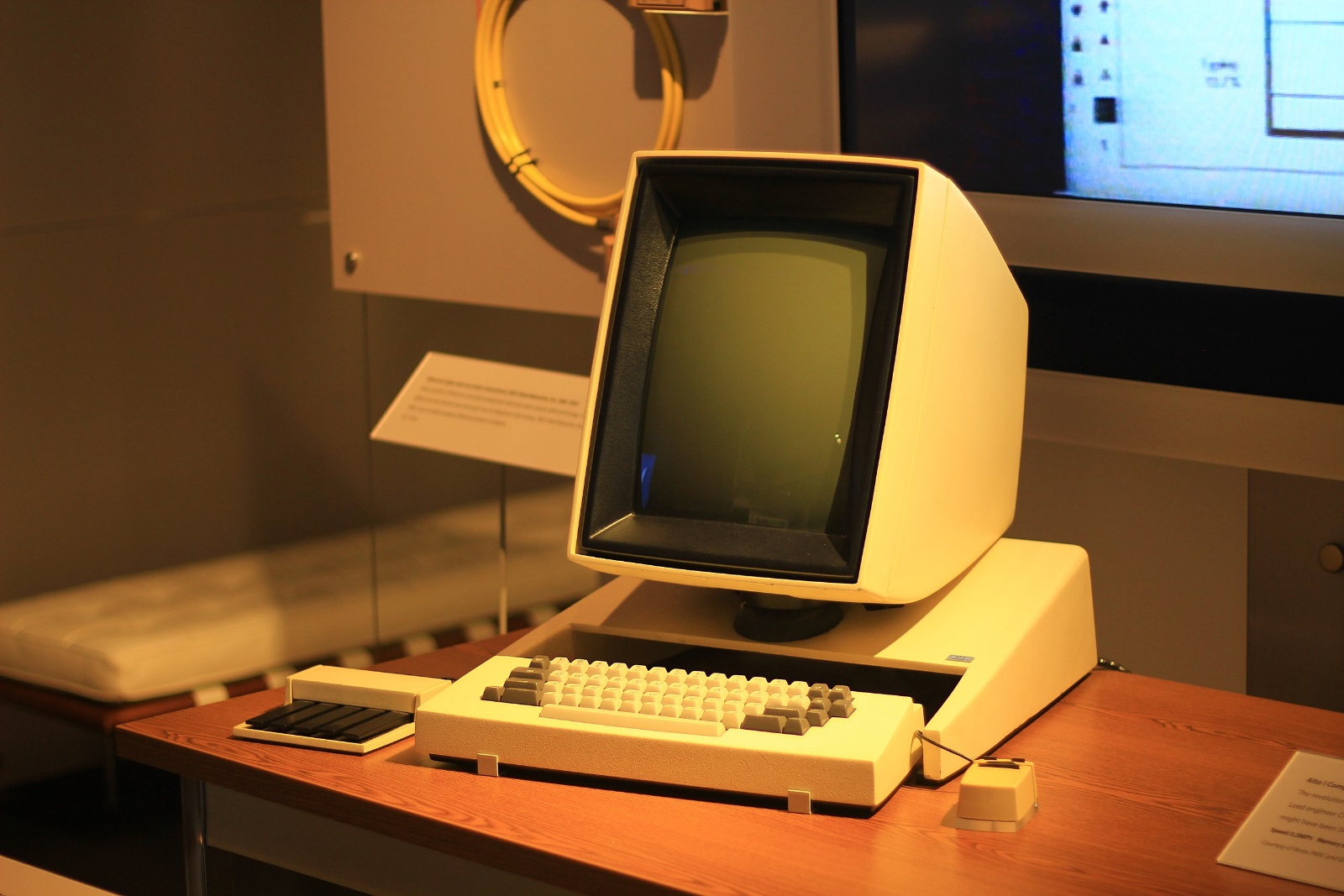
Xerox Alto – the first computer equipped with a display
In 1975, George Samuel Hurst introduced the first resistive touch screen. As its name suggests, this touch-sensitive display consisted of two flexible sheets with a resistive material between them and separated by an air gap or microdot; This display was used only until 1982.
A year after the introduction of the resistive touch screen, the Apple I and Sol-20 computer systems were introduced, which were equipped with a built-in video port for displaying video output on the net.
In 1977, James P. Mitchell invented LED display technology; But this technology was not readily available in the market until 30 years after its initial release. In June of that year, the Apple II was released, which allowed for color display on a CRT monitor, and then in 1987, IBM released the first VGA display in the IBM 8513. The following year, VESA defined the SVGA standard for computer monitors; This standard covers a wide range of computer display standards and refers to a resolution of 800 x 600, and in the late 1980s, the ability to display a resolution of 1024 x 768 was provided for color CRT monitors.
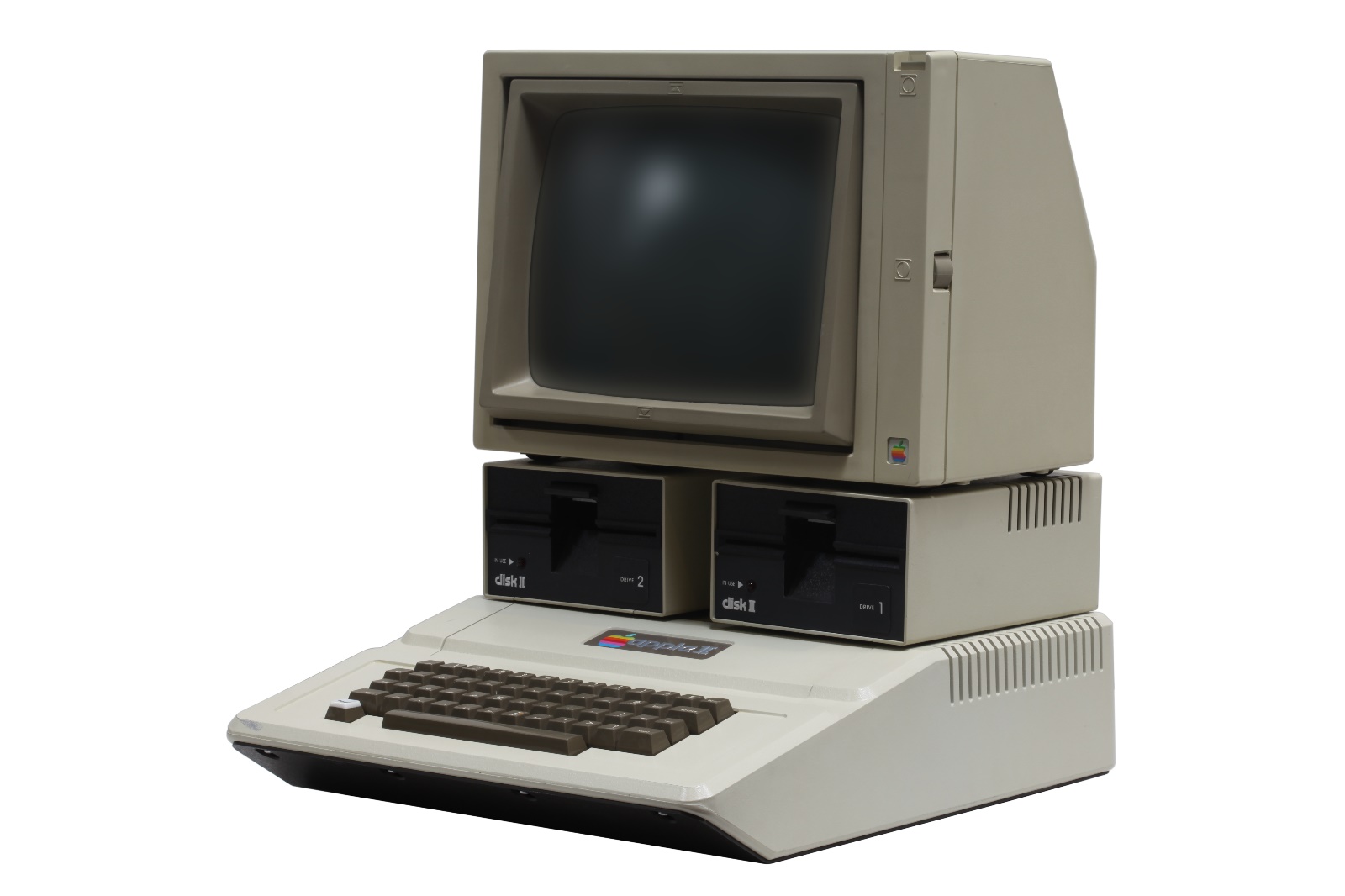
The Apple II, also known as the Apple ][, was an 8-bit home computer released by Apple on June 10, 1977; This computer was designed by Steve Wozniak and Steve Jobs and was sold at a base price of $1,298.
In the mid-1990s, the first LCD for desktop computers was produced and released. Then, color LCDs were developed by IBM, Viewsonic, and Apple; These displays offered better quality and resolution than CRT monitors. In 1998, Apple brought color LCD monitors to desktops, and in 2006, Jeff Hahn released the first touch screen without an interface. In 2017, the price of touch-screen LCD monitors dropped significantly, making it more affordable for consumers to purchase the technology. And in December 2010, Intel and AMD announced that they would end support for VGA.
Basic concepts in displays
Before introducing technologies, different types of screens, and panels that are used to produce them, it is better to get to know some concepts and definitions about screens:
resolution
In a simple definition, the resolution, or image resolution, is the number of vertical and horizontal pixels on the digital screen. The more pixels on the screen, the more precise the image will be. For example, 1080p resolution means 1920 pixels horizontally and 1080 pixels vertically. Or 4K resolution means that there are 3840 pixels in the horizontal direction and 2160 pixels in the vertical direction.
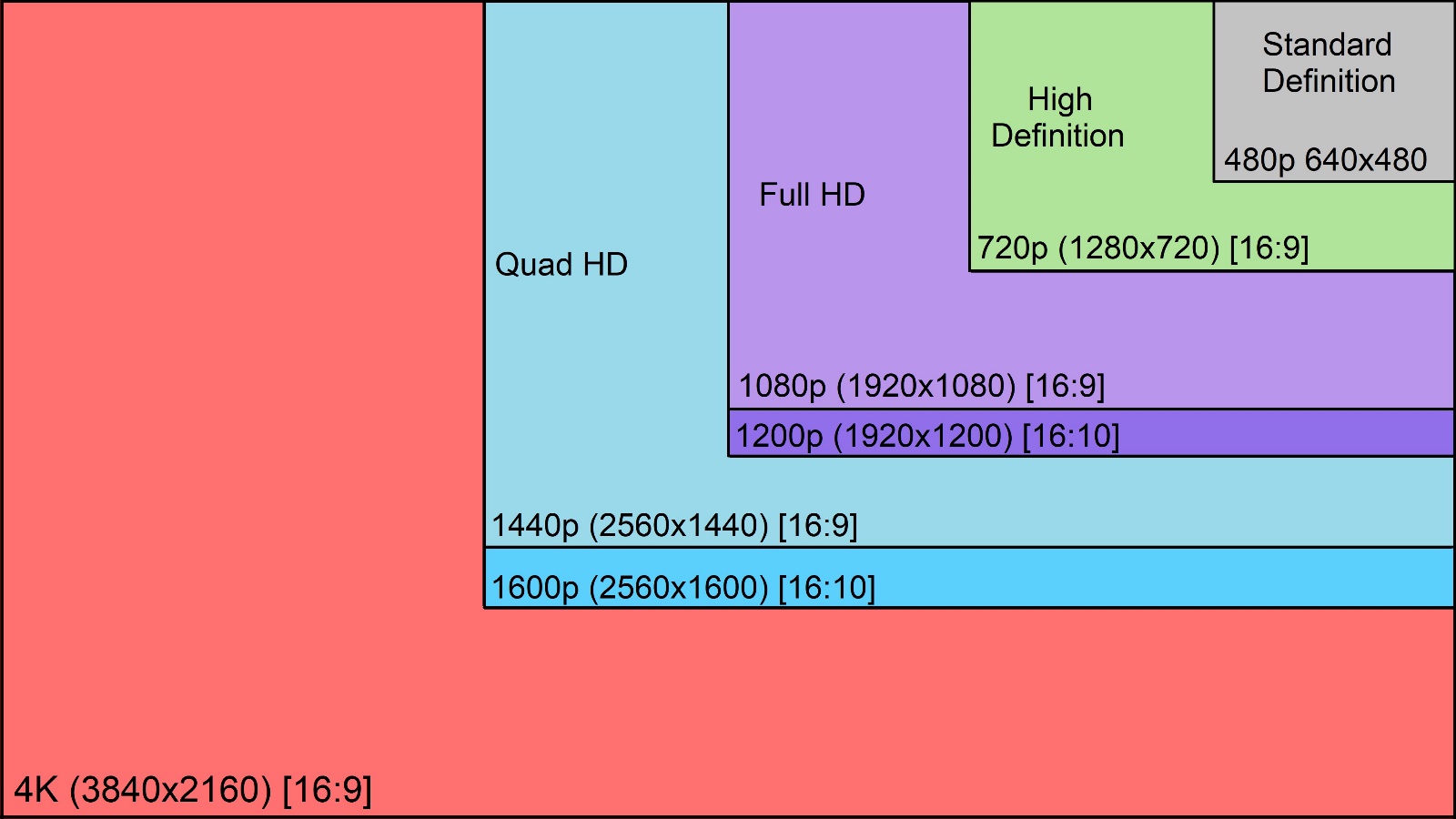
In general, the easiest way to express displays resolve to represent the number of pixels arranged in width by the number of pixels arranged in its height; Of course, the pixel density of all screens is not the same, and the physical dimensions of two screens with the exact resolution may not be the same.
Progressive vs. Interlaced
Before introducing different resolutions, we will first get acquainted with two techniques of displaying images and videos on screens:
The letters P and I in the resolutions 1080p and 1080i refer to the terms Progressive and Interlaced, respectively. In progressive displays, frames are displayed one after the other. All frames are full and show a complete image. In these monitors, only one of the frames is displayed when the video is paused. If a progressive display has a speed of 25 frames per second, it will show 25 separate and complete frames per second.
The basis of the work of displays that use the interlaced technique to display images is different from the collections that use the progressive approach; the Interlacing technique is a technique to combine and display two consecutive frames without consuming additional bandwidth. In this technique, all pixels and lines are not processed at the same time; First, several pixels are processed, and in a short period, the remaining pixels are processed, and after that, the processed pixels from two consecutive frames are merged.
CRT displays and plasma displays use interlaced video techniques to create smoother images; The most crucial drawback of the Interlaced approach is the vibration of the image when increasing its size and the speed of changing frames. In the Interlaced technique, each new frame is not a complete image and includes only half of the horizontal lines of the image (half of the processed pixels). The following structure consists of the other half of the lines (the rest of the processed pixels); The speed of interlaced displays is expressed in fields per second. Each area is half of the image, and two consecutive feeds create one frame.
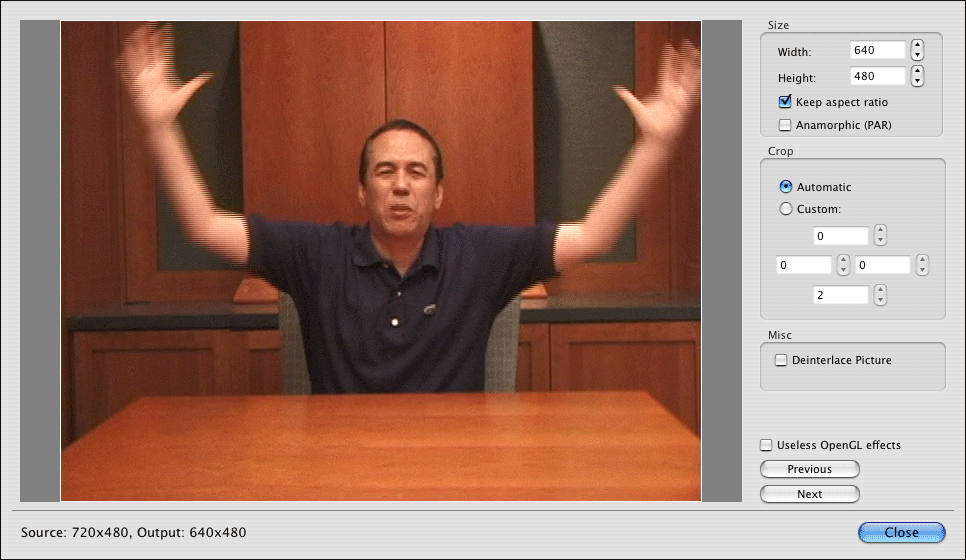
On the other hand, if we compare two similar monitors with Interlaced and Progressive techniques, we will find that the frame rate is not the same. A display that uses the interlaced approach is almost twice as smooth as a progressive one, and many TV networks also support interlaced video; on the other hand, when we stop the video processing with the advanced technique for frame editing, the process will be more straightforward and when larger We will face a more precise image by changing the frames. In general, it can conclude that the quality loss is less when applying changes and editing the video processed with the Progressive technique.
SD and HD Ready or Full HD
SD, or standard definition, stands for Standard Definition, which is used for displays with a resolution of 576i in the PAL or Secam standard and 480i in the NTCS standard. 576 represents the vertical resolution of 576 lines, and I stands for Interlace.
Full HD is also used for screens with 1080p resolution, where the term HD stands for High Definition or high resolution. The difference between the terms HD Ready and Full HD depends on the standard of the geographical area; In the United States, an HD display can display images with a resolution of 720p, 1080p, or 1080i, and without an internal tuner is called HD Ready. To watch TV channels on these screens, you have to get the help of an external tuner.
In Europe, a display with a resolution of 1080p or 720i (the ability to display 720 horizontal lines) that receives and plays videos from specific inputs such as HDMI and DVI is called HD Ready. HD TV is also a term for introducing screens equipped with built-in tuners with the ability to play TV channels.
The number of pixels in width and height in displays with 1080p resolution supports a ratio of 16 to 9 or widescreen, and these displays have 1080 horizontal lines or pixels in size and 1920 vertical lines or pixels in width; In older monitors (CRT), the horizontal to vertical resolution ratio is 4:3. Be careful that the number of Full HD display pixels is fixed and depending on the size of the screen, whether it is small (4-inch phone) or large (65-inch TV), the resolution will be lower or higher.
QHD and WQHD and 2K
With the widespread use of these gadgets and the advancement of technology in their comprehensive development, phone manufacturers decided to offer higher resolution screens for their products. In the meantime, some believed that due to the small size of the phone screens, providing a resolution higher than Full HD for these products is not justified and such a difference will not be seen in the final output, however, phone manufacturers decided to use screens with Develop four times the resolution of HD or QHD (abbreviation of Quad High Definition).
QHD resolution, like HD resolution, uses a wide image ratio of 16 to 9, or the same wide image (Wide), and it can also be called WQHD. QHD displays can accommodate four times the number of pixels of an HD display, and therefore we will have an image resolution of 2560 x 1440 pixels or 1440p. Using the letter W to introduce a show with a QHD resolution only indicates the aspect ratio at a solution of 1440p.
Sometimes QHD or WQHD resolution is also known as 2K; This display offers half of 4K resolution (we will explain about 4K resolution later). Technically, a 2K display is 2048 x 1080 pixels, which is actually a lower resolution than QHD.
+ QHD
QHD+ displays are taller than regular QHD displays and display content in a wider aspect ratio than 16:9. In fact, the exact resolution of the QHD+ screen depends on the aspect ratio of that screen; For example, the LG G6 uses an aspect ratio of 18:9 (or more simply, 2:1) and a resolution of 2880 x 1440 pixels.
QHD
qHD resolution is not the same as QHD; qHD (short for Quarter HD) refers to a quarter of Full HD image resolution and is used to introduce a screen with a resolution of 960 x 540 pixels. More used This resolution in the past, but today it is often used in devices with tiny screens and relatively high pixel density.
4K and UHD
4K and UHD (abbreviation for Ultra HD) are often used interchangeably and refer to 2160p resolution, but they offer different image resolutions.
Screens with actual 4K resolution are used in digital cinema and use the number of pixels 4096 x 2160, while UHD is for regular and standard screens with a resolution of 3840 x 2160, which is four times the resolution of Full HD. The slight difference between 4K and UHD resolution is the aspect ratio of the image they provide; Of course, UHD has another image resolution with a standard aspect ratio of 16:9 and supports old Full HD content.
5K
At 5120 x 2880, 5K has an aspect ratio of 16:9 yet offers twice the number of pixels precisely as QHD (or 2560 x 1440 pixels) and is 33% larger than 4K UHD displays (at 3840 x 2160 pixels).
They introduced the first display with a 5K resolution on September 5, 2014, in Dell’s UltraSharp UP2715K monitor. On October 16 of the same year, Apple unveiled the iMac with a 5K Retina display.
Retina is actually an advertising name for Apple displays and there is no clear definition for it. These displays usually have a higher pixel density and resolution than other displays. A decade after the unveiling of the iPhone 4, Apple equipped all its products with a retina display; But all these products do not have the same pixel density.
8K UHD
8K UHD has an aspect ratio of 16:9 and uses 7680 x 4320 pixels, twice the resolution of 4K UHD displays and four times the pixel resolution of Full HD displays.
16K
In 2019, at the NAB event, Sony introduced a commercial display with a 16K resolution and dimensions of 19.2 x 5.2 meters, which uses an image resolution of 17280 x 4320 pixels and has an aspect ratio of 4:1.
Display resolution |
full name |
resolution |
Aspect ratio |
|---|---|---|---|
| SD | Standard Definition | 640 x 480 pixels or 480p | 4 to 3 |
| HD | High Definition | 1280 x 720 pixels or 720p | 16 to 9 |
| FHD | Full High Definition | 1920 x 1080 pixels or 1080p | 16 to 9 |
| QHD | Quad High Definition | 2560 x 1440 pixels or 1440p | 16 to 9 |
| WQHD | Wide Quad High Definition | 2560 x 1440 pixels or 1440p | 16 to 9 |
| + QHD | + Quad High Definition | 3200 x 1800 pixels 3440 x 1440 pixels 3840 x 1080 pixels 3840 x 1600 pixels |
16 to 9 43 to 18 32 to 9 12 to 5 |
| qHD | Quarter High Definition | 960 x 540 pixels or 540p | 16 to 9 |
| 4K | – | 4096 x 2160 pixels or 2160p | 256 to 135 |
| UHD | Ultra High Definition | 3840 x 2160 pixels or 2160p | 16 to 9 |
| 5K | – | 5120 x 2880 pixels or 2880p | 16 to 9 |
| 8K UHD | 8K Ultra High Definition | 7680 x 4320 pixels or 4320p | 16 to 9 |
| 16K | – | 17280 x 4320 pixels | 4 to 1 |
Refresh Rate
Refresh rate refers to the number of times the display is updated in one second and is measured in Hz. Standard monitors have a refresh rate of 60 Hz, but monitors developed for gaming come with higher refresh rates (100 to 240 Hz). The higher the display refresh rate, the faster the display reacts to changes, and you will have a smoother image and a better gaming experience, although a higher price must pay for such a display. For this reason, many manufacturers only produce a show with a high refresh rate if they have a good cause and a specific target population.
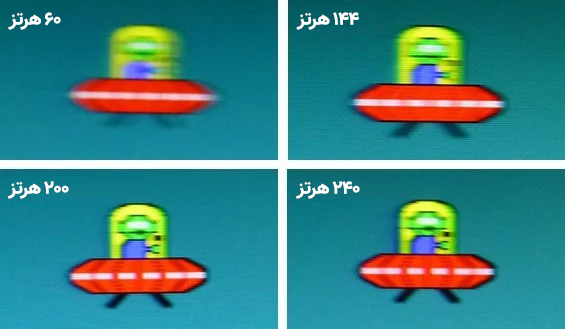
Be careful that a display with a higher refresh rate does not necessarily display images better; the final quality depends on many other factors. For example, suppose video content is produced with a refresh rate of 60 frames per second, regardless of the technical differences. In that case, it will provide the same experience on a 60 Hz and 120 Hz display.
Some displays use frame blending techniques to improve their refresh rate, and others to reduce Blurs and place dark frames between the original structures. Therefore, the final quality of the displayed image and video is related to the refresh rate, and the processing technology of the display is also of great importance in the final output.
Many display companies use their brand terms to describe the refresh rate of their products; LG uses the time TrueMotion, Samsung uses the term Motion Rate, and Sony uses the term MotionFlow XR to introduce the refresh rate of their displays.
Response Time
The time that the display needs to allow light to pass through itself for pixel display or, on the contrary, to block light is called Response Time, and it is calculated based on milliseconds. The shorter the display response time, the less time it takes to change the pixel from active to inactive (or vice versa), and the darker the image will be.

Displays with a long response time in displaying live and dynamic images, such as action movies, sports matches, or computer games, show dark, trailing, or scattered images. For example, when watching a football game, you may see the ball following.
The response time in the scientific definition refers to how fast a pixel can change from black to white or vice versa. Display manufacturers usually do not accurately declare the image response time of their products; For example, instead of calculating the time it takes for light to change from black to white and change back to black, some announce only half of that time, i.e., the time it takes for a pixel to change from black to white. Some measure the time required to change the pixel’s color from white to gray, which is much less than the actual response time of the display.
Display dimensions
The larger the screen size, the higher its resolution and refresh rate. The diameter of most of today’s monitors varies from 19 to 34 inches. Usually, a screen with dimensions of 22 to 24 inches is suitable for most users, but choosing the correct measurements can vary depending on each person’s use. A large monitor can be helpful in photo/video editing, gaming, and content creation, making it easier for the user to multitask. Be aware that the price of screens larger than 27 inches will jump, so if you’re interested in a large screen, you can go with a TV, although TVs usually offer fewer input connections and more limited refresh rates.
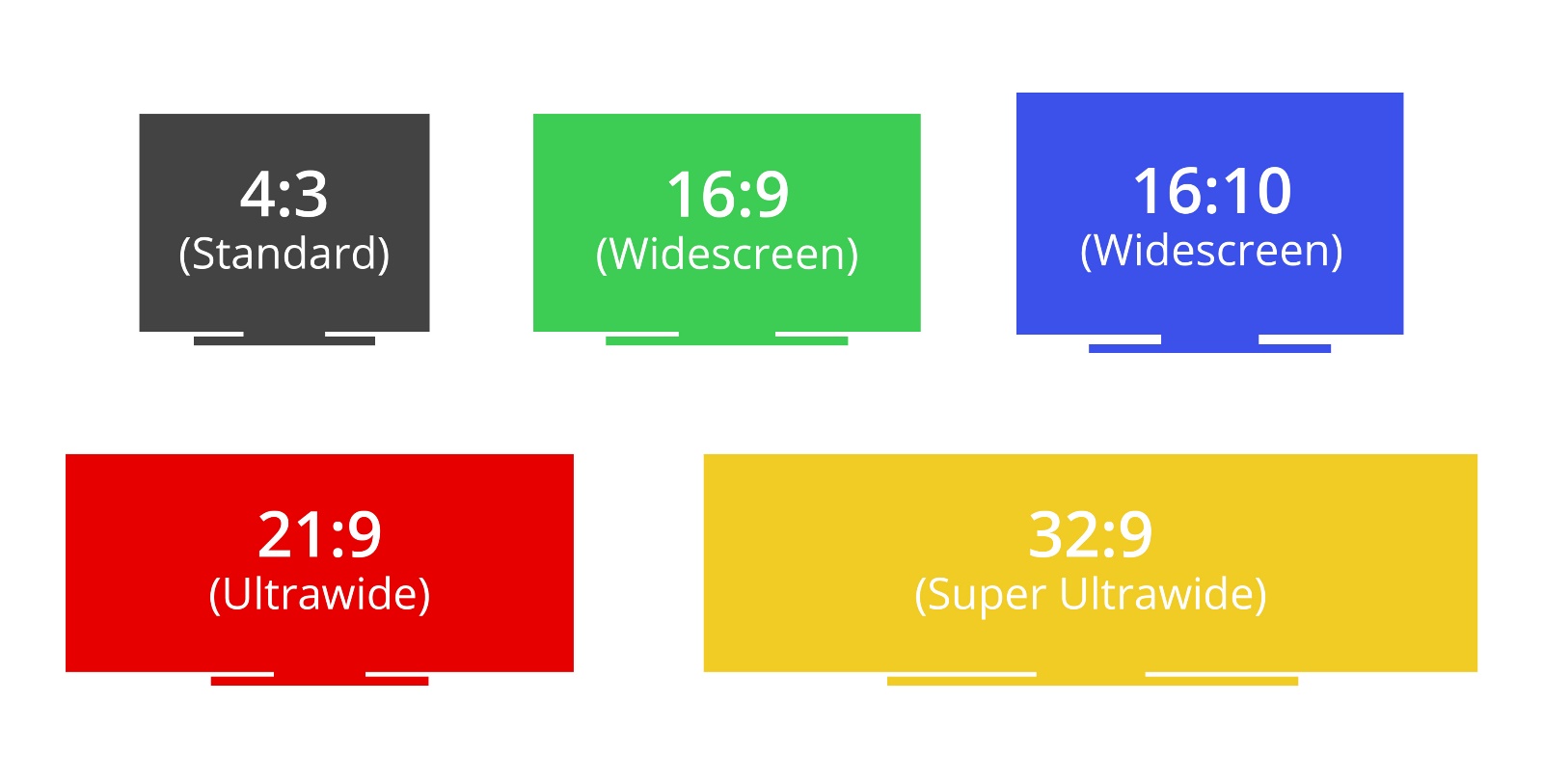
Display dimensions or viewable image size (VIS) are the physical dimensions of the space where images and videos are displayed. The dimensions of each display are usually expressed by its diameter or the distance between opposite corners in inches. Sometimes these dimensions are measured by the resolution of the show and by the number of pixels; Expressing the screen’s dimensions with its diameter was first used for the first generation of CRT screens.
They have introduced the most optimal distance that the user must observe to see the screen, four times the height of the screen; At this distance, the pixels can usually no longer be distinguished individually.
Colored spaces
If you pay attention to the output images of different TVs while passing by the electronics store, you will notice that each may display colors differently. In the display graphics industry, a scale of colors that each display can produce is called space or color gamut, and its different types show the display’s color adjustment capabilities. Space or color gamuts are a set of colors that humans can see. The difference between different color gamuts is the area covered by triangles in the visible color chart that the human eye can see.
In 1850, the German physicist Hermann von Helmholtz proposed the hypothesis that there are three types of light receptors in the human eye, which can be divided into three short-spectrum (blue) categories according to the response they show to the wavelengths of light sent to the retina—divided into a medium spectrum (green) and extended-spectrum (red).
After that, a person named Herman German expanded the concept of color space in two stages, the first stage was the idea of vector space (Vector Space), which displayed geometric images in several dimensions, and the second stage was how to combine colors in this space. The CIE 1931 XYZ color space was one of the first color spaces introduced based on measurements made on the perception of the human eye.
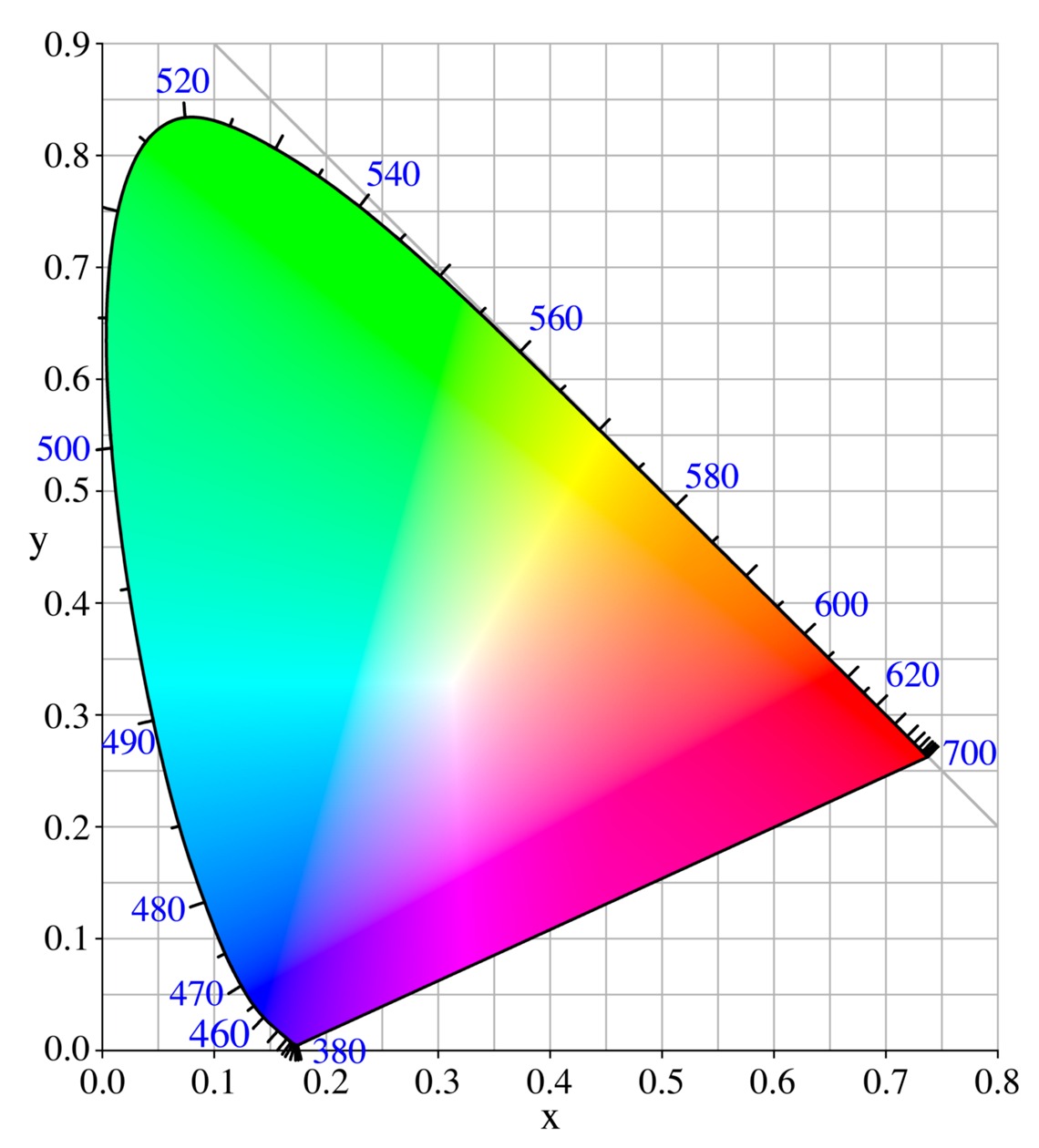
Keep in mind that currently, none of the displays on the market can cover all the colors of the visible spectrum, and a wide color gamut alone is not considered a suitable criterion for having a satisfactory output image. If a screen can produce unique colors from the combination of three primary colors (blue, green, and red) in the same range of the color gamut it covers, it will have a quality output; This number of unique colors is called bit depth; In fact, the bit depth is the amount of data used to represent the brightness level of each subpixel, and the higher the bit depth, the more accurate the display can produce gradients of primary colors.
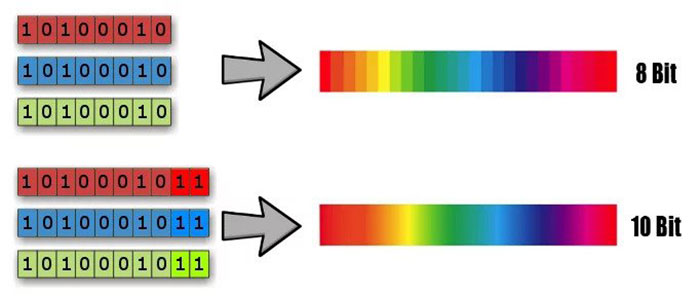
For example, a display with 8-bit depth can produce two to the power of 8, or 256 shades of each primary color (a total of 16.7 million colors), and a 10-bit display can have 1024 shades or a total of 1.07 billion colors. Color gamuts represent a subset of the XY chromaticity diagram, always displayed as a triangle.
Today, there are more specialized definitions for color gamuts, which we will introduce below:
- RGB is derived from the initials of the three colors, Red (red), Green (green), and Blue (blue), and is mainly used in displays such as LCD, LED, or CRT. RGB is implemented in different ways according to system capabilities, and the most common of these methods is the 24-bit implementation that has been in use since 2006 and produces 16.7 million colors.
- sRGB (short for standard Red Green Blue) is the most common color space used today; This color space was introduced in 1996 by HP and Microsoft for CRT displays and then used in LCDs and other types of shows. SRGB is currently the default profile in many software such as Photoshop and is used in most operating systems such as Windows; Most websites and their content are also implemented according to this standard. Despite its high popularity, sRGB covers only a part of the visible light spectrum and reproduces 25-33% of colors perceptible to the eye. This color gamut performs poorly in showing the brightness and vibrancy of colors, and the colors are somewhat duller than they are.
- Rec.709 is another color gamut designed for dimly lit spaces. This color space is very similar to sRGB, and since most displays allow setting the gamma value, gamma can be defined as the interface between the brightness of the show and the exposure of the pixels; Low gamma makes the image look flat by over-brightening dark areas, and high gamma makes it difficult to discern details in these areas. Gamma affects the intensity of light in dark spots and shadows; Proper gamma renders images more realistic and improves our perception of image depth. The difference between sRGB and Rec.709 can be considered insignificant; These two standards cover the same area of the chromaticity diagram, and the only difference is that sRGB uses less gamma than Rec.709, which makes it a more suitable color gamut for bright rooms such as offices.
-
- AdobeRGB is a color space developed by Adobe. This space is more comprehensive than sRGB and covers almost 50% of the visible color spectrum. AdobeRGB is specifically for photography is designed and does not apply to video content. Suppose you have noticed that instead of using blue, red, or green (RGB) inks. In that case, printers often use the CMYK (abbreviation of Cyan, Magenta, Yellow, and Key) color model for color printing of photos, and the purpose of developing the AdobeRGB space is also in this. It allows photographers to have more control over their printed images. Although AdobeRGB is specific to photography and is considered a suitable space for displaying images, cameras often use the sRGB color space by default because the output of pictures is usually shown digitally on screens. On the other hand, AdobeRGB’s outcome is not defined for most programs. In general, we can say that AdobeRGB is not a widespread color gamut, but there is a dedicated profile for displaying this color space on some monitors.
- DCI-P3 or P3 or Display P3 is a color space or set of colors developed by a consortium called Digital Cinema Initiatives. This color space is mainly used in monitors, and most TVs still use the smaller sRGB color gamut. DCI-P3 covers a broader color space of XY chromaticity diagram (about 25% wider than sRGB) than other gamuts and brings a satisfactory experience for watching HDR content. DCI-P3 covers about 27% of the chromaticity chart area and is very similar to the AdobeRGB color space; Displays that support this space can display more vivid and saturated colors. DCI-P3 is used to display video content and is, therefore, more popular than AdobeRGB; Almost all digital devices display at least part of this color space with significant quality.
- Rec. 2020 and Rec.2100 are the most recently developed color gamuts; Rec.2020 covers the largest area of the chromaticity diagram and is the first standard to support 10- and 12-bit displays and higher resolutions such as 4K and 8K. This color gamut covers nearly 75% of the visible light spectrum (40% more than DCI P3) and is so vast that even the best displays only support 60-80% of it. Rec.2100 can be seen as the extended version of Rec.2020, which is suitable for displaying HDR content.
Types of displays
The screen, as the primary communication between humans and computers and machines, has played an essential role in the field of technology from the beginning until today. It caused many efforts to improve and develop these products. All displays (whether TV or computer monitor) display the received video signals; But the quality and the way these signals are displayed in each screen can be different depending on the technology used in them. The basis of all technology developed today is the cathode ray tube, or CRT.
CRT
Cathode-Ray Tube or CRT was the first type of display that was released to the market more than a hundred years ago. In this analog display, a type of light gun shoots red, blue, and green electrons at phosphors on the display’s spherical surface and creates colored pixels. This gun lights up all the pixels line by line at high speed to create the image.

The biggest problem of CRT displays, in addition to their large dimensions and high weight , was their high power consumption and high heat generation . These problems led scientists to develop a new technology called plasma for displays.
Plasma
A plasma display (Gas-Plasma Display) or PDP is a type of flat panel display that holds many tiny cells between two glass plates, a mixture of noble gases. In fact, the use of fluorescent lamps forms the basis of plasma display technology. Each of the cells of this display has two separate glass screens with neon gas in between them. This gas is transformed into plasma in the pixel production process, and when the screen is connected to electricity by passing current through it, it turns atoms into ions. The free circulation of ions and their balance together creates strong vibrations on the nano scale, and finally the phosphors in the display emit ultraviolet light and display the desired output image by creating pixels; In fact, in this system, each pixel is equal to a group of red, green and blue phosphors.

High frequency up to 600 Hz, accurate display of colors, high contrast and low cost of producing large panels are all strengths of plasma displays compared to CRT displays, however, the three factors of high energy consumption , the difficult manufacturing process of producing panels with resolutions higher than 1080p and the phenomenon of image burn -in (explained below) caused these displays to be phased out.
LCD
Liquid crystal displays or LCDs are used in many devices today. These displays consist of two transparent polarized layers with an angle difference of 90 degrees, between which a material called liquid crystal is placed. This substance was invented in 1888 and has a state between solid and liquid. When liquid crystal molecules have a certain arrangement, they can transmit light. In LCDs, all the light of the images is provided by the back light source (backlight) by the CCFL fluorescent lamp. This light reaches the liquid crystal by passing through the first glass and colored filters, and if the required current is received, by changing the arrangement of the molecules, the angle of light is changed in such a way that it passes through the polarized layer and displays the defined color. The result of this process is the integrated brightness of the images.
Light thickness and weight , low energy consumption and high image quality made liquid crystal displays the most popular displays in the world.
The only drawback of LCDs can be seen as their inefficiency in displaying black color optimally. In fact, although LCDs solved most of the problems of plasma displays (PDP), they were not able to produce pure black color and the image contrast was not that high.
LCD performance
In liquid crystal displays (LCDs), linear polarizers are used, which provide the same performance as polarized sunglasses. If you place two polarized lenses at a 90 degree angle to each other, light will not pass through them. In fact, this is the basis of how LCDs work, but liquid crystals are arranged in a special arrangement between cross-polarized lenses that allow light to pass through.
The LCD consists of two layers of polarized light on top of each other, both of which are polarized in such a way that light passes through them well. One of the layers (or both) is made of liquid crystals and can be changed by applying voltage. If the voltage is applied in such a way that the liquid crystals of one layer are placed at a 90 degree angle to the second layer, so that no light passes through the layers, the desired area will be displayed darkly and a black color will be created.
Note that liquid crystal displays do not emit light by themselves, these displays control the passage of light. Liquid crystals are actually small thin rod molecules that like to move in unison when a voltage is applied to them. These molecules don’t have the same orientation to each other when idle, but they are all aligned more or less in the same direction, and in the blink of an eye, when a voltage is applied, they rotate and move together in the same direction.
Depending on how the molecules are oriented compared to the polarization of the incoming light and the thickness of the liquid crystal sample, the incoming light may be rotated by 90 degrees or not changed at all.
Colors are applied by placing liquid crystal molecules in the form of pixels and placing red, green and blue filters on them; Some LCDs do not have a feature called backlight (like some watches) and therefore only black and grayish colors can be seen in them. These LCDs use ambient light to pass through liquid crystals. On the other hand, some LCDs, such as monitors, have backlights, which are necessary to display a combination of sharp and vivid colors and high brightness levels.
These types of displays are more complex than LCDs without a background and require a more advanced control mechanism called ” active matrix ” to provide the user with the desired speed and color level when watching DVDs or playing games. An active matrix LCD is equipped with a matrix of transistors behind the screen that controls each pixel. These transistors are very fast and, using addressing and a controlling computer, can efficiently manage the LCD pixels to provide a satisfying experience when watching movies or playing games.
In nature, light exists in a polarized form and is equipped with components that oscillate up and down and left and right. On the other hand, in nature there are materials (or liquid crystal) that allow only some of these polarizations to pass. For example, polarized lenses on sunglasses help reduce glare by blocking polarization caused by reflections, but allowing the rest of the light to pass through.
The basis of LCD’s work is based on blocking the path of light
Since all light can be divided into two perpendicular polarizations, two types of polarized lenses are sufficient to prevent all light from passing through; That is, if you take two pairs of polarized sunglasses and rotate them so that the lens of one is placed on the lens of the other and the glasses have a right angle to each other, no light should pass through the combination of the two. The first lens blocks the lights of one polarization and the second lens blocks the lights of the other polarization.
In an LCD, there are two polarized lenses that are placed in a very similar way to the glasses in the example above, so that it is possible to completely block light. Liquid crystal has a special structure and can completely transmit light by passing heat or electricity. Every time the arrangement structure of these liquid crystal molecules changes, the direction and amount of light passing through changes as well.
As a result, if these two layers are placed exactly at a suitable distance from each other and there are liquid crystal molecules between these two layers, the light passes through the first layer, becomes polarized, and then the arrangement of the liquid crystal molecules changes so that the perpendicular light Enters on the second layer. Due to the fact that the molecules of liquid crystals can be manipulated and adjusted by electricity, light can be passed through them (showing colors) or blocked (showing black) .
Be aware that LCD technology is constantly evolving and the above descriptions are only the basics of how this technology works.
Active matrix and passive matrix in LCD
Passive matrix is a technology used in liquid crystal displays (LCD) and uses a grid of vertical and horizontal conductive parts composed of indium tin oxide (ITO) to create the image. Each pixel is controlled by the intersection of two conductors, and by applying a voltage difference at an intersection, the liquid crystal creates a bright pixel at that intersection. Today, liquid crystal displays (LCDs) are the most popular display technology in the world, used in televisions, monitors, phones, and many other gadgets. However, not all LCDs are the same and their performance is divided into passive matrix and active matrix.
Passive matrix LCDs
Passive matrix liquid crystal displays have a grid-like arrangement of conductive parts and are usually made of conductive materials such as indium tin oxide (ITO). Indium tin oxide is transparent like glass, but unlike glass, it is highly conductive and allows electricity to pass through it. The transparency and conductivity make indium tin oxide an extremely useful material for use in passive matrix LCDs.
In a typical passive matrix liquid crystal display, pixels are controlled at the junctions of ITO conductors, and images are created by increasing or decreasing the voltage at these junctions. Passive matrix is considered one of the oldest types of LCD technologies, whose roots go back to the early 1980s, and it is associated with limitations in producing colors and contrast.
Active matrix LCDs
Active matrix liquid crystal displays are equipped with a silicon back panel that allows the use of transistors for the pixels. As a result, displays equipped with this technology produce better images with higher contrast, lower response times and improved viewing angles. Active matrix LCDs are usually more expensive than passive matrix LCDs.
Most modern liquid crystal displays use active matrix technology. In this technology, thin film transistors are placed vertically and horizontally on the glass layer surface. The purpose of these transistors is to control pixels, and thanks to their presence, the display can control individual pixels and change their status quickly.
Thin Film Transistors (TFT)
TFT is a type of transistor manufacturing technology for displays in which all pixels are controlled with the help of one to four transistors. High quality flat panel LCDs use these transistors and offer better resolution than other flat panel displays for a higher price. A thin-film transistor (TFT) is a special type of field-effect transistor (FET) traditionally used in liquid crystal displays, where the transistors operate on a non-conductive substrate (most commonly glass). Thin film transistors in LCDs prevent pixel interference and improve image stability. In fact, thin film transistors are control mechanisms, they have more control over the pixels and can turn the pixels on and off.
From 2013 to today, almost all devices that offer high resolution and quality use TFT-based active matrix displays. In AMOLED displays (we will explain more below) the TFT layer is also used for pixel addressing of the active matrix. The most beneficial application of thin film transistors is the use of a separate transistor for each pixel on the display, and since each transistor occupies very little space, the power required to control it is also low, which allows for very fast redesign of displays.
Different types of LCD panels
Active matrix LCDs are made of thin film transistors, however, the panel technology used in them can be different; Some of the most common types of active matrix LCDs are:
- Twisted Nematic or TN: The oldest type of panel in liquid crystal displays or LCD.
- Panel switching in the plane (In-Plane Switching) or IPS: IPS technology was introduced by Hitachi. Samsung also uses the same technology called Plane to Line Switching (PLS) in its products; In addition to these two, a Chinese company called AUO introduced a similar technology called AHVA or Advanced Hyper Viewing Angles.
- Vertical Alignment Panel (Vertical Alignment) or VA: Samsung uses this technology called SVA or Super Vertical Alignment in its products. AUO has also introduced a similar technology called AMVA or Advanced Improved Viewing Angles.
All three technologies above are used in LCD displays; But the arrangement of liquid crystal molecules and their reaction to applying voltage are different. In general, it can be said that all LCDs need to change the arrangement of molecules to display the image; But the way to change this arrangement is what determines the output quality and response time.
TN or filament panel
Today, TN panels are the most popular, common, and cheapest panels in the world and are found in almost all laptops and most desktop monitors. TN panels were the first type of panels for flat-screen displays that reached mass production. With the introduction of these panels, CRT (cathode ray lamp) screens have been retired and due to the cost-effectiveness of producing screens with TN panels, various types of them are currently produced and sold in the market.
The term TN stands for Twisted Nematic and is the technical name of the liquid crystal technology used by the TN panel. The liquid crystal molecules of a TN panel change their arrangement by applying an electric current and the strings of these molecules twist. The more current is applied, the more the liquid crystals twist and block the light. You can see how TN panels work in the photo below:
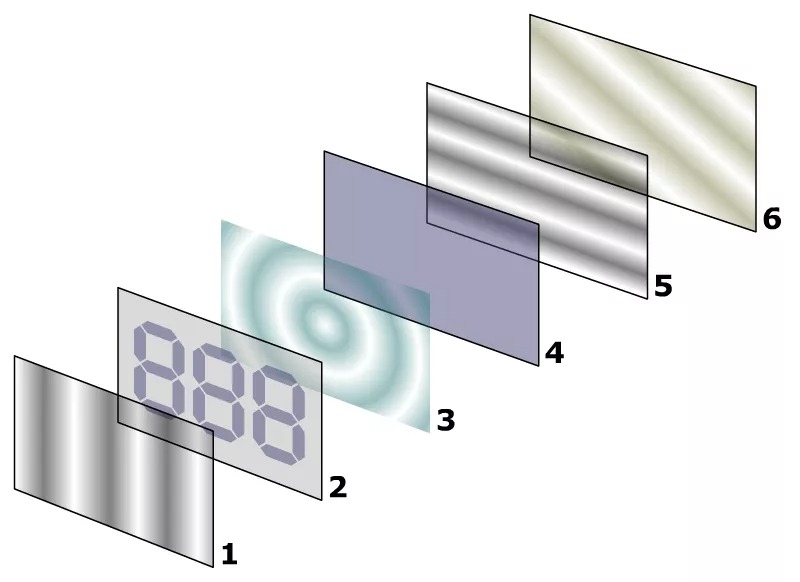
- Light is vertically polarized when it hits the first filter.
- In the next step, a layer of glass uses electrodes, and the shape of the electrodes determine which dark shapes will be displayed when the monitor is on.
- Vertical ridges are engraved on the surface and liquid crystals are placed next to the polarized light.
- The liquid crystals are irradiated and the glass substrate of the common electrode layer uses horizontal projections to align with the horizontal filter.
- A horizontal filter blocks light or allows it to pass.
- A reflective surface displays light as an output.
Despite their high popularity, TN panels are not considered the best LCD technology; The main drawback of TN panels is the limitation of the viewing angle . In fact, when you look at TN panel displays from different angles, especially in the vertical axis, you will see colors that are darker than you expect.
Another problem with TN panels is the inability to produce a wide range of colors . Most TN panels cannot produce and display true 24-bit colors. TN panels use a 6-bit model per channel instead of 8 bits and compensate for this defect through frame rate control (FRC) or dithering; Frame rate control is a pixel trick that uses alternating colors to produce one-third of the image, but it’s not a good substitute for 24-bit color reproduction. While some displays were marketed with the slogan of producing 16.7 million colors using the Dithering method; But in reality, they are not able to produce this range of colors.
One of the most important advantages of TN panels is their very fast response and low latency ; These panels have a very small delay, even as low as one millisecond, and offer the highest refresh rate (supporting up to 240 Hz). In fact, they can refresh frames at a very high speed. TN panels usually have the lowest response time among other panels, and therefore this type of panel is a suitable option for online gaming and is highly popular among gamers. Another advantage of TN panels is their low price compared to other panels.
IPS panel or in-screen switching
Efforts to produce and display a wider range of colors and have better viewing angles led to the production of IPS panels, which are the second most popular panel today. In 1996, Hitachi introduced the IPS panel. In this panel, there was no news of the disadvantages of the TN panel and it did not have limitations such as the inability to display a wide range of colors and a limited viewing angle. Unlike TN panels where liquid crystal molecules are arranged vertically, these molecules are arranged horizontally in IPS panels. The horizontal arrangement of liquid crystal molecules reduces light scattering and, in addition to increasing the field of view, displays more natural colors. IPS panels can produce truer blacks than TN panels, resulting in more vivid and vivid colors.
IPS panels are used in airplane displays to solve the limited viewing angles and dark colors of TN panels.
Differences in the arrangement of liquid crystal molecules of IPS panels provide the ability to display images with significant details. IPS panels can produce full 8-bit color, and most display companies that use this technology to develop their products also boast the ability to display a wide color spectrum in their displays. Such a feature is very important for those who digitally edit their photos and artwork. In fact, screens equipped with IPS panels offer a wider viewing angle and color accuracy and clarity are not reduced in them; A user who looks at the screen from a 45-degree angle will have the same image quality as a user who is at a 90-degree angle (facing the screen).
With the reduction in the cost of mass production of IPS panels, companies such as Samsung and LG started producing displays equipped with this panel, and in recent years, new models of IPS panels were introduced to the market, which either benefited from new features or, in some cases, the disadvantages of old IPS panels. It had been resolved. IPS panels have a low refresh rate , so they are unsuitable for gaming and mostly used in professional work environments. These panels display images with impressive quality and are sold a little more expensive than TN panels.
The family of IPS panels is not limited to one model and has sub-branches such as S-IPS, H-IPS, e-IPS, P-IPS and PLS, each of which has unique and detailed capabilities in addition to high color accuracy and excellent viewing angles.
Nano IPS panel
In 2019, LG unveiled a panel called Nano IPS, which, like TN panels, had a response time of one millisecond.
Nano IPS is an improved technology based on IPS technology, which is implemented with a layer of nano particles on the backlight. This panel was developed with the aim of combining fast response time and high visual quality and brings more vivid and impressive colors to the audience. The Nano IPS panel is compatible with G-Sync and FreeSync technologies and techniques and harmonizes the frame rate and refresh rate well. Overall, one of the biggest strengths of the Nano IPS panel is its one-millisecond response time, which has solved the problem of the conventional IPS panel.
VA panel or vertical layout
VA stands for Vertical Alignment and is a type of LED panel technology (a form of LCD) that offers the best contrast and image depth among TN and IPS panels, yet this panel has the longest response time among panels.
In order to display black, LCD monitors place color filters in such a way that as little light (of any color) passes through the background as possible, however, it appears that the filters are not as efficient as they should be. The strength of the VA panel is its efficiency in completely blocking the light from the background. By disabling dynamic contrast modes, VA displays deeper blacks and higher contrast ratios of around 2000 to 1 and up to 5000 to 1, several times better than other LCD panel technologies. Such a feature can provide a satisfying user experience by better displaying dark scenes in games and movies, adding clarity and depth to shadows, and applying other subtle details to the image.
Among the advantages of the VA panel, we can mention the improvement of the viewing angle and better reproduction of colors compared to the TN panel.
When you buy a monitor or a device equipped with a monitor, you may see SVA on it; This term actually stands for Super Vertical Alignment introduced by Samsung. SVA is a type of VA panel that claims to have better viewing angles than regular models (which is why many people mistakenly think SVA stands for Super Viewing Angles). A screen equipped with SVA provides better quality than a normal VA panel when viewing the image from different angles with different lighting (side, top, bottom and in bright and sunny areas).
According to Samsung’s claim, the SVA panel brings better viewing angles to the audience by directing the liquid crystals in different directions:
By shaping the boomerang-like structure of liquid crystal cells and further dividing each sub-pixel into two different parts, in addition to properly displaying images from different angles, you can see the colors as real and unchanged.
SVA panels use polymer stabilizers and require less energy than VA panels.
Comparing the output of TN panels with VA and IPS
Although most of today’s liquid crystal displays offer good quality, each of them has significant differences depending on the type of panel used in them; The most important difference between LCD panels is in their contrast ratio and viewing angles, however, there are minor differences between these panels in the overall image quality.
contrast
In the contrast discussion, VA panels are the winners and TN panels have the worst performance in the contrast department; The contrast of these panels is usually in the range of 600:1 to 1200:1, the contrast of IPS panels is slightly better and ranges from 700:1 to 1500:1, but it still does not perform as well as VA panels.
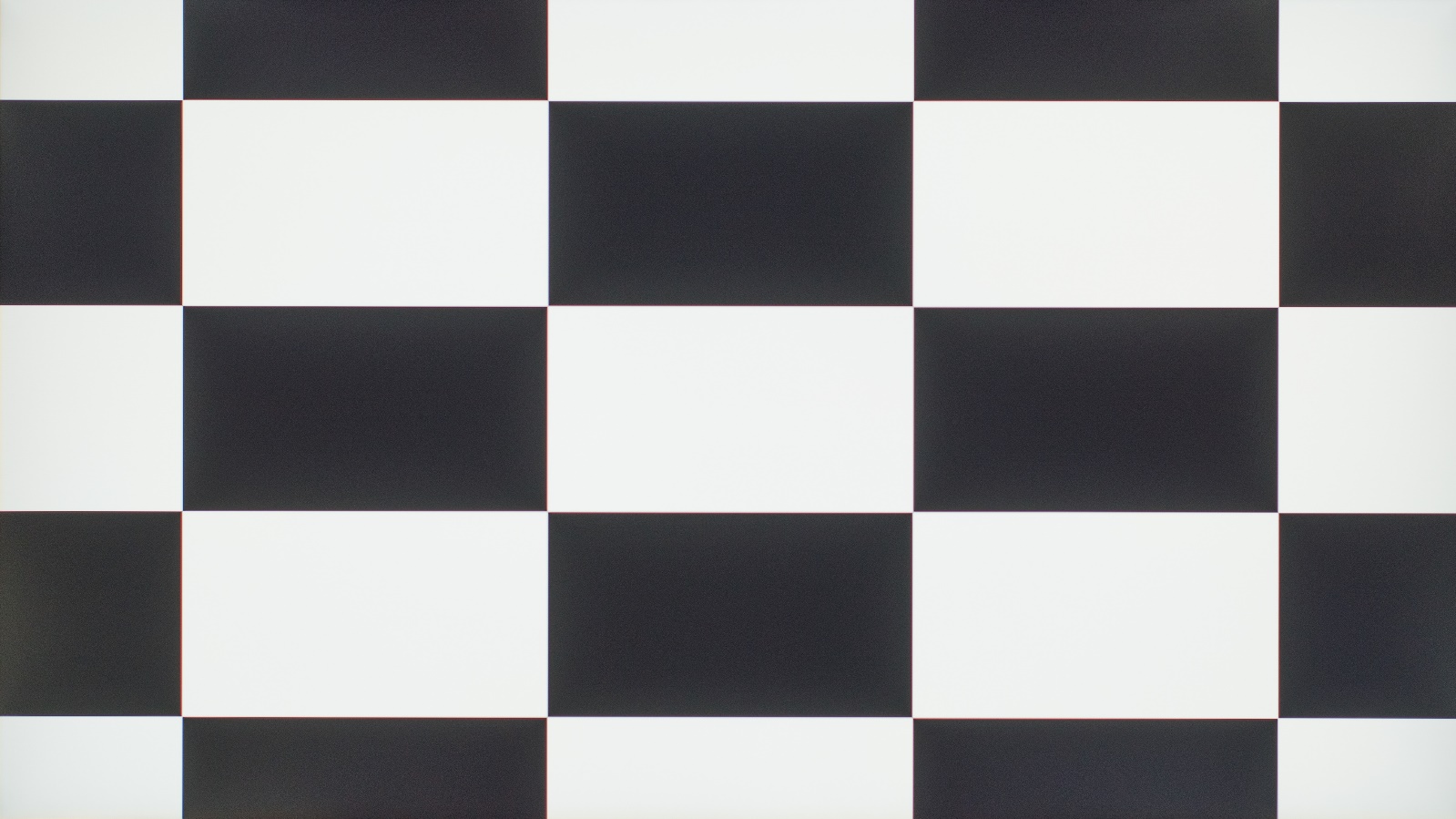
IPS panel
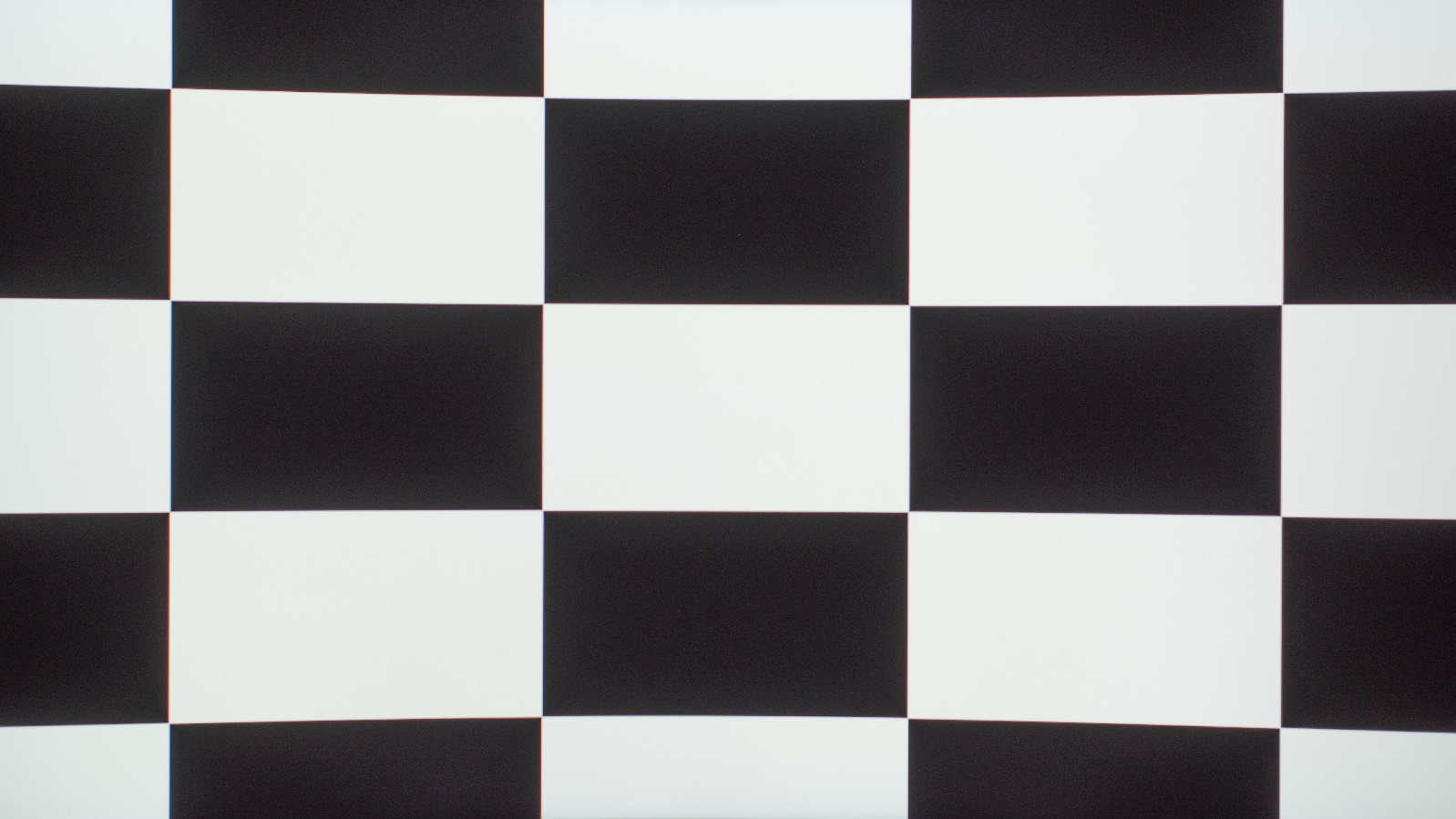
VA panel
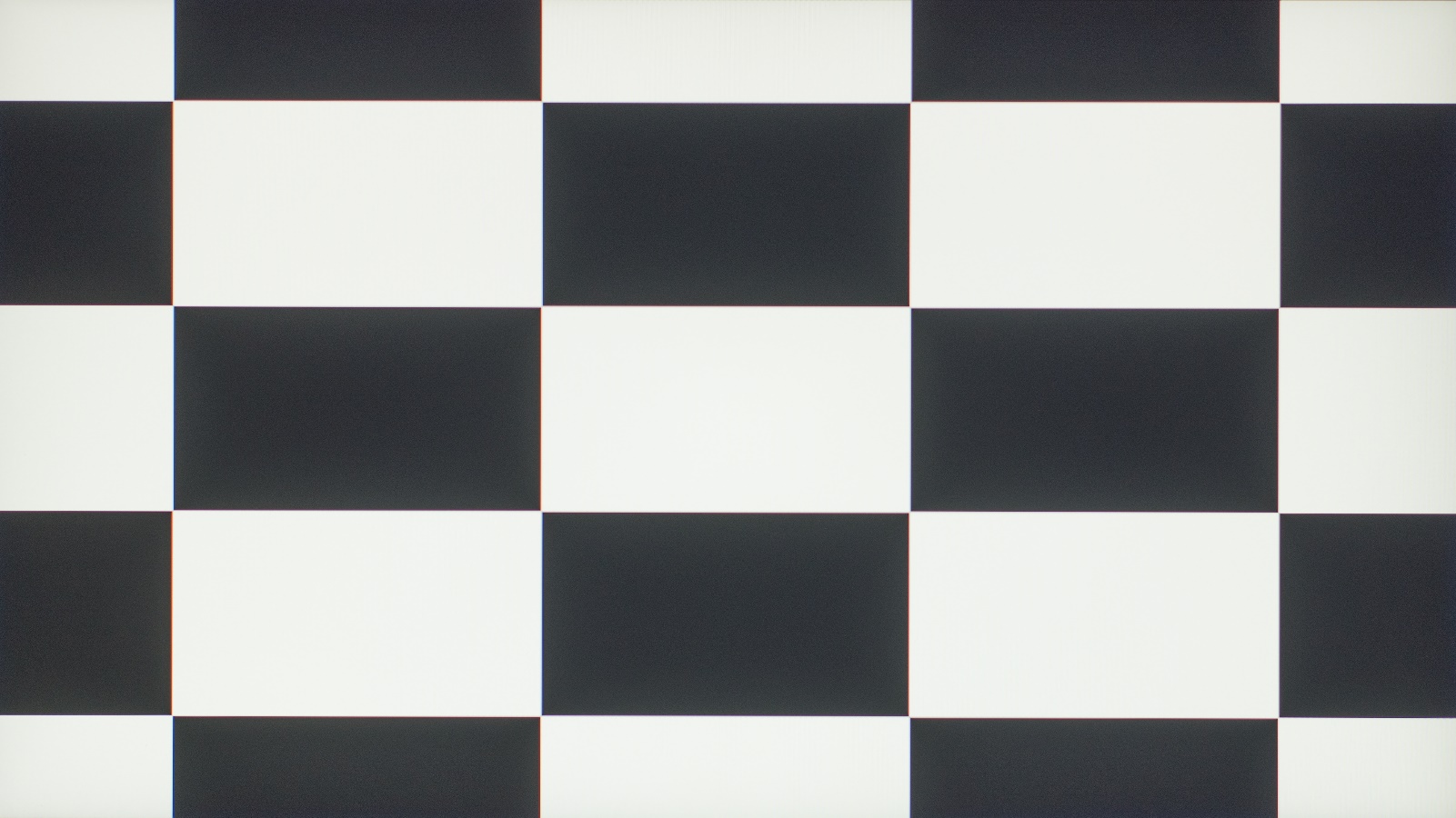
TN panel
Most VA panels in LCDs have a contrast ratio higher than 2,500:1, and some even offer contrast between 5,000:1 and 6,000:1. Newer monitors even use localized low light to achieve a much higher contrast ratio. Even in low light, IPS panels can’t produce black as accurately as VA panels. In general, it can be said that the VA panel is the only type of LCD panel that can create deep black in a dark room.
Lighting
Since the brightness is controlled by the backlight behind the LCD layer, the type of panel used in the LCD basically has no effect on the maximum brightness of the display. However, it seems that there are also differences in image brightness between TN and VA and IPS panels, although these differences are more related to market limitations than technological limitations.
Considering that today TN panels are not as popular as they used to be and the remaining models target the high-performance gaming segment, there is less focus on their brightness. For this reason, almost all high-end displays we see in the market today use VA or IPS panels, so if you are looking for high brightness in your display image; You will most likely need a VA or IPS panel .
Horizontal viewing angle
In terms of horizontal viewing angle, the IPS panel is superior to the other two panels ; Because the image is displayed with constant quality even at a wide angle. VA and TN panels usually suffer from a loss of quality when changing horizontal viewing angles: color accuracy generally remains better on VA panels, but TN panels have a slight change in color accuracy at moderate angles. Both TN and VA panels are usually accompanied by a decrease in brightness with a slight change in the horizontal viewing angle, and if the viewing angle is too low, the image cannot even be seen.
IPS panel
VA panel
TN panel
Panel manufacturers introduced curved panels to compensate for this degradation of the image, because the curved or curved display reduces the viewing angle to the edge of the screen, and if you look at the image, the image looks more uniform. Most curved displays use VA panels, but there are also a handful of TN panels that are used to produce curved displays.
Some VA panel manufacturers have provided effective filters to prevent image quality degradation when changing the horizontal viewing angle, but these filters compromise image contrast.
Vertical viewing angle
In providing better quality when changing the vertical viewing angle, the IPS panel is the undisputed winner . The changes that happen when you change the vertical viewing angle to see the image are very similar to what happens when you change the horizontal viewing angle.
IPS panel
VA panel
TN panel
In this department, the TN panel performs very poorly and when viewing from a low angle, it greatly reduces the image quality and displays the colors inverted. Therefore, we recommend that if you buy a liquid crystal display with a TN panel, adjust its height so that it is level with your eyes.
Uniform display of gray color
In LCD displays, there is not much difference between VA and IPS panels in terms of gray color uniformity.
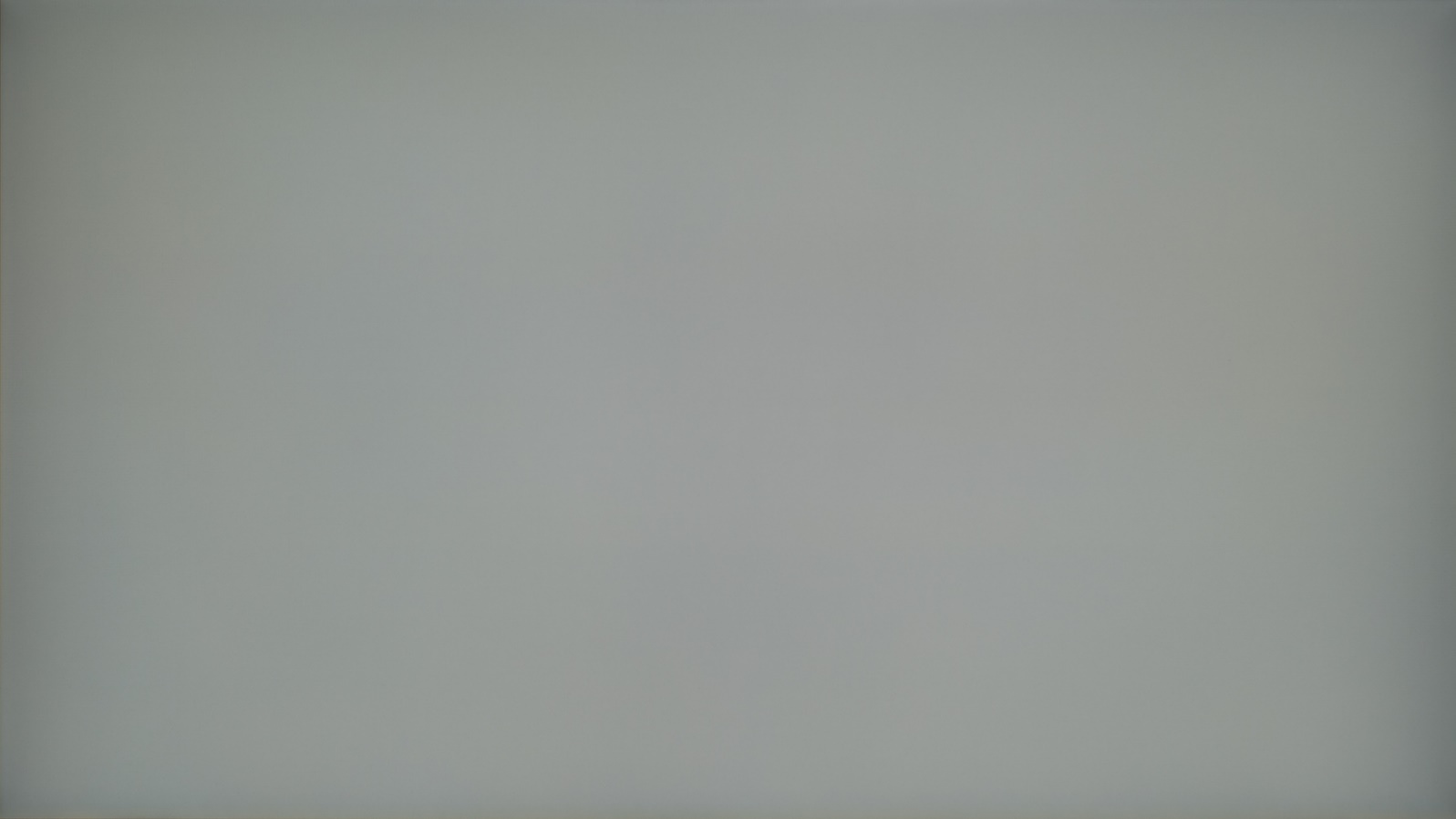
IPS panel
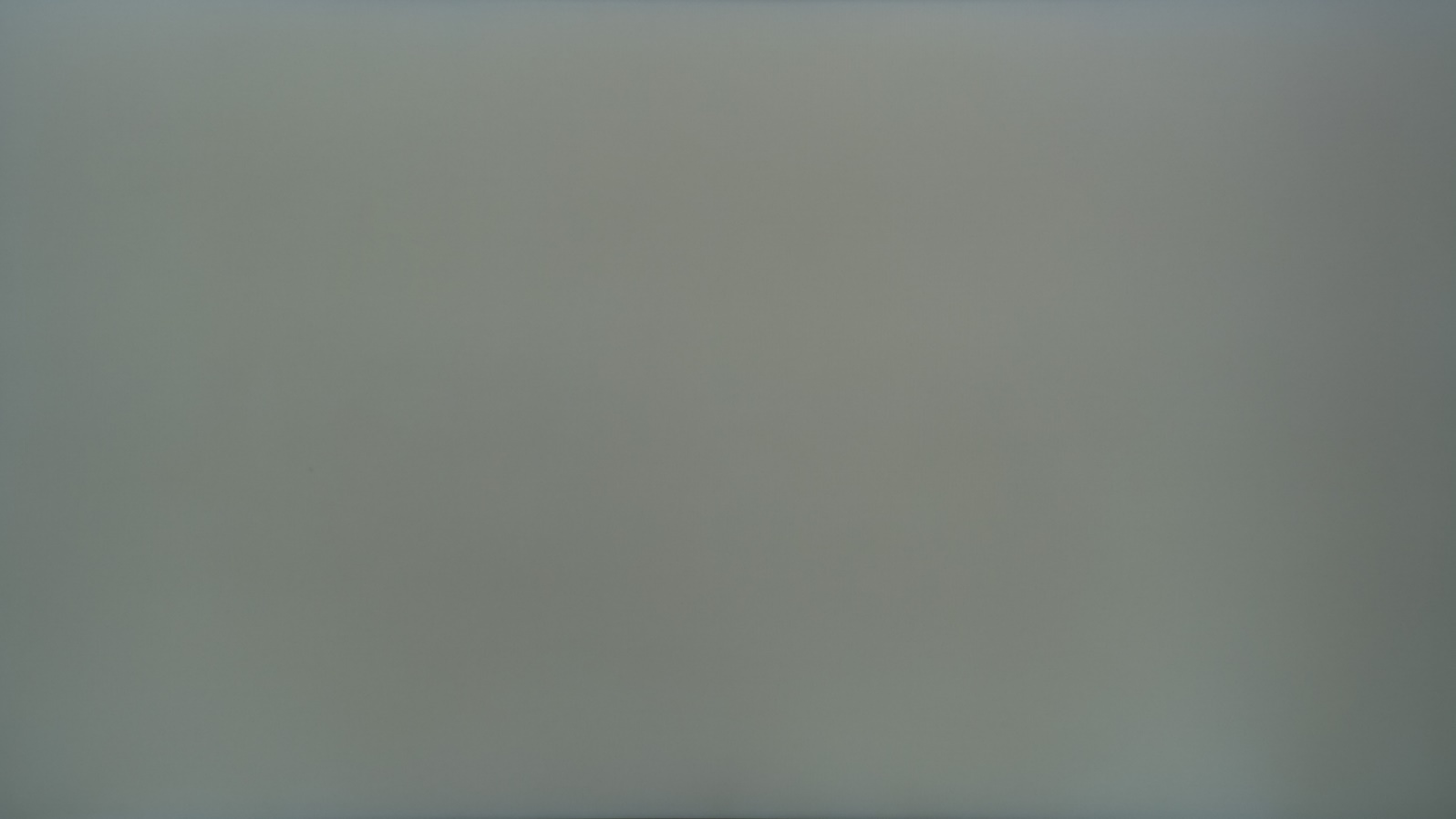
VA panel
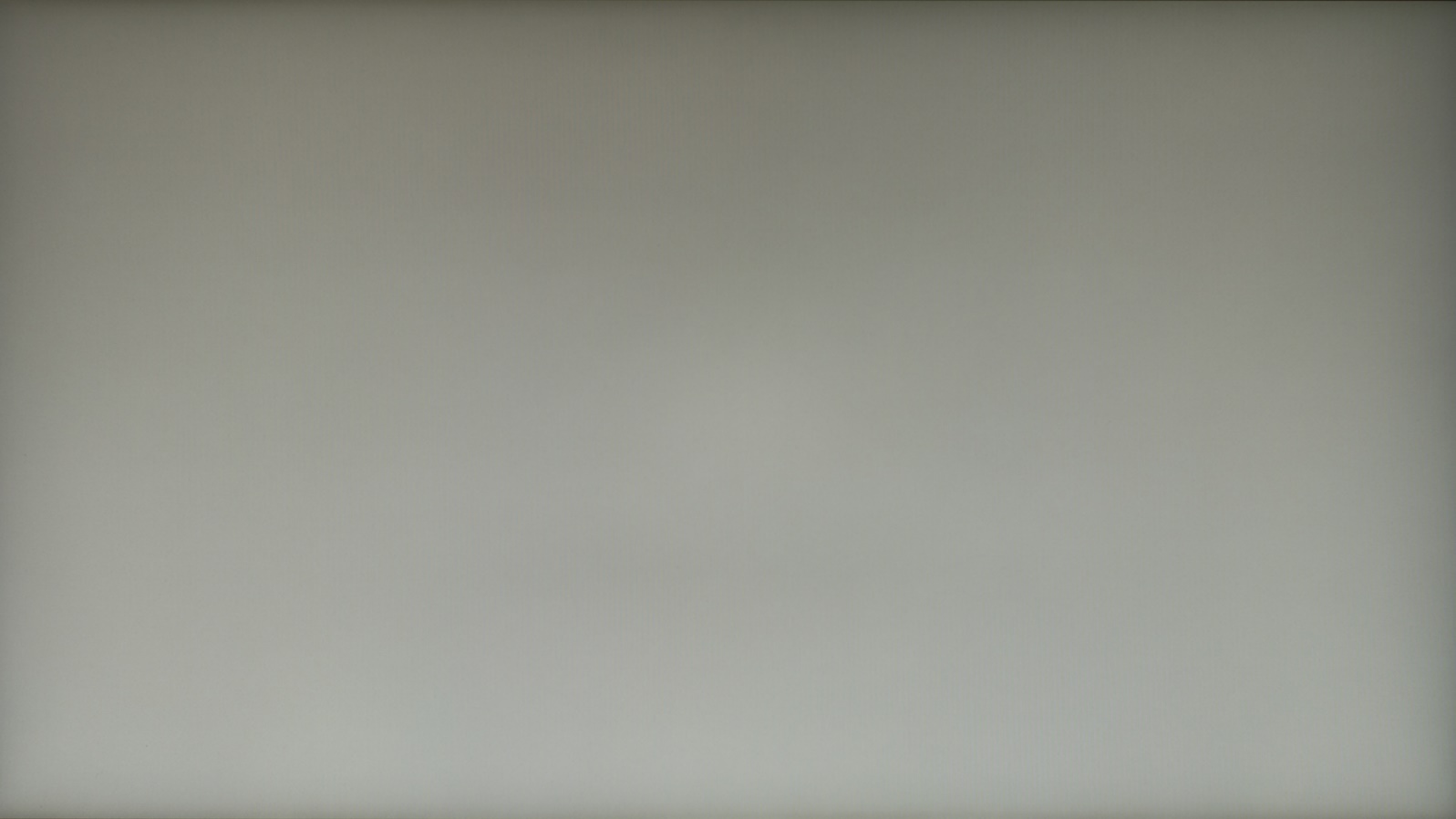
TN panel
In general, it is rare for displays to perform unevenly in displaying grayscale. However, TN panels perform slightly worse than IPS or VA panels in this area, and the top half of the screen almost always looks darker than the rest.
Uniform display of black color
The uniformity of black color reproduction varies considerably from monitor to monitor, and there is no one type of panel that performs best. It’s rare for displays to have perfect uniformity in black color reproduction, and almost every one has some backlight.

IPS panel

VA panel
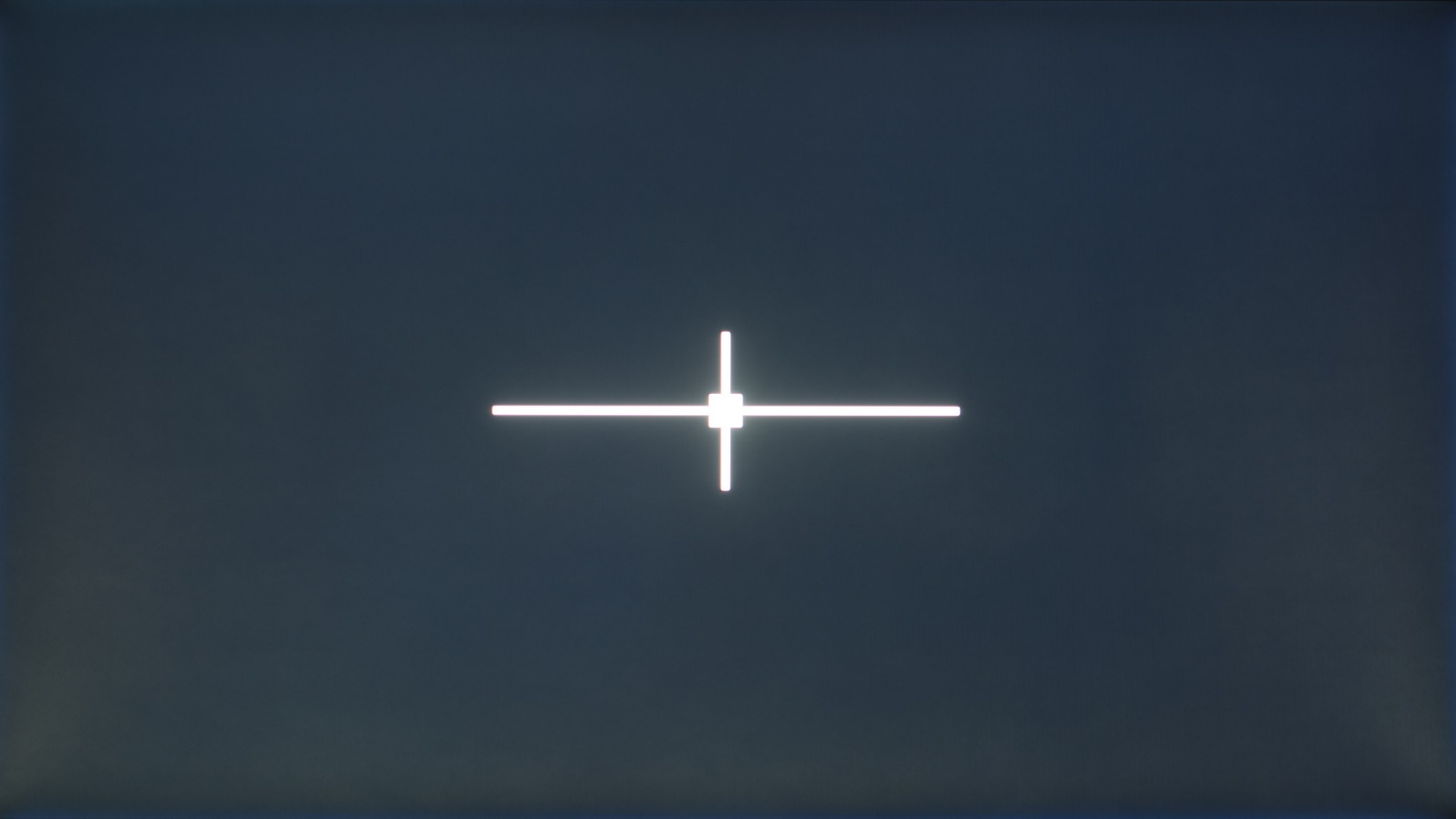
TN panel
IPS and TN panels may slightly underperform VA panels due to their low contrast ratio . Of course, the problem of uniform black color is not so noticeable, unless you are looking at dark content in a dark room. Therefore, if you plan to use a screen in a bright environment, you will not have to worry about the uniformity of black color.
SDR color space
Considering that TN panels originally only supported 6-bit colors, these panels displayed colors weaker than the other two panels. Of course, many of today’s displays, including TN models, are at least 8-bit, and many of them can even approximate 10-bit colors through the dithering technique.
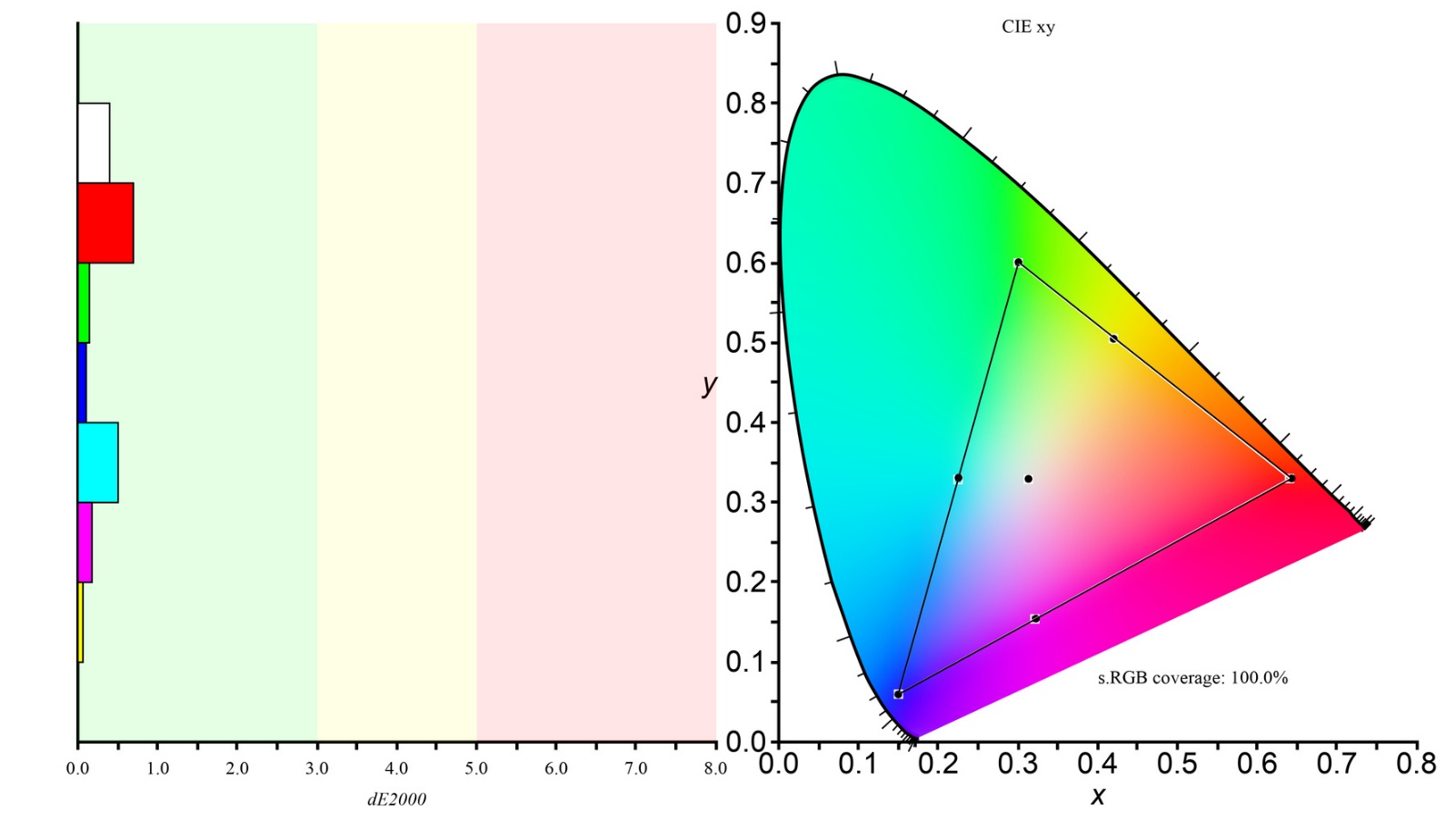
IPS panel
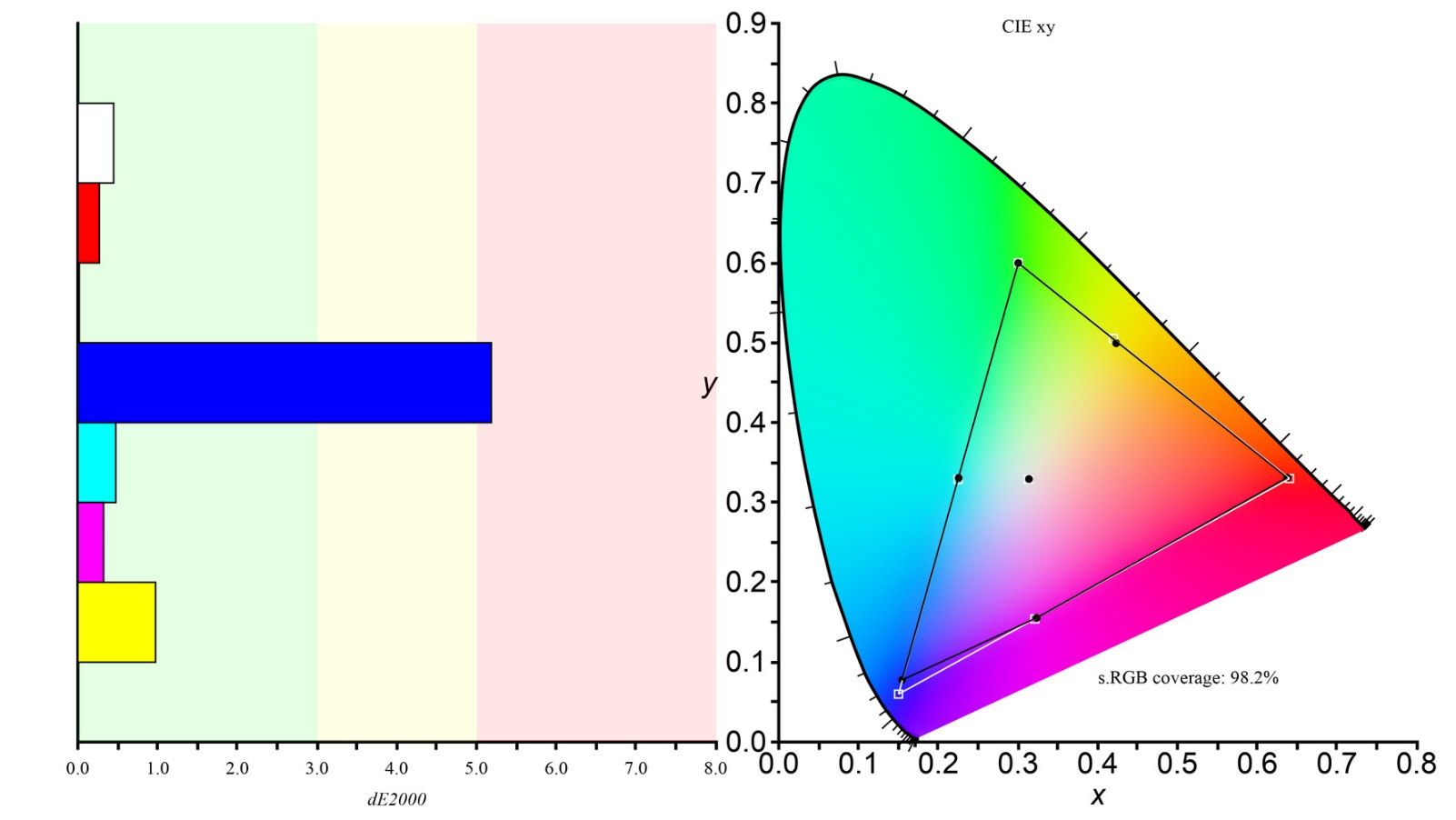
VA panel
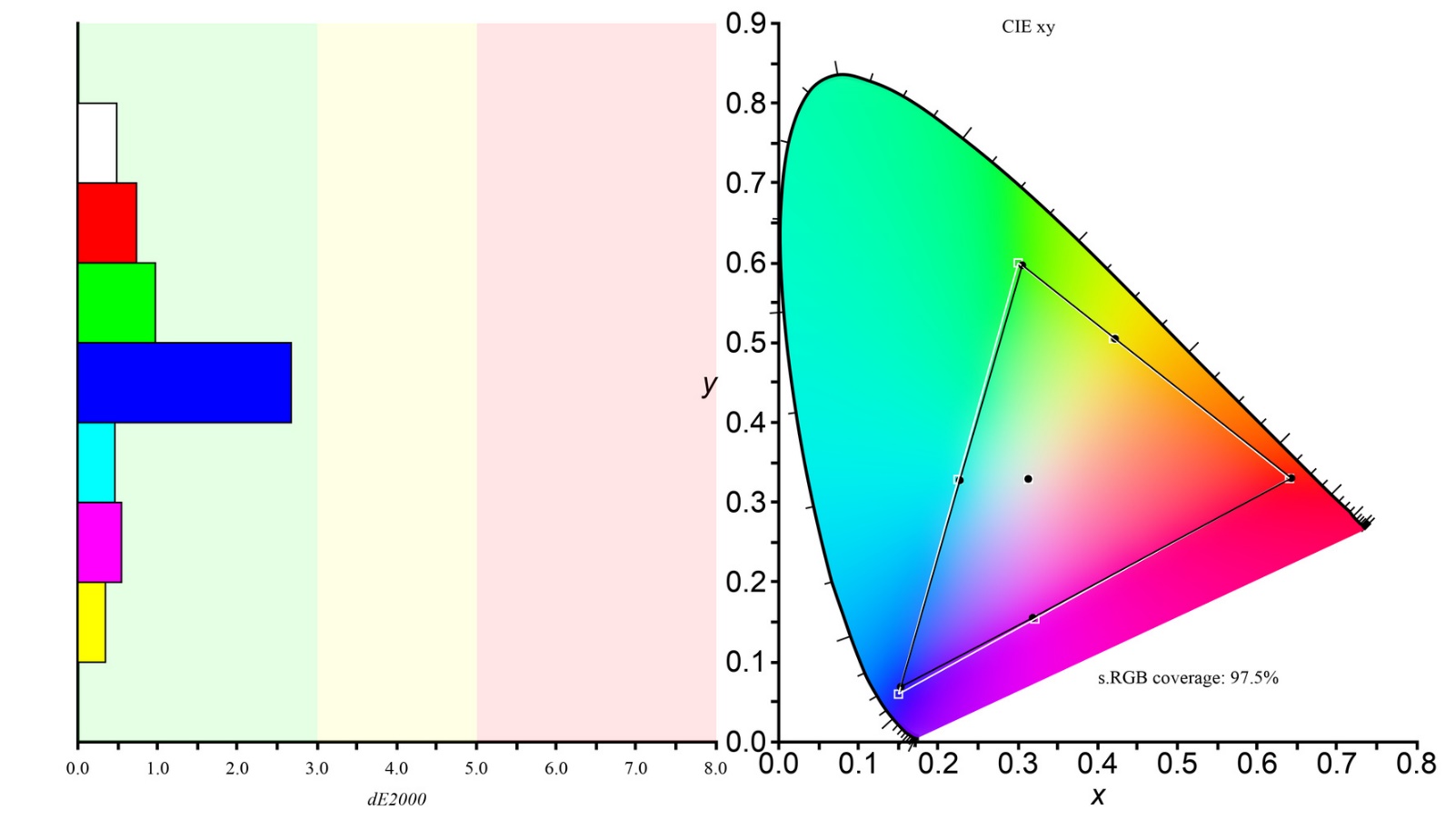
TN panel
New technologies, such as LG’s Nano IPS and Samsung’s Quantum Dot, have significantly improved the color gamut of modern IPS and VA displays by adding an extra layer to the LCD. In general, it can be said that IPS panels have a slight advantage over VA and TN displays in displaying colors accurately.
HDR color space
Although TN panels have made improvements in the SDR color space, they perform very poorly in displaying HDR colors, VA and IPS panels are not so different in this area, and it can be said that IPS panels offer better performance with a very slight difference .
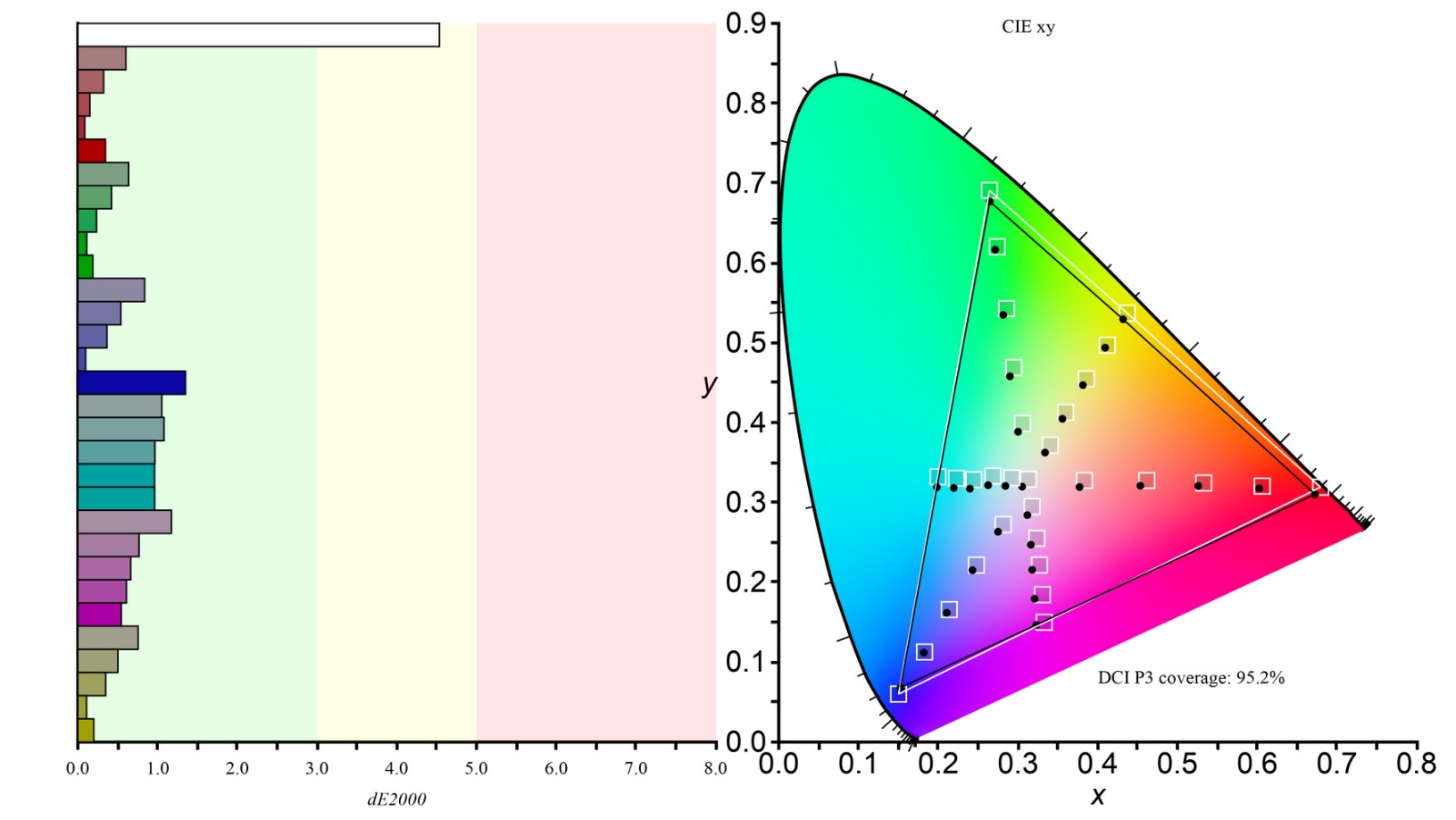
IPS panel
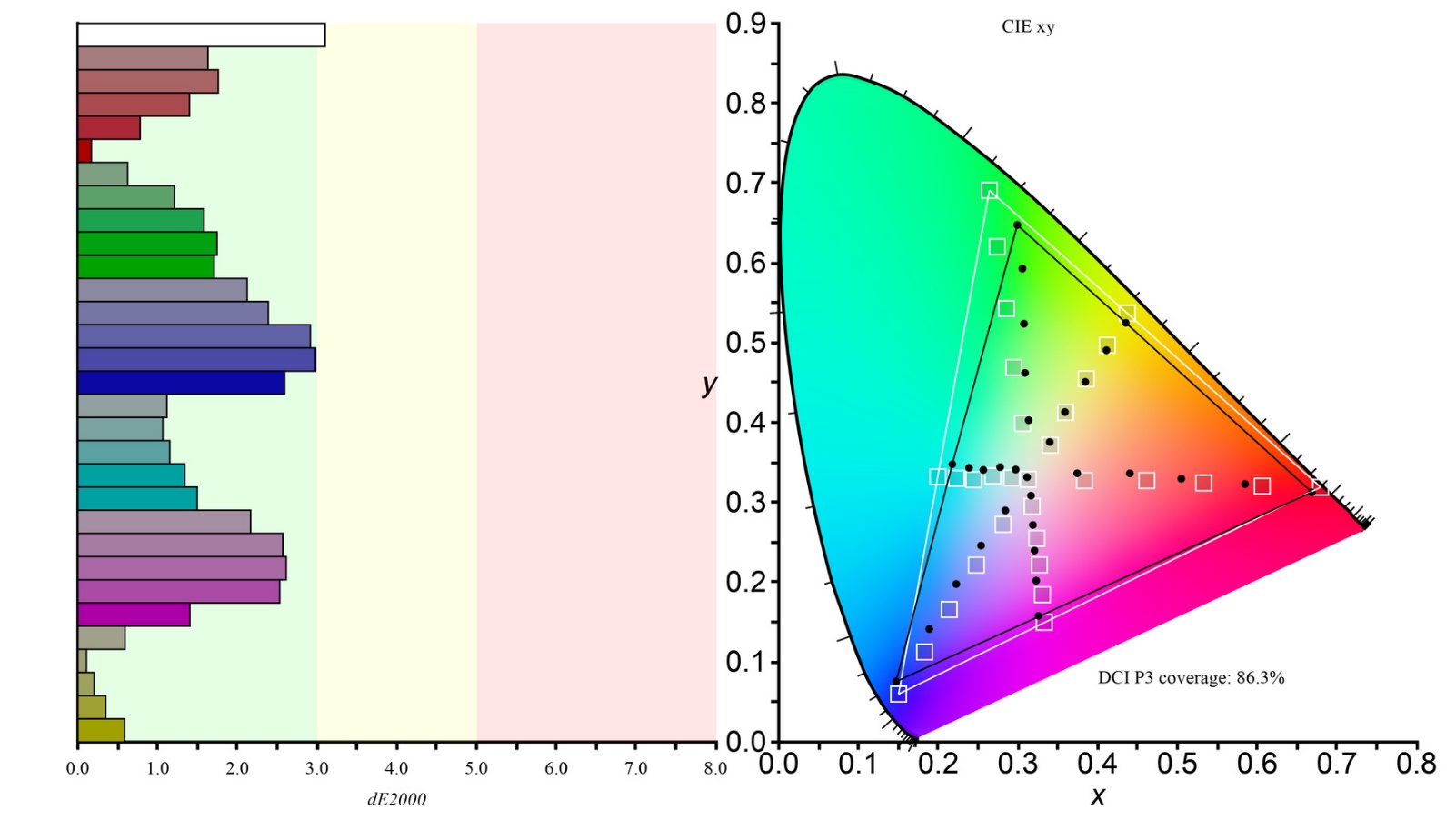
VA panel
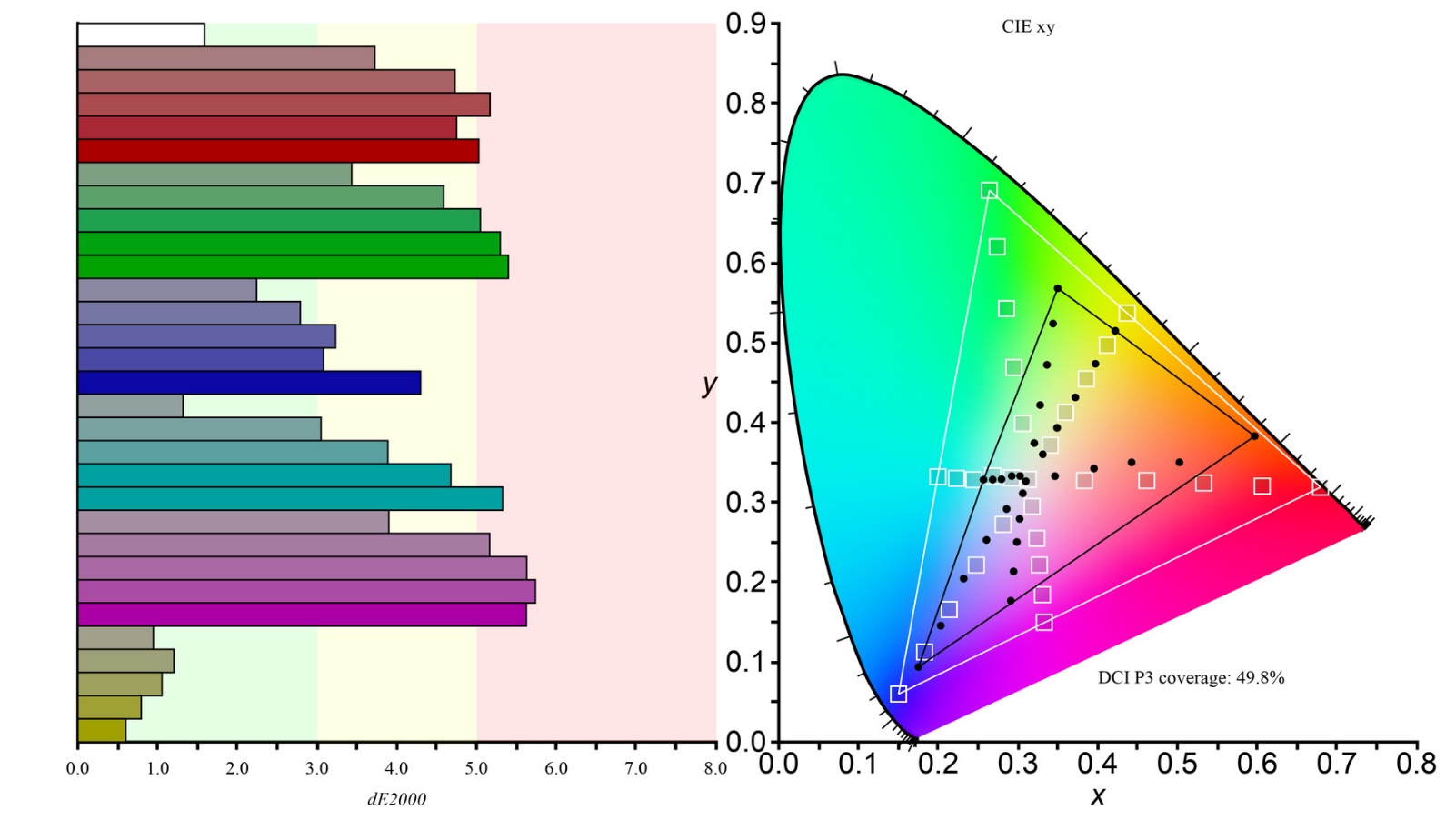
TN panel
The best VA panels cover the DCI P3 color space (for HDR content) by almost 90%, and IPS panels cover the same space by 98%.
Management of subject movements
Although the vibrations or blurring of moving subjects are not as tangible for many as the differences in the quality of the output image, the fact is that different panels work differently in managing these vibrations and blurring. TN panels have been the best in gaming since the beginning due to their high refresh rate and fast response time. However, manufacturers have found ways to dramatically improve the handling of fast movements in VA and IPS panels, reducing the difference in outputs.
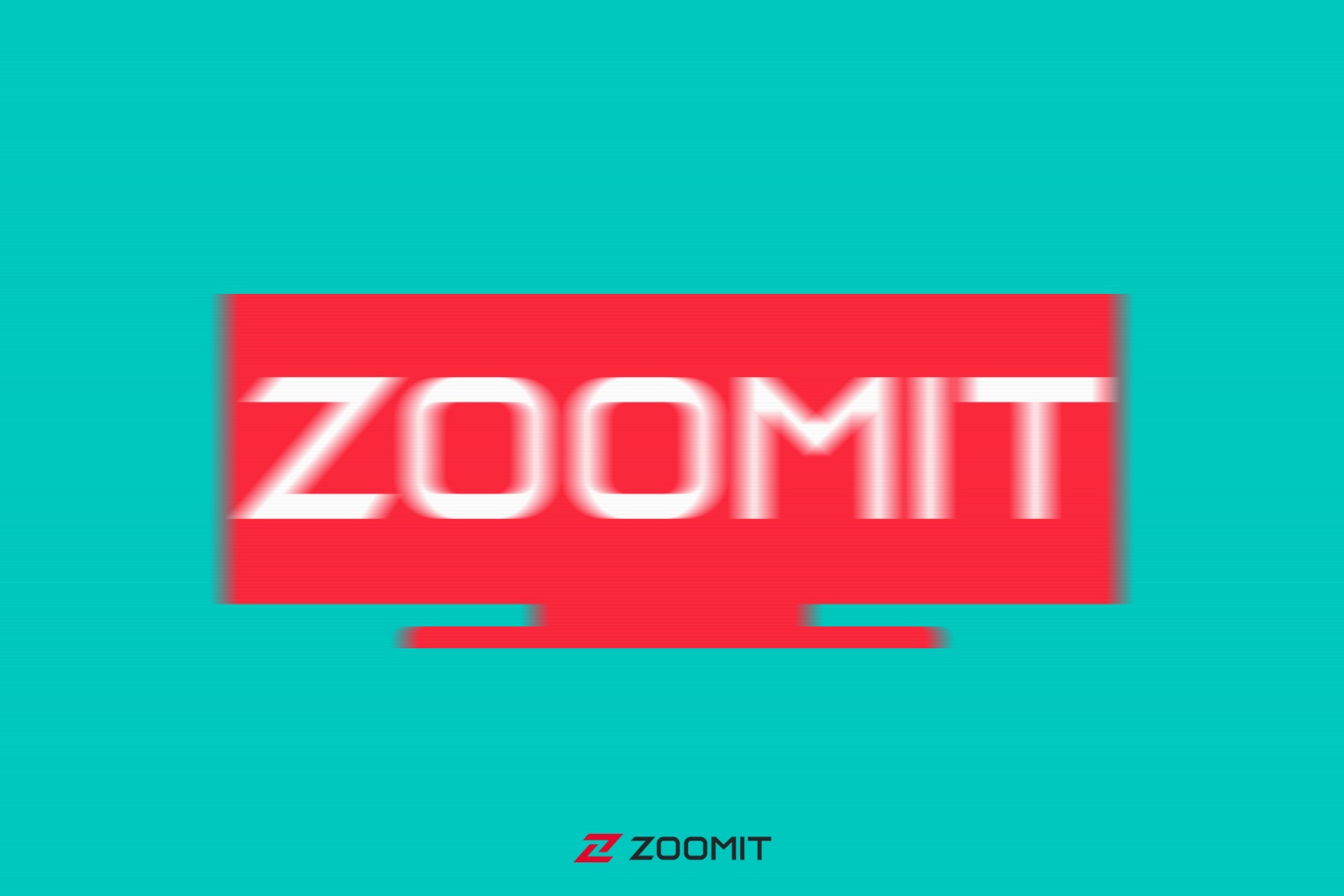
IPS panel
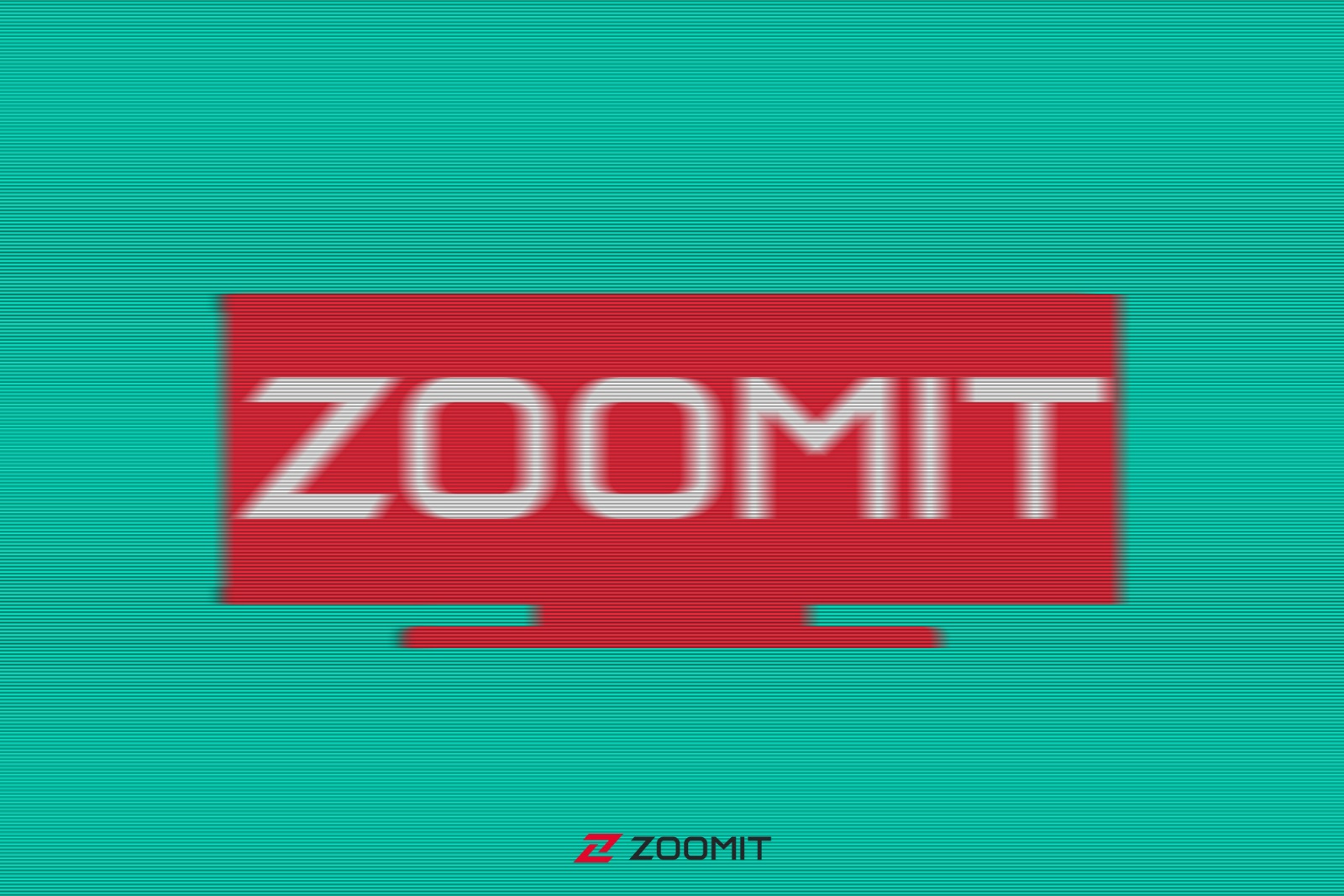
VA panel
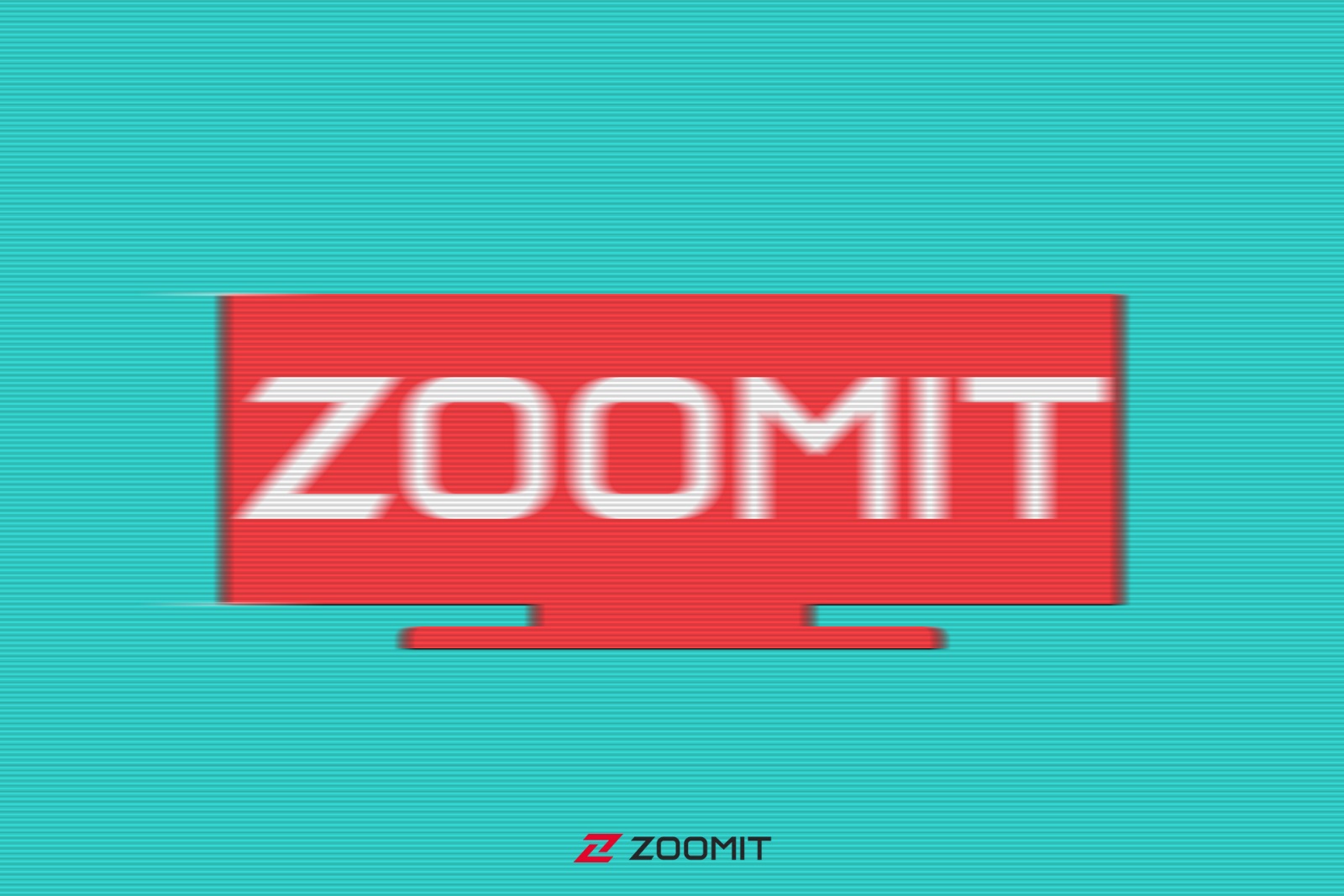
TN panel
Panel technology in LCD displays has been accompanied by many changes in the last few years, and it does not seem that we will see an improvement in the response time of these panels. TN panels had the fastest response times for a long time, but things have started to change and today new IPS panels with high refresh rates can be just as fast as TN panels.
The condition of VA panels is a little complicated, they usually have a slightly slower response time compared to similar TN or IPS models, and this is especially noticeable in black images, and during fast movements, dark trails of objects are seen, which are usually referred to as black spots. they learn So, according to what has been said, IPS and TN panels handle movements better than VA panels.
***
According to what has been said so far, no type of panel is the best for all users; And the choice among them completely depends on how the user uses it. Maybe in the past there were significant differences between the types of panels, but now with the advancement of technology, these differences are insignificant; There are two exceptions: viewing angle and contrast.
- If you use your monitor in a dark room, the VA panel can better display deep black and is the best choice.
- If you use your monitor in a room with enough light, you should focus on other features of its panel and make a decision based on them and your use. IPS panels are generally preferred for office use, and TN panels usually provide the best gaming experience.
OLED
OLED or Organic Light Emitting Diode is another technology for panels that is expanding day by day and is also very popular. The technology used in OLEDs is very different from the technology of LCD panels. These OLED panels display images with Emissive technology, which means that each individual pixel emits colored light upon receiving an electrical signal and does not need a background light. Since OLED panels can change the status of individual pixels from on to off, they display deeper and more uniform black color and no more light is seen around objects. In addition, OLED panels offer wide viewing angles with impressive quality, and their response time is almost instantaneous.
Displays equipped with organic light-emitting diodes (Organic Light-Emitting Diode Display) or OLEDs are the latest technology in the world of displays that have been used in many devices in recent years. This technology is currently known as the most advanced and complete display manufacturing technology in the world and uses very small organic LEDs that emit colored light when receiving electricity. Millions of tiny LEDs in OLED displays can produce specific colors independently of each other using radiation technology. By turning on and off, these LEDs display black in the deepest possible state and produce very high contrast.
The ability to produce black color in each display is one of the most important determining factors in their image quality, and OLEDs, with the help of their manufacturing technology, can display black color better than any other display.

Despite all the capabilities of OLED panels, these panels are not perfect. In OLEDs, there is a risk of burn-in or permanent burning of the image , especially when the elements remain fixed on the screen for a long time.
Burn-in : In some monitors, if the image is displayed on the screen for a long time (for example, several days), the image remains on the screen, and this problem will never be resolved by itself. This phenomenon is called image burn or screen burn. In fact, this problem occurs when a number of pixels are used more than other pixels and their color is slightly different from the color of other pixels around. In such a situation, the affected pixels cannot change color. OLEDs are still being developed and are sold at a much higher price than other panels; In some cases, they also don’t offer high brightness, but it seems like Samsung’s QOLED technology, which is described below, has a promising future.
AMOLED
The letter O in OLED stands for Organic and refers to the thin layers of organic material between the two conductors in each LED that produce light after applying current; In AMOLED, the first two letters (AM) indicate the use of Active Matrix technology . In fact, AMOLED uses OLED technology with active matrix and thin film transistor (TFT).
Today, most of the OLED panels in the market are AMOLED
Another term you’ll come across is Super AMOLED, which is Samsung’s marketing term for a display that puts the capacitive touch-screen directly into the display instead of putting a separate layer on top of the panel, resulting in a thinner display. To learn more about capacitive touch screens, first we will briefly explain about touch screens.
Touch screens
Touch screens provide a friendly input interface and do not require the user to be literate or have computer skills. Devices equipped with touch screens provide an easy way for the user to communicate with the technology and help the user to easily interact with the system by displaying images or words. It is impossible to enter false information on touch screens and only the valid option is displayed on the touch screens and after touching the menus or icons, it receives and processes the input from the user.
Touch screens rely on understanding and direct communication with the user, and in addition to adults, children are also able to communicate with them. Today, touch screens are used in payment systems such as ATMs, some educational systems, office automation and control systems, positioning systems (GPS), phones, tablets, smart watches, and game consoles.

Touch screens are produced in different types, of which we introduce three common types below:
- Resistive touch screen: The first touch screen produced was of the capacitive type, but the resistive type became the most common type in the market in the following years. This screen is made of a thin layer of electrical conductor and metal resistance, and when the user puts pressure on it by touching the screen, a change in electric current is created and sent to the computer control unit. Today, this type of touch screen is widely used and due to their resistance to liquids or dust, they are more reliable than other types.
- Surface acoustic wave touch display: These monitors process input through ultrasonic waves. When the user touches the screen, the wave is processed and received by the computer. This type of touch screen is vulnerable to water or dust.
- Capacitive touch screen: Finally we come to the capacitive touch screen used in AMOLEDs, this screen consists of a coating of electrically charged material that continuously maintains current on the screen and mainly uses the touch of a finger instead of a pen. These screens have high transparency and are not damaged by dust. Today, capacitive touch screen is used more in phones.
LEDs
LED displays or equipped with light-emitting diodes (Light-Emitting Diode Display) are a type of light flat panel display that have little depth. These displays are the same as the former LCDs, which have a similar structure to them, but use a different technology for emitting background light. In LEDs, instead of fluorescent lamps, LED lighting systems are used to produce light, and instead of integrated backlight systems, LED lamps are used to illuminate pixels.
Currently, all LCDs use LED technology, and LEDs are actually the same as LCD
In displays equipped with light emitting diodes, using the local dimming feature, the display light is better controlled and dark images can be seen with higher resolution. High lifespan, less thickness and 40% optimal power consumption in these displays compared to LCDs are among the advantages of LEDs. In fact, LED is the same as LCD, the backlight of which is provided by LED lamps instead of fluorescent lamps, and its correct name is LED Backlit LCD, which is known as LED for short.
LEDs do not use CCFL fluorescent lamps and use two arrangements of placing light-emitting diodes on the back of the panel (Full Array LED) or around the panel (Edge Lit LED). These diodes have the ability to show deeper and more natural black color and show better contrast. Both categories are equipped with Local Dimming, and the brightness of the LEDs is controlled in such a way that local brightness and darkness are possible; This means that the brightness of different parts of the screen are controlled separately and independently.
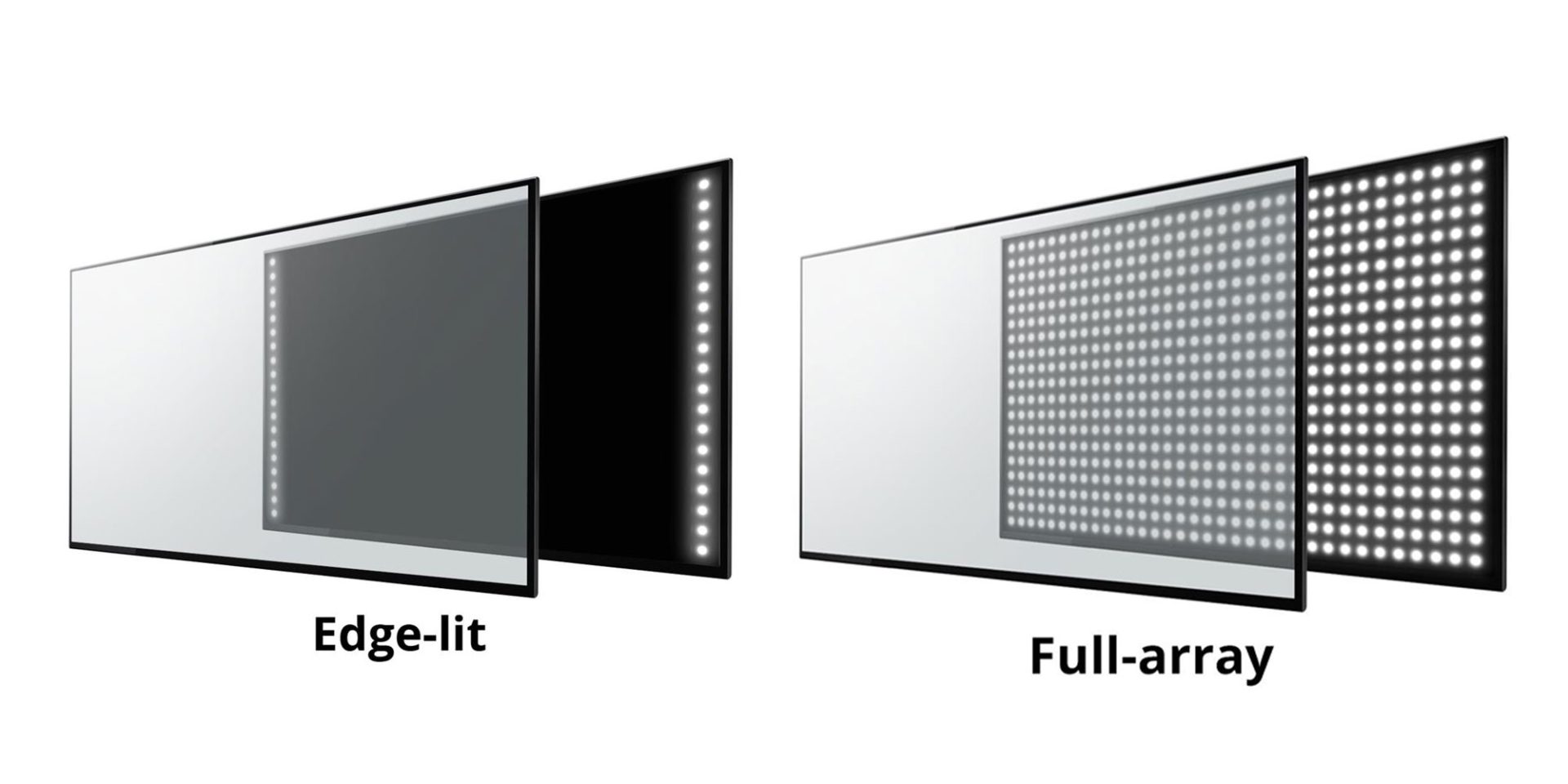
local darkness
The ability to darken or lighten the local (Local Dimming) display is a feature that makes the black color appear more natural and deeper, and as a result, the actual contrast ratio of the image increases. One of the most important defects of Local Dimming is Blooming, which causes the light of bright spots to affect the display of dark parts.
Halo effect or Blooming: The halo effect occurs when the light from the bright parts of the screen penetrates into the darker areas around it. This creates a halo around the dark part.
Today, display manufacturers often use two types of LCD displays with LED and OLED backlights more than others. OLEDs are self-emissive and can turn off individual pixels to fully display black, while LCDs with LED backlights must use local dimming techniques to display deeper black levels. Unfortunately, the Blooming problem is present in all LCDs that use LED backlights. The amount and intensity of this effect of light on dark spots can affect the user’s viewing experience; If Blooming is small and local darkness is applied to larger areas, the user may not understand the effect of this problem, but if Blooming is high and local darkness is applied to some limited areas, this problem can be annoying for the user. In fact, the Blooming problem is directly related to the number of points or areas under local dimming.
Types of LED lighting
Some LG and Samsung TVs came with the same technology as Local Dimming, but Samsung has developed it under the name Precision Dimming to separate it from Local Dimming.
- Full-array or Full LED without local dimming: few LEDs use this type of panel; These displays are very similar to the original LCDs, except that instead of CCFL, the backlight is provided by LED and, as mentioned, all the LEDs are placed all over the back of the panel. The image quality of these displays is not much different from standard LCDs.
- Edge-lit or Edge-LED without local dimming (without Local Dimming): Nowadays, most LEDs are supplied with this technology, and their main characteristic is their thinness and low thickness (less than an inch). These screens are very light and as mentioned, unlike Full-LEDs, in Edge-LED all LEDs are placed on the edges and around the panel. The LEDs here can shine light to the center and other surfaces of the screen; The function is called Light Guide. The image quality of Edge-Lit displays without Local Dimming is not much better than normal LCDs, and in some models, the image brightness is even higher at the edges and lower in the middle of the screen.
- Full-array or Full-LED with local dimming (with Local Dimming): Currently, the best type of LEDs in the market are these types of displays; LEDs are placed on the entire back surface of the panel, but the brightness or darkness of each individual point can be controlled. The image quality of the LEDs with Full-Array arrangement and Local Dimming feature shows black color in the best possible way, and the images are displayed with better quality than normal LCDs.
- Edge-lit or Edge-LED with local dimming (with Local Dimming): In these displays, there is a problem of not having the same brightness and light intensity throughout the panel, and the edges of the display are usually brighter than the middle of the screen, the image quality is as good as Full-LED with Darkness is not localized.
After the development of LED technology, display companies tried to further improve liquid crystal technology; Using quantum dot particles is one of their measures in this direction. In LEDs or LCDs, white background light is emitted, although LEDs did not have such a successful output in this field; Quantum dots were used for this reason. These particles are sensitive to light and after receiving light, they start to glow. In displays equipped with light-emitting diodes (LEDs), quantum dot particles are placed between the backlight layer and the liquid crystal, and as a result, more accurate white light enters the liquid crystal color filters and colors are displayed with better accuracy and higher contrast.
Today, many manufacturers use quantum dot particles to improve the quality of their displays and offer their products with the same functions and different brand names, such as QLED for Samsung or Nano Cell for LG.
QLED
QLED or QD-LED technology is actually a combination obtained from Quantum Dot + LED = QLED. Samsung, as the largest television manufacturer in the world, introduced QLED TVs to the world for the first time at CES 2017.
QLEDs are actually LCDs that were first developed by Samsung and use quantum dot technology to improve image quality. In these displays, the dimensions of the quantum dot particles determine the wavelength of the light emitted from them, and in the third generation of them, the quantum dot particles used are equipped with new metal alloy cores and a metal body. According to Samsung, QLEDs produce more brightness than other displays and display deeper blacks, because the quantum dots produce brighter colors with a specific wavelength when exposed to red light, which is ideal for use in LCDs.
Unlike OLEDs, CRTs and plasma displays, QLEDs use transmission technology instead of radiation technology. In emissive technology, light is emitted in color from the beginning, and there is no need to pass through a special filter to produce color; However, in transmissive technology, the colorless light of the background acquires color by passing through a liquid crystal filter. QLED TVs, like LCDs, use this technology; With the difference that by using a membrane of quantum dots, their color accuracy and brightness are improved.
In order to receive the Ultra HD Premium certificate, high-end LCDs need to use some kind of quantum dot technology, and having this certificate is considered as a criterion to distinguish low-end displays from high-end ones. In this regard, to prevent misunderstandings, Samsung has chosen the name QLED to refer to LCDs equipped with quantum dots; In fact, the QLED naming is only a technique for marketing and competing with OLEDs.
microLED
MicroLED displays were developed to improve OLED technology. As mentioned, while OLEDs offer great performance, they also have weaknesses such as limited brightness. MicroLED technology was introduced to eliminate the weaknesses of OLEDs, but it is still not as widespread as it should be, and the best displays on the market still use OLED technology.
microLEDs were created to solve the problems of OLEDs
In a simple definition, microLED is a radiation technology that has a process similar to OLED displays and each pixel is lit individually. In fact, pixels in these technologies do not need backlight. The most important advantage of microLEDs is the ability to display black color with impressive quality . In addition to the ability to display optimal black color, the contrast and high exposure of microLEDs are also among their positive points. OLED offers a maximum exposure of 1,000 nits and microLED provides a maximum exposure of 5,000 nits.
microLEDs are not limited in combining and connecting with similar panels and can be combined with similar panels and produce a display with a resolution of 16K and even more.
miniLED
miniLEDs are smaller versions of conventional LEDs used in displays to emit light. With the smaller size of LEDs, more of these parts can be placed in the same space, and depending on the size and dimensions of the display, hundreds, thousands, and even tens of thousands of LEDs can be used for lighting.
More LEDs can better display dark spots, resulting in better contrast (the difference between dark and light parts of an image). In addition, the manufacturers of mini LEDs have used redesigned LEDs in the production of these displays that create brighter images and are ideal for displaying HDR content.
Displays that use miniLED technology are equipped with very small LEDs to provide background light, and the basis of their work is also based on LCDs. Instead of using a large background (normal LCD) or several small backlights (LED), these displays use thousands of LEDs to provide the best quality, and the size of the diodes in them is less than 0.2 mm to match the miniLED classification. has been The use of thousands of small LEDs makes the black color appear deeper and the contrast ratio is higher.
Zoning of mini LEDs
At the discretion of the manufacturer, LEDs or miniLEDs can be grouped into small groups (Zone) and in coordination with image information, bright or dim. Be careful that in LEDs, the Local Dimming feature determines how black and white surfaces are displayed equally.
If the light-emitting diodes are always on and not dimmed, black surfaces will appear more like dark gray and the output image will be displayed with low contrast and a narrower color gamut, but if these diodes are dimmed or brightened depending on whether the content is light or dark. Objects that are supposed to be dark appear darker, and areas that are supposed to be white appear whiter. This feature helps to expand the color range. Now, if we combine the Local Dimming function with the grouping of light-emitting diodes, the light of more areas can be independently dimmed or increased at specific times and the accuracy of the actual display of dark and light colors can be increased. In miniLEDs, this classification or grouping of light emitting diodes is different depending on the discretion of the manufacturer and it can be used effectively. For example, in the iPad Pro M1, Apple has considered the number of 2,500 different areas for the quadruple grouping of diodes, and with this work (4 multiplied by 2,500), it was able to increase the brightness of this product to 10,000 nits, which is unique in its kind. Samsung has also used the same technology in NEO QLED displays to increase the brightness of the panel, offering a brightness of more than 1,000 nits for HDR content and more than 2,000 nits for non-HDR content.
miniLED technology can be considered a competitor of the LCD family for OLED technology
Another advantage of miniLED technology is the unlimited dimensions of the display ; Because this technology has a better ability to display images in different sizes due to the use of more and smaller background light. Of course, be careful that displays made with this technology convert white background light to color just like LCDs, and for that reason, they still have some of the limitations of LCDs.
Chinese electronics maker TCL is currently marketing its affordable miniLED displays in the US and Europe.
LG and Philips both launched their miniLED TVs in 2021. LG offers these displays under the QNED brand (Quantum Nanocell Emitting Diodes) in larger sizes and 8K and 4K resolutions, and Philips also produces 65-inch and 75-inch displays with this technology. Today, products such as the 12.9-inch iPad Pro, 14- and 16-inch MacBooks, and the Pro Display XDR all use miniLED technology.
miniLED vs. microLED
miniLED and microLED have many differences. The first one is based on LCD technology using smaller diodes for the background light, and the second one is actually an evolved OLED technology that directly produces colored light using red, green, and blue LEDs.
In microLED, each individual pixel produces its own light; In miniLED, the LCD matrix is used to filter the background light.
This makes the miniLED technology much more practical compared to the microLED and also considered a more affordable option. microLEDs are very suitable for large TVs, but using this technology for smaller displays with a lot of pixel density, such as laptops and phones, does not seem practical, and since miniLED technology is not limited to pixel density and is also cheaper than microLED, this technology It is considered more suitable for smaller screens.
Display |
Micro LED |
Mini LED |
LCD |
LEDs |
OLED |
Plasma |
CRT |
|---|---|---|---|---|---|---|---|
| full name | Micro Light Emitting Diode | Mini Light Emitting Diode | Liquid Crystal Display – Liquid Crystal Display | Light Emitting Diode – Light Emitting Diode | Organic Light Emitting Diode | Plasma Display Panel – Plasma Display Panel | Cathode Ray Tube – Cathode Ray Tube |
| Display type | radiation | transitional | transitional | transitional | radiant | transitional | transitional |
| Color surface | Excellent | Excellent | Good | Excellent | Excellent | Excellent | Good |
| contrast | Top | medium | Low | low to medium | Top | Top | Low |
| Lighting | Good | medium | It depends on the technology used to produce it | medium | low to medium | acceptable | Low |
| Weight and dimensions | unlimited | unlimited | Compact and relatively light | Compact and very light | big and heavy | Big and a little heavy | Big and very heavy |
| Response rate | very high (nanoseconds) | down (ms) | down (ms) | down (ms) | high (microseconds) | down (ms) | too low (ms) |
| electricity consumption | very little | low to medium | Low | low to medium | medium | medium | Top |
| Production status | In production | In production | In production | In production | In production | Stop production | Stop production |
The difference between monitor and TV
So far, we have talked about displays and assumed both categories of monitors and home televisions to be the same. Of course, today, the advancement of technology has caused the previous restrictions of the use of these two categories to be removed to a great extent, and both devices can be used for the same applications; But monitors and televisions still have differences, which we will examine below:
Monitors
A monitor is known as an output device for displaying computer image data and information; In fact, the monitor does not process graphic information, and performing this task is the responsibility of the graphics processor unit or GPU; The monitor is only responsible for displaying graphic information to the user.

Monitors, unlike home televisions, use screens with smaller dimensions and higher pixel density ; Pixel density is the number of pixels per inch of the screen, and factors such as screen size and resolution have a direct effect on its increase or decrease.
Just like home televisions, the early models of monitors also used cathode ray tube technology or CRT, and in addition to a screen with a fluorescent coating, they were equipped with a device to accelerate and focus the electron beam. The first samples of televisions and monitors were monochrome or monochromatic and were offered in three models: convex or spherical, flat or flat, and concave or cylindrical.
Monitors are placed on the computer desk; But home televisions can be attached to the wall
- Convex or spherical displays: These displays had a very limited field of view.
- Flat: Flat-panel displays are lighter than convex models and take up less space. This display consumes less electricity and is used more since it does not produce harmful radiation. Flat panel displays can be analog or digital or a combination of both.
- Concave or curved or curved: they have a slight curve inward and provide a better field of vision than the previous two types.
Home televisions
Home televisions are equipped with a radio frequency tuner or RF Tuner and can broadcast the content of local television networks by receiving the signal; The quality of the output image is also more important in televisions than in monitors.

The tuner is actually a part of the radio receiver in the TV that receives electrical signals (audio and video) in radio frequencies through the antenna and converts it into a signal at a specific and broadcastable frequency after initial amplification. By saving each TV channel, the frequency profile of that channel is actually recorded in the TV memory, and when selecting a channel, the tuner receives the frequency information of that channel and transfers it to the necessary parts for broadcasting.
Input/output connections
Each device can have one or both types of input or output connections; In fact, every device receives information from other devices using input ports and transmits information to other devices through output ports. Screens of any type have different input and output ports.
The types of display connections are:
- VGA
- Thunderbolt
- HDMI
- USB-C
- DVI
- DisplayPort
VGA
The VGA standard (short for Video Graphics Array or Video Graphics Adapter) was developed and introduced by IBM in 1987.

VGA is used to connect a computer to a projector, monitor or television, which provides a color resolution of 640 x 480 with 16 colors and a refresh rate of 60 Hz, and for resolutions lower than 320 x 200, it displays 256 colors. Since the VGA connection uses analog signals, the images received by it have low quality and resolution ; These connectors were eventually replaced by HDMI and DVI cables and connectors.
Thunderbolt
Thunderbolt is a hardware interface that was first marketed as Light Peak and then developed by Intel in collaboration with Apple. This connector was first used on February 24, 2011 in Apple’s MacBook Pro, and its technology has been accompanied by many improvements in the last decade.

Today, Thunderbolt is available to people with high speed and low price , and it is used to connect peripheral devices such as mouse, keyboard, printer, scanner and other things to the computer. This connector can transmit data through DC power over long distances; The first two versions of Thunderbolt transfer data at a speed of 20 Gbps, and the third version, using the USB-C connector, can transfer data at a speed of 40 Gbps.
Like its predecessor, Thunderbolt 4 transmits data and video signals and power with only one cable, and has the same transfer rate as the previous generation version, but significant improvements compared to Thunderbolt 3 can be seen in it. One of the most important optimizations in the new generation standard is more versatility and security .
HDMI
HDMI (abbreviation for High Definition Multimedia Interface) is a cable and connector developed by several companies including Toshiba, Sony, Hitachi and Philips, and has the ability to simultaneously transmit audio and video signals with high bandwidth and quality . This connection is used for projectors, HD displays, Blu-ray or DVD players. So far, different versions of HDMI have been released to the market, and some of them are:
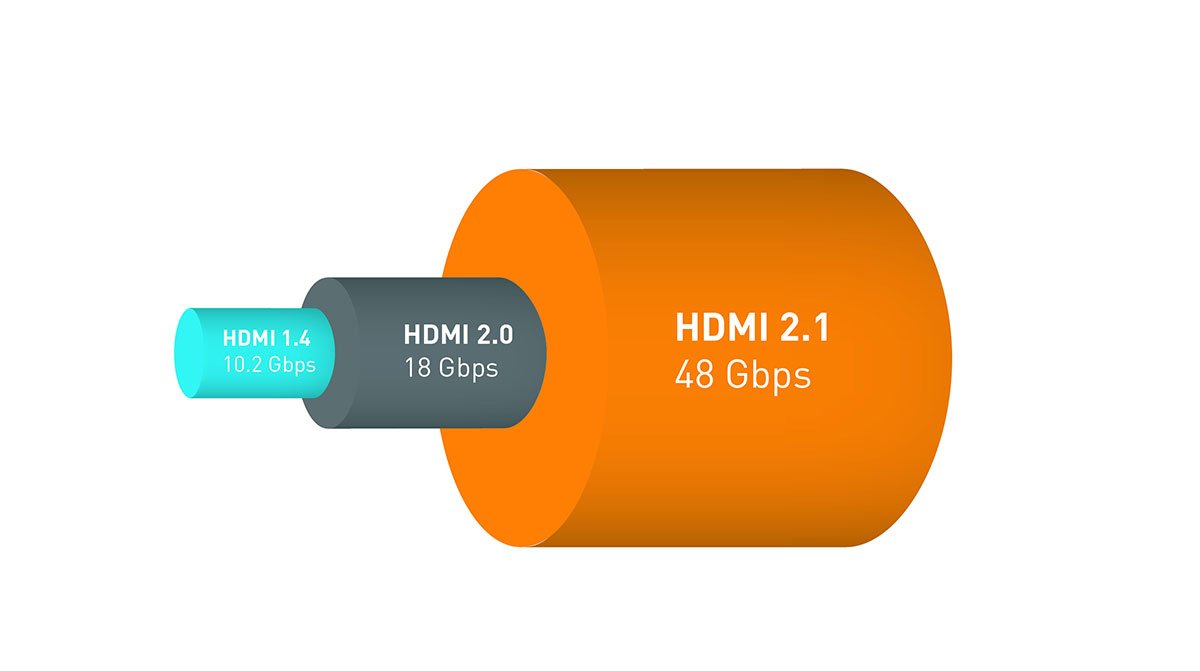
- HDMI 1.4 : Support up to 4K resolution (or 4,096 x 2,160) at 24Hz, 4K resolution (or 3,840 x 2,160) at 30Hz, 1080p resolution at 120Hz
- HDMI 2.0 : support up to 4K resolution at 60 Hz and HDR support in later versions (2.0a and 2.0b)
- HDMI 2.1 : Support up to 10K resolution at 120 Hz and enhanced with dynamic metadata for HDR video and audio content (eARC) that enables Dolby Atmos and DTS:X audio from display to receiver.
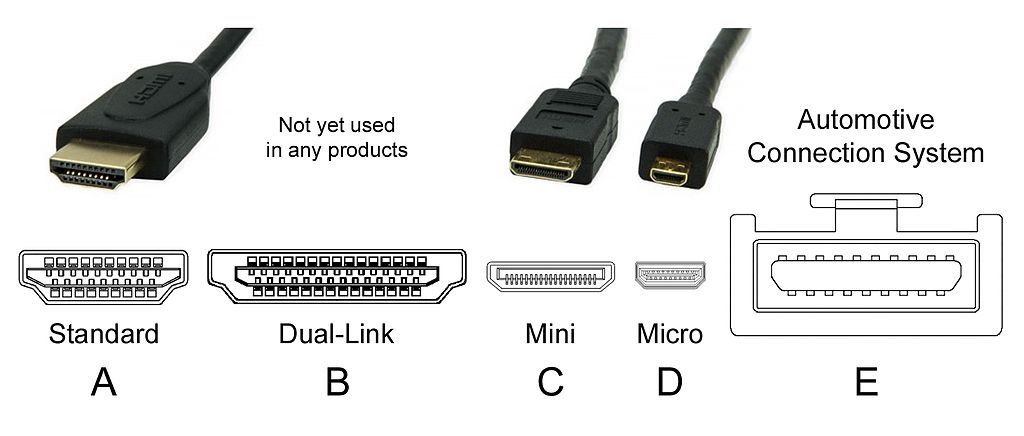
The HDMI cable provides an easy way to connect two devices together to transmit audio and video signals, and can transmit up to 8 channels of digital audio signals, including advanced, standard, and high-definition video signals. HDMI cable is sold in different lengths and up to 15 meters; However, it is not recommended to buy an HDMI cable longer than 7 meters, as the problem of signal loss or degradation may occur.
There are 5 types of HDMI connectors:
- Type A (or HDMI standard): HDMI standard connector types are commonly used in common devices such as laptops, gaming consoles, Blu-ray players, and televisions and video projectors. Type A uses a 19-pin configuration and is the largest HDMI interface.
- Type B (or Dual-Link): This HDMI connector is designed for high-resolution displays, but is not currently used in any mainstream consumer products.
- Type C (or Mini HDMI): Like Type A, Mini HDMI connectors use a 19-pin configuration and share the full functionality of standard HDMI connectors. However, Type C is smaller and slimmer than Type A and Type B, and is used in smaller, more portable devices such as tablets, DSLR cameras, and even some laptops.
- Type D (or Micro HDMI): Although Micro HDMI is smaller than Mini HDMI, Micro HDMI retains the 19-pin configuration and offers the same functionality as the other types. This type of interface is usually used for small cameras and phones.
- Type E (Car): Type E is a special connector for automotive HDMI cables, and its difference from other HDMI cables is that it uses a locking tab that keeps the cable in place when the car shakes.
The new HDMI 2.1a standard is the improved technology of the HDMI 2.1 standard, which adds the new and important feature of Source Device Tone Mapping or SBTM to the previous standard; Tone mapping is a technique used in image processing and computer graphics to map one set of colors to another set in order to approximate the appearance of high dynamic range images in a medium with a more limited dynamic range.
USB-C
USB-C (abbreviation for Universal Serial Bus) is a plug and play interface that connects computers to peripheral devices. The first version of this connector was released in January 1996 and today it is used in many devices such as digital cameras, keyboards, microphones, mice, printers, scanners. And… it is used.

USB-C is available in different shapes and sizes and the required cable length for them is up to 5 meters.
DVI
DVI (abbreviation for Digital Visual Interface) is a video display interface used to transmit digital visual interface to displays with a resolution higher than 2560 x 1600. Computer monitors and projectors are common devices that use a DVI connection. This cable is also used in some televisions, but overall HDMI is considered the most common type of connection for displays, as some DVI cables only carry audio signals.

DVI connectors are divided into three types based on the signals they support:
- DVI-D: Digital signal support
- DVI-A: Analog signal support
- DVI-I: Supports analog and digital signals
Suppose your computer’s graphics processing unit and monitor are capable of supporting both VGA and DVI connections. In that case, it’s best to use a DVI cable, as it offers VGA-quality or better.
DisplayPort
DisplayPort is a digital audio and video interface that connects to a projector, monitor, or television. This connector was created by VESA and offers two types of connections in different sizes called standard and mini, both of which transmit the same type of signals.

DisplayPort is more efficient than HDMI and can produce much faster refresh rates , especially at higher resolutions such as 1440P or 4K. In fact, the DisplayPort connector is the only connector for using 144Hz or higher displays with a monitor. Some of the different versions of the Display port connector are:
- DisplayPort 1.2: Support up to 4K at 60 Hz
- DisplayPort 1.3: Support up to 4K at 120 Hz or 8K at 30 Hz
- DisplayPort 1.4: Support for HDR content up to 8K at 60 Hz
- DisplayPort 2.0: support for HDR content up to 16K at 60Hz and non-HDR content up to 10K at 80Hz
Comparison of DisplayPort and HDMI
Both HDMI and DisplayPort are capable of sending 4K digital video to displays, and the bandwidth capacity of both HDMI and DisplayPort connectors has increased in recent years. DisplayPort has a shorter lifespan than HDMI; This connector is developed and controlled under the supervision of the VESA (Video Electronics Standards Association) and is completely free to use, but HDMI is developed under the license of Silicon Image and companies must pay to use it.
The HDMI connector has 19 pins, but the Displayport has 20 pins and is produced in two sizes, normal and mini; Most HDMI connectors are friction-locked into position and fit firmly into the socket, but DisplayPort connectors show no sign of a locking mechanism.
HDMI, whose version 2.1 was recently developed, has the ability to support a speed equivalent to 48 Gbps, while VESA recently introduced the new DisplayPort standard in version 2.0, which also supports a maximum speed of 80 Gbps; However, this version of DisplayPort is still not used in many devices, and HDMI 2.1 (many of which are optional for manufacturers) has yet to make its way into many real-world products.
Both connectors are capable of connecting and data communication with older displays, and these standards can be used to communicate with older displays using conversion adapters or special cables. Additionally, they both support previous generations and both can be used to connect to their oldest generation.
| HDMI 1.4 | HDMI 2.0 | HDMI 2.1 | DP 1.2 | DP 1.3 | DP 1.4 | DP 2.0 | |
|---|---|---|---|---|---|---|---|
| 1080p at 120 Hz | ✅ | ✅ | ✅ | ✅ | ✅ | ✅ | ✅ |
| 1440p at 30 Hz | ✅ | ✅ | ✅ | ✅ | ✅ | ✅ | ✅ |
| 1440p at 60 Hz | ✅ | ✅ | ✅ | ✅ | ✅ | ✅ | ✅ |
| 1440p at 120Hz | ❌ | ✅ | ✅ | ✅ | ✅ | ✅ | ✅ |
| 4k at 30 Hz | ✅ | ✅ | ✅ | ✅ | ✅ | ✅ | ✅ |
| 4k at 60 Hz | ❌ | ✅ | ✅ | ✅ | ✅ | ✅ | ✅ |
| 4k at 120 Hz | ❌ | ❌ | ✅ | ❌ | ✅ | ✅ | ✅ |
| 8k at 30Hz | ❌ | ❌ | ✅ | ❌ | ✅ | ✅ | ✅ |
| 8k at 60 Hz | ❌ | ❌ | ✅ | ❌ | ❌ | ✅ | ✅ |
| 8k at 120Hz | ❌ | ❌ | ✅ | ❌ | ❌ | ❌ | ✅ |
| HDR content | ❌ | ✅ | ✅ | ❌ | ❌ | ✅ | ✅ |
Common uses of displays
Different people’s use of the screen may present different choices for purchasing this technology. For example, gamers are always looking for a high refresh rate to have a smoother user experience while playing. Designers and professionals often use beautiful IPS displays with true-to-life colors that pop on the screen. In the following, we will have a closer look at the most common uses of displays and the best choice for purchase based on usage:
Daily and office use
Most monitors and laptops are designed for everyday use and standard office or academic work. These low-end monitors usually have limited ports and a lower overall resolution; Because most entry-level computers do not have the power to use higher resolutions and as a result do not need special ports. Today, almost all displays are equipped with capabilities beyond standard daily and office tasks.
Gaming
Depending on the power of your gaming computer, the monitor or display you choose can vary greatly. It may be possible to play mid-range games easily on low-end displays, but these displays are no longer suitable for playing games with more advanced graphics; Because these screens have the power to run modern games, but they do not use the specialized hardware required for games with HDR resolution or high frame rates.
When buying computer parts and hardware, be careful that the display and graphics unit should always match. Buying a 4K monitor without the hardware to go with it essentially turns that display into a 1080p capable monitor. The same is true for system graphics; You can buy the best monitor on the planet, but if your system graphics can only display 1080p resolution, you will never get satisfactory performance from that display.
professional design
Photographers and graphic designers need monitors that display colors as accurately as possible. When creating digital or print content, it’s important to make sure your content is displayed the way you intended it to be. Visual media producers often use IPS screens; Compared to high-end displays used for gaming, IPS displays offer a lower refresh rate and resolution; But sometimes they are sold at higher prices than those.
***
In this article, we tried to introduce all the available technologies of displays and their panels; According to what has been said, which one do you choose among the different types of displays? From your point of view, what will be the future of the technology of these image display gadgets? Among the tech giants, which company will act more innovatively in this way?











