Microsoft Has Released A New Preview Version Of Windows 11 To Insiders In The Dev Channel, Enabling A New Feature To Directly Enter Handwritten Notes Into Fields Across The Operating System.
, before, it was possible to convert handwritten texts to typed text to a large extent in a special software such as OneNote or a special handwritten text recognition box.
The new Windows Ink feature also includes improved text recognition through handwriting, and a scratch-out hand gesture helps users correct mistakes. Microsoft has enabled this feature for US English only, but other languages are coming.
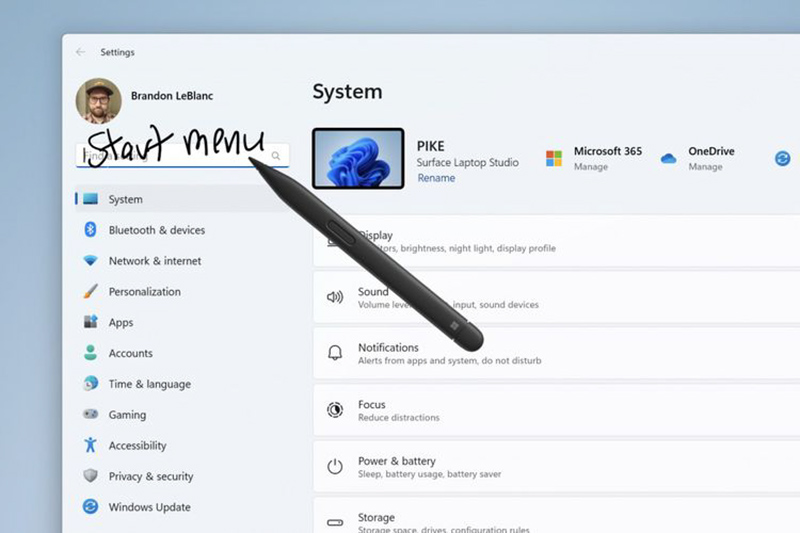
This week’s Tuesday patch, KB5027231, brings the feature to all Windows 11 users and includes tweaks like updated widgets screen layouts, Bluetooth LE, Smart Code 2FA detection in notifications, USB4 settings, and animated taskbar weather icons.
Microsoft is rolling out the enhanced Windows Ink feature to users in Preview Build 23481, but it won’t be available to everyone right away, even for members of the Dev channel. By going to Settings > Bluetooth and devices > Pen and Windows Ink, check its availability under the “Shell Handwriting” option.
Since this feature is in testing, there are a few known Windows Ink bugs in this release. Handwriting cannot be used to erase text in Microsoft Edge, and the address box may not work properly. Also, search boxes and comment fields in Microsoft 365 apps may have bugs.
Finally, although handwritten texts can be entered into fields, they cannot be converted to text in 365 applications such as Word documents and Excel spreadsheets.
This feature in tablet devices such as iPad already supports writing directly in text boxes and fields, and the main operating system is responsible for quickly converting it to text and entering it. Even affordable devices like the new Amazon Fire Max 11 allow users to write in fields.