Introducing 6 Free File Transfer Websites to Share Data Without Email or Software
Introducing 6 Free File Transfer Websites to Share Data Without Email or Software
Unlike many similar sites for sending files, these six sites do not require registration, are not filtered in Iran, or have low speed and no restrictions! Free and fast file transfer websites are a convenient way to share large files online.
You may ask why there are so many different file transfer programs? Think Dropbox, Google Drive, WeTransfer, or Jumpshare. The answer is that file sharing is one of the most common activities we do, and of course, everyone has different reasons for doing so. Some are looking for speed and encryption, others want secure space for their office documents, and some need to send large files. Do not worry; There is a solution to all these situations.
1- Wormhole (Web)
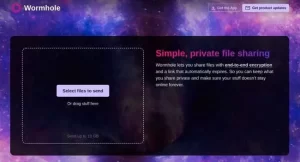
The wormhole is the fastest online file transfer program that lets you download files before they are fully uploaded. Try Wormhole if you want to upload large files as quickly as possible. Unlike cloud services like Dropbox, it also provides data security with end-to-end encryption. A wormhole can not open your data elsewhere and only stores files on its servers for 24 hours before deletion.
But the main focus is on speed. Just upload a file; you will receive a link immediately, even before uploading the whole file. Share this link. Recipients can use browser-based peer-to-peer (P2P) sharing protocols to begin downloading the file before it is fully uploaded. Compared to other apps where you have to wait for the file to be uploaded to be able to share the link, this app is much faster and saves time.
With Wormhole, you can upload files up to 5 GB in size, share links and close the tab. For files larger than 5 GB, you need to keep the tab open because Wormhole uses P2P file sharing to transfer data between you and the recipient.
2- Drop (Web)

Drop. Lol is a simple web application for sharing files online between devices on a WiFi network.
Drop. Lol can be a useful tool for sending data between your phone and your computer or when your teammates use a Wi-Fi hotspot.
Here’s how it works: The first user must open Drop. Lol, to automatically create a room, share the link with others to join that room. Mobile users can instead scan a QR code for a quick connection.
When members are in the room, each person is assigned a tile. Just add the files to your tile so others can download and review them. There is also a simple chat panel for sending messages. The app works based on peer-to-peer file sharing, so you should keep the tab open.
3- Drop all (Web)
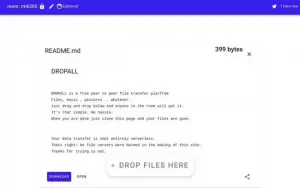
Using DropAll is one of the easiest ways to share files online with P2P technology without registration.
Drop all is one of the easiest P2P file-sharing applications in browsers. Recently, however, the need to create an account has become mandatory. All you need is a modern web browser. Since the program is based on P2P technology, there is no limit to the size of the file, nor is there a limit to the number of files you can transfer at one time.
First, create a room with an optional username and password. Then, share the link to this room with the recipients. The room itself shows all the files you have uploaded. You can choose to download the file or open it in the program if possible.
When the recipient decides to download a large file, the uploader must stay online and in the room to complete the transfer. Data transfer is completely server-free, and your activity remains secure and private.
4- SendBig (Web)
SendBig lets you transfer files up to 30 GB online for free.
With a few exceptions, most file transfer services limit file sizes to 2 or 5 GB. For larger files, you usually have to pay. So far, one of the best I’ve found is the PixelDrain with a 10GB limit. SendBig and its 30 GB file size limit keep most competitors out of the competition.
5-TransferKit (Web)

TransferKit strives to provide users with the benefits of decentralized storage networks without the need for blockstack accounts or special technical knowledge.
The file-sharing process built on the Filecoin network is as simple as any other file-transfer service. You need to upload your files (up to 32 GB in total), then share the link for download.
6- SendFileOnline (Web)
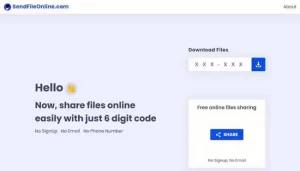
SendFileOnline (SFO) offers an attractive solution for added security when sharing files online. When you upload files to the site, it gives you a unique 6-digit code. Instead of a link, just share that code with your friends so that anyone who reads your message will not understand the issue.
Of course, this requires that you and your friends have already talked about file sharing via SFO. Additionally, you can set files to be deleted after 24 hours or a week.
Stop using email to transfer files.
Many programs allow you to transfer files, many of which are unregistered. So why still use email to send small files to each other? This will clutter your inbox and run out of Google Drive space.
Of course, sharing a file by email is a chronic habit, so it will be hard to quit. If you want to move from email to file sharing service, it is best to start by choosing a free file transfer program without registering. Then ask a colleague or friend with whom you share files to agree to use the app instead of email. It may seem a bit daunting, but it’s much easier if you and your friends make a conscious effort to drop the email.











