How to use the virus scan template in C Panel?
As you know, website security is one of the most important issues to pay attention to. Websites are often compromised and may be infected by malicious files or malware. Utilizing the file scanning feature is one of the best and most important features. Audiences can have it for their website. One of the most important advantages of C Panel is having this feature. Therefore, users can easily scan their site with antivirus. So if you are looking for the answer to the question (“How to use the virus-detection template in C Panel?”), stay with us until the end of this article.
The need to activate virus detection in C Panel
You can use this feature, which means virus detection in C Panel. Detect viruses, malware, trojans, and other similar threats. Then take steps to eliminate them. To use this feature, you must use strong and reliable antivirus resources. Therefore, this will reassure you about creating security threats. Antivirus is a virus-scanning interface used to scan files in the C-panel.
tip
This antivirus is a free and open-source program that can detect various available viruses. By using this virus, you will be able to easily detect viruses that are at the level of the admin panel. These antiviruses help you to increase the security of your website.

How to set up the ability to scan files in C Panel
The hosting company must install antiviruses. But before installing these antiviruses, they must provide some prerequisites. You can see these prerequisites below.
. Enable plugin scanners and antivirus in the plugin management interface in WHM
Activate the Exim Mail Server service on the server using the WHM service management interface
If your hosting company has complied with the above and also installed antivirus. In this case, you can easily use the file scan feature in C Panel. In the following, we will explain how to set up the virus detection feature in C Panel.
1. In the first step, you must enter your admin control panel by entering your username and password in the relevant field.
2. Then click on the Virus Scanner submenu in the Advanced menu.
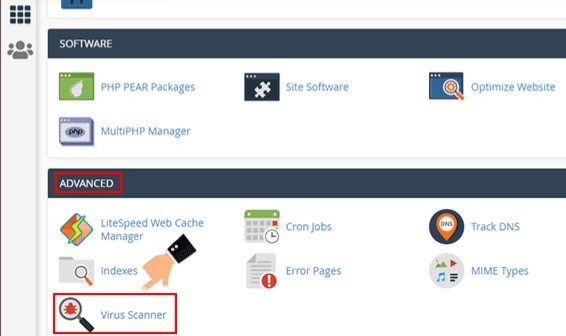
3. This possibility is available to you on the page that is shown to you. Specify the part you want to be scanned by antivirus. At this stage, the options available are as follows.
Scan Mail
By selecting this section, you specify that all folders in the email section of your account be scanned.
Scan Entire Home Directory
You must click on this option if you want the C-Panel directory to be fully scanned.
Scan Public Web Space
Open this section when you want all the folders you can access through the FTP service. Select Virus.
Scan Public FTP Space
In fact, by selecting this option, you will scan all the folders that the web can access with antivirus.
4. In this step, click on the ((Scan Now)) option after selecting your desired option.

5. You can see the following information and data on the page related to C Panel virus scanning.
File
This section shows the number of files that are scanned in the system. In addition, you can see all the scanned files in the second box of this section.
Data
This section shows the amount of information that has been scanned by the antivirus. The volume of all scanned information is also shown in the second box.
Scanner Progress
In this section, you can see the progress of the virus detection process in the C Panel.
Infected Files
This section shows the files that have a problem during the virus scanning process. The system scan process may take a few minutes to scan the system fully. After a complete system scan, you will return to the previous page.
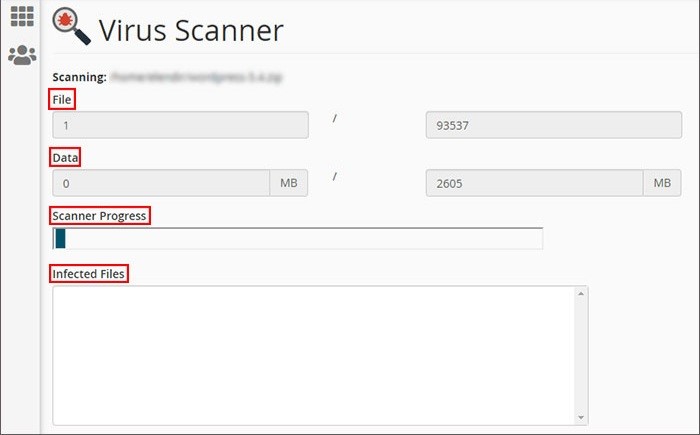
tip
If the system scan takes more than a day, the virus scan will stop automatically.
The final word
Maintaining the security of a website is one of the issues that should always be considered because if your site is compromised, all your efforts will be wasted. In the C panel, there is a feature called a virus scanner. You can use malware, infected files, trojans, and many other things that can damage your site. Identify and fix them. In this article from Saba Host, we tried our best to teach you about the importance of virus detection in our admin panel and, in addition, how to scan it with ClamAV antivirus. So that you can take steps towards the security of your site










