How To Use Ready-Made Video TikTok Templates?
Tiktok Has Ready-Made Video Templates That Can apply To Create Compelling Content Easily.
Various social networks try to attract more audience—Draynmyan, TikTok is a fresh and popular option that many people worldwide use.
According to Warez, the interesting thing about TikTok that makes it even more popular is that you can create a great video on this platform just by talking to the camera.
However, if you want to make your content a little more attractive with different effects; But you do not have the ability to work with professional video editing applications, you can start with pre-designed templates (templates) available in TickTock.
Templates make it easier to create new videos with different and attractive effects. To make a video with this method, باید you only need to put your photos and videos in a pre-prepared format; Of course, you can use music, effects, text, etc. to improve your video.
In the following, you will be taught how to use ready-made TickTock templates:
- To start making a new video, tap the plus sign at the bottom of the screen.
- Select Templates. You will see this option next to the Camera tab at the bottom of the page.
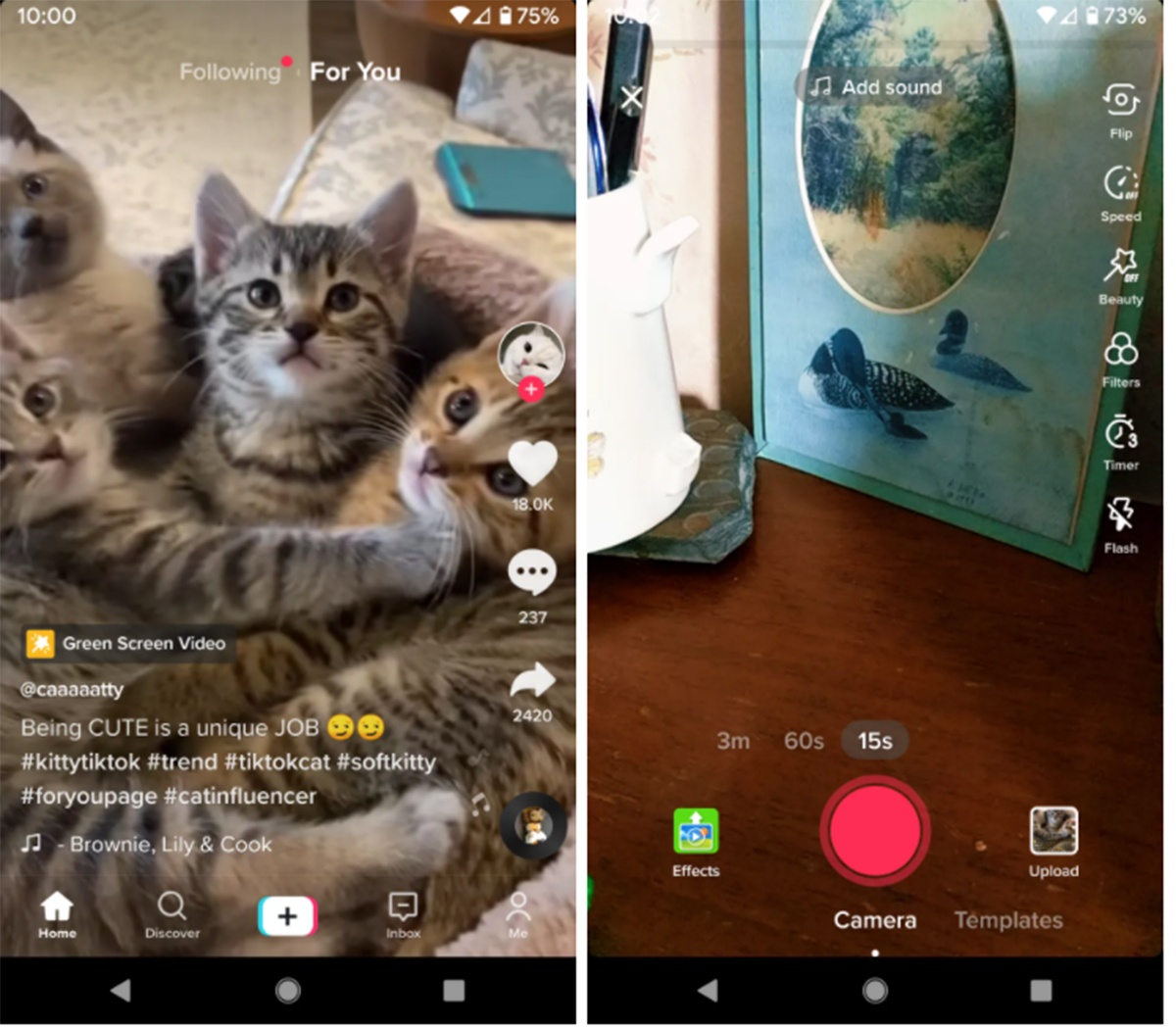
In this section, you can browse through the ready-made templates and find the option you want. The number of samples available varies. Each of them has a descriptive name, and below it, you will be told how many photos you can use. Some templates have a minimum and maximum number (for example, two to five photos), and others will only have a maximum number limit (for example, five photos). Select your favorite template and tap Select photos.
- Click on the option to enter the images section of your device. The number of images allowed for the template is also shown in this section. You will find the number at the bottom left of your page.
- As soon as TickTock finishes processing the photos, they are placed in the template.
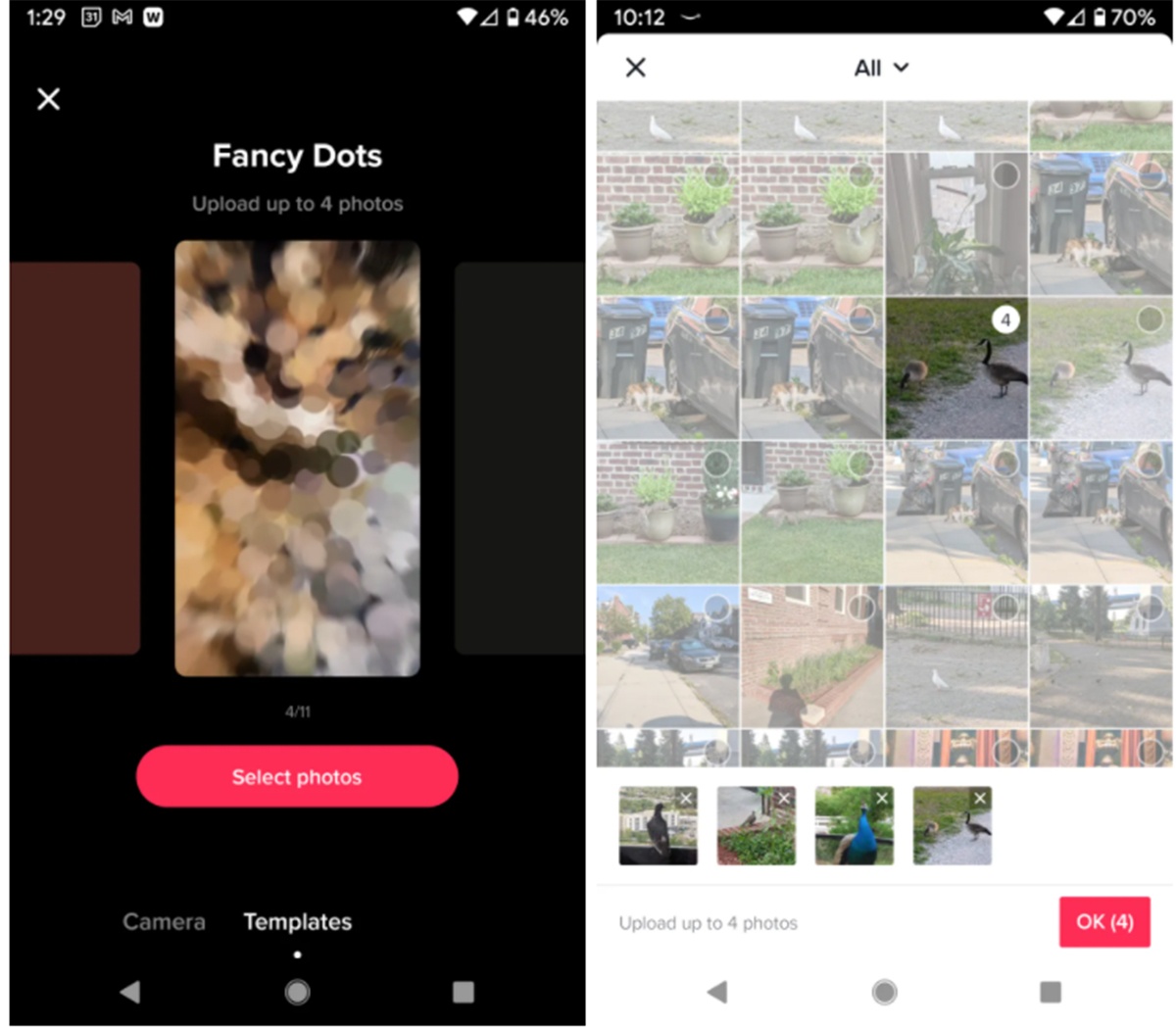
From now on, you can make additional changes to your final video. For example, you can add a sticker or your own sound or put a new effect on it. The rest of the steps for saving and sending videos are as usual.
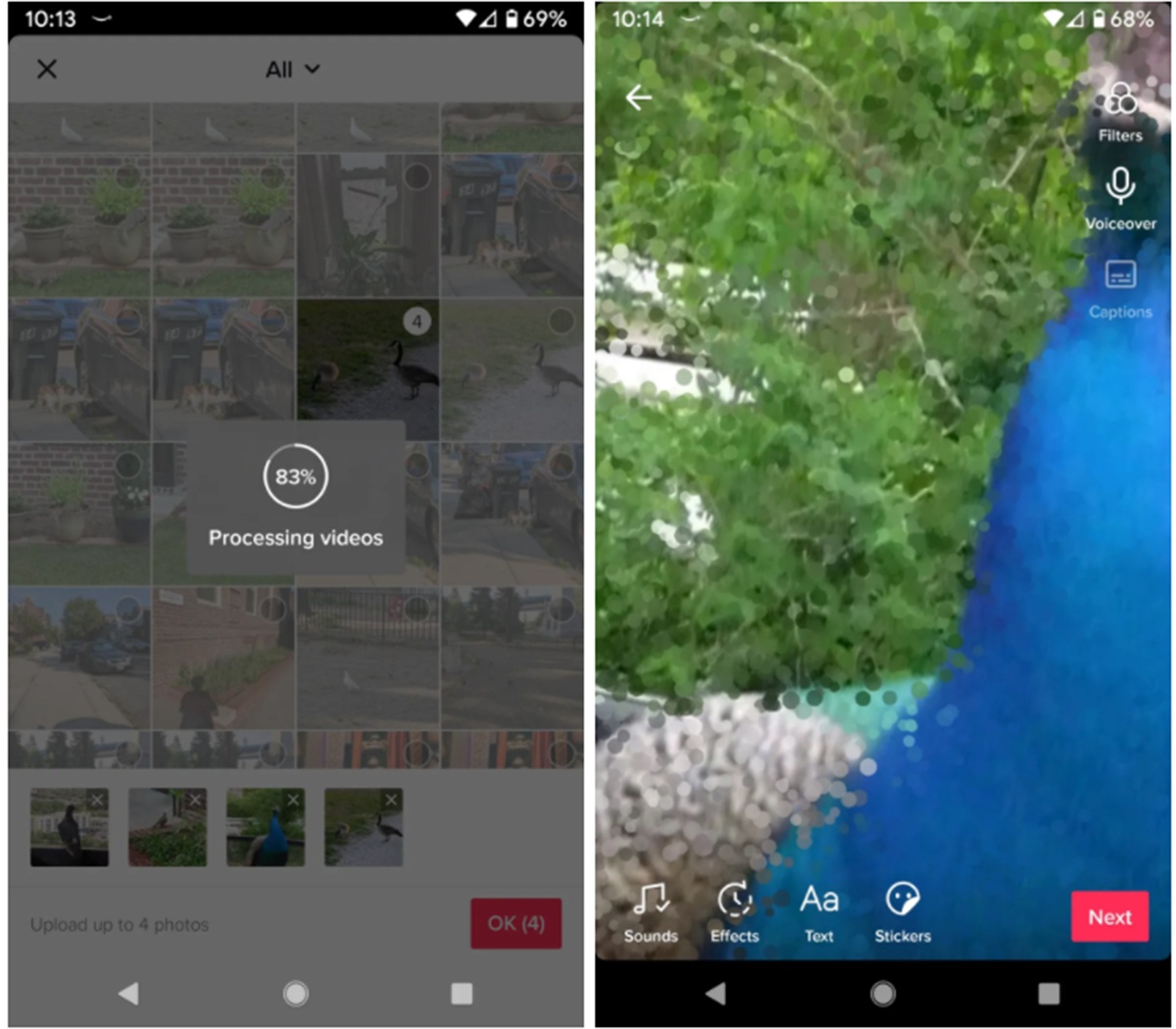
What should you do if you do not like the TickTock templates? Different companies and manufacturers offer several types of free templates and tools, such as Zoomerang and Canva.
Of course, some of them are not free, and if you do not pay, you have to bear the watermark on your videos. In general, several applications do this, but not all of them are free, and you have to pay to use their facilities.











