One Of The Revolutionary Parts Of The Latest Generation Of Sony Game Consoles Is The Device Controller, Which In Addition To The New Design, Has Also Received New And Attractive Capabilities.
Although buying a new PlayStation is very difficult, thanks to the scalpers, if you are one of the lucky ones to do so, you can upgrade your PlayStation 5 controller.
Follow the instructions below to do this.
How to update PlayStation 5 controller
- First, turn on your PS5 console.
- The text console indicates that an update is available for your device controller and gives you two options, Notify After 24 Hours and Update Now.
- Now connect the controller to the device using the USB cable. Note that it is not possible to update the controller wirelessly.
- Go to the Update Now option and select the option using the X button.
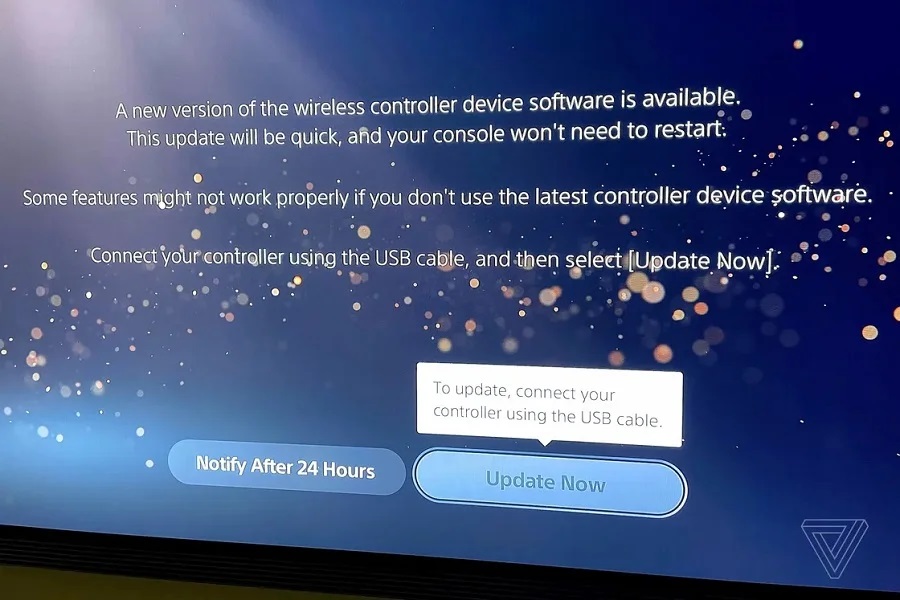
If you press the O key instead of the X key in the last step, the update process will cancel, and you will return to your PS5 account login page. But how do you get back to the controller update phase?
Basically, this is not possible. In fact, you can not easily enter the process of manually updating the PlayStation 5 controller.
Even turning the console on and off again is not responsive, and the controller update screen will not display again. According to the Notify After 24 Hours option, Sony will probably display the controller update page again after a full day. This is the easiest thing you can do. However, if you are not patient, you can somehow trick the console under the trick.
Manual update of PS5 controller
- Disconnect the console from the Internet by going to Settings> Network> Settings.
- Then go to Settings> System> Date and Time. Set the internal clock 24 hours forward, and set it.
Sony firmware updates for the DualSense controller may not be special or necessary, and many users do nothing about it. Still, overall the process is a bit complicated, and updating could be much easier than it really is.