How to solve WordPress email problems and buy wp mail smtp plugin
You must have encountered the problem of not sending emails on your WordPress site. There are several reasons why this problem occurs. One of these reasons can be the host on which your WordPress site is hosted. Buying high-quality such as hosting for a WordPress site, is a way to prevent this from happening. Now, if the problem is not related to the host, what is your suggestion to solve this problem? Various plugins have been designed and provided to users to solve the problem of sending emails in WordPress. Buy Wp mail smtp plugin is also designed for this purpose and helps you make settings related to the SMTP protocol. By making simple settings of this plugin, it is possible to send emails through the WordPress system. So far, more than 2 million websites use the wp mail smtp plugin to send emails on their WordPress site. The article that you are currently the Fa host knowledge base buy wp mail SMTP plugin and SMTP settings in WordPress.
The topics we learn in this article:
![]()
- Introduction of wp mail smtp plugin
- Features of the WP Mail SMTP plugin in the free version
- Features of WP Mail SMTP plugin pro version
- Benefits of WP Mail SMTP plugin
- Disadvantages of wp mail smtp plugin
- wp mail smtp plugin compatibility
- Types of WordPress email sending plugins
- Install smp plugin to send email
- wp mail smtp plugin settings
- Checking the correct sending of website emails
- Frequently asked questions about wp mail smtp plugin
- User comments about wp mail smtp plugin
- How to buy wp mail smtp plugin
wp mail smtp plugin has been translated into 27 different languages and is offered in two versions free and premium . This plugin (open source) is open source and can be upgraded to newer versions. Emails are sent using the API. This means that even if your web host blocks SMTP ports, emails will still be sent successfully. wp mail smtp provides the ability to customize your email by reconfiguring it to use the appropriate SMTP provider when sending email. In fact, the wp mail smtp plugin is considered a solution to solve email sending problems in WordPress. It is on this basis that this plugin has become very popular and has managed to register more than 2 million active installations and a score of 4.7 out of 5 in the WordPress repository. The WP Mail SMTP plugin includes various SMTP setup options, including:
- SMTP.com
- Pepipost SMTP
- Sendinblue SMTP
- Mailgun SMTP
- SendGrid SMTP
- Gmail SMTP
- Microsoft SMTP (Outlook.com & Office 365) Pro
- Amazon SES SMTP Pro
- All other SMTPs
Introduction of wp mail smtp plugin
As mentioned, after setting up your site, you may find that you are not receiving emails from your WordPress site. wp mail smtp is a very popular and widely used WordPress plugin that allows you to send emails from your WordPress site using an smtp server. This plugin ensures that your emails are sent correctly and using standard protocols. In fact, with the help of this plugin, you can control the outgoing emails from your site.
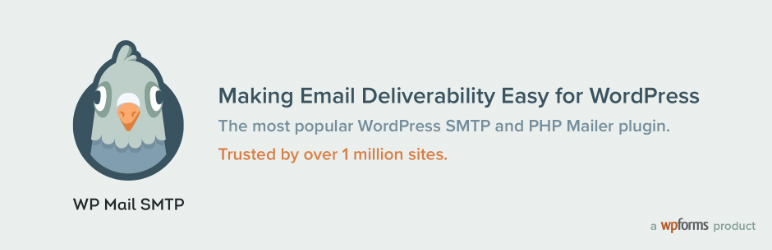
Features of WP Mail SMTP plugin free version
- Email Logging: Automatically track every email sent from your WordPress site.
- Management and control of email notifications: through notifications you can control which site emails have been sent.
- Mailgun: Ability to use a Mailgun account to ensure all WordPress emails are sent
- SendGrid: The ability to use a SendGrid account to securely send WordPress emails
- Other smtp providers: the ability to send emails through other smtp email sending services
Features of WP Mail SMTP plugin pro version
- Warranty
- high security
- Dedicated support
- WHITE GLOVE settings
- Complete reports of sending emails
- Support for other email services such as Office 365, Amazon SES, Outlook.com
- The addition of the WordPress email control section, such as changing the administrator’s email, comments, changing the user’s email or password, etc.
Benefits of WP Mail SMTP plugin
- Free installation
- Management of sent emails
- Google server support
- Microsoft server support
- Amazon server support
- Providing a complete report of sending emails
- enable/disable smtp service
Disadvantages of wp mail smtp plugin
- In order to use other email sending services such as Microsoft, Amazon, etc., you will need to purchase the premium version of the plugin.
wp mail smtp plugin compatibility
According to the statistics received from the users, this plugin has no interference with common WordPress plugins. The list of some plugins compatible with this plugin is given below.
- Full compatibility with WPML plugin to make the site multilingual.
- Report problems regarding BuddyPress and not sending emails (in most cases, the problem is fixed by adding a piece of code.)
Types of WordPress email sending plugins
- WP Mail Bank
- Easy WP SMTP
- Post SMTP Mailer
- SMTP Mailer WordPress
- WP Gmail SMTP
- WP SMTP
Install smp plugin to send email
The wp mail smtp plugin is the easiest way to send WordPress emails and ensure your emails reach your inbox. wp mail smtp contains features that make it the most powerful and user-friendly smtp plugin










