How to set default email address in cPanel host
In this educational video, we decided to teach you how to set the default email address in the cPanel host so that after that you can create a default email address in your host so that the emails sent to the wrong email address from your domain Also receive the message.
What is the default email address, and what is its use?
Imagine that you are the manager of a large website and you have provided your website email addresses to your users, and you send and receive many emails every day and all the people who decide to contact you inside or outside the country. Should send you an email, if a domain, sales@yoursite.ir info@yoursite.ir, far and support@yoursite.ir there is no problem. Happens if a foreign organization or person sends an email to ‘s admin@yoursite.ir email address that does not exist? Well, of course, you cannot receive this email, cPanel has a very useful feature that allows us to set the default email address for our website domain, so that if someone accidentally sends an email to the wrong email address from our domain. If that address does not exist, we will still be able to receive that email and not miss the important work calls of our website. Follow us to create a default email address in the cPanel host.
At first, we will enter our website’s cpanel through the tutorial on how to enter cPanel, now we scroll down a bit to reach the email section and from this section we click on the Default Address icon to enter this page. 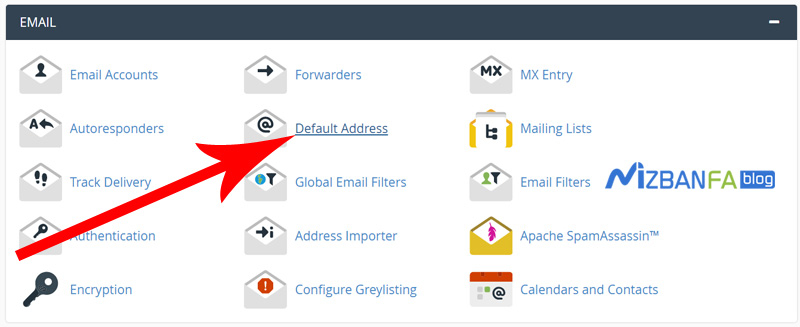 In this page, we are able to set the default email address of our website. If you have not yet created an email address on your website host, create an email address for your website through the tutorial on how to create an email address in cPanel . From the bottom of the Default Address Maintenance section, we can adjust the default email settings of our website through these fields, which we will teach you one by one how to use them:
In this page, we are able to set the default email address of our website. If you have not yet created an email address on your website host, create an email address for your website through the tutorial on how to create an email address in cPanel . From the bottom of the Default Address Maintenance section, we can adjust the default email settings of our website through these fields, which we will teach you one by one how to use them:
- Send all unrouted email for the following domain From this section, we must select the domain name for which we want to set the default email address, which if you have set the domain, subdomain and park domain in your website, this section is for You have a drop-down list, from here we choose the main domain name of our website, i.e. ir.
- Discard the email while your server processes it by SMTP time with an error message If we check this option, which is also selected by default, when an email is sent to one of the wrong addresses in our domain, CPanel will send an email to The sender sends an email and tells him that such an email address does not exist, and in the Failure Message field, we can customize the error message that CPanel sends to the email sender.
- Forward to Email Address If we select this option, the previous item will be de-selected and the emails that are sent to the wrong address from our domain will be sent to the email address that Forward to Email Address we enter in We select the option that is our main work and in this field, we start typing our Gmail address, which from now on CPanel will send it to this address when it receives an email that has not yet been created in our host. .
Now we click on the advanced options option so that the rest of the more professional settings will be displayed to us, and we will explain their use to you one by one:
- Forward to your system account If we select this option, from now on cPanel will receive emails sent to the wrong address from our domain and send them to the email address of the main user of the host administrators, web disk and ftp users. The hosts that we create are listed for us in this section because we don’t have a web disk or ftp account in this host, so only the main user of the host is placed here.
- Pipe to a Program This is a very professional option for web programmers if we check this part, CPanel will receive emails that are sent to a wrong address from our domain and send them to The script that we enter in this field refers to its path, the use of this option is that programmers enter special projects and create a PHP script and upload it to the host’s file manager, and then enter the path of that script in this field, then If CPanel receives a wrong email, it refers it to the script defined in this path, and scripts have different functions because they are programmed arbitrarily. receive and then run the program and send an email to the sender and tell him that this address does not exist, please contact the email address info@yoursite.ir or a specific number, very professional things can be done by this part. which requires programming knowledge.
- Discard (Not Recommended) If we select this part, which is not recommended by cPanel, the host will receive emails sent to wrong destinations from our domain and delete them automatically, and will not send any message to the email sender. does not
We note that we must have selected the Forward to Email Address option and entered our email address in this field, and at the end, click on the blue change button from below to finalize the default email setting in the cPanel. we do. 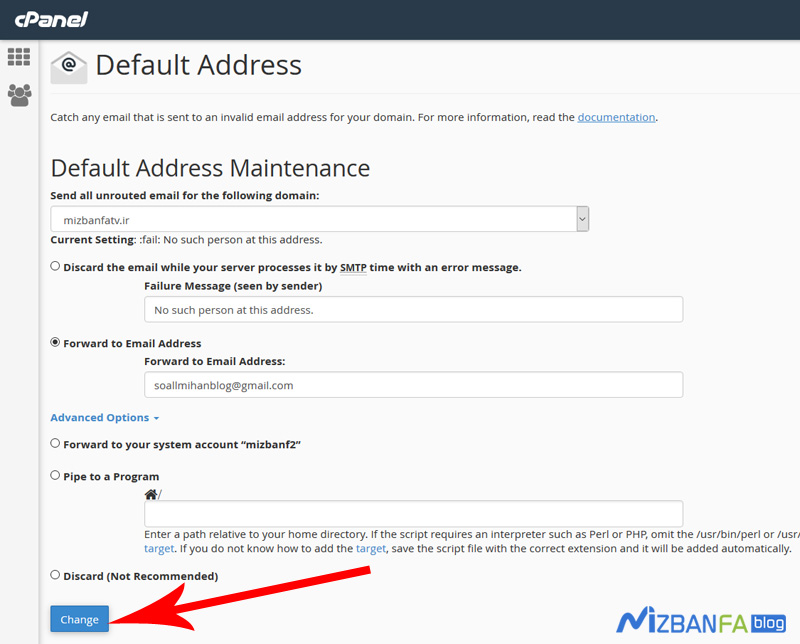 Until the message cPanel will forward all unrouted email for “mizbanfatv.ir” to ” soallmihanblog@gmail.com “. If you see this message, it means that from now on, cPanel will receive the emails that are sent to wrong paths from our domain and send them to this address.
Until the message cPanel will forward all unrouted email for “mizbanfatv.ir” to ” soallmihanblog@gmail.com “. If you see this message, it means that from now on, cPanel will receive the emails that are sent to wrong paths from our domain and send them to this address. 
In the next educational video, how to create an e-mail list inside the cPanel host , so stay with us and to see more tutorials about cPanel, control panels, hosting please visit the website www. Visit mizbanfa.net or follow us on Twitter and use all our training for free










