In this article, we will teach you how to restore a disabled Instagram account or the same as deactivating an Instagram account.
Disabling or disabling the Instagram page is one of the scary nightmares for Instagram users. Consider a situation where you wake up in the morning and happily go to Instagram to check out your page, which has nearly a million followers, but you get the sad message ” your account has been disabled for violating our terms .
” In this case, you can not log in to your account and you will not have any access to it.
Why did Instagram deactivate my account?
In general, the closure of the page on Instagram gave three main reasons :
- Violation of Instagram rules
- The mistake that can easily get your claim denied is to fail
- Use of VPNs
What does it mean to break Instagram rules?
The Instagram social network has set its own rules and conditions for users that everyone must abide by. Just at the time of registration in this social network, Instagram asks you to read the terms and conditions of activity in it and then log in to your account. From this link, you can access the Instagram rules and regulations page.
To summarize , use followers or likes, send posts including copyright, sexual content, racist and hate speech, harass yourself or others, threaten, release violent videos, buy or sell prohibited items (alcohol, Tobacco, weapons, animals, etc.) and the like are prohibited.
Among all these cases, non-compliance with copyright law is considered as one of the most important factors in closing the Iranian curves.
What is the Instagram copyright law?
Instagram copyright law includes the publication of any content that we do not have the right to publish or own , that is, for any foreign or even Iranian music , a piece of film, series, tactics, video games or any work produced must be allowed to be published. Otherwise, we have violated copyright law and our account may be closed.
Because of copyright law in Iran is not respected, we also used to have the clips, content and Psthayman of Music, part of a movie or other items that the cases against copyright laws to use Instagram.
Why aren’t some screws closed despite not following the rules?
You may have noticed that some users do not follow the rules of Instagram, but they have been operating without any problems for a long time. There are several reasons for this, the most important being that Instagram uses bots and artificial intelligence to close pages and monitor published posts, it is very difficult to check the content in this way and there is always a percentage of error .
That’s why sometimes a page with Instagram infringement, does not close and despite a compliance closed. In some cases, when AI does not notice a violation of the rules of a page, reports provided by users will cause the page to close.
How to circumvent copyright law?
One of the best ways to prevent the screw from closing due to copyright laws is to state the name of the manufacturer and owner of the work in the post caption . That is, if you publish a piece of music by a singer, write in the caption of the post that the music belongs to that singer, and preferably mention the address of the singer . Many pundits also use this method to respect the owner of the work and persuade Instagram not to close their page.
Of course, this method is not reliable at all, there have been many cases where a page has been closed in this way after a long period of activity and all the efforts of its owners have been wasted. If you intend to lift a screw in the right and legal way, it is better not to take the risk of using this method.
Why is my page deactivated if all the rules are followed?
But sometimes, even though you have not done anything against the rules, Instagram deactivates your account . This could be due to Instagram’s mistake .
For example, if you publish a lot of submitted images in a short period of time and their content is such that Instagram confuses them with spam , there is a possibility that your account will be deactivated. Or follow a large number of users in a short period of time, in which case this will be reported suspiciously by Instagram .
The artificial intelligence or bots may post Instagram a mistake contain infringing rules detect and disable that page. However, sometimes mistakes happen.
Does using a VPN affect the closure of your Instagram account?
Another thing that causes Instagram account to be closed is the use of multiple vpns and connection to different accounts from different servers . Many users claim that despite compliance with all laws, Instagram accounts package has been. Apart from the possibility of closing the page due to artificial intelligence errors, the use of vpn is another important reason for closing the account.
When users connect to their account for a short time using multiple VPNs and several different servers, Instagram detects them as a robot and closes their page.
To prevent this from happening , close your filter breaker when logging in to Instagram , or use a quality vpn and a server to connect to Instagram, so that it does not confuse Instagram by connecting to multiple servers.
How to recover an inactive Instagram account due to using a VPN (suggested)
So far, we have come to the conclusion that the closure of the Instagram account has three main reasons : 1- Non-observance of Instagram rules 2- Wrong bots and artificial intelligence of this social network 3- Use of VPNs
If you have not broken the rules of Instagram and you think that your page has been closed due to repeated use of the filter breaker, you should try the following method to restore your disabled Instagram account :
First of all, we must say that this method has been obtained experimentally and may not be effective for everyone, but in any case, testing it is harmless and free.
In this method, you must use a secondary smartphone or tablet to log in to your account.
Of course, this secondary device must meet these three conditions to log in to your account:
- Never connect to your Instagram account with it .
- Never connect to the Internet that you used to sign in to your account on your phone or computer.
- its vpn is off.
Usually your friends ‘phones have these three conditions, you can use your friends’ mobile phone or tablet.
In this method, using a mobile phone or tablet, you must log in to your account (login), in the mobile or email number registration section , write the same number or email that you entered when creating the account and wait for the verification code to number or Send your email. After entering the code, you will be connected to your account without any problems.
This will make your account available, now log out of this secondary device (Logout) and log in to your account with your phone or tablet, without using a filter breaker. Be careful not to turn on the filter breaker again when logging in to Instagram, or use at least one VPN and a specific server to log in to Instagram.
But if your account is closed due to violations or wrong, you should use the following three methods:
The first method is to return the blocked account on Instagram due to violation of the rules
Before we explain the steps, it is good to know that doing these steps does not mean the return of your Instagram page 100% and it is possible that it will be permanently inactive.
On the other hand, repeating the steps mentioned below during a period can increase the probability of page return. As we said, artificial intelligence and Instagram bots deactivate the account, so when you request to open your account, you are actually announcing that your page will be re-viewed, in this case, if you have violated the rules in your posts, the possibility of returning the page is almost It becomes zero.
But if the bots or Instagram AI mistakenly closed your page, there is a possibility of returning the page. The return period of the account for some takes 3 days and for some up to 20 days.
However, to test your chances of getting your inactive account back, follow the steps below carefully.
- When you log in to the Instagram app and you get the message ” Your account has been disabled for violating our terms “, select Learn more instead of clicking Ok.
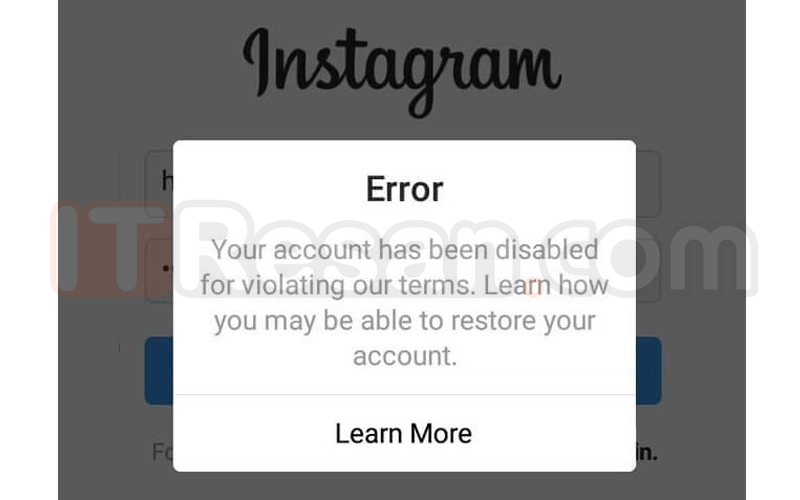
- In the new page that opens, select the let us know option.
- In the next step, in the… If you believe your account was disabled by mistake section, there are two options, Yes and No. If your account is for business, select Yes and if it is personal, select No.
- In the following steps to restore your Instagram account, you must enter the required information in order. In the first box, select your real name, in the second box, your username, in the third box, your email, and in the country of choice section, select United States.
- At this point, if you are asked to upload a file, ignore it.
- You should receive an email from Instagram in a few hours. In this email you will be asked to write on a piece of paper in handwriting a code mentioned in the email along with your username and name and take a photo if you hold it. This photo should show your face. Send the photo immediately after replying.
- You will then be asked in an email if your account is in business, sending the documents related to your work to a file.
- Follow these steps twice a day and wait for the message to reactivate your account via email.
The second method is to return the inactive Instagram account due to violation of the rules
The second method is actually a summary of the first method. Instagram has recently created a page where any user of this social network who for any reason encounters the message ” your account has been disabled for violating our terms ” can use this page to solve problems. Track your account.
This page is used to restore the disabled account on Instagram and you must fill in your account information in it.
The information on this page is almost the same as in the first method.
- By entering this link, you will enter the dedicated page of this social network to help people whose Instagram account has been deactivated.
- On this page, you must fill in the page details as in the first method. But the difference between this page and the previous method is that you do not need to send your photo here.
- By filling this page, your request will be registered and Instagram will send you an email soon.
- The content of your Instagram email may vary depending on the conditions of your Instagram page. But in any case, the email that is sent to most people contains a code, as in step five of the previous method, you have to write that code, your name and account username on a piece of paper and take a picture of yourself.
- Next, you have to replay this photo for that email and wait for a reply. If the first method does not work, this method will most likely fix your account problem.
The third method is to return the disabled account on Instagram due to violation of the rules
The third method of restoring the disabled Instagram account is very similar to the first method, but in this method you have to fill in another page to reach your goal. For some reason, Instagram has two pages to restore deactivated accounts. This page has content similar to the one we announced in the second method, only a few of which are different.
- You must enter your name in the first box on this page.
- Enter your Instagram account in the second username box.
- In the third box, enter the email related to your account and in the fourth box, enter the mobile phone connected to your Instagram account. (If you did not enter your mobile number when registering, leave the fourth box blank)
- In the final box, you should explain that your Instagram account has been deactivated, you are looking to restore your Instagram account and you need help.
- After this, you will have to wait again for an email from Facebook to send you a code, and you will take a photo of yourself with a piece of paper containing that code, your name and username and send an email in response.
It may be helpful to know the following:
- You can connect to Facebook from this link and tell your problem. Communicating through Facebook can be more effective than communicating through Instagram itself.
- If you do not receive a response from Instagram, send an email to support@instagram.com several times and state your problem stating that your account has been closed for no reason.
- If you could not get your account back in 2 to 3 weeks with these processes, think of a new account!
What is your opinion about this article? If you have reactivated your inactive Instagram account, share your experience with us through the comments section.