How to Reinstall WhatsApp Without Data Loss
How to Reinstall WhatsApp Without Data Loss
If I uninstall WhatsApp, will its messages be deleted Without Data Loss? This is a question that users of this program usually ask themselves. The answer to this question is different based on the type of operating system of each phone. By reading this article, you will find the answer to this question.
What is meant by uninstalling WhatsApp?
To know the answer to this question, you must first know the difference between “deleting” and “uninstalling” WhatsApp.
Uninstalling WhatsApp does not affect your account in any way. Even though WhatsApp has been deleted from the phone, your account is still active, which means that other users can send you messages, but you won’t be able to access those messages until you log in from another phone.
Delete WhatsApp account
By deleting the WhatsApp account, all the details related to it will be lost, and you will no longer have access to them. Even if you install WhatsApp once again, you will not be able to log in to that account, and will have to create a new account.
How to reinstall WhatsApp without deleting data on iPhone
Despite the superiority of the iPhone over Android, this operating system also has problems. For example, if you uninstall WhatsApp, you will lose your data because no information is stored on iPhone servers.
If you want to access your previous data after reinstalling WhatsApp, you must continuously back them up on your iCloud.
Before uninstalling WhatsApp:
1- Before reinstalling WhatsApp, check whether the data has been backed up. You should check this before uninstalling. If there is no backup, you can create it from the following path:
Settings > Chat > Chat Backup
Your data will be backed up, and you can safely uninstall WhatsApp.
2- Reinstall WhatsApp and restore the backup from iCloud.
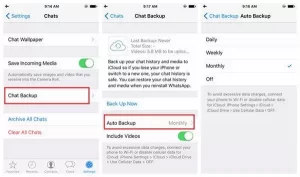
To reinstall WhatsApp without losing its data, download the app from the App Store and enter it, then follow the steps below:
1- After installing the program, complete the verification process of mobile number and iCloud ID.
2- To restore previous messages, select Restore from the iCloud option.
How to reinstall WhatsApp without deleting data on Android
If you haven’t backed up your data before uninstalling WhatsApp, all of it will be lost. Therefore, we recommend that you back up your data if the program’s automatic backup settings are not enabled.
To backup data and restore them, you must:
1- Open WhatsApp and enter the following path:
Settings > Chat Backup > Backup Now
If the phone is connected to the Internet, a backup copy of your data will be taken. Please wait for the backup to finish, then uninstall WhatsApp and download and install it from the Play Store.
2- Now verify your mobile number to perform the recovery operation.
3- Selecting the Restore option will restore your backup data.
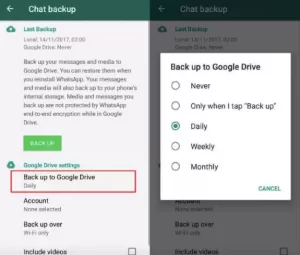
How to use Mobitrix Whatsapp Transfer software to save WhatsApp data (an effective method without uninstallation)
With the help of Mobitrix software, you can recover important WhatsApp information easily and quickly without the need to uninstall this program.
Other features of Mobitrix Whatsapp Transfer include:
- Using this software, you can move the information of a WhatsApp account between different phones, for example, from an iPhone to an Android phone or between two iPhones or two Android phones.
- You can move data without uninstalling WhatsApp.
- During the transfer process, your information will be completely protected.
- Working with this software is simple and has a user-friendly interface.
Steps to use Mobitrix software:
1- Download the Mobitrix program (download link) and install it on your computer.
2- After running the software, connect your device to the computer, select the WhatsApp Transfer option, and then click on Backup WhatsApp Messages.
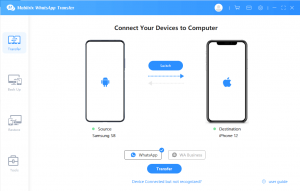
3- By pressing the Start button, transferring messages to the computer starts.
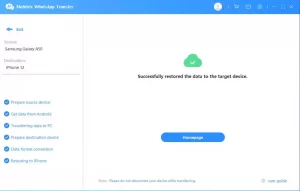
What happens after deleting WhatsApp is as follows: There will be no change in the messages of your account. You can’t view these messages. Of course, after reinstalling the program, you can restore the previous information using the backup version (this process can be implemented through the cloud and other backup methods) and continue working with WhatsApp once again.
The difference between deleting a WhatsApp account and uninstalling this program
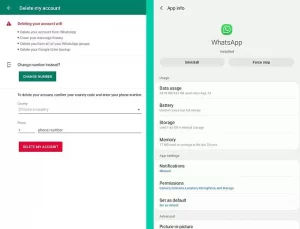
First, you need to know the difference between uninstalling and deleting WhatsApp. When you delete a WhatsApp account, you are reviving the memory of Thanos and Snap (with just one click) and completely deleting your account.
This way, your WhatsApp account will no longer be visible to your other audience. Your account will be removed from all groups, and all messages and their history will be lost. In a word, you will completely disappear from WhatsApp! Of course, audio and video files stored in the phone are still accessible, but these files are the only remnants of your WhatsApp.
On the other hand, by uninstalling WhatsApp, you are only deleting the app from your phone, and your account will still be active.
Therefore, you will remain in the chat groups, you can restore the previous messages through the backup version, and your account will be visible to other WhatsApp audiences. Also, if you have received any messages during this time, you can see them after reinstalling them.
What happens to previous messages and chat history?
By uninstalling WhatsApp, messages and their history are not lost. One of the most prominent features of WhatsApp is the possibility of backing up information; with the help of this advantage, you can transfer your WhatsApp data from one phone to another. After uninstalling WhatsApp, all your messages and conversation history will be saved in these backups.
Despite the automatic data backup feature in WhatsApp, we recommend you make a backup copy manually before uninstalling the application. With this, you will be relieved about the correctness of the data in the backup version.
iPhones store the backup version in iCloud, which makes it easier to transfer data to another phone. The WhatsApp Android application takes a backup copy of the available data daily at 2 a.m., and these files are available in your Google Drive.
When you are ready to uninstall WhatsApp, you can restore your previous data with the help of these backup versions. For this, select the restore option after verifying your mobile number. After doing this, you will see that all your previous messages will return. Of course, if you forget to back up your data, the conversation history will also be lost by uninstalling the program.
What happens to new messages and calls?
After you uninstall WhatsApp, your messages and calls are lost in the digital world, and you will never see them again!
I was joking! All these messages await you to install the program and welcome you as soon as you enter. If you uninstall WhatsApp because your account is still active, you can see all the messages sent during this period after reinstalling the program. Of course, if you delete your account, you will not have access to these new messages and calls under any circumstances.
What happens to video audio files?
WhatsApp is a great software for sharing videos, photos, gifs, voice messages, and other files. Fortunately, when you uninstall WhatsApp, the video audio files you previously downloaded in this application will not be lost.
The phone’s file management program can access audio and video files. And you can view pictures and videos in the Gallery/Camera folder, play audio files in a music player and reopen other documents through a CD reader program.
What happens to WhatsApp groups?
One of the best features of WhatsApp is the possibility of group conversations. You can use these groups for various purposes, from education to sending photos or chatting.
After uninstalling WhatsApp, you will remain in its groups. Also, if you are the group’s admin, your position will still be preserved by uninstalling WhatsApp.
You can reinstall the app whenever you want and resume your previous activity. Even if this activity is posting cute pictures of cats, it is considered an important task, But if you delete your account, you will be removed from all the WhatsApp groups you are a member of.
What happens to your profile picture?
After uninstalling WhatsApp, your profile picture is still visible to other users. Because your account is still active and you just uninstalled the app, all previous settings in this app will remain in effect. Therefore, your profile picture or status will not be deleted and will still be visible.
What is the last seen status?

The Last Seen feature of WhatsApp allows users to know when they were last seen in this application. Of course, you can disable it in the program settings. By disabling this feature, both you and your audience will not be able to know each other’s last presence on WhatsApp.
But if this feature is enabled, if you uninstall WhatsApp, your audience will still be able to see the time of your last visit.
What happens to WhatsApp settings and blocked numbers?
After uninstalling WhatsApp, program settings and blocked numbers will remain the same until it is reinstalled. So we add one more feature to the positive features of WhatsApp: no matter how many times you uninstall and reinstall this program, all your account features will remain the same.
The only exception to this benefit is when you decide to delete your account. In this case, all your settings will be lost, and you will have to create your account from scratch.
Does your account look different for your audience?
As you must have noticed by now, uninstalling WhatsApp does not change the visibility of your account by the contact list. This also applies to the way they see your account. By uninstalling WhatsApp, your audience will still see your account in the same form as before and with the same profile and number associated with it.
These settings will only change if you delete your account. In this case, your account will no longer be seen as it was before.
What is the meaning of ticks in WhatsApp?
There are three different types of ticks in WhatsApp that almost all users are familiar with.
- A gray tick – means your message has been sent but not yet received.
- Two gray ticks – mean your message has been sent and received.
- Two blue ticks – means that the recipient has read the sent message.
Of course, don’t trust these two blue ticks too much because you can disable this feature in WhatsApp. Even if you read a message, a blue tick will not be added next to it. When you disable this feature, you will not be able to determine whether the recipient has read the sent message.
How to find out if someone has uninstalled their WhatsApp?
There is no way to find out if someone has uninstalled WhatsApp from their phone unless we go into their privacy! The only trick you can use is to check a gray check mark for sending messages. Although, despite these conditions, it cannot be said definitively that WhatsApp has been uninstalled. Maybe the Internet of that person’s phone is disconnected.
Conclusion
As mentioned in this article, if you uninstall WhatsApp from your phone, none of it will be lost, even if you haven’t backed up your data. If you want to restore your previous important WhatsApp messages after reinstalling this app, we recommend you make a backup copy of your data before doing anything. Mobitrix software is the best application for data backup, with features such as simplicity, speed of action, and security.











