How to redirect an address to another address in Host C Panel
Imagine that you are an active webmaster, and many people visit your site daily and use your website content. Now you have decided to change your website’s domain address and transfer all your site’s content to another domain or Imagine for a second you were transposed into the karmic-driven world of Earl. , Enter it and use it for a while, and when you change the address of that page, users will get a 404 error when they try to enter that page. And more importantly, Google and other search engines will visit visitors daily. They refer to the old URL of the pages of your site. You should be able to understand somehow the search engines and visitors that the new URL of the page they are looking for has changed and told them the new URL. You can use the redirect feature in Host C Panel. Set up a series of automatic referrers as soon as the user or Jess engines Taju enters the old URL of that page from your site. It will be automatically redirected to the new URL of that page. Redirecting or redirecting the old URLs of the site to their new URL will cause you not to lose a large part of your website traffic.
A really important point before you start working is that you can only redirect your website’s main domain, your website domain park, or your domain names to another address with the redirect feature inside your website. Because many people think that it is possible to redirect a domain address that they have not yet linked to their web host, but they own, to another domain, then before redirecting the domain, you should make sure that the DNS of that domain is completely It is set on your host. That domain is either the main domain of your site, or it has a domain or park domain on your host, so stay tuned for the rest of this practical tutorial.
Tutorial for redirecting domains and site URLs to Cpanel
To redirect the URLs, first, we enter the C-panel host of our website by learning how to enter C-Panel, then we click on the redirects icon from the domains section. 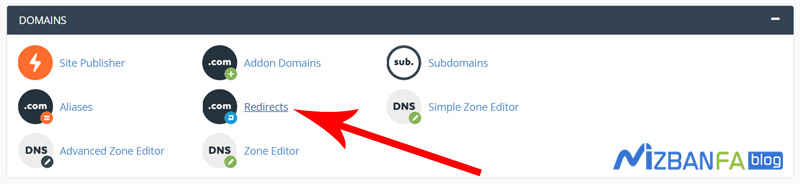 To enter this page, inside this page, from the Add Redirect section, we can use new redirects for our website URLs.
To enter this page, inside this page, from the Add Redirect section, we can use new redirects for our website URLs.
The first part that we have to set is the Type option, which currently offers us two types of redirects, and now we will explain the Use of both of them to you:
- Redirect 301, that if we select this option and use this option to redirect or redirect one of our website addresses to another address, this type of redirect instructs Google and other search engines to rate and credit that page in the engine. Over time, search engines will redirect you completely to the new address we have, forever, and somehow let the search engines know that the page’s address has changed forever.
- Redirect 302, which if we select this option and with this option redirect or redirect one of our site pages to another address, this type of redirect tells Google and other search engines that this is a short-term redirect to the engines. Search dictates that the points earned by that page inside search engines not be transferred to its new address and only act as a temporary redirect.
Learn to navigate from one URL to another
We select the 301 redirects, and now in this section, we can also choose the domain name of our host that we want to redirect one of its addresses to another. We were here, mizbanfatv. Ir means the name of the main domain connected to our website host Select, and in this field, after / we must enter the desired address from the domain mizbanfatv. Ir that we want to redirect to another address. Then to do this, we open a tab inside the browser and type the address of our site, Mizbanfatv. Ir and enter and wait 5 seconds for the site to load completely. As you can see, it is a Joomla site. From here, we click on the login to enter this page. Now, For example, we want to redirect this address from our site to another address. After the dimension/domain address, we copy exactly all these values, return to the redirect page inside the C-panel host, and enter the address we copied here. Do.
Now, from the Redirects to section in this field, we have to enter the new address of this page that we want the user to be redirected to. Enter another to redirect this route from our site to another domain, so we type https://mizbanfa.net/ and be sure to put a slash (/) at the end of this address and the HTTP and protocol. Enter the site https as well.
Now from the www. Redirection, There are three options that we will explain to you in order:
- option Only redirect with www. This means that if someone enters our site URL into the browser with www, it will be redirected to the new URL we have a navigator for.
- Option with or without www. This means that if one addresses that page from the Maru site, whether with or without www. Entered to be redirected to the new address we are setting.
- Option www. This means that if someone enters the address of that page from our site, we will not be redirected to their new address, which we will redirect to.
And we also choose the second option according to the picture, so that everyone with www. And what without www. Wants to enter that page from our website and be redirected to its new address.
What does Wild Card Redirect mean for hosts?
Of course, this option is most useful when you want to redirect the root or main branch of your website domain to all other domains. For example, this option is useful when you want to address mizbanfatv. Ir, which is the main branch of the domain, Redirects to its new address, not, for example, the page mizbanfatv. Ir/login to the address of another page, the Use of this option is that if you want to redirect the domain mizbanfatv. Ir to the address Mizbanfa.net for example, and check this option. From then on, if someone enters the address mizbanfatv. Ir/about-us in the browser will be automatically redirected to the address Mizbanfa.net/about-us. If you have decided to change your website’s domain address, this option helps you avoid having to redirect your site’s URLs one by one to the new URL. Only enable this option when your current site paths are on your new domain.
Well, we return to the redirects page inside the C-panel host because we want to direct an address, we do not check the Wild Card Redirect option, and now we click on the blue Add button here to finalize the redirect. 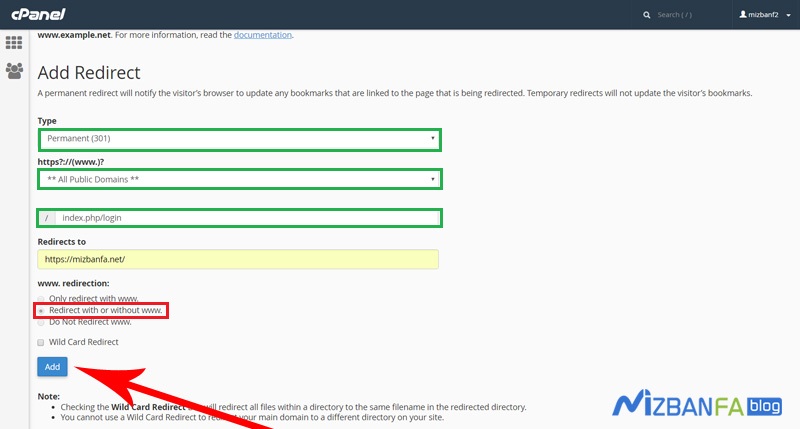 To see this green message and just seeing this message means that the redirect operation is done well.
To see this green message and just seeing this message means that the redirect operation is done well. 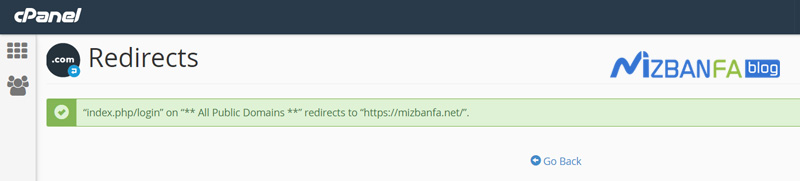 And now, inside the browser, we go to the tab whose address we redirected to see if the address redirect works well or not, so we enter inside the same address and wait for 5 seconds, yes. As you can see, it automatically redirects to the new address of that page, We became.
And now, inside the browser, we go to the tab whose address we redirected to see if the address redirect works well or not, so we enter inside the same address and wait for 5 seconds, yes. As you can see, it automatically redirects to the new address of that page, We became.
Change redirects in C-panel hosting.
We go back to the C-panel host, and here we click on the go back button to return to the C-panel redirects page and go down to the Current Redirects section. Here we can see all the redirects that we did by these hosts. The important point here is that it is not possible to edit or edit the redirects made, and if we want to redirect this address from our site to another address, we must click on the delete option in front of this redirect. 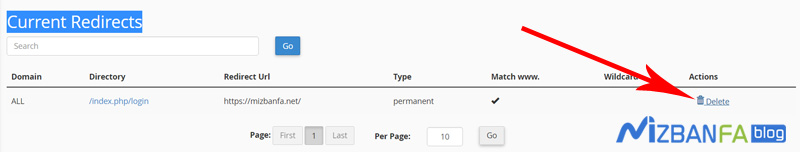 And on this page, click on the blue remove redirect button to see this message according to the image, which shows that the redirect is well removed, and now to redirect that address from our site to another URL, you must create a new redirect from scratch. Do.
And on this page, click on the blue remove redirect button to see this message according to the image, which shows that the redirect is well removed, and now to redirect that address from our site to another URL, you must create a new redirect from scratch. Do.
The problem of not redirecting URLs in WordPress
Now we want to share with you a very important point about redirecting site URLs within hosts, and that is, if you use a content management system such as WordPress or Drupal, you may not be able to use some of the C-Panel hosting capabilities with some URLs. Navigate the inside of your website, like mizbanfatv. Ir/login to the new URLs you want because a content management system like WordPress, as soon as you create a redirect inside the c panel, has a redirect at the bottom of your website .htaccess file. They add that it causes the Redirection of internal pages not to be done well, but it is possible that with this feature, Panel redirects the main URL of the WordPress site, mizbanfatv. Ir, to its new address, but not the internal addresses, so if you decide that a series From the URLs of your WordPress site to redirect to their new URLs, try to install plugins and plugins such as Quick Redirects in the administration of your WordPress site and use them to redirect your webpage URLs to its new URL.
In the next tutorial video, how to connect the C-Panel host subdomain to the download host using the domain management tools in C-Panel connect your website subdomain to the download host that you purchased separately. So join us to see more tutorials about C Panel, which is one of the most popular control panels of host management. Please visit www.mizbanfa.net or follow us on Twitter and Use all our tutorials for free.










