How to Recover Your Facebook Account
Sometimes it is difficult to remember the passwords of all social networks, and a Facebook account is one of them. This will prevent you from logging in. There may be times when you forget your social network app passwords and can’t access them. Your mobile web browser, Google Chrome, the Facebook app, and your website all provide access to your Facebook account.
If you’ve forgotten your password or can’t log into your account, Facebook, like other social networking platforms, requires verification to log into your account. Here is a step-by-step guide to help you recover your Facebook account if you forget your password, which you can read completely.
Recover your Facebook account
prerequisites:
- Your Facebook password is saved in your Google account.
- The Facebook account is linked to a mobile number or email address.
- You must have access to your Facebook account linked to your mobile number or email address.
Follow the steps below.
Go to your Google account, and you can also access it through Google Chrome.
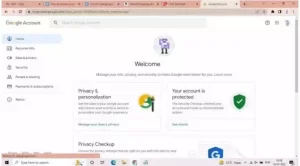
Go to the “Security” section and enter the “Password manager” section.
You will see if you have saved your Facebook password to your Google account. Just click the preview icon to display your password.
Log in to your Facebook account with the password you have recovered.
Also, if your Facebook account has been hacked and you have not saved your Facebook password, you can reset the password of this network and recover the account. Both the Facebook application and its website have this feature.
- Open the Facebook app or website on your smartphone or desktop.
- Tap on “Forgot password.”
Enter your email address or mobile number linked to your Facebook account and tap “Find my account.”
- Your account profile picture with a username will be displayed on the screen. Tap on “Get a code.”
- Verify your Facebook account details via the email address or mobile number.
- A code will be sent via SMS or email. Enter the code.
- From there, you can set a new Facebook password.
- Please enter your new Facebook password and confirm it.
- You can now securely log in to your Facebook account.