How to prepare a full backup of the WordPress site and purchase the updraftplus plugin
Sometimes, site information may be lost due to sudden events such as site hacking, server failure, malicious plugin installation, etc. In such a case, website backup will preserve the value of your investment on your site. In order to prevent the loss of site information, you can make preparing the right hosting and domain help of WordPress backup plugins It should be noted that if you are looking to maintain the security of your site, a WordPress website host will definitely be the best choice for your WordPress site. After that, you can maintain the security of your site information by purchasing the updraft plus plugin as the simplest and at the same time, the most powerful WordPress backup plugin. This plugin has the highest rating in WordPress plugins and is considered one of the most popular WordPress backup plugins. With just one click, it provides you with the possibility of backing up files, databases, etc. Fa Host’s knowledge base In this article taught how to work with the updraftplus plugin .
The training schedule for this training is as follows:
- How to backup WordPress site?
- Features of updraftplus plugin (free version)
- Features of updraftplus plugin (premium version)

- Advantages and disadvantages of updraftplus plugin
- Benefits of the premium version of the updraftplus plugin
- Plugins similar to the updraftplus plugin
- Plugins compatible with updraftplus plugin
- Training to work with updraftplus plugin
- User comments about updraftplus plugin
- updraftplus plugin vendors
- FAQ about updraftplus plugin
Introducing the best WordPress backup plugin
Consider the time when your site is attacked by hackers or your server crashes and your site information is deleted in any way. In such a case, without having a backup copy before the site crashes, you lose everything at once. Similar to other sites, WordPress-based sites may be vulnerable to sudden attacks such as server failure, hacking, security flaws, bad plugin updates, etc. With the help of WordPress backup plugins, you can back up the site information so that if the worst happens, your website information remains safe. It is interesting to know that with the help of this plugin, you will be able to backup the site without entering the host.
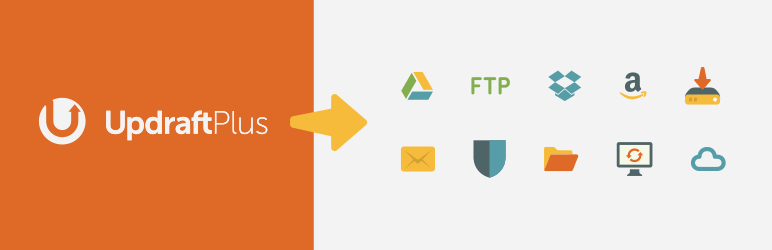
Of course, you can manually backup your site, but using backup plugins is definitely a faster and easier solution. One of the most popular plugins designed for this purpose is updraftplus. With the help of this plugin, you can save your time by setting the time so that updraftplus automatically backs up your site at the appointed time.
updraftplus is the most popular backup plugin for WordPress sites. This plugin allows you to back up in cloud mode on Dropbox, Google Drive, Amazon S3, UpdraftVault, Rackspace Cloud, FTP, DreamObjects, Openstack Swift, email, etc.
You must be wondering what the plugin does?
- Backup
Full backup of all WordPress files, database, plugins, templates and… - Timing
Setting the backup time daily, weekly, monthly, etc. - restore
Ability to restore backup through WordPress control panel
Features of updraftplus plugin free version
- Backup storage in a third-party space: the ability to backup and save on Dropbox, Google Drive, etc.
- Scheduling option: setting the automatic backup time
- High speed: It is faster because it uses less server resources.
- Ease of working with the plugin: updraftplus has an easy-to-use interface that allows you to backup your site with just one simple click.
- Reliable: updraftplus plugin has been tested on more than a million sites and installed on most servers.
Features of updraft plus premium version
- Copy or transfer websites easily
- Advanced reporting
- Database encryption
- WP-CLI support
- Free dedicated support
- Backup files and remote database and store in desired space
- Multiple storage locations (eg OneDrive, BackBlaze, Azure, SFTP)










