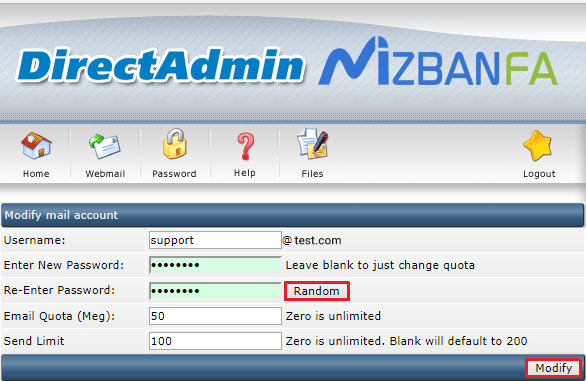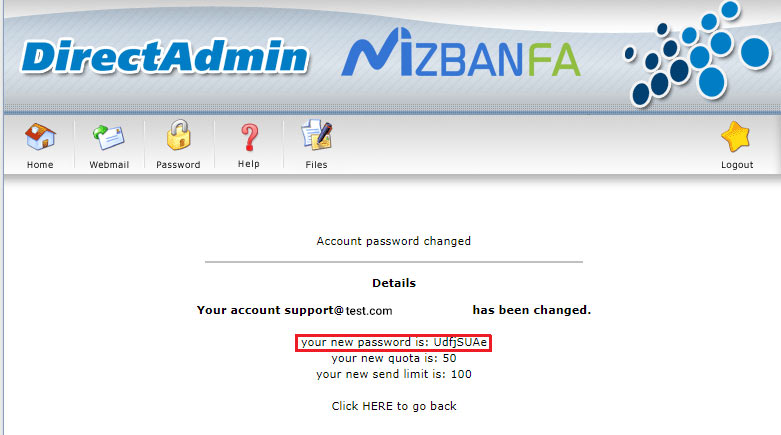How to login to Webmail in Direct Admin
In the previous tutorial, how to create an email account in Direct Admin, how to create separate email accounts for different departments or employees of a website, and apply a series of settings for each account. In this tutorial, you will learn how to check your e-mails and even send e-mails through browsers such as Mozilla Firefox or Google Chrome. There is no need to install special software such as Outlook or Thunderbird because you can send and receive e-mails through this software. The settings must be applied to each email.
In this tutorial, from Hostfa’s knowledge base, I how to enter email in Host Direct Admin. Using this tutorial, you can access your emails in Host Direct Admin without using any special software and only using a browser.
Webmail login address in directadmin
In Direct Admin, you can use two user interfaces, Roundcube or SquirrelMail, to view the email account through webmail, which by default displays the RoundCube webmail. Each of these user interfaces is like a theme that has a different appearance. Now, taking these two things into consideration, you can enter Webmail in the following two ways.
1- Through a direct link
If you assume that the domain name is test.com and the IP address of the purchased hosting service is 192.168.1.100, you can enter the direct admin webmail with the following addresses through domain and ip.
test.com/webmail
test.com/roundcube
test.com/squirrelmail
192.168.1.100/webmail
192.168.1.100/Roundcube
192.168.1.100/SquirrelMail
2- Through the Direct Admin control panel
After entering the Direct Admin control panel from the top menu, click on the email icon that says Webmail under it. ![]()
Next, the webmail login page will appear as shown below, where you have to enter the email address in front of the Username box and the email password in front of the Password box and press the Login button.
If you forget the password of an e-mail address, go to the E-mail Accounts section and select the change option of your desired e-mail account from the Password/Quota column.
On the new page, enter the new password in front of the Enter New Password and Re-Enter Password boxes. You can also click on the Random button to choose a random password and then click the Modify button to change the email password. In addition, other settings of that email account can also be changed from this section.
At the end of the “your new password is” page, the new password is written, the amount of hosting taken into account, and the number of emails allowed to be sent per day for the mentioned email address is also shown.