If you are an active user of WhatsApp Messenger, you must have come across various groups, all of which are not useful and are not worth membership.
One way to stop annoying groups is to silence them, but you can eliminate this group.
But how do I delete a WhatsApp group? This is not as simple as pressing the delete button, as such a button is not built into WhatsApp by default. It does not matter if you are the leader of a group or a member of it, there are some steps you can take to begin the process of preparation for mediation.
Delete group as a member
If you want to delete a group whose members can not communicate with each other, in other words, delete it, you must be the leader of this group.
But if you are a member of a group and you no longer want this group on your phone, follow these steps:
Step 1. Open the WhatsApp group you want to delete. Then tap the top bar that shows the group profile.
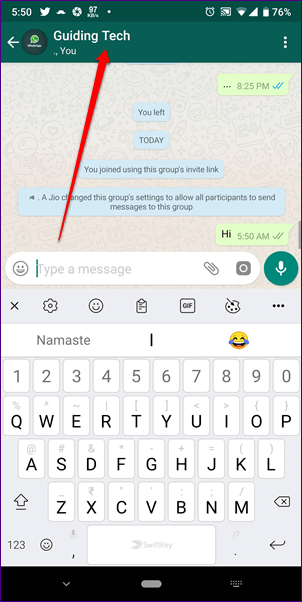
Step 2. On the next page, scroll down and tap on the Exit group option. After the confirmation window opens, tap Exit.
After doing this, you will notice that this group is still visible on your device, this is because this group has not yet been completely removed from your device, and at this point only you are no longer a member of this group and can no longer participate in those conversations.
Step 3. On the same page, you will see that the Exit button has now been replaced with the Delete group button. Tap it to delete this group from your phone. After the confirmation window opens, tap Delete.
Pressing the Delete button will delete this group and its chat history from your device forever. Other members of this group will also receive a message saying that you have left this group.
Delete group by its administrator
As an administrator, you will be allowed to delete a group completely, meaning that no one will be able to interact with others in it. But WhatsApp does not offer a direct way to do this.
Like other members who leave the group, when you press the Exit button you can no longer participate, but the group will still exist. If there are multiple administrators, they will still have admin features, but if you are the only administrator in this group, WhatsApp randomly selects someone else as administrator.
Follow the steps below to permanently delete the group as administrator:
Step 1. Open the WhatsApp group that you want to delete for everyone. Then tap the top bar that shows the group profile.
Step 2. As the group manager, you have the privilege to remove everyone from the group. You must use this power to remove individual members of the group. All you have to do is hold your finger on the members’ names and press the Remove button.
Step 3. Repeat step 2 for all group members. After you have deleted them all, leave the group using the method described above. After exiting, you will also have the delete button. Tap it to delete this group forever.
Delete a message in the group
Unfortunately, WhatsApp does not currently allow group administrators to delete a group’s messages. For example, if a member sends an inappropriate message to a group, the administrator will not be able to delete it. Only the sender of the message can delete it.