With The Growing Popularity Of The Tiktok Social Network Among The People, Especially Teenagers, And The Growing Interest Of A Wide Range Of Users In This Platform, The Number Of Users Of This Social Network In A Short Time Has Exceeded Millions. It Is Surpassing The World’s Leading Platforms In The Future.
Tiktok Account, The capabilities offered by this social network and their greater attractiveness for teenagers and young people are among the main reasons for its increasing popularity among users. Still, as account deletion on all social networks should be available as one of the available features, fortunately, this case of Tikotak has also been observed. In the following, we intend to get acquainted with deleting and deleting the account in this social network.
If you have ever visited TikTok, you must have realized that searching for shared videos and viewing them on this social network does not require creating an account. Creating an account is only necessary for those who want to generate content and share videos.
Have themselves. Accordingly, some people are looking for instructions to clean and delete their accounts for the reasons we will get acquainted with.
TikTok is a social video-sharing social network made in China, designed by ByteDance, and made available to the public.
This has been cited as one of the strongest reasons people can clear their accounts to protect their privacy and prevent access to personal information.
Before following the instructions, it should be noted that by deleting the TikTok account, you have completely lost control of it, and it is no longer possible to recover it.
This means that all videos, posts, and content in general that you have previously published will no longer remain permanently on the network and will be accessible and viewable by others, so if your goal is to clear your account, delete all videos and Posts, you must first delete them manually and then delete your account.
First, open the TikTok app on your mobile phone and then log in to your account (if you are already in your account, you no longer need to log in again).
Click on the Me tab and after going to the personal account information page, click once on the menu key in the form of three vertical dots in the upper right corner of the page.
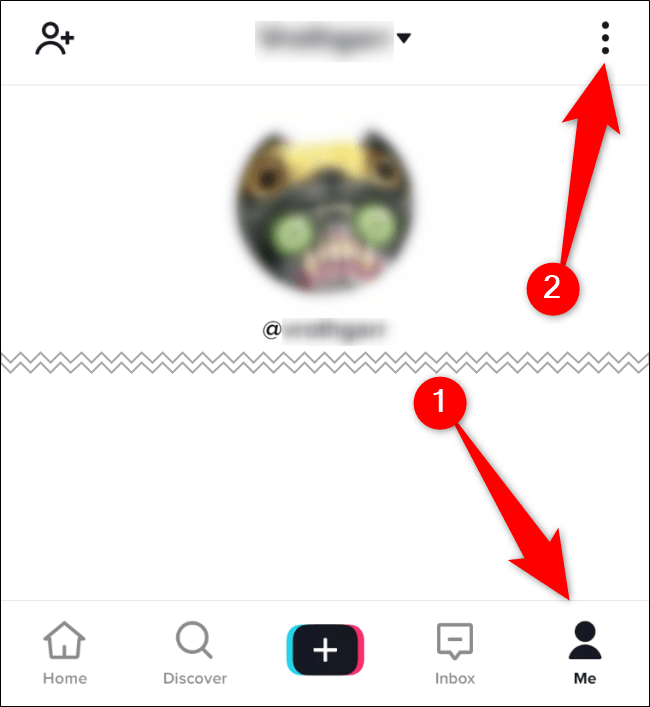
Now go to the “Manage my account” category from the settings menu that appears.
Drag the page down and then click “Delete account.”
If you have already enabled the use of SMS to verify your TikTok account, you will have to wait a while for the SMS containing the relevant code to be sent to your mobile number (the number with which you created this account) to confirm the account.
After receiving the verification code and entering it in this step, you must click on the “Delete Account” button again.
Finally, in the last step, click on the “Delete” button again to confirm your decision to delete the account and wait for the account to be permanently deleted from the social network.
After the account deletion process is completed, a notification message is displayed regarding the account’s expiration due to its deletion. Then the application automatically redirects you to the TikTok home screen.
Your TikTok account is now permanently deleted and can no longer be recovered, but fortunately, new account creation is available to everyone for free and without restrictions.
As mentioned at the beginning of the post, creating an account is unnecessary to search for this social network, and if your goal in installing the app is to view videos shared by others, you do not need to create an account.