How to create a new web disk account in C Panel
First, we would like to tell you what the web disk is for. The web disk is a feature that you can activate inside your computer to add a drive icon to your desktop or Windows computer. Then every time on it, click on the icon, and all the files in your host’s file manager will be displayed for you, and you can easily edit them. The advantage of using this feature is that you no longer need to log in through the browser whenever you want to edit your files. Sit in the panel, enter your username and password, and press the login button. With the web disk feature, you can manage the files inside your site from inside the computer with just one click at a time.
And why should we create a new web disk account in C Panel?
In the previous tutorial, we taught you how to connect the main web account to Windows PC; The important point is that in that tutorial, we taught you how to connect the main disk account to Windows. The main web disk account is usually the username and password, the username, and the main password to log in to C Panel. The username And the password of the main web account are the same as the username and password of the C-panel administrator and the main FTP account in the C-panel, as well as the main email account in the C-panel. The home directory has access and can edit all settings inside the host.
Well, now that you are the manager of a large website and you have a lot of employees, who have the task of deleting, editing, or adding many files from within the file manager daily, you certainly can not risk the main web disk account. Leave it to that employee, so the wisest thing to do is create a new disk account for each employee with its username and password. And in addition, in this way, you can only access each employee. Give a special part of the host file manager so that your employee only has access to the path of the host for which he is responsible, not have access to all the basic settings and files of your host, right?
To create a new disk account, we first enter our site c panel host by learning how to log in to the c panel, then click on web from the files section to enter here. 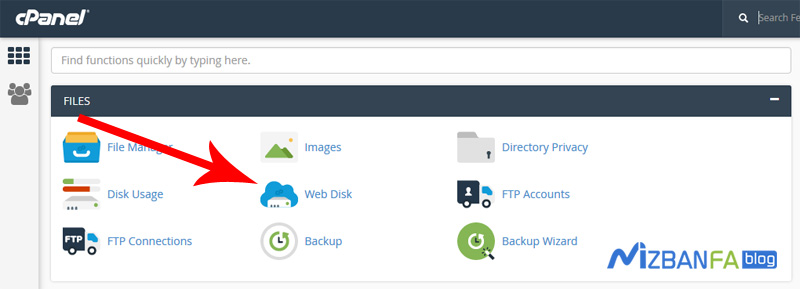
Inside, we have nothing to do with the main web account section, and we go down a bit to create an additional web disk account. 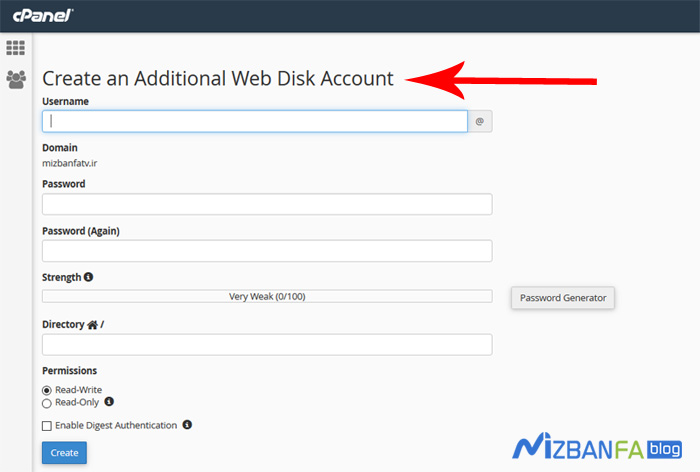 In this section, we can create a new disk account. First, we enter the username we want in the username field. For example, we write sh. Taheri here notes that at the end of the username field, there is a @ sign. Then I wrote the domain below and below it our domain name, which is mizbanfatv. Ir, which means that later we will use this webdisk. When we want to enter it, it can be sh.taheri@mizbanfatv.ir actually, use the disk web accounts. We always create: the letters we write in the username field @ domain name. Now in the password and password again fields, we write the desired password for this web account, we click on the password generator button because we do not have a secure password.
In this section, we can create a new disk account. First, we enter the username we want in the username field. For example, we write sh. Taheri here notes that at the end of the username field, there is a @ sign. Then I wrote the domain below and below it our domain name, which is mizbanfatv. Ir, which means that later we will use this webdisk. When we want to enter it, it can be sh.taheri@mizbanfatv.ir actually, use the disk web accounts. We always create: the letters we write in the username field @ domain name. Now in the password and password again fields, we write the desired password for this web account, we click on the password generator button because we do not have a secure password. 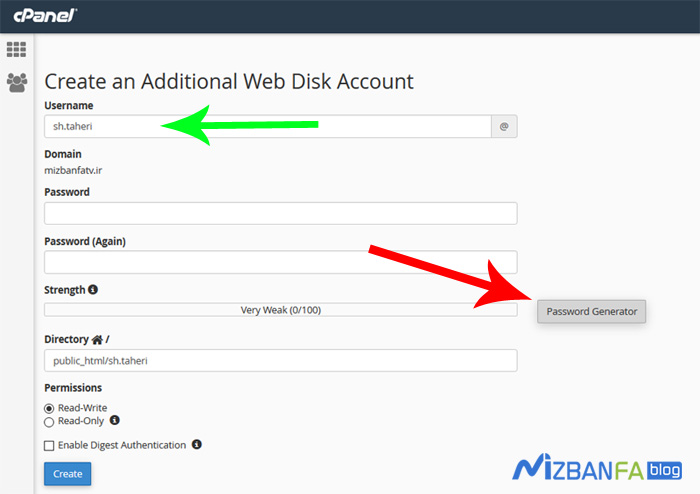 Until C Panel creates a strong password for us, in the passwordgeneratorr window, we copy the password created by C Panel for us and keep it in a Notepad file so that we do not forget i. Thee option I have copied this password in a Check the safe place and click on the use password button to paste the password into the password and password again fields according to the image.
Until C Panel creates a strong password for us, in the passwordgeneratorr window, we copy the password created by C Panel for us and keep it in a Notepad file so that we do not forget i. Thee option I have copied this password in a Check the safe place and click on the use password button to paste the password into the password and password again fields according to the image. 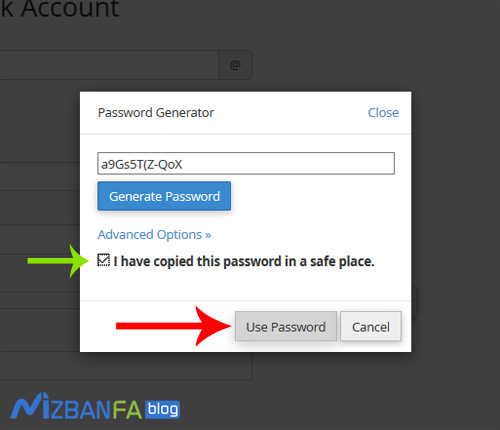 As you can see from the Strength section, the security level of this password is very strong, which means that the security of this password is very strong because C-panel generates a password by certain patterns that can not be guessed or penetrated. Here you see the Directory option, which is one of the most important parts of creating a web disk account, in this field you can enter the path that you decide this web disk user only from within the paths and host files to the contents of the same The path is accessible from the site that is responsible for reviewing them, for example, now inside this field, a path is automatically written under the title public_html / sh.taheri, which means that this user’s account from the web disk can be accessed from the public_html path only to the contents of the sh folder. taheri has access and sh.taheri is the same as the web disk username that C Panel automatically creates this path after creating the web disk account inside the public_html file host path, now you decide when your employee logs in to this web disk account What path to the host files to access b What? For example, now if we want this user to have access to all the contents of the main sites on these hosts from the web disk, we delete sh.taheri according to the image and only the phrase / public_html remains in this field, if we want our employee to all the files Basic and structure such as folders of emails, backups or sql have access, we delete the phrase public_html as expected and leave only one / inside here, path / means this employee has access to our home directory that home It is the main path of files inside the host and it is not recommended at all to give such access to anyone other than the main user of the web disk who is the general manager of the site.
As you can see from the Strength section, the security level of this password is very strong, which means that the security of this password is very strong because C-panel generates a password by certain patterns that can not be guessed or penetrated. Here you see the Directory option, which is one of the most important parts of creating a web disk account, in this field you can enter the path that you decide this web disk user only from within the paths and host files to the contents of the same The path is accessible from the site that is responsible for reviewing them, for example, now inside this field, a path is automatically written under the title public_html / sh.taheri, which means that this user’s account from the web disk can be accessed from the public_html path only to the contents of the sh folder. taheri has access and sh.taheri is the same as the web disk username that C Panel automatically creates this path after creating the web disk account inside the public_html file host path, now you decide when your employee logs in to this web disk account What path to the host files to access b What? For example, now if we want this user to have access to all the contents of the main sites on these hosts from the web disk, we delete sh.taheri according to the image and only the phrase / public_html remains in this field, if we want our employee to all the files Basic and structure such as folders of emails, backups or sql have access, we delete the phrase public_html as expected and leave only one / inside here, path / means this employee has access to our home directory that home It is the main path of files inside the host and it is not recommended at all to give such access to anyone other than the main user of the web disk who is the general manager of the site.
You will see a little lower Permissions section, by which you can choose one of the following two types of access, depending on the application of this web disk account:
- first is Read-Write . If you check this option, this web disk user, in addition to being able to see files and folders inside the paths you have accessed, can also edit or delete files or paths at the same time. هم کنه.
- second is Read-Only , if you check this option, this user can only view or download files and folders in the paths you have access to from the web disk, but is not able to download the files at all. Edit or delete.
We select the first option and now we come to a lower value and as you can see here we see a section called Enable Digest Authentication, in fact if you decide to activate the web disk on Windows 7, 8, 10 and vista And your ssl host is approved, there is no need to activate this option, but if your ssl host is not approved like our host and there is an error mark in the browser’s address bar next to https, you must enable this option, we also We check the option and now we click on the blue create button to finalize the creation of the web disk account. 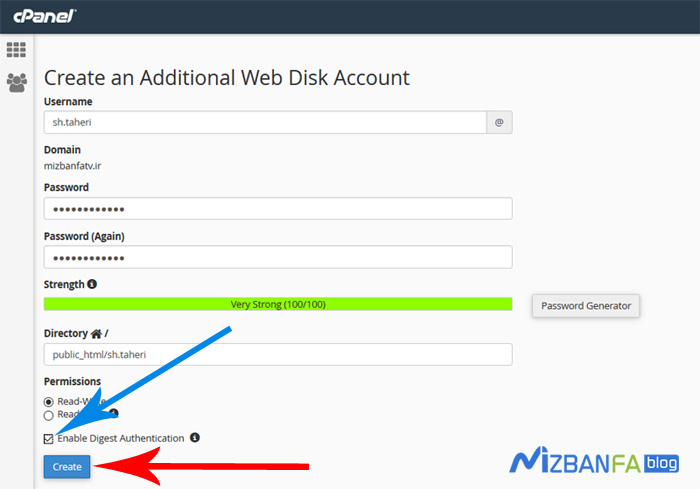 And as you can see, the green message Web Disk Account ” sh.taheri@mizbanfatv.ir ” created is displayed for us, which means that our web disk account is well created, now to connect this account from the web disk to your computer You must click on the blue access web disk button.
And as you can see, the green message Web Disk Account ” sh.taheri@mizbanfatv.ir ” created is displayed for us, which means that our web disk account is well created, now to connect this account from the web disk to your computer You must click on the blue access web disk button. 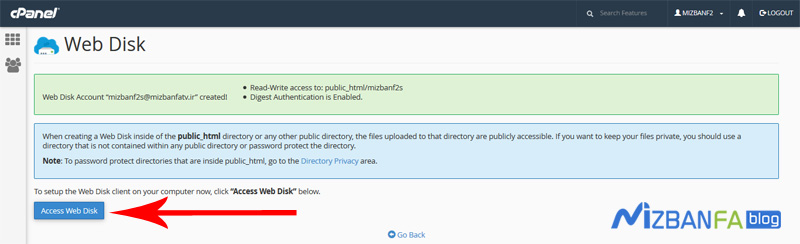
The steps of connecting a web disk account to Windows PC are completely specialized. 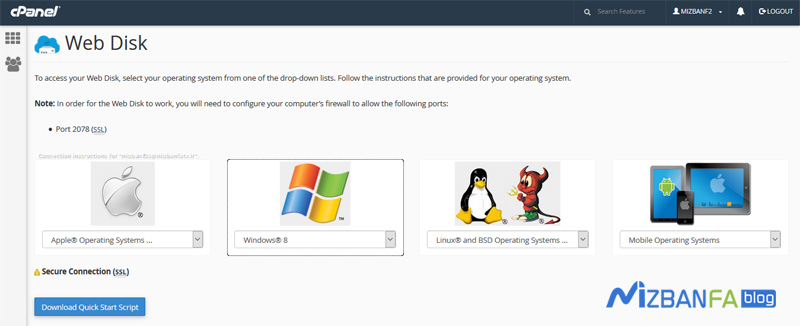 created a web disk account to one of your Windows drives, please watch the instructional video on how to connect the web disk account. Windows to We know that after that, you will be able to connect your Android phone or tablet to the file management section of your host so that you will be able to manage the files inside your host with your mobile phone at any time. So join us and to see more tutorials about CPanel, which is one of the most popular host control panels, please visit mizbanfa.net or follow us on Twitter and get all the tutorials. We use it for free
created a web disk account to one of your Windows drives, please watch the instructional video on how to connect the web disk account. Windows to We know that after that, you will be able to connect your Android phone or tablet to the file management section of your host so that you will be able to manage the files inside your host with your mobile phone at any time. So join us and to see more tutorials about CPanel, which is one of the most popular host control panels, please visit mizbanfa.net or follow us on Twitter and get all the tutorials. We use it for free










