How to connect C-Panel ftp account to CoreFTP software
CoreFTP is another FTP data transfer software with many fans because it is free and fast. Although it is not as professional and advanced as Filezilla in terms of graphics, because of its lightness and high speed, it is always used by many server administrators. First, download this software through the link below, install it, and then join us to continue this educational video.
http://www.coreftp.com/download.html
Learn how to connect FTP host c account to core FTP software
To connect the FTP host account to the coreftp software, we need a series of specifications that we must remove from inside our site c-panel host. To do this, log in to your site c-panel host by learning to log in to the c panel how And then, from the file section, click on the FTP accounts tool. 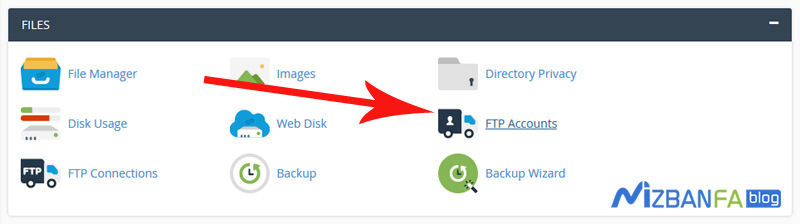 To enter this page, scroll down a bit to get to the FTP Accounts section. The FTP accounts created inside our host, which we created by learning how to create an FTP account in the C panel, are here. We have decided to create this FTP account to Connect test@mizbanfatv.ir coreftp software inside our windows. Now that we have almost reached the main part of the tutorial, there is a very important point, and that is that there are two ways to connect the C-Panel FTP account to the coreftp software:
To enter this page, scroll down a bit to get to the FTP Accounts section. The FTP accounts created inside our host, which we created by learning how to create an FTP account in the C panel, are here. We have decided to create this FTP account to Connect test@mizbanfatv.ir coreftp software inside our windows. Now that we have almost reached the main part of the tutorial, there is a very important point, and that is that there are two ways to connect the C-Panel FTP account to the coreftp software:
- The first way is to enter the created FTP account information into the coreftp software and click the connect button to show us the coreftp files inside our host.
- The second way, which is very useful, and C-Panel has just put this feature in the FTP accounts section, is that C-Panel gives us a ready-made file. We download it and import it into the coreftp software, and thus Our FTP host account is automatically installed in coreftp software, and then we can manage the files inside our host.
First, we run the first method, i.e., connecting the FTP account to the coreftp software by the FTP account details created inside the host. To do this, click the configure FTP client button in front of the FTP account we want to install in the software. 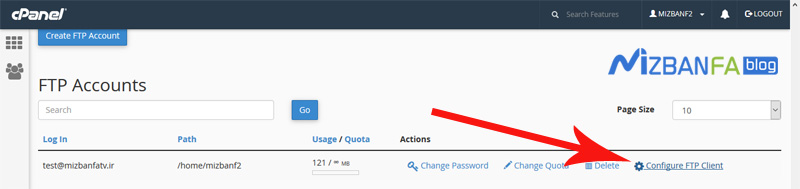 Until these settings open for us, well, at the bottom of the Manual Settings section, we need a series of specifications when connecting FTP to coreftp software, and we want to use these values.
Until these settings open for us, well, at the bottom of the Manual Settings section, we need a series of specifications when connecting FTP to coreftp software, and we want to use these values. 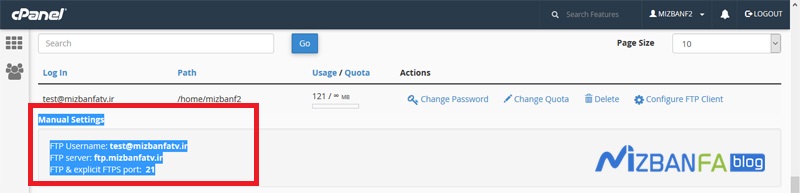 So without looking at the browser, we lower it so we can easily enter this page later. Now, we enter the coreftp software inside our Windows computer, and as you can see, immediately after opening this software, the site manager window opens for us. We have to enter the specifications of our FTP account in the same window. In the site name field, we have to write a custom name for this FTP connection which we write mizbanfatv.
So without looking at the browser, we lower it so we can easily enter this page later. Now, we enter the coreftp software inside our Windows computer, and as you can see, immediately after opening this software, the site manager window opens for us. We have to enter the specifications of our FTP account in the same window. In the site name field, we have to write a custom name for this FTP connection which we write mizbanfatv. 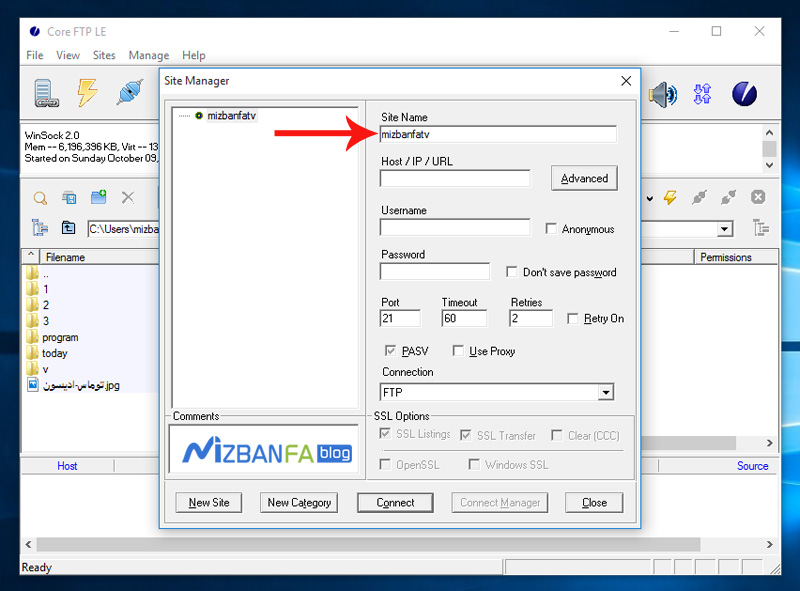 And to fill the host / IP / URL field, we enter the FTP account settings page of the panel again and copy this value in front of the FTP server.
And to fill the host / IP / URL field, we enter the FTP account settings page of the panel again and copy this value in front of the FTP server. 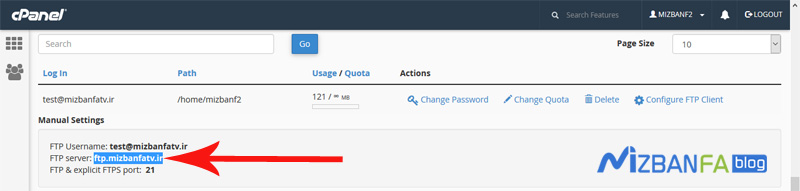 And now, we lower the browser again and paste the copied value into this field.
And now, we lower the browser again and paste the copied value into this field. 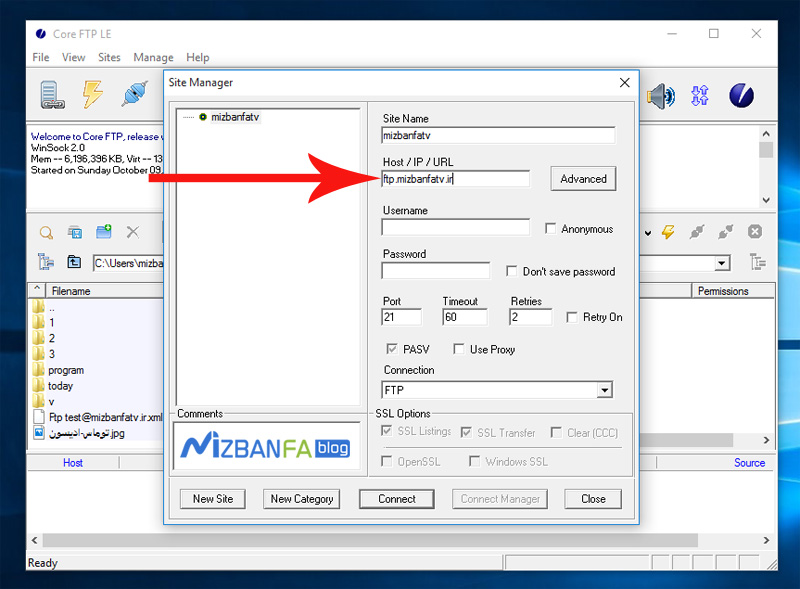 To fill in the username field, we enter the host again, copy the values in front of the FTP Username field completely, close the browser, and paste the copied value in this field. Inside the password field, we must also enter the password. When creating the FTP account in C Panel, we set it to enter here because we kept this password in a notepad file. We open this file, copy the password, and paste it in this field, and now to The rest of the settings do not work, and we click on the connect button.
To fill in the username field, we enter the host again, copy the values in front of the FTP Username field completely, close the browser, and paste the copied value in this field. Inside the password field, we must also enter the password. When creating the FTP account in C Panel, we set it to enter here because we kept this password in a notepad file. We open this file, copy the password, and paste it in this field, and now to The rest of the settings do not work, and we click on the connect button.
And as you can see, the software loads all the files inside our host completely. To delete this FTP account from inside the software, click on the site manager icon from the top left. 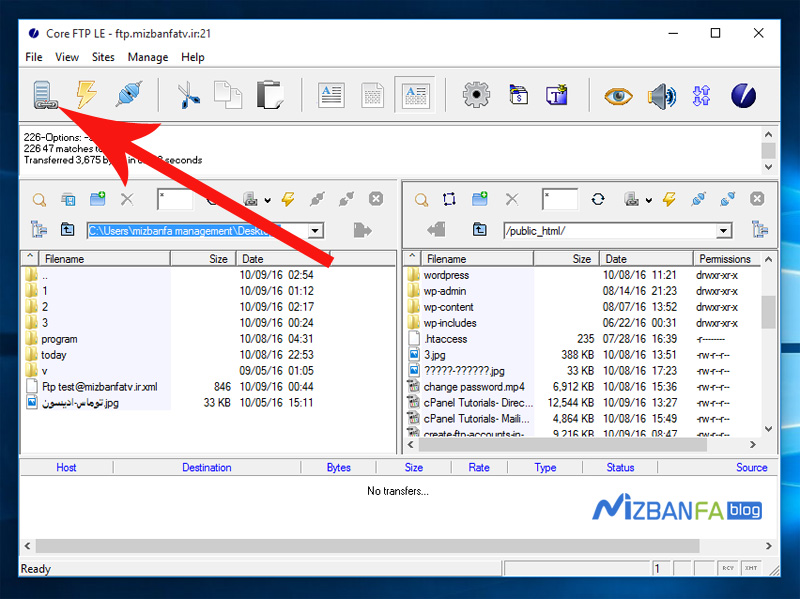 Until the site manager window opens for us, then right-click on this connection and click delete.
Until the site manager window opens for us, then right-click on this connection and click delete. 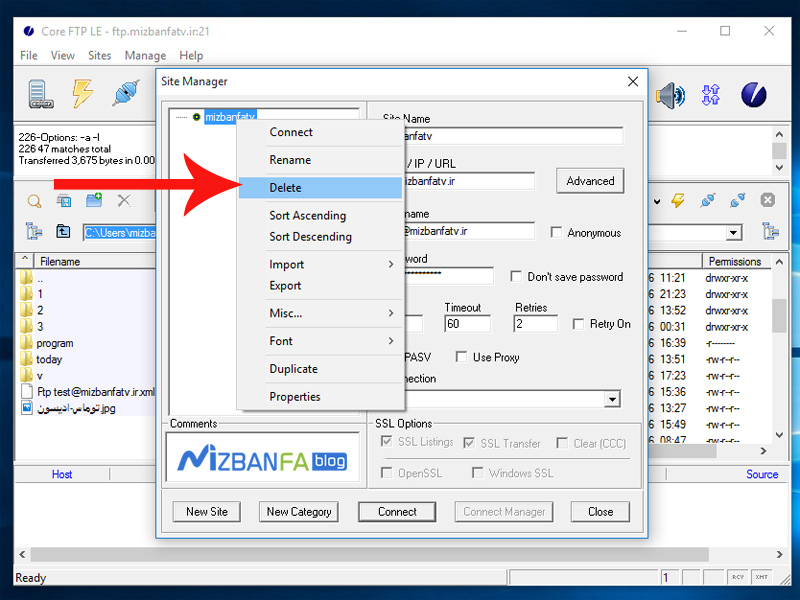 And in this window, we click yes, and as you can see, because the software is disconnected from FTP, the software no longer displays the contents of our host in the right-hand panel.
And in this window, we click yes, and as you can see, because the software is disconnected from FTP, the software no longer displays the contents of our host in the right-hand panel.
Now we have decided to connect our FTP account to coreftp software through the second method, which is automatically downloading the c-panel file to coreftp. To do this, we will log in to the c-panel again and click on the ftp acconts tool from the files section to Enter here and now we will go down a bit to get to the FTP Accounts section and here is the ftp user that we are going to connect to the software is test@mizbanfatv.ir and in front of this account from ftp we click on the configure ftp client button Until the settings page opens for us and now at the bottom of the Configuration Files section we see three icons, the second icon from the right is related to the coreftp software to download the ftp connection file to the coreftp software on the blue ftp Configuration Files button We click. 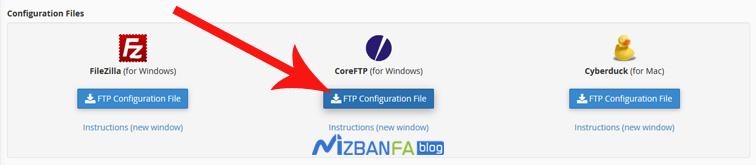 And we download this file, after downloading the file, we put it on our computer’s Windows desktop.
And we download this file, after downloading the file, we put it on our computer’s Windows desktop. 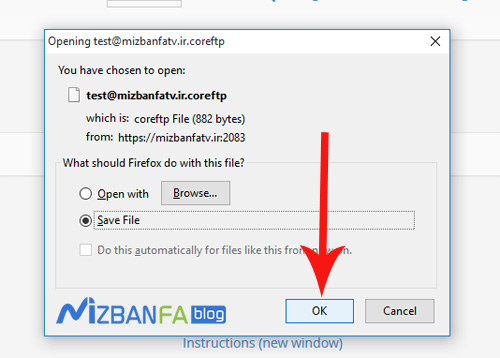 And now we open the coreftp software again and click on the site manager icon from the top right to open the site manager window for us.
And now we open the coreftp software again and click on the site manager icon from the top right to open the site manager window for us. 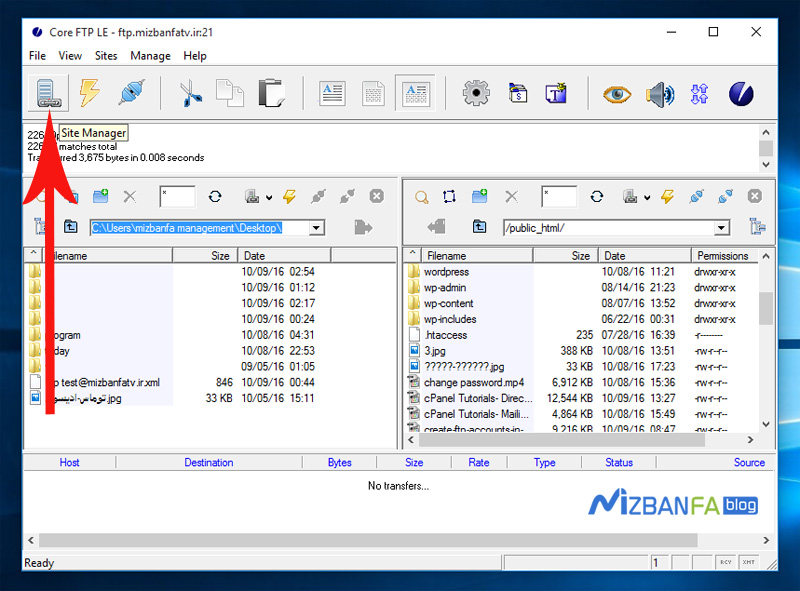 And now we right click here and select the coreftp option from the imprt section.
And now we right click here and select the coreftp option from the imprt section. 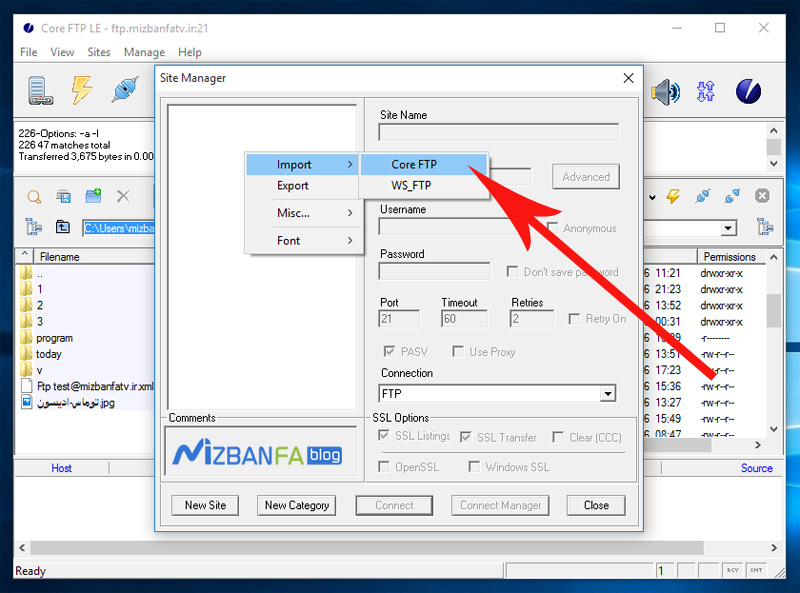 And now here we select the file we downloaded and click the open button to see this message.
And now here we select the file we downloaded and click the open button to see this message. 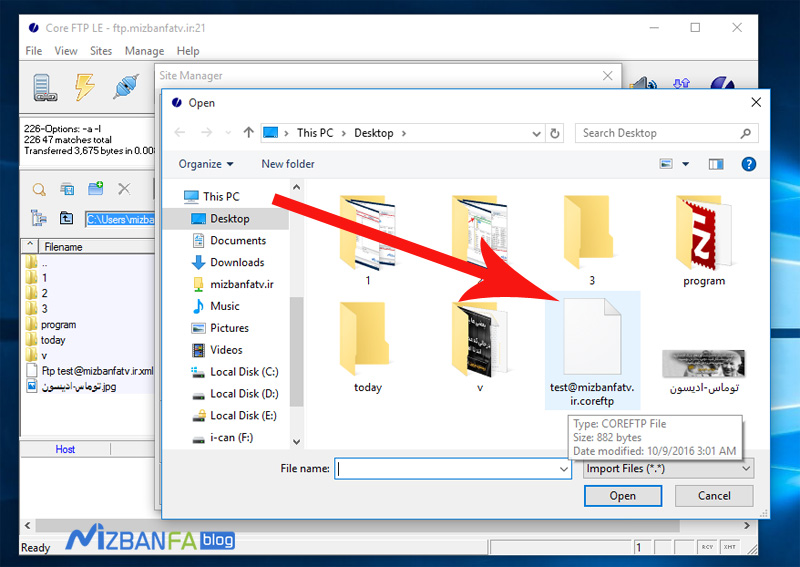 And then we click on the ok button and as you can see an ftp connection is added here, now we click on this connection and click on the connect button.
And then we click on the ok button and as you can see an ftp connection is added here, now we click on this connection and click on the connect button. 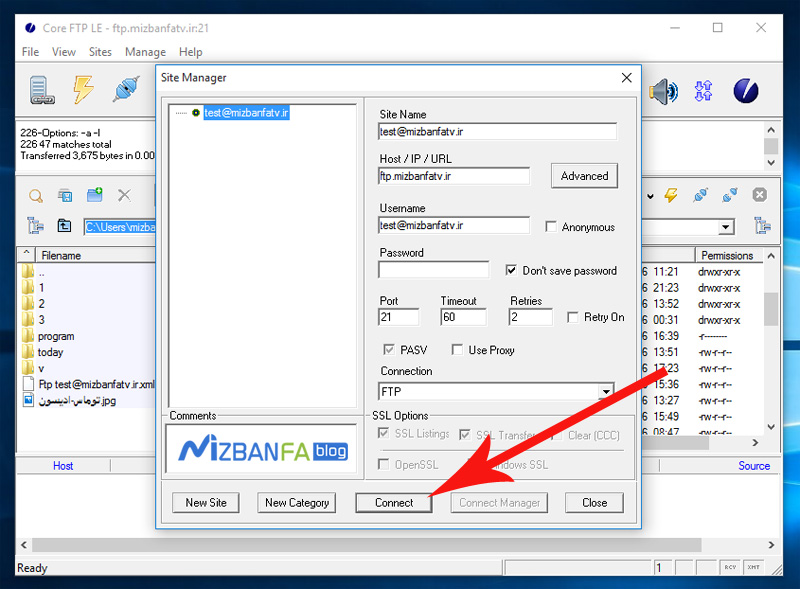 And in this section, we enter the password of this ftp account and click on the ok button.
And in this section, we enter the password of this ftp account and click on the ok button. 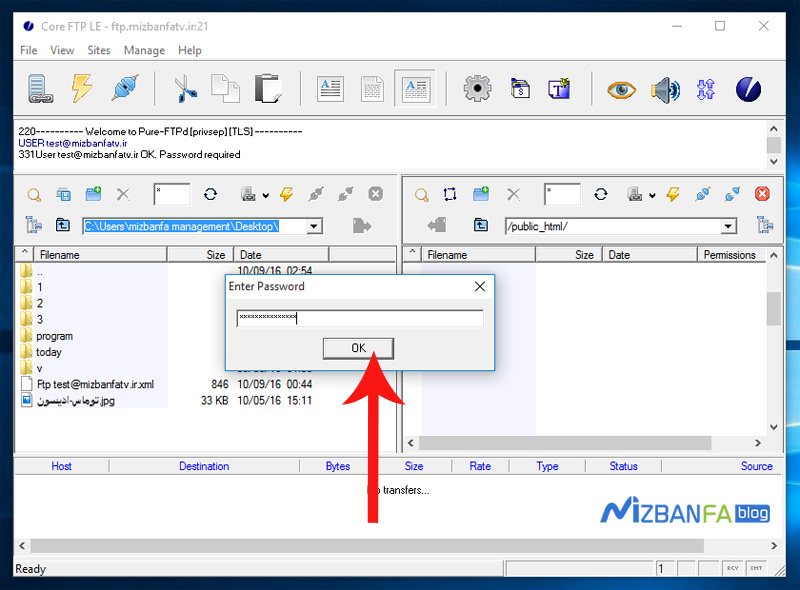 And as you can see, the software easily connects to our ftp C Panel account and shows us the contents of the host.
And as you can see, the software easily connects to our ftp C Panel account and shows us the contents of the host.
In the next instructional video, how to upload a file to the host via coreftp , so that after connecting your site’s ftp account to this software, you will be able to easily manage your files. So join us and to see more tutorials about C Panel, which is one of the most popular management control panels, . please visit mizbanfa.net or follow us on Twitter and get all the tutorials Use our for fre










